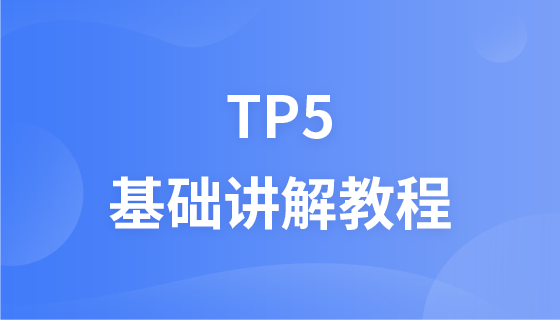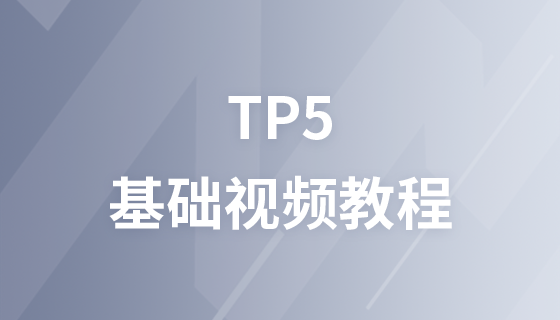ThinkPHP6.0 では、素早くページ分割できるよう、ページ分割クラスが事前定義されています。ただし、ThinkPHP6 が提供するページング スタイルは、私たちが望むものではありません。ページング クラスを自分で拡張し、実装方法を確認する必要があります。
まず、公式のページング クラスをコピーし、これに基づいて変更します。特定のパスは、vendor/topthink/think-orm/src/paginator/driver/Bootstrap.php です。次に、それを app/common/ に貼り付けます。ブートストラップ.php。
app/provider.php サービス プロバイダーを変更し、デフォルトのページング ドライバーをドライバーになるように変更します。
<?php
use app\ExceptionHandle;
use app\Request;
// 容器Provider定义文件
return [
'think\Request' => Request::class,
'think\exception\Handle' => ExceptionHandle::class,
'think\Paginator' => 'app\common\Bootstrap'
];app/common/Bootstrap.php コードを読み、これに基づいて変更します。以下は、公式に提供されているページング コードです。vendor/topthink/think-orm/src/paginator/driver/Bootstrap.php
<?php
// +----------------------------------------------------------------------
// | ThinkPHP [ WE CAN DO IT JUST THINK ]
// +----------------------------------------------------------------------
// | Copyright (c) 2006~2019 http://thinkphp.cn All rights reserved.
// +----------------------------------------------------------------------
// | Licensed ( http://www.apache.org/licenses/LICENSE-2.0 )
// +----------------------------------------------------------------------
// | Author: zhangyajun <448901948@qq.com>
// +----------------------------------------------------------------------
namespace think\paginator\driver;
use think\Paginator;
/**
* Bootstrap 分页驱动
*/
class Bootstrap extends Paginator
{
/**
* 上一页按钮
* @param string $text
* @return string
*/
protected function getPreviousButton(string $text = "«"): string
{
if ($this->currentPage() <= 1) {
return $this->getDisabledTextWrapper($text);
}
$url = $this->url(
$this->currentPage() - 1
);
return $this->getPageLinkWrapper($url, $text);
}
/**
* 下一页按钮
* @param string $text
* @return string
*/
protected function getNextButton(string $text = '»'): string
{
if (!$this->hasMore) {
return $this->getDisabledTextWrapper($text);
}
$url = $this->url($this->currentPage() + 1);
return $this->getPageLinkWrapper($url, $text);
}
/**
* 页码按钮
* @return string
*/
protected function getLinks(): string
{
if ($this->simple) {
return '';
}
$block = [
'first' => null,
'slider' => null,
'last' => null,
];
$side = 3;
$window = $side * 2;
if ($this->lastPage < $window + 6) {
$block['first'] = $this->getUrlRange(1, $this->lastPage);
} elseif ($this->currentPage <= $window) {
$block['first'] = $this->getUrlRange(1, $window + 2);
$block['last'] = $this->getUrlRange($this->lastPage - 1, $this->lastPage);
} elseif ($this->currentPage > ($this->lastPage - $window)) {
$block['first'] = $this->getUrlRange(1, 2);
$block['last'] = $this->getUrlRange($this->lastPage - ($window + 2), $this->lastPage);
} else {
$block['first'] = $this->getUrlRange(1, 2);
$block['slider'] = $this->getUrlRange($this->currentPage - $side, $this->currentPage + $side);
$block['last'] = $this->getUrlRange($this->lastPage - 1, $this->lastPage);
}
$html = '';
if (is_array($block['first'])) {
$html .= $this->getUrlLinks($block['first']);
}
if (is_array($block['slider'])) {
$html .= $this->getDots();
$html .= $this->getUrlLinks($block['slider']);
}
if (is_array($block['last'])) {
$html .= $this->getDots();
$html .= $this->getUrlLinks($block['last']);
}
return $html;
}
/**
* 渲染分页html
* @return mixed
*/
public function render()
{
if ($this->hasPages()) {
if ($this->simple) {
return sprintf(
'<ul class="pager">%s %s</ul>',
$this->getPreviousButton(),
$this->getNextButton()
);
} else {
return sprintf(
'<ul class="pagination">%s %s %s</ul>',
$this->getPreviousButton(),
$this->getLinks(),
$this->getNextButton()
);
}
}
}
/**
* 生成一个可点击的按钮
*
* @param string $url
* @param string $page
* @return string
*/
protected function getAvailablePageWrapper(string $url, string $page): string
{
return '<li><a href="' . htmlentities($url) . '">' . $page . '</a></li>';
}
/**
* 生成一个禁用的按钮
*
* @param string $text
* @return string
*/
protected function getDisabledTextWrapper(string $text): string
{
return '<li class="disabled"><span>' . $text . '</span></li>';
}
/**
* 生成一个激活的按钮
*
* @param string $text
* @return string
*/
protected function getActivePageWrapper(string $text): string
{
return '<li class="active"><span>' . $text . '</span></li>';
}
/**
* 生成省略号按钮
*
* @return string
*/
protected function getDots(): string
{
return $this->getDisabledTextWrapper('...');
}
/**
* 批量生成页码按钮.
*
* @param array $urls
* @return string
*/
protected function getUrlLinks(array $urls): string
{
$html = '';
foreach ($urls as $page => $url) {
$html .= $this->getPageLinkWrapper($url, $page);
}
return $html;
}
/**
* 生成普通页码按钮
*
* @param string $url
* @param string $page
* @return string
*/
protected function getPageLinkWrapper(string $url, string $page): string
{
if ($this->currentPage() == $page) {
return $this->getActivePageWrapper($page);
}
return $this->getAvailablePageWrapper($url, $page);
}
}たとえば、前のページと次のページを漢字に変更するだけです。以下の場所。
/**
* 上一页按钮
* @param string $text
* @return string
*/
protected function getPreviousButton(string $text = "上一页"): string
{
if ($this->currentPage() <= 1) {
return $this->getDisabledTextWrapper($text);
}
$url = $this->url(
$this->currentPage() - 1
);
return $this->getPageLinkWrapper($url, $text);
}
/**
* 下一页按钮
* @param string $text
* @return string
*/
protected function getNextButton(string $text = '下一页'): string
{
if (!$this->hasMore) {
return $this->getDisabledTextWrapper($text);
}
$url = $this->url($this->currentPage() + 1);
return $this->getPageLinkWrapper($url, $text);
}その後、ビジネス ニーズに応じて変更してください。
推奨チュートリアル: 「PHP チュートリアル 」 「ThinkPHP チュートリアル 」
以上がThinkPHP6 カスタム ページングの詳細内容です。詳細については、PHP 中国語 Web サイトの他の関連記事を参照してください。