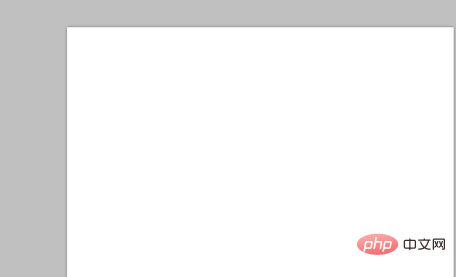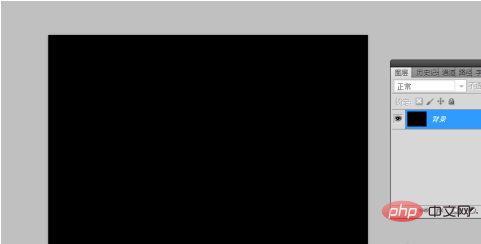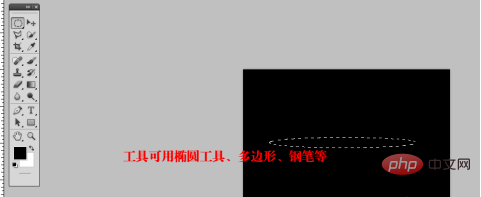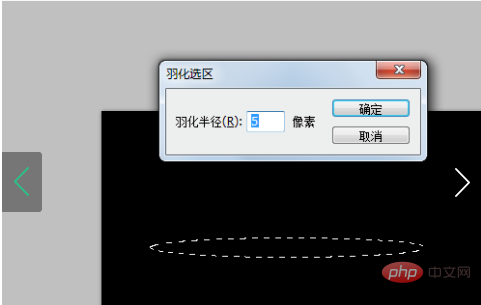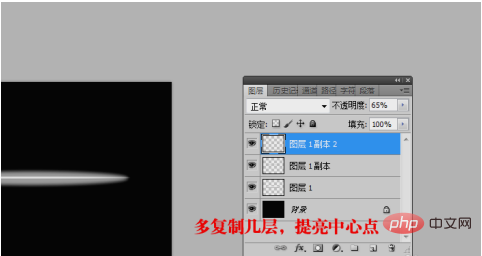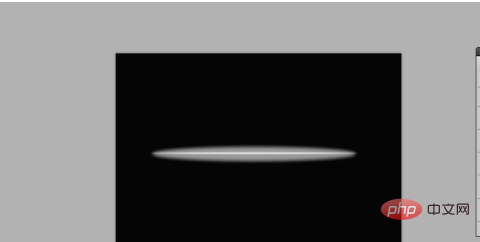psビームの作り方は?
PS で梁を作成する方法:
1. まず、PS で新しい空白のキャンバスを作成します。


#2. 次に、背景レイヤーを黒で塗りつぶします。

#3. 多角形ツールやペンなどを使用して図形を描くことができますが、この記事で使用する楕円ツールです。

#4. Shift f6 キーを押しながら一定量のピクセルをフェザリングし、新しいレイヤーを作成して白で塗りつぶします。

#5. さらにいくつかのレイヤーをコピーして、中央を明るくします。ctrl t を使用する必要があります。

#6. 結果として得られる効果を見てください。

推奨チュートリアル: 「
PS ビデオ チュートリアル 」
以上がpsでビームを作るにはどうすればよいですか?の詳細内容です。詳細については、PHP 中国語 Web サイトの他の関連記事を参照してください。