ES10 の 5 つの新機能
今年、ECMAScript 2019 (略して ES2019) がリリースされます。新機能には、Object.fromEntries()、trimStart()、trimEnd()、 flat()、 flatMap()、シンボル オブジェクトの description 属性、オプションのキャッチ バインディングなどが含まれます。
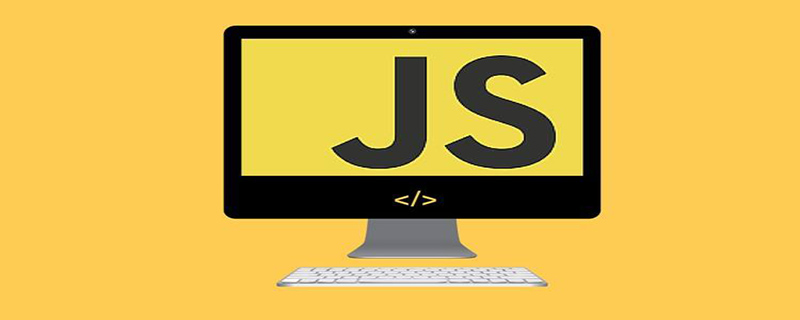
1、Object.fromEntries()
JavaScript では、データをある形式から別の形式に変換します。非常に一般的です。オブジェクトを配列に変換しやすくするために、ES2017 では Object.entrie() メソッドが導入されました。このメソッドはオブジェクトをパラメータとして受け取り、オブジェクト独自の列挙可能な文字列とキーを持つプロパティのペアの配列を [key, value] の形式で返します。例:
const obj = {one: 1, two: 2, three: 3};
console.log(Object.entries(obj));
// => [["one", 1], ["two", 2], ["three", 3]]しかし、逆のことをして、キーと値のペアのリストをオブジェクトに変換したい場合はどうすればよいでしょうか? Python などの一部のプログラミング言語では、この目的のために dict() 関数が提供されています。 Underscore.js と Lodash には _.fromPairs 関数もあります。
ES2019 では、JavaScript に同様の機能をもたらす Object.fromEntries() メソッドが導入されました。この静的メソッドを使用すると、キーと値のペアのリストをオブジェクトに簡単に変換できます:
const myArray = [['one', 1], ['two', 2], ['three', 3]];
const obj = Object.fromEntries(myArray);
console.log(obj); // => {one: 1, two: 2, three: 3}As youご覧のとおり、Object.fromEntries() は Object.entries() の逆のことを行います。以前は Object.fromEntries() と同じ機能を実装することができましたが、その実装方法はやや複雑でした。
const myArray = [['one', 1], ['two', 2], ['three', 3]];
const Array.from(myArray).reduce((acc, [key, val])
=> Object.assign(acc, {[key]: val}), {})
console.log(obj); // => {one: 1, two: 2, three: 3}Object.fromEntries() に渡される引数は、以下を実装する任意のオブジェクトであることに注意してください。反復可能なプロトコル。2 要素の配列のようなオブジェクトを返す限り。
たとえば、次のコードでは、Object.fromEntries() は Map オブジェクトをパラメータとして受け取り、キーと対応する値が Map 内のペアによって与えられる新しいオブジェクトを作成します。
const map = new Map();
map.set('one', 1);
map.set('two', 2);
const obj = Object.fromEntries(map);
console.log(obj); // => {one: 1, two: 2}const obj = {a: 4, b: 9, c: 16};
// 将对象转换为数组
const arr = Object.entries(obj);
// 计算数字的平方根
const map = arr.map(([key, val]) => [key, Math.sqrt(val)]);
// 将数组转换回对象
const obj2 = Object.fromEntries(map);
console.log(obj2); // => {a: 2, b: 3, c: 4}const paramsString = 'param1=foo¶m2=baz';
const searchParams = new URLSearchParams(paramsString);
Object.fromEntries(searchParams); // => {param1: "foo", param2: "baz"}2. trimStart() および trimEnd()
trimStart() メソッドおよび TrimEnd() メソッドは、trimLeft() および TrimRight() と同じように実装されます。これらのメソッドは現在フェーズ 4 にあり、padStart() および PadEnd() との一貫性を保つために仕様に追加される予定です。いくつかの例を見てください:const str = " string "; // es2019 console.log(str.trimStart()); // => "string " console.log(str.trimEnd()); // => " string" // 相同结果 console.log(str.trimLeft()); // => "string " console.log(str.trimRight()); // => " string"
3. flat() と flatMap()
flat() メソッドは、多次元配列を 1 次元配列にフラット化できますconst arr = ['a', 'b', ['c', 'd']]; const flattened = arr.flat(); console.log(flattened); // => ["a", "b", "c", "d"]
const arr = ['a', 'b', ['c', 'd']]; const flattend = [].concat.apply([], arr); // or // const flattened = [].concat(...arr); console.log(flattened); // => ["a", "b", "c", "d"]
const arr = ['a', , , 'b', ['c', 'd']]; const flattened = arr.flat(); console.log(flattened); // => ["a", "b", "c", "d"]
const arr = [10, [20, [30]]]; console.log(arr.flat()); // => [10, 20, [30]] console.log(arr.flat(1)); // => [10, 20, [30]] console.log(arr.flat(2)); // => [10, 20, 30]
const arr = [4.25, 19.99, 25.5]; console.log(arr.map(value => [Math.round(value)])); // => [[4], [20], [26]] console.log(arr.flatMap(value => [Math.round(value)])); // => [4, 20, 26]
const arr = [[7.1], [8.1], [9.1], [10.1], [11.1]];
// do not include items bigger than 9
arr.flatMap(value => {
if (value >= 10) {
return [];
} else {
return Math.round(value);
}
});
// returns:
// => [7, 8, 9]4. Symbol オブジェクトの description 属性
シンボルを作成するときに、デバッグ目的で説明 (説明) を追加できます。コード内の説明に直接アクセスできると便利な場合があります。 ES2019 は、読み取り専用の属性説明を Symbol オブジェクトに追加し、シンボルの説明を含む文字列を返します。let sym = Symbol('foo'); console.log(sym.description); // => foo sym = Symbol(); console.log(sym.description); // => undefined // create a global symbol sym = Symbol.for('bar'); console.log(sym.description); // => bar
5. オプションの catch
try catch ステートメントの catch は役に立たない場合があります。次のコードについて考えてください:try {
// 使用浏览器可能尚未实现的功能
} catch (unused) {
// 这里回调函数中已经帮我们处理好的错误
}try {
// ...
} catch {
// ....
}const re = /(Dr\. )\w+/g;
const str = 'Dr. Smith and Dr. Anderson';
const matches = str.matchAll(re);
for (const match of matches) {
console.log(match);
}
// logs:
// => ["Dr. Smith", "Dr. ", index: 0, input: "Dr. Smith and Dr. Anderson", groups: undefined]
// => ["Dr. Anderson", "Dr. ", index: 14, input: "Dr. Smith and Dr. Anderson", groups: undefined]const re = /(Dr\.) \w+/g;
const str = 'Dr. Smith and Dr. Anderson';
let matches;
while ((matches = re.exec(str)) !== null) {
console.log(matches);
}
// logs:
// => ["Dr. Smith", "Dr.", index: 0, input: "Dr. Smith and Dr. Anderson", groups: undefined]
// => ["Dr. Anderson", "Dr.", index: 14, input: "Dr. Smith and Dr. Anderson", groups: undefined]重要的是要注意尽管match() 方法可以与全局标志g一起使用来访问所有匹配,但它不提供匹配的捕获组或索引位置。 比较以下代码:
const re = /page (\d+)/g; const str = 'page 2 and page 10'; console.log(str.match(re)); // => ["page 2", "page 10"] console.log(...str.matchAll(re)); // => ["page 2", "2", index: 0, input: "page 2 and page 10", groups: undefined] // => ["page 10", "10", index: 11, input: "page 2 and page 10", groups: undefined]
总结
在这篇文章中,我们仔细研究了 ES2019 中引入的几个关键特性,包括Object.fromEntries(),trimStart(), trimEnd(), flat(), flatMap(),symbol 对象的description 属性以及可选的catch 。
更多相关知识请关注JavaScript视频教程栏目
以上がES10 の 5 つの新機能の詳細内容です。詳細については、PHP 中国語 Web サイトの他の関連記事を参照してください。

ホットAIツール

Undresser.AI Undress
リアルなヌード写真を作成する AI 搭載アプリ

AI Clothes Remover
写真から衣服を削除するオンライン AI ツール。

Undress AI Tool
脱衣画像を無料で

Clothoff.io
AI衣類リムーバー

AI Hentai Generator
AIヘンタイを無料で生成します。

人気の記事

ホットツール

メモ帳++7.3.1
使いやすく無料のコードエディター

SublimeText3 中国語版
中国語版、とても使いやすい

ゼンドスタジオ 13.0.1
強力な PHP 統合開発環境

ドリームウィーバー CS6
ビジュアル Web 開発ツール

SublimeText3 Mac版
神レベルのコード編集ソフト(SublimeText3)

ホットトピック
 7529
7529
 15
15
 1378
1378
 52
52
 81
81
 11
11
 21
21
 76
76
 独自のJavaScriptライブラリを作成および公開するにはどうすればよいですか?
Mar 18, 2025 pm 03:12 PM
独自のJavaScriptライブラリを作成および公開するにはどうすればよいですか?
Mar 18, 2025 pm 03:12 PM
記事では、JavaScriptライブラリの作成、公開、および維持について説明し、計画、開発、テスト、ドキュメント、およびプロモーション戦略に焦点を当てています。
 ブラウザでのパフォーマンスのためにJavaScriptコードを最適化するにはどうすればよいですか?
Mar 18, 2025 pm 03:14 PM
ブラウザでのパフォーマンスのためにJavaScriptコードを最適化するにはどうすればよいですか?
Mar 18, 2025 pm 03:14 PM
この記事では、ブラウザでJavaScriptのパフォーマンスを最適化するための戦略について説明し、実行時間の短縮、ページの負荷速度への影響を最小限に抑えることに焦点を当てています。
 フロントエンドのサーマルペーパーレシートのために文字化けしたコード印刷に遭遇した場合はどうすればよいですか?
Apr 04, 2025 pm 02:42 PM
フロントエンドのサーマルペーパーレシートのために文字化けしたコード印刷に遭遇した場合はどうすればよいですか?
Apr 04, 2025 pm 02:42 PM
フロントエンドのサーマルペーパーチケット印刷のためのよくある質問とソリューションフロントエンド開発におけるチケット印刷は、一般的な要件です。しかし、多くの開発者が実装しています...
 ブラウザ開発者ツールを使用してJavaScriptコードを効果的にデバッグするにはどうすればよいですか?
Mar 18, 2025 pm 03:16 PM
ブラウザ開発者ツールを使用してJavaScriptコードを効果的にデバッグするにはどうすればよいですか?
Mar 18, 2025 pm 03:16 PM
この記事では、ブラウザ開発者ツールを使用した効果的なJavaScriptデバッグについて説明し、ブレークポイントの設定、コンソールの使用、パフォーマンスの分析に焦点を当てています。
 誰がより多くのPythonまたはJavaScriptを支払われますか?
Apr 04, 2025 am 12:09 AM
誰がより多くのPythonまたはJavaScriptを支払われますか?
Apr 04, 2025 am 12:09 AM
スキルや業界のニーズに応じて、PythonおよびJavaScript開発者には絶対的な給与はありません。 1. Pythonは、データサイエンスと機械学習でさらに支払われる場合があります。 2。JavaScriptは、フロントエンドとフルスタックの開発に大きな需要があり、その給与もかなりです。 3。影響要因には、経験、地理的位置、会社の規模、特定のスキルが含まれます。
 ソースマップを使用して、マイナイドJavaScriptコードをデバッグするにはどうすればよいですか?
Mar 18, 2025 pm 03:17 PM
ソースマップを使用して、マイナイドJavaScriptコードをデバッグするにはどうすればよいですか?
Mar 18, 2025 pm 03:17 PM
この記事では、ソースマップを使用して、元のコードにマッピングすることにより、Minified JavaScriptをデバッグする方法について説明します。ソースマップの有効化、ブレークポイントの設定、Chrome DevtoolsやWebpackなどのツールの使用について説明します。
 Console.log出力の違い結果:なぜ2つの呼び出しが異なるのですか?
Apr 04, 2025 pm 05:12 PM
Console.log出力の違い結果:なぜ2つの呼び出しが異なるのですか?
Apr 04, 2025 pm 05:12 PM
Console.log出力の違いの根本原因に関する詳細な議論。この記事では、Console.log関数の出力結果の違いをコードの一部で分析し、その背後にある理由を説明します。 �...
 初心者向けのタイプスクリプト、パート2:基本データ型
Mar 19, 2025 am 09:10 AM
初心者向けのタイプスクリプト、パート2:基本データ型
Mar 19, 2025 am 09:10 AM
エントリーレベルのタイプスクリプトチュートリアルをマスターしたら、TypeScriptをサポートするIDEで独自のコードを作成し、JavaScriptにコンパイルできるはずです。このチュートリアルは、TypeScriptのさまざまなデータ型に飛び込みます。 JavaScriptには、NULL、未定義、ブール値、数字、文字列、シンボル(ES6によって導入)とオブジェクトの7つのデータ型があります。 TypeScriptはこれに基づいてより多くのタイプを定義し、このチュートリアルではすべてを詳細に説明します。 ヌルデータ型 JavaScriptのように、Typescriptのnull




