Vue コンポーネント間の値の転送の強さの分析
Vue を使い始めるときは、コンポーネントについて言及する必要があります。場合によっては、コンポーネントは相互に値を渡す必要があります。たとえば、親コンポーネントは子コンポーネントに値を渡し、子コンポーネントは子コンポーネントに値を渡す必要があります。コンポーネントは親コンポーネントに値を渡す必要があるため、次のように強度を使用して詳細を説明します。
効果:
こんな効果を実現したいのですが、入力ボックスに文字を入力して送信ボタンをクリックすると、対応する入力内容が下に表示されます。何かをクリックすると、コンテンツが消えます。
以下に示すように、たとえば 2 をクリックすると 2 が消えます
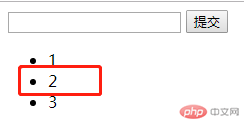
##分析:
1. まず、入力コンテンツを取得し、すべての入力コンテンツを配列に収集し、<div id="root">
<input v-model="inputValue" />
<button @click="handleSubmit">提交</button>
<ul>
<todo-item v-bind:content="item"
v-bind:index="index"
v-for="(item,index) in list"
@delete="handleItemDelete"
></todo-item>
</ul>
</div>
<script>
var TodoItem={
props:['content','index'],
template:"<li @click='handleItemClick'>{{content}}</li>",
methods:{
handleItemClick:function(){
this.$emit('delete',this.index);
}
}
}
new Vue({
el:"#root",
data:{
inputValue:'',
list:[]
},
components:{
'TodoItem':TodoItem
},
methods:{
handleSubmit:function(){
this.list.push(this.inputValue)
this.inputValue = '' //每次提交后清空
},
handleItemDelete:function(index){
this.list.splice(index,1);
}
}
})
</script>this.$emit('delete',this.index);
以上がVue コンポーネント間の値の転送の強さの分析の詳細内容です。詳細については、PHP 中国語 Web サイトの他の関連記事を参照してください。

ホットAIツール

Undresser.AI Undress
リアルなヌード写真を作成する AI 搭載アプリ

AI Clothes Remover
写真から衣服を削除するオンライン AI ツール。

Undress AI Tool
脱衣画像を無料で

Clothoff.io
AI衣類リムーバー

Video Face Swap
完全無料の AI 顔交換ツールを使用して、あらゆるビデオの顔を簡単に交換できます。

人気の記事

ホットツール

メモ帳++7.3.1
使いやすく無料のコードエディター

SublimeText3 中国語版
中国語版、とても使いやすい

ゼンドスタジオ 13.0.1
強力な PHP 統合開発環境

ドリームウィーバー CS6
ビジュアル Web 開発ツール

SublimeText3 Mac版
神レベルのコード編集ソフト(SublimeText3)

ホットトピック
 7695
7695
 15
15
 1640
1640
 14
14
 1393
1393
 52
52
 1287
1287
 25
25
 1229
1229
 29
29
 Vue の実践: 日付ピッカー コンポーネントの開発
Nov 24, 2023 am 09:03 AM
Vue の実践: 日付ピッカー コンポーネントの開発
Nov 24, 2023 am 09:03 AM
Vue 実践戦闘: 日付ピッカー コンポーネント開発 はじめに: 日付ピッカーは日常の開発でよく使用されるコンポーネントで、簡単に日付を選択でき、さまざまな設定オプションが提供されます。この記事では、Vue フレームワークを使用して単純な日付ピッカー コンポーネントを開発する方法を紹介し、具体的なコード例を示します。 1. 要求分析 開発を始める前に、コンポーネントの機能や特徴を明確にするために要求分析を行う必要があります。一般的な日付ピッカー コンポーネントの機能に従って、次の機能ポイントを実装する必要があります。 基本機能: 日付を選択でき、
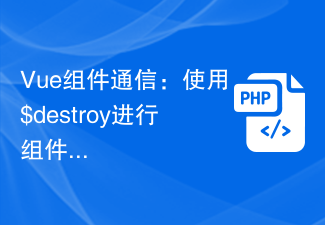 Vue コンポーネント通信: コンポーネント破棄通信には $destroy を使用します
Jul 09, 2023 pm 07:52 PM
Vue コンポーネント通信: コンポーネント破棄通信には $destroy を使用します
Jul 09, 2023 pm 07:52 PM
Vue コンポーネント通信: コンポーネント破棄通信には $destroy を使用します。 Vue 開発において、コンポーネント通信は非常に重要な側面です。 Vue は、props、emit、vuex など、コンポーネント通信を実装するためのさまざまな方法を提供します。この記事では、コンポーネント通信の別の方法である $destroy を使用したコンポーネント破棄通信を紹介します。 Vue では、各コンポーネントにはライフサイクルがあり、これには一連のライフサイクル フック関数が含まれます。コンポーネントの破棄もその 1 つです。Vue は $de を提供します。
 Vue はコンポーネントの再利用と拡張をどのように実装しますか?
Jun 27, 2023 am 10:22 AM
Vue はコンポーネントの再利用と拡張をどのように実装しますか?
Jun 27, 2023 am 10:22 AM
フロントエンド テクノロジの継続的な開発により、Vue はフロントエンド開発で人気のあるフレームワークの 1 つになりました。 Vue では、コンポーネントは中心的な概念の 1 つであり、これによりページをより小さく管理しやすい部分に分割できるため、開発効率とコードの再利用性が向上します。この記事では、Vue がコンポーネントの再利用と拡張を実装する方法に焦点を当てます。 1. Vue コンポーネントの再利用ミックスイン ミックスインは、Vue でコンポーネント オプションを共有する方法です。ミックスインを使用すると、複数のコンポーネントのコンポーネント オプションを単一のオブジェクトに結合して最大限に活用できます。
 Vue コンポーネント通信: データ監視のためにウォッチと計算を使用
Jul 10, 2023 am 09:21 AM
Vue コンポーネント通信: データ監視のためにウォッチと計算を使用
Jul 10, 2023 am 09:21 AM
Vue コンポーネントの通信: データ監視のためにウォッチと計算を使用する Vue.js は人気のある JavaScript フレームワークであり、その中心的な考え方はコンポーネント化です。 Vue アプリケーションでは、異なるコンポーネント間でデータを転送および通信する必要があります。この記事では、Vue の watch と computed を使用してデータを監視し、応答する方法を紹介します。 watch Vue では、watch は 1 つ以上のプロパティの変更を監視するために使用できるオプションです。
 Vue プロジェクトでサードパーティ ライブラリを使用する方法
Oct 15, 2023 pm 04:10 PM
Vue プロジェクトでサードパーティ ライブラリを使用する方法
Oct 15, 2023 pm 04:10 PM
Vue は、最新の Web アプリケーションの構築に役立つ豊富なツールと機能を提供する人気の JavaScript フレームワークです。 Vue 自体はすでに多くの実用的な機能を提供していますが、場合によっては、Vue の機能を拡張するためにサードパーティのライブラリを使用する必要がある場合があります。この記事では、Vue プロジェクトでサードパーティ ライブラリを使用する方法を紹介し、具体的なコード例を示します。 1. サードパーティ ライブラリを導入する Vue プロジェクトでサードパーティ ライブラリを使用するための最初のステップは、サードパーティ ライブラリを導入することです。以下の方法で導入できます
 Vue のコンポーネントのライフサイクルについての深い理解
Oct 15, 2023 am 09:07 AM
Vue のコンポーネントのライフサイクルについての深い理解
Oct 15, 2023 am 09:07 AM
Vue のコンポーネントのライフ サイクルを深く理解するには、具体的なコード サンプルが必要です はじめに: Vue.js は、そのシンプルさ、学習の容易さ、効率性、柔軟性により開発者に好まれている進歩的な JavaScript フレームワークです。 Vue のコンポーネント開発では、コンポーネントのライフサイクルを理解することが重要です。この記事では、Vue コンポーネントのライフ サイクルを詳しく説明し、読者が Vue コンポーネントをよりよく理解して適用できるように、具体的なコード例を示します。 1. Vue コンポーネントのライフサイクル図 Vue コンポーネントのライフサイクルは、コンポーネントとして捉えることができます。
 Vueコンポーネント開発:タブページコンポーネントの実装方法
Nov 24, 2023 am 08:41 AM
Vueコンポーネント開発:タブページコンポーネントの実装方法
Nov 24, 2023 am 08:41 AM
Vue コンポーネント開発: タブ コンポーネントの実装方法 最近の Web アプリケーションでは、タブ ページ (Tab) が広く使用されている UI コンポーネントです。 Tab コンポーネントは、関連する複数のコンテンツを 1 ページに表示し、タブをクリックすることでコンテンツを切り替えることができます。この記事では、Vue.js を使用して単純なタブ コンポーネントを実装する方法と詳細なコード例を紹介します。 Vue タブ コンポーネントの構造 タブ コンポーネントは通常、タブとパネルの 2 つの部分で構成されます。ラベルはサーフェスを識別するために使用されます
 Vue コンポーネントで複数のデータ対話方法を切り替える方法
Oct 08, 2023 am 11:37 AM
Vue コンポーネントで複数のデータ対話方法を切り替える方法
Oct 08, 2023 am 11:37 AM
Vue コンポーネントで複数のデータ インタラクション メソッドを切り替える方法 Vue コンポーネントを開発するとき、API を介したデータのリクエスト、フォームを介したデータの入力、リアルタイムでのデータのプッシュなど、さまざまなデータ インタラクション メソッドに切り替える必要があるシナリオによく遭遇します。 WebSocket などを介して。この記事では、Vue コンポーネントで複数のデータ対話メソッドの切り替えを実装する方法を紹介し、具体的なコード例を示します。方法 1: API リクエスト データ 場合によっては、バックグラウンド データを取得するために API を介してデータをリクエストする必要があります。下




