php で非対称暗号化を実装する方法: 最初に PHP サンプル ファイルを作成し、次に openssl を使用して非対称暗号化を実装し、最後に "$rsa = new Rsa('ssl-key');" を通じてテストします。
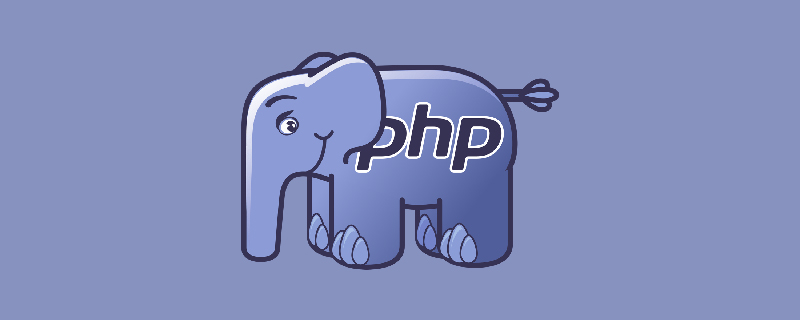
PHP ビデオ チュートリアル 」
PHP は非対称暗号化を実装します
##非対称暗号化とは何かについては、ここでは説明しません。Google で調べてください。ここで説明するのは、最近外部リチャージ暗号化サービスに取り組んでおり、暗号化処理に関して、その過程でいくつか小さな問題が発生したので、次回確認するために記録しておきます。
詳細なコード
<?php
/**
* 使用openssl实现非对称加密
*
* @since 2015-11-10
*/
class Rsa
{
/**
* 私钥
*
*/
private $_privKey;
/**
* 公钥
*
*/
private $_pubKey;
/**
* 保存文件地址
*/
private $_keyPath;
/**
* 指定密钥文件地址
*
*/
public function __construct($path)
{
if (empty($path) || !is_dir($path)) {
throw new Exception('请指定密钥文件地址目录');
}
$this->_keyPath = $path;
}
/**
* 创建公钥和私钥
*
*/
public function createKey()
{
$config = [
"config" => 'D:\wamp\bin\apache\apache2.4.9\conf\openssl.cnf',
"digest_alg" => "sha512",
"private_key_bits" => 4096,
"private_key_type" => OPENSSL_KEYTYPE_RSA,
];
// 生成私钥
$rsa = openssl_pkey_new($config);
openssl_pkey_export($rsa, $privKey, NULL, $config);
file_put_contents($this->_keyPath . DIRECTORY_SEPARATOR . 'priv.key', $privKey);
$this->_privKey = openssl_pkey_get_public($privKey);
// 生成公钥
$rsaPri = openssl_pkey_get_details($rsa);
$pubKey = $rsaPri['key'];
file_put_contents($this->_keyPath . DIRECTORY_SEPARATOR . 'pub.key', $pubKey);
$this->_pubKey = openssl_pkey_get_public($pubKey);
}
/**
* 设置私钥
*
*/
public function setupPrivKey()
{
if (is_resource($this->_privKey)) {
return true;
}
$file = $this->_keyPath . DIRECTORY_SEPARATOR . 'priv.key';
$privKey = file_get_contents($file);
$this->_privKey = openssl_pkey_get_private($privKey);
return true;
}
/**
* 设置公钥
*
*/
public function setupPubKey()
{
if (is_resource($this->_pubKey)) {
return true;
}
$file = $this->_keyPath . DIRECTORY_SEPARATOR . 'pub.key';
$pubKey = file_get_contents($file);
$this->_pubKey = openssl_pkey_get_public($pubKey);
return true;
}
/**
* 用私钥加密
*
*/
public function privEncrypt($data)
{
if (!is_string($data)) {
return null;
}
$this->setupPrivKey();
$result = openssl_private_encrypt($data, $encrypted, $this->_privKey);
if ($result) {
return base64_encode($encrypted);
}
return null;
}
/**
* 私钥解密
*
*/
public function privDecrypt($encrypted)
{
if (!is_string($encrypted)) {
return null;
}
$this->setupPrivKey();
$encrypted = base64_decode($encrypted);
$result = openssl_private_decrypt($encrypted, $decrypted, $this->_privKey);
if ($result) {
return $decrypted;
}
return null;
}
/**
* 公钥加密
*
*/
public function pubEncrypt($data)
{
if (!is_string($data)) {
return null;
}
$this->setupPubKey();
$result = openssl_public_encrypt($data, $encrypted, $this->_pubKey);
if ($result) {
return base64_encode($encrypted);
}
return null;
}
/**
* 公钥解密
*
*/
public function pubDecrypt($crypted)
{
if (!is_string($crypted)) {
return null;
}
$this->setupPubKey();
$crypted = base64_decode($crypted);
$result = openssl_public_decrypt($crypted, $decrypted, $this->_pubKey);
if ($result) {
return $decrypted;
}
return null;
}
/**
* __destruct
*
*/
public function __destruct() {
@fclose($this->_privKey);
@fclose($this->_pubKey);
}
}
?>テスト
$rsa = new Rsa('ssl-key');
//私钥加密,公钥解密
echo "待加密数据:segmentfault.com\n";
$pre = $rsa->privEncrypt("segmentfault.com");
echo "加密后的密文:\n" . $pre . "\n";
$pud = $rsa->pubDecrypt($pre);
echo "解密后数据:" . $pud . "\n";
//公钥加密,私钥解密
echo "待加密数据:segmentfault.com\n";
$pue = $rsa->pubEncrypt("segmentfault.com");
echo "加密后的密文:\n" . $pue . "\n";
$prd = $rsa->privDecrypt($pue);
echo "解密后数据:" . $prd;重要な問題
ここでは、設定で openssl.cnf のファイル アドレスを指定することに特別な注意を払う必要があります。または OPENSSL_CONF グローバル変数を設定するだけです。
以上がPHPで非対称暗号化を実装する方法の詳細内容です。詳細については、PHP 中国語 Web サイトの他の関連記事を参照してください。
