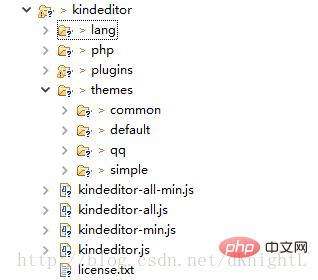php kindeditor の使用方法: まず kindeditor をダウンロードしてプロジェクトに展開し、次に不要なフォルダーを削除し、最後に kindeditor リッチ テキスト エディターを初期化します。

推奨: 「PHP ビデオ チュートリアル 」
- ##kindeditor をダウンロード
公式 Web サイト (http://kindeditor.net/down.php) からダウンロードすることもできますが、壁を回避する必要があります。または直接 CSDN http://download .csdn.net/download/dknightl/9813052
- ダウンロードして解凍した後、独自のプロジェクトに配置します
解凍後、削除できます不要なフォルダーがあったので削除しました。
asp、asp.net、jsp、php、examples が考えられます。他の場所に配置され、コード参照として使用されます。 #kindeditor リッチ テキスト エディターの初期化
#kindeditor リッチ テキスト エディターの初期化
- まず次の CSS をインポートし、 js ファイル
-
<link rel="stylesheet" href="../themes/default/default.css" /> <script charset="utf-8" src="../kindeditor-min.js"></script> <script charset="utf-8" src="../lang/zh_CN.js"></script>
ログイン後にコピー
- 次に初期化します (textarea はリッチ テキスト エディターのテーマ、スクリプト コードの初期化です)
<textarea id="mul_input" name="content" style="width:700px;height:200px;visibility:hidden;display: block;">KindEditor</textarea> <script> //简单模式初始化 var editor; KindEditor.ready(function(K) { editor = K.create('textarea[name="content"]', { resizeType : 1, allowPreviewEmoticons : false, allowImageUpload : false, items : [ 'fontname', 'fontsize', '|', 'forecolor', 'hilitecolor', 'bold', 'italic', 'underline', 'removeformat', '|', 'justifyleft', 'justifycenter', 'justifyright', 'insertorderedlist', 'insertunorderedlist', '|', 'emoticons', 'image', 'link'] }); }); </script>ログイン後にコピー
//默认模式 <script>
var editor;
KindEditor.ready(function(K) {
editor = K.create('textarea[name="content"]', {
allowFileManager : true
});
K('input[name=getHtml]').click(function(e) {
alert(editor.html());
});
K('input[name=isEmpty]').click(function(e) {
alert(editor.isEmpty());
});
K('input[name=getText]').click(function(e) {
alert(editor.text());
});
K('input[name=selectedHtml]').click(function(e) {
alert(editor.selectedHtml());
});
K('input[name=setHtml]').click(function(e) {
editor.html('<h3 id="Hello-nbsp-KindEditor">Hello KindEditor</h3>');
});
K('input[name=setText]').click(function(e) {
editor.text('<h3 id="Hello-nbsp-KindEditor">Hello KindEditor</h3>');
});
K('input[name=insertHtml]').click(function(e) {
editor.insertHtml('<strong>插入HTML</strong>');
});
K('input[name=appendHtml]').click(function(e) {
editor.appendHtml('<strong>添加HTML</strong>');
});
K('input[name=clear]').click(function(e) {
editor.html('');
});
}); </script>
</head>
<body>
<h3 id="默认模式">默认模式</h3>
<form style="margin: 0;">
<textarea name="content" style="width:800px;height:400px;visibility:hidden;display: block;">KindEditor</textarea>
<p>
<input type="button" name="getHtml" value="取得HTML" />
<input type="button" name="isEmpty" value="判断是否为空" />
<input type="button" name="getText" value="取得文本(包含img,embed)" />
<input type="button" name="selectedHtml" value="取得选中HTML" />
<br />
<br />
<input type="button" name="setHtml" value="设置HTML" />
<input type="button" name="setText" value="设置文本" />
<input type="button" name="insertHtml" value="插入HTML" />
<input type="button" name="appendHtml" value="添加HTML" />
<input type="button" name="clear" value="清空内容" />
<input type="reset" name="reset" value="Reset" />
</p>
</form>
</body>[object Object]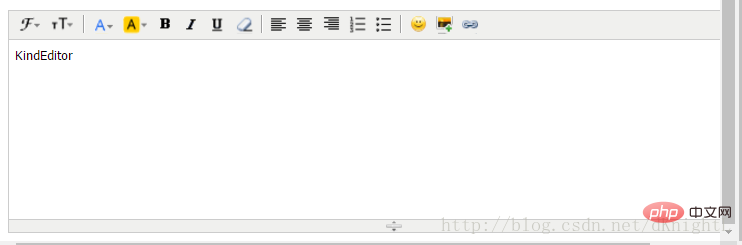 コンテンツの取得方法などはAPIを参照してください
コンテンツの取得方法などはAPIを参照してください - http://kindeditor.net/doc.php