
Python でハッピーバースデー コードを実装する方法: まず [CTRL R] キーを押し、cmd を押してコマンド ラインに入り、pip install Turtle と入力してサードパーティ ライブラリをインストールし、次に Python IDE を開いて、関連するコードをコピーして、最後にショートカット キー F5 を押して保存し、実行します。

Python でハッピーバースデー コードを実装する方法:
1. まず、CTRL R を押してから cmd を押して入力します。コマンド ラインで、「pip install Turtle」と入力して、サードパーティ ライブラリをインストールします。
2. 以下に示すように、Python IDE を開き、[ファイル] をクリックして、[新しいファイル]
## を選択します。 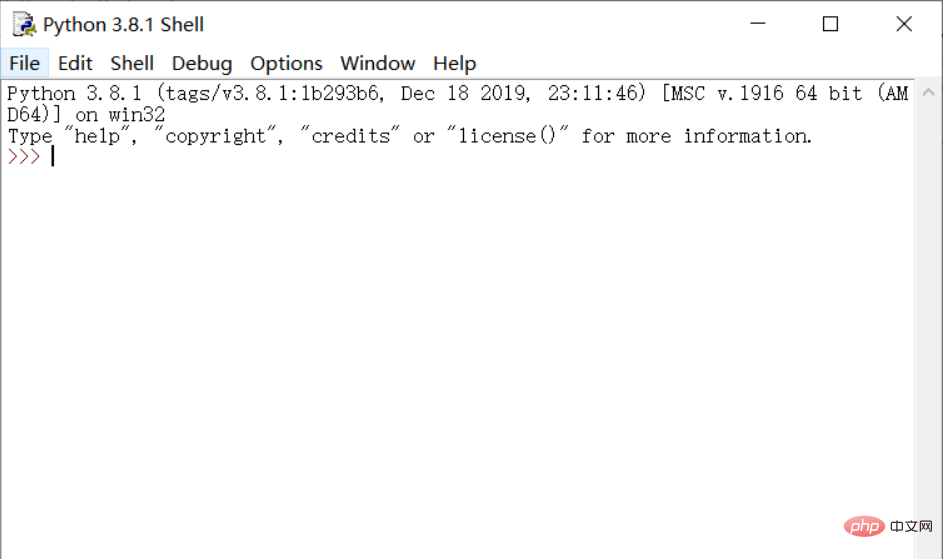
#HappyBirthday
import turtle
import time
def move(angle,length):
turtle.penup()
turtle.seth(angle)
turtle.fd(length)
#prepare
turtle.setup(1000,400,100,100)
turtle.penup()
turtle.fd(-350)
turtle.seth(90)
turtle.fd(50)
turtle.pendown()
turtle.pensize(10)
turtle.pencolor("green")
turtle.seth(0)
turtle.hideturtle()
turtle.speed(5)
#呀
turtle.fd(100)
#生
turtle.pencolor("green")
turtle.circle(50,90)
turtle.circle(50,-30)
turtle.seth(0)
turtle.fd(100)
turtle.fd(-50)
turtle.left(90)
turtle.fd(30)
turtle.fd(-60)
turtle.left(90)
turtle.fd(50)
turtle.fd(-100)
turtle.fd(50)
turtle.left(90)
turtle.fd(50)
turtle.right(90)
turtle.fd(60)
turtle.fd(-120)
#日
turtle.penup()
turtle.fd(-30)
turtle.pendown()
turtle.seth(90)
turtle.fd(100)
turtle.seth(0)
turtle.fd(70)
turtle.seth(-90)
turtle.fd(50)
turtle.seth(180)
turtle.fd(70)
turtle.seth(-90)
turtle.fd(50)
turtle.seth(0)
turtle.fd(70)
turtle.seth(90)
turtle.fd(50)
#移动
move(0,30)
#快
turtle.pensize(8)
turtle.circle(30,15)
turtle.pendown()
turtle.circle(30,60)
turtle.penup()
turtle.seth(0)
turtle.fd(13)
turtle.seth(90)
turtle.pendown()
turtle.fd(40)
turtle.fd(-50)
turtle.penup()
turtle.seth(0)
turtle.fd(13)
turtle.pendown()
turtle.seth(-180)
turtle.circle(20,-90)
turtle.circle(20,90)
turtle.penup()
turtle.fd(13)
turtle.pendown()
turtle.seth(-90)
turtle.fd(60)
move(0,40)
move(90,80)
turtle.pendown()
turtle.seth(0)
turtle.fd(30)
turtle.seth(90)
turtle.fd(30)
turtle.fd(-30)
turtle.seth(0)
turtle.fd(20)
turtle.seth(-90)
turtle.fd(35)
turtle.seth(0)
turtle.fd(10)
turtle.fd(-30)
turtle.seth(90)
turtle.fd(35)
turtle.fd(-35)
turtle.seth(0)
turtle.fd(-25)
move(-90,50)
move(180,25)
turtle.pendown()
turtle.seth(0)
turtle.penup()
turtle.circle(50,20)
turtle.pendown()
turtle.circle(50,70)
turtle.seth(-90)
turtle.circle(50,60)
#移动
move(0,50)
move(90,45)
#乐
turtle.pensize(10)
turtle.pendown()
turtle.fd(40)
turtle.seth(0)
turtle.circle(50,60)
turtle.circle(50,-25)
move(-90,15)
turtle.pendown()
turtle.fd(30)
turtle.seth(0)
turtle.fd(-25)
turtle.fd(65)
turtle.fd(-40)
turtle.seth(-90)
turtle.fd(60)
turtle.seth(135)
turtle.fd(20)
move(135,10)
turtle.pendown()
turtle.seth(-135)
turtle.fd(20)
move(0,70)
turtle.pendown()
turtle.seth(135)
turtle.fd(20)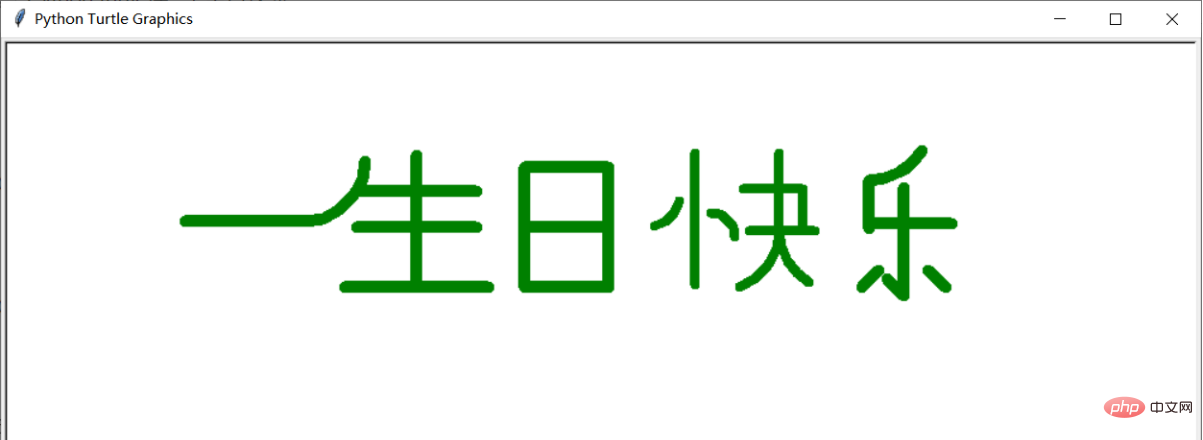
関連する無料学習の推奨事項 :Python ビデオ チュートリアル
以上がPythonでハッピーバースデーコードを実装する方法の詳細内容です。詳細については、PHP 中国語 Web サイトの他の関連記事を参照してください。