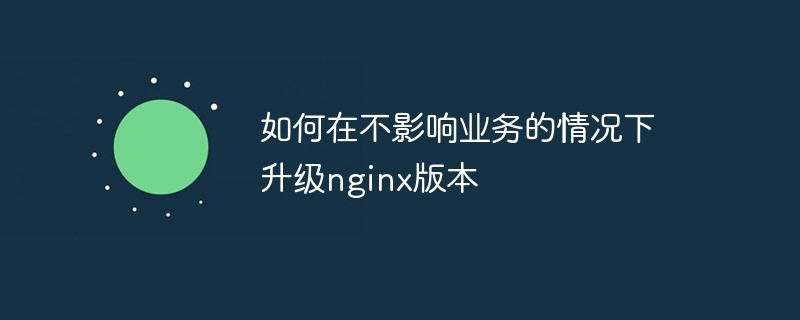
この記事では、yum でインストールされた nginx をスムーズにアップグレードする方法を紹介します。元の nginx がコンパイルされてインストールされている場合は、アップグレード時に実際の構成に注意する必要があります。
(推奨チュートリアル: nginx チュートリアル)
1. yum によってインストールされた nginx のバージョンと既存の構成を確認します
最初に以前の構成を記録します
nginx -V
nginx version: nginx/1.12.2 built by gcc 4.8.5 20150623 (Red Hat 4.8.5-36) (GCC) built with OpenSSL 1.0.2k-fips 26 Jan 2017 TLS SNI support enabled configure arguments: --prefix=/usr/share/nginx --sbin-path=/usr/sbin/nginx --modules-path=/usr/lib64/nginx/modules --conf-path=/etc/nginx/nginx.conf --error-log-path=/var/log/nginx/error.log --http-log-path=/var/log/nginx/access.log --http-client-body-temp-path=/var/lib/nginx/tmp/client_body --http-proxy-temp-path=/var/lib/nginx/tmp/proxy --http-fastcgi-temp-path=/var/lib/nginx/tmp/fastcgi --http-uwsgi-temp-path=/var/lib/nginx/tmp/uwsgi --http-scgi-temp-path=/var/lib/nginx/tmp/scgi --pid-path=/run/nginx.pid --lock-path=/run/lock/subsys/nginx --user=nginx --group=nginx --with-file-aio --with-ipv6 --with-http_auth_request_module --with-http_ssl_module --with-http_v2_module --with-http_realip_module --with-http_addition_module --with-http_xslt_module=dynamic --with-http_image_filter_module=dynamic --with-http_geoip_module=dynamic --with-http_sub_module --with-http_dav_module --with-http_flv_module --with-http_mp4_module --with-http_gunzip_module --with-http_gzip_static_module --with-http_random_index_module --with-http_secure_link_module --with-http_degradation_module --with-http_slice_module --with-http_stub_status_module --with-http_perl_module=dynamic --with-mail=dynamic --with-mail_ssl_module --with-pcre --with-pcre-jit --with-stream=dynamic --with-stream_ssl_module --with-debug --with-cc-opt=’-O2 -g -pipe -Wall -Wp,-D_FORTIFY_SOURCE=2 -fexceptions -fstack-protector-strong --param=ssp-buffer-size=4 -grecord-gcc-switches -specs=/usr/lib/rpm/redhat/redhat-hardened-cc1 -m64 -mtune=generic’ --with-ld-opt=’-Wl,-z,relro -specs=/usr/lib/rpm/redhat/redhat-hardened-ld -Wl,-E’ --add-module=/root/nginx-rtmp-module
configure 引数は後で使用します: 以下は nginx
2 の既存の構成です。必要な新しいバージョンの nginx ソース コード パッケージ
wget http://nginx.org/download/nginx-1.14.2.tar.gz
3 をダウンロードします。バックアップします。元の nginx の重要なファイル (安全のため)
mv /usr/sbin/nginx /usr/sbin/nginx.back cp -rf /etc/nginx /etc/nginx.back
4.コンパイル
先ほど見つけた構成を採用します。追加する新しいモジュールがある場合は、それらを追加することもできます
tar xf nginx-1.14.2.tar.gz cd nginx-1.14.2
./configure --prefix=/usr/share/nginx --sbin-path=/usr/sbin/nginx --modules-path=/usr/lib64/nginx/modules --conf-path=/etc/nginx/nginx.conf --error-log-path=/var/log/nginx/error.log --http-log-path=/var/log/nginx/access.log --http-client-body-temp-path=/var/lib/nginx/tmp/client_body --http-proxy-temp-path=/var/lib/nginx/tmp/proxy --http-fastcgi-temp-path=/var/lib/nginx/tmp/fastcgi --http-uwsgi-temp-path=/var/lib/nginx/tmp/uwsgi --http-scgi-temp-path=/var/lib/nginx/tmp/scgi --pid-path=/run/nginx.pid --lock-path=/run/lock/subsys/nginx --user=nginx --group=nginx --with-file-aio --with-ipv6 --with-http_auth_request_module --with-http_ssl_module --with-http_v2_module --with-http_realip_module --with-http_addition_module --with-http_xslt_module=dynamic --with-http_image_filter_module=dynamic --with-http_geoip_module=dynamic --with-http_sub_module --with-http_dav_module --with-http_flv_module --with-http_mp4_module --with-http_gunzip_module --with-http_gzip_static_module --with-http_random_index_module --with-http_secure_link_module --with-http_degradation_module --with-http_slice_module --with-http_stub_status_module --with-http_perl_module=dynamic --with-mail=dynamic --with-mail_ssl_module --with-pcre --with-pcre-jit --with-stream=dynamic --with-stream_ssl_module --with-debug --with-cc-opt=’-O2 -g -pipe -Wall -Wp,-D_FORTIFY_SOURCE=2 -fexceptions -fstack-protector-strong --param=ssp-buffer-size=4 -grecord-gcc-switches -specs=/usr/lib/rpm/redhat/redhat-hardened-cc1 -m64 -mtune=generic’ --with-ld-opt=’-Wl,-z,relro -specs=/usr/lib/rpm/redhat/redhat-hardened-ld -Wl,-E’ --add-module=/root/nginx-rtmp-module
5. make
nginx が既に存在するため、make install を実行できないと、以前の設定ファイルと内容が上書きされてしまいます
make cp objs/nginx /usr/sbin/nginx
6. 成功したかどうかを確認します
/usr/sbin/nginx -t
7. スムーズな切り替え
注: 実際にコンパイルされた設定内容に基づいて、pid ファイルの場所を見つけてください。この記事の元の nginx は yum によってインストールされているため、/var/run の下にあります。
実際には、make update を使用して nginx-1.14.2 ディレクトリでアップグレードすることもできます。問題を回避するために、手動で処理することをお勧めします
kill -USR2 `cat /var/run/nginx.pid` 将旧版本Nginx的主进程将重命名为nginx.pid.oldbin,并执行新版本的Nginx可执行程序,启动新的主进程和新的工作进程,再次生成新的nginx.pid文件 kill -WINCH `cat /var/run/nginx.pid.oldbin` 平缓停止worker process(此步骤可省略) kill -QUIT `cat /var/run/nginx.pid.oldbin` 平缓停止旧的Nginx服务进程
8. View
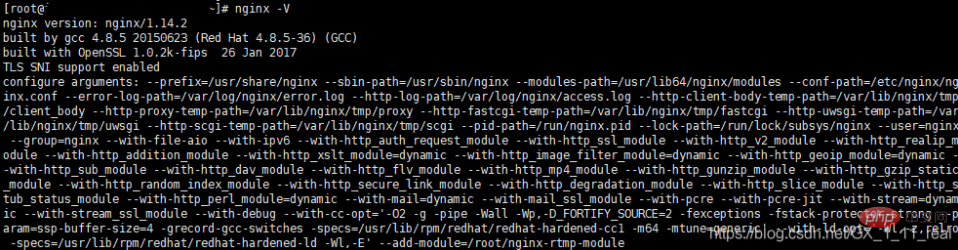
記事の補足:
Nginx でサポートされているシグナル
Nginx アクティビティの制御に使用できます
TERM、 INT - クイックシャットダウン
QUIT スムーズなシャットダウン
##HUP スムーズな再起動、設定ファイルのリロード#USR1 ログファイルを再度開く
##USR2 実行可能プログラムのスムーズなアップグレードWINCH Smooth Close ワーカー プロセス以上がビジネスに影響を与えずにnginxのバージョンをアップグレードする方法の詳細内容です。詳細については、PHP 中国語 Web サイトの他の関連記事を参照してください。