uniappに録音機能を実装する方法
Uniapp は記録機能を実装します: 関数 [uni.getRecorderManager()] を使用して実装します。コードは [methods: {startRecord() {console.log('Start Recording'); this.recorderManager] です。 。

このチュートリアルの動作環境: Windows7 システム、uni-app2.5.1 バージョン、Dell G3 コンピューター。
uniapp が記録機能を実装する方法:
この段落を使用する必要があります uni.getRecorderManager()
export default {
data: {
recorderManager: {},
innerAudioContext: {},
},
onLoad(options) {
this.recorderManager = uni.getRecorderManager();
this.innerAudioContext = uni.createInnerAudioContext();
// 为了防止苹果手机静音无法播放
uni.setInnerAudioOption({
obeyMuteSwitch: false
})
this.innerAudioContext.autoplay = true;
console.log("uni.getRecorderManager()",uni.getRecorderManager())
let self = this;
this.recorderManager.onStop(function (res) {
console.log('recorder stop' + JSON.stringify(res));
self.voicePath = res.tempFilePath;
});
},
methods: {
startRecord() {
console.log('开始录音');
this.recorderManager.start();
},
endRecord() {
console.log('录音结束');
this.recorderManager.stop();
},
playVoice() {
console.log('播放录音');
console.log('this.voicePath',this.voicePath);
if (this.voicePath) {
this.innerAudioContext.src = this.voicePath;
this.innerAudioContext.play();
}
},
}
}電話がミュートされていると Apple 電話を再生できません
uni.setInnerAudioOption({
obeyMuteSwitch: false
}) ここに示されている録音では、プラグイン luno-audio、
推奨 (無料) が使用されています。 ユニアプリ開発チュートリアル
「@/components/luch-audio/luch-audio.vue」から import luchAudio を導入して登録する必要があります(コンポーネントに登録するだけです)
<view class="audioPlay"> <button @tap="startRecord">开始录音</button> <button @tap="endRecord">停止录音</button> <button @tap="playVoice">播放录音</button> </view> <luch-audio v-if="audioContent" :src="audioContent" :play.sync="audioPlayNew" ></luch-audio>
を使用して追加して実行します。
関連する無料学習の推奨事項: プログラミング ビデオ
以上がuniappに録音機能を実装する方法の詳細内容です。詳細については、PHP 中国語 Web サイトの他の関連記事を参照してください。

ホットAIツール

Undresser.AI Undress
リアルなヌード写真を作成する AI 搭載アプリ

AI Clothes Remover
写真から衣服を削除するオンライン AI ツール。

Undress AI Tool
脱衣画像を無料で

Clothoff.io
AI衣類リムーバー

AI Hentai Generator
AIヘンタイを無料で生成します。

人気の記事

ホットツール

メモ帳++7.3.1
使いやすく無料のコードエディター

SublimeText3 中国語版
中国語版、とても使いやすい

ゼンドスタジオ 13.0.1
強力な PHP 統合開発環境

ドリームウィーバー CS6
ビジュアル Web 開発ツール

SublimeText3 Mac版
神レベルのコード編集ソフト(SublimeText3)

ホットトピック
 7548
7548
 15
15
 1382
1382
 52
52
 83
83
 11
11
 22
22
 90
90
 Apple のどこで録音機能を見つけることができますか? iPhone のどこで録音機能をオンにできますか?
Feb 22, 2024 pm 02:52 PM
Apple のどこで録音機能を見つけることができますか? iPhone のどこで録音機能をオンにできますか?
Feb 22, 2024 pm 02:52 PM
ボイスメモを入力したら、赤い丸いアイコンから録音できます。チュートリアル 適用モデル: iPhone13 システム: iOS15.3 分析 1 まず電話を開き、ボイスメモを見つけてクリックします。 2録画ページに入ったら、赤い円形のアイコンをクリックして録画を開始します。 3赤い円形のアイコンをもう一度クリックして、録音を一時停止します。 4最後に「完了」をクリックして保存します。補足: Apple 携帯電話の録音ファイルはどこにありますか? 1. まず携帯電話を開き、画面をスライドしてネガティブ画面に入ります。 2上部の検索バーにボイスメモを入力後、検索結果をクリックします。 3録画ページに入ると、すべての録画ファイルを表示できます。概要/注意事項 録音一時停止中に録音部分を再生することができます。
 Webstormが開発したuniappプロジェクトのプレビューを開始する方法
Apr 08, 2024 pm 06:42 PM
Webstormが開発したuniappプロジェクトのプレビューを開始する方法
Apr 08, 2024 pm 06:42 PM
WebStorm で UniApp プロジェクト プレビューを起動する手順: UniApp 開発ツール プラグインをインストールする デバイス設定に接続する WebSocket 起動プレビュー
 Apple携帯電話の録音機能はどこにありますか?
Mar 08, 2024 pm 02:00 PM
Apple携帯電話の録音機能はどこにありますか?
Mar 08, 2024 pm 02:00 PM
ユーザーは Apple 電話で録音機能を使用したいと考えていますが、録音をオンにする方法がわかりません。実際には非常に簡単です。コントロール センターに入るとボイス メモ ボタンが見つかり、それをクリックすると電話の録音が開始されます関数。 Apple の携帯電話の録音機能はどこにありますか? 回答: コントロール センターで携帯電話の録音をオンにすることができます 1. ユーザーが Apple 携帯電話で携帯電話の録音を実行したい場合は、音声をオンにする必要があります携帯電話のメモ機能。 2. ボイスメモを開く最も速い方法は、コントロールセンターで開くことです。クリックして直接使用します。 3. デスクトップ上のシステムに付属するソフトウェア ライブラリでボイス メモを見つけ、クリックして使用することもできます。 4. ボイスメモ機能はアンインストール可能で、ユーザーが誤って関連ソフトウェアをアンインストールしてしまった場合でも、App Storeから再ダウンロードすることができます。 5. もし
 uniappとmuiではどちらが優れていますか?
Apr 06, 2024 am 05:18 AM
uniappとmuiではどちらが優れていますか?
Apr 06, 2024 am 05:18 AM
一般に、複雑なネイティブ機能が必要な場合は uni-app が適しており、シンプルなインターフェイスまたは高度にカスタマイズされたインターフェイスが必要な場合は MUI が適しています。さらに、uni-app は、1. Vue.js/JavaScript のサポート、2. 豊富なネイティブ コンポーネント/API、3. 優れたエコシステムを備えています。欠点は、1. パフォーマンスの問題、2. インターフェースのカスタマイズの難しさです。 MUI には、1. マテリアル デザインのサポート、2. 高い柔軟性、3. 広範なコンポーネント/テーマ ライブラリがあります。欠点は、1. CSS への依存性、2. ネイティブ コンポーネントが提供されない、3. エコシステムが小さいことです。
 Apple 携帯電話の録音機能をオンにする方法_Apple 携帯電話の録音機能をオンにする方法
Mar 23, 2024 pm 07:10 PM
Apple 携帯電話の録音機能をオンにする方法_Apple 携帯電話の録音機能をオンにする方法
Mar 23, 2024 pm 07:10 PM
1. まず、iPhone デスクトップでボイスメモを見つけて開き、すべての録音を選択します。 2. 次に、赤いボタンをクリックしてボイスメモの録音を開始し、もう一度赤いボタンをクリックして録音を一時停止します。
 uniapp を学習するにはどのような基礎が必要ですか?
Apr 06, 2024 am 04:45 AM
uniapp を学習するにはどのような基礎が必要ですか?
Apr 06, 2024 am 04:45 AM
uniapp 開発には次の基礎が必要です: フロントエンド テクノロジ (HTML、CSS、JavaScript) モバイル開発の知識 (iOS および Android プラットフォーム) Node.js のその他の基礎 (バージョン管理ツール、IDE、モバイル開発シミュレーター、または実機のデバッグ経験)
 ユニアプリのデメリットは何ですか
Apr 06, 2024 am 04:06 AM
ユニアプリのデメリットは何ですか
Apr 06, 2024 am 04:06 AM
UniApp は、クロスプラットフォーム開発フレームワークとして多くの便利さを備えていますが、欠点も明らかです。ハイブリッド開発モードによってパフォーマンスが制限され、その結果、開く速度、ページのレンダリング、およびインタラクティブな応答が低下します。エコシステムは不完全で、特定の分野のコンポーネントやライブラリが少ないため、創造性や複雑な機能の実現が制限されています。さまざまなプラットフォームでの互換性の問題により、スタイルの違いや API サポートの一貫性の欠如が発生する傾向があります。 WebView のセキュリティ メカニズムはネイティブ アプリケーションとは異なるため、アプリケーションのセキュリティが低下する可能性があります。複数のプラットフォームを同時にサポートするアプリケーションのリリースと更新には、複数のコンパイルとパッケージが必要となり、開発とメンテナンスのコストが増加します。





