なぜスウールは始めてから諦めてしまったのでしょうか?
swoole チュートリアル始めてから挫折するまでの理由を紹介

おすすめ (無料): swoole チュートリアル
1. swoole ソース パッケージのインストール
- swoole ソース コードをダウンロードします:
git clone https://gitee.com/swoole/swoole.git -
phpize 経由 (php 拡張モジュールの拡張、php プラグイン モジュールの作成):
cd swoole- 実行:
your /phpize/path ./configure --with-php-config=your/php/path/bin/php-config- ## make && make install
- swoole.so の場所が表示されます
- 私の場所は次のとおりです:
- /opt/soft/php/lib/php/extensions/no-debug-non-zts-20170718/
#php.ini の設定 - /opt/soft/php/lib/php/extensions/no-debug-non-zts-20170718/
-
Add
- extension=swoole.so
php -m - コマンドを通じて、php 拡張モジュールを確認できます
-
- cd your/swoole/path/examples/server
- (プロセスがブロックされた場合は成功を意味します)
- (swoole によって開かれたポート番号を表示します)
swoole を学ぶには、ドキュメントを読む必要があります。 swoole ドキュメント
1. swoole
tcp サーバー (tcp_server.php)
//创建Server对象,监听 127.0.0.1:9501端口
$serv = new swoole_server("127.0.0.1", 9501);
$serv->set([
'worker_num' => 4, // worker进程数,cpu 1-4倍
'max_request' => 100,
]);
/**
* 监听连接进入事件
* $fd 客户端连接服务端的唯一标识
* $reactor_id 线程id
*/
$serv->on('connect', function ($serv, $fd, $reactor_id) {
echo "Client: {$fd} - {$reactor_id} - Connect.\n";
});
//监听数据接收事件
$serv->on('receive', function ($serv, $fd, $reactor_id, $data) {
$serv->send($fd, "Server: ".$data);
});
//监听连接关闭事件
$serv->on('close', function ($serv, $fd) {
echo "Client: Close.\n";
});
//启动服务器
$serv->start();tcp クライアント (tcp_client.php)
// 创建tcp客户端
$client = new swoole_client(SWOOLE_SOCK_TCP);
// 连接tcp服务端
if (!$client->connect("127.0.0.1", 9501)) {
echo '连接失败';
exit;
}
// php cli
fwrite(STDOUT, '请输入:');
$msg = trim(fgets(STDIN));
// 发送消息给tcp服务端
if (!$client->send($msg)) {
echo '发送消息失败';
exit;
}
// 接收
$result = $client->recv();
echo $result;$server->on('Request', function ($req, $resp) { echo "hello world"; });ログイン後にコピー
class A { static function test($req, $resp) { echo "hello world"; } } $server->on('Request', 'A::Test'); $server->on('Request', array('A', 'Test'));ログイン後にコピー#関数
-
#オブジェクト メソッド
function my_onRequest($req, $resp) { echo "hello world"; } $server->on('Request', 'my_onRequest');ログイン後にコピー
- #
class A
{
function test($req, $resp)
{
echo "hello world";
}
}
$object = new A();
$server->on('Request', array($object, 'test'));
3. UDP サーバーとクライアント ドキュメントに従って自分で作成することもできます4. http サービス// 监听所有地址和9501端口
$http = new swoole_http_server('0.0.0.0', 9501);
// 动静分离配置
$http->set([
// 开启静态请求
'enable_static_handler' => true,
// 静态资源目录
'document_root' => '/opt/app/code1/',
]);
$http->on('request', function ($request, $response) {
// 获取get请求的参数
$param = json_encode($request->get);
// 设置cookie
$response->cookie('name', 'ronaldo', time() + 1800);
// 输出到页面
$response->end("<h1>Hello Swoole - {$param}</h1>");
});
// 开启http服务
$http->start();websocket サーバー (websocket_server.php)
// 监听所有地址和9502端口
$server = new swoole_websocket_server('0.0.0.0', 9502);
// 动静分离配置
$server->set([
// 开启静态请求
'enable_static_handler' => true,
// 静态资源目录
'document_root' => '/opt/app/swoole/websocket',
]);
$server->on('open', function ($server, $request) {
echo "server:handshake success with fd - {$request->fd}\n";
});
$server->on('message', function ($server, $frame) {
echo "receive from {$frame->fd}:{$frame->data},opcode:{$frame->opcode},fin:{$frame->finish}\n";
$server->push($frame->fd, "this is server");
});
$server->on('close', function ($server, $fd) {
echo "client - {$fd} - close\n";
});
$server->start();を通じて WebSocket サービスを作成しますwebsocket クライアント (websockt_client.html)
// 创建websocket实例
var websocketURL = "ws://www.rona1do.top:9502";
var websocket = new WebSocket(websocketURL);
// 实例化对象的onopen属性
websocket.onopen = function (ev) {
websocket.send("hello-websocket");
console.log("connect-swoole-success");
}
// 实例化对象的onmessage属性,接收服务端返回的数据
websocket.onmessage = function (ev) {
console.log("websockect-server-return-data:" + ev.data);
}
// close
websocket.onclose = function (ev) {
console.log("close");
}ログイン後にコピー
// 创建websocket实例
var websocketURL = "ws://www.rona1do.top:9502";
var websocket = new WebSocket(websocketURL);
// 实例化对象的onopen属性
websocket.onopen = function (ev) {
websocket.send("hello-websocket");
console.log("connect-swoole-success");
}
// 实例化对象的onmessage属性,接收服务端返回的数据
websocket.onmessage = function (ev) {
console.log("websockect-server-return-data:" + ev.data);
}
// close
websocket.onclose = function (ev) {
console.log("close");
}6. オブジェクト指向を使用して Websocket サービス コードを最適化する
class WebSocket {
const HOST = '0.0.0.0';
const PORT = 9502;
private $ws = null;
function __construct()
{
$this->ws = new swoole_websocket_server(self::HOST, self::PORT);
$this->ws->on('open', [$this, 'onOpen']);
$this->ws->on('message', [$this, 'onMessage']);
$this->ws->on('close', [$this, 'onClose']);
$this->ws->start();
}
// 监听websocket连接事件
function onOpen($server, $request) {
echo "server: handshake success with fd{$request->fd}\n";
}
// 监听websocket消息接收事件
function onMessage($server, $frame) {
echo "receive from {$frame->fd}:{$frame->data},opcode:{$frame->opcode},fin:{$frame->finish}\n";
$server->push($frame->fd, "this is server");
}
// 监听客户端关闭事件
function onClose($server, $fd) {
echo "Client:{$fd} closes\n";
}
}onTask:
は task_worker プロセス内で呼び出されます。ワーカー プロセスは、swoole_server_task 関数を使用して、新しいタスクを task_worker プロセスに配信できます。現在の Task プロセスが onTask コールバック関数を呼び出すと、プロセスのステータスがビジーに切り替わり、新しいタスクを受信しなくなります。onTask 関数が戻ると、プロセスのステータスがアイドルに切り替わり、新しいタスクの受信を継続します。
onFinish: ワーカー プロセスによって配信されたタスクが task_worker で完了すると、タスク プロセスは swoole_server->finish() メソッドを通じてタスクの処理結果をワーカー プロセスに送信します。 。 rree
以上がなぜスウールは始めてから諦めてしまったのでしょうか?の詳細内容です。詳細については、PHP 中国語 Web サイトの他の関連記事を参照してください。

ホットAIツール

Undresser.AI Undress
リアルなヌード写真を作成する AI 搭載アプリ

AI Clothes Remover
写真から衣服を削除するオンライン AI ツール。

Undress AI Tool
脱衣画像を無料で

Clothoff.io
AI衣類リムーバー

AI Hentai Generator
AIヘンタイを無料で生成します。

人気の記事

ホットツール

メモ帳++7.3.1
使いやすく無料のコードエディター

SublimeText3 中国語版
中国語版、とても使いやすい

ゼンドスタジオ 13.0.1
強力な PHP 統合開発環境

ドリームウィーバー CS6
ビジュアル Web 開発ツール

SublimeText3 Mac版
神レベルのコード編集ソフト(SublimeText3)

ホットトピック
 7490
7490
 15
15
 1377
1377
 52
52
 77
77
 11
11
 19
19
 41
41
 Laravelでswooleコルーチンを使用する方法
Apr 09, 2024 pm 06:48 PM
Laravelでswooleコルーチンを使用する方法
Apr 09, 2024 pm 06:48 PM
Laravel で Swoole コルーチンを使用すると、大量のリクエストを同時に処理でき、次のような利点があります: 同時処理: 複数のリクエストを同時に処理できます。高いパフォーマンス: Linux の epoll イベント メカニズムに基づいて、リクエストを効率的に処理します。低リソース消費: 必要なサーバー リソースが少なくなります。統合が簡単: Laravel フレームワークとのシームレスな統合が可能で、使いやすいです。
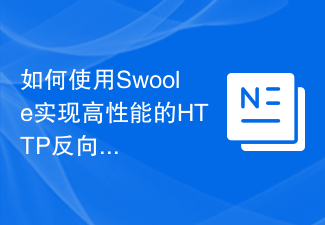 Swoole を使用して高性能 HTTP リバース プロキシ サーバーを実装する方法
Nov 07, 2023 am 08:18 AM
Swoole を使用して高性能 HTTP リバース プロキシ サーバーを実装する方法
Nov 07, 2023 am 08:18 AM
Swoole を使用して高性能 HTTP リバース プロキシ サーバーを実装する方法 Swoole は、PHP 言語に基づいた高性能、非同期、同時ネットワーク通信フレームワークです。一連のネットワーク機能を提供し、HTTP サーバー、WebSocket サーバーなどの実装に使用できます。この記事では、Swoole を使用して高性能 HTTP リバース プロキシ サーバーを実装する方法と、具体的なコード例を紹介します。環境構成 まず、サーバーに Swoole 拡張機能をインストールする必要があります
 スウールとワーカーマンはどちらが良いですか?
Apr 09, 2024 pm 07:00 PM
スウールとワーカーマンはどちらが良いですか?
Apr 09, 2024 pm 07:00 PM
Swoole と Workerman はどちらも高性能の PHP サーバー フレームワークです。 Swoole は、非同期処理、優れたパフォーマンス、スケーラビリティで知られており、多数の同時リクエストと高スループットを処理する必要があるプロジェクトに適しています。 Workerman は、使いやすさや同時実行量が少ないプロジェクトに適した直感的な API を備え、非同期モードと同期モードの両方の柔軟性を提供します。
 swoole_process ではユーザーがどのように切り替えられるのでしょうか?
Apr 09, 2024 pm 06:21 PM
swoole_process ではユーザーがどのように切り替えられるのでしょうか?
Apr 09, 2024 pm 06:21 PM
Swoole プロセスではユーザーを切り替えることができます。具体的な手順は、プロセスの作成、プロセス ユーザーの設定、プロセスの開始です。
 swoole と java ではどちらの方がパフォーマンスが優れていますか?
Apr 09, 2024 pm 07:03 PM
swoole と java ではどちらの方がパフォーマンスが優れていますか?
Apr 09, 2024 pm 07:03 PM
パフォーマンスの比較: スループット: Swoole は、コルーチン メカニズムのおかげでスループットが高くなります。レイテンシー: Swoole のコルーチン コンテキスト スイッチングは、オーバーヘッドが低く、レイテンシーが小さくなります。メモリ消費量: Swoole のコルーチンが占有するメモリは少なくなります。使いやすさ: Swoole は、より使いやすい同時プログラミング API を提供します。
 swooleフレームワークでサービスを再起動する方法
Apr 09, 2024 pm 06:15 PM
swooleフレームワークでサービスを再起動する方法
Apr 09, 2024 pm 06:15 PM
Swoole サービスを再起動するには、次の手順に従います。 サービスのステータスを確認し、PID を取得します。サービスを停止するには、「kill -15 PID」を使用します。サービスの開始に使用したのと同じコマンドを使用してサービスを再起動します。
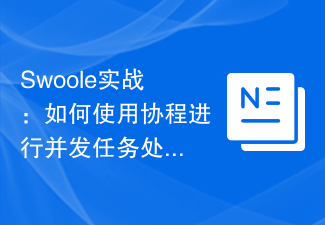 Swoole の動作: 同時タスク処理にコルーチンを使用する方法
Nov 07, 2023 pm 02:55 PM
Swoole の動作: 同時タスク処理にコルーチンを使用する方法
Nov 07, 2023 pm 02:55 PM
Swoole の動作: 同時タスク処理にコルーチンを使用する方法 はじめに 日常の開発では、複数のタスクを同時に処理する必要がある状況によく遭遇します。従来の処理方法は、マルチスレッドまたはマルチプロセスを使用して同時処理を実現することでしたが、この方法にはパフォーマンスとリソース消費の点で特定の問題がありました。スクリプト言語である PHP は通常、タスクを処理するためにマルチスレッドまたはマルチプロセス メソッドを直接使用できません。ただし、Swoole コルーチン ライブラリの助けを借りて、コルーチンを使用して高パフォーマンスの同時タスク処理を実現できます。この記事で紹介するのは
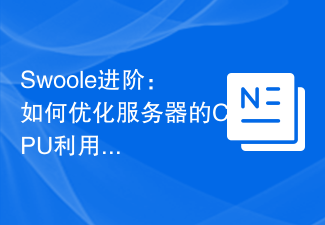 Swoole Advanced: サーバーの CPU 使用率を最適化する方法
Nov 07, 2023 pm 12:27 PM
Swoole Advanced: サーバーの CPU 使用率を最適化する方法
Nov 07, 2023 pm 12:27 PM
Swoole は高性能 PHP ネットワーク開発フレームワークであり、その強力な非同期メカニズムとイベント駆動型機能により、高同時実行性と高スループットのサーバー アプリケーションを迅速に構築できます。ただし、ビジネスが拡大し続け、同時実行の量が増加すると、サーバーの CPU 使用率がボトルネックになり、サーバーのパフォーマンスと安定性に影響を与える可能性があります。したがって、この記事では、Swoole サーバーのパフォーマンスと安定性を向上させながらサーバーの CPU 使用率を最適化する方法を紹介し、具体的な最適化コード例を示します。 1つ、




