Redis接続タイムアウトの問題を解決する方法
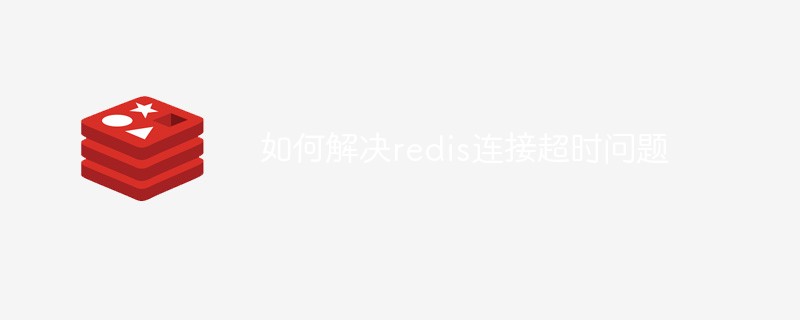
問題の説明:
redis 接続がタイムアウトになり、redis 構成ファイル ディレクトリが特定されて削除されました。その後、redis を再起動しようとしたところ、接続が中断され、起動に失敗しました。
エラー レポート:
redis 出力ログを表示します。次の図に示すエラー メッセージが表示されます。
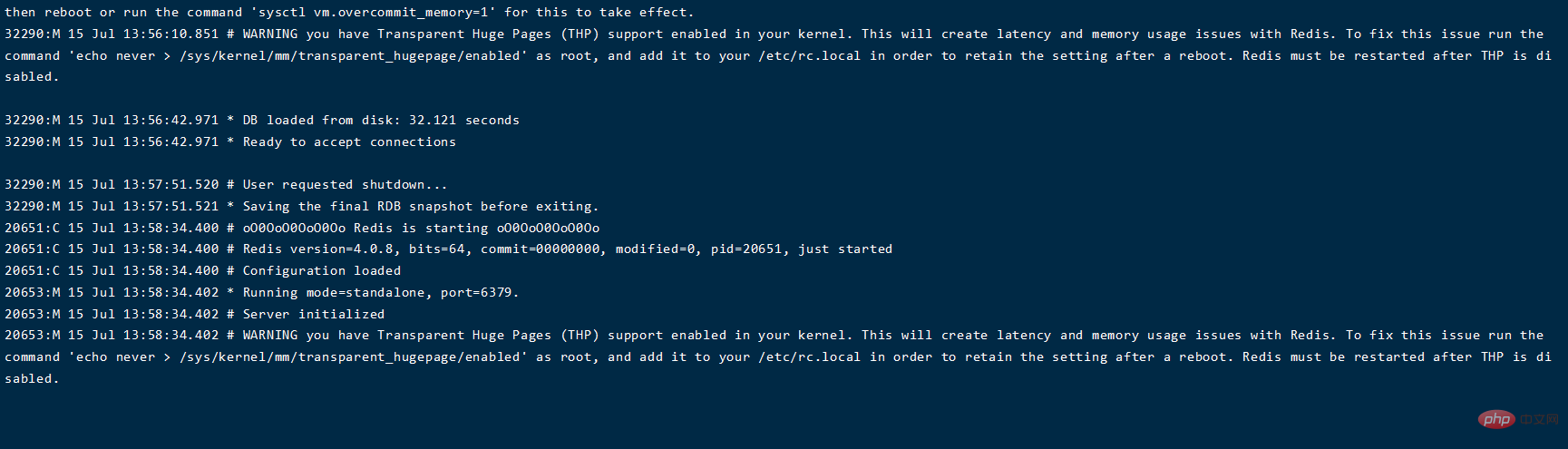
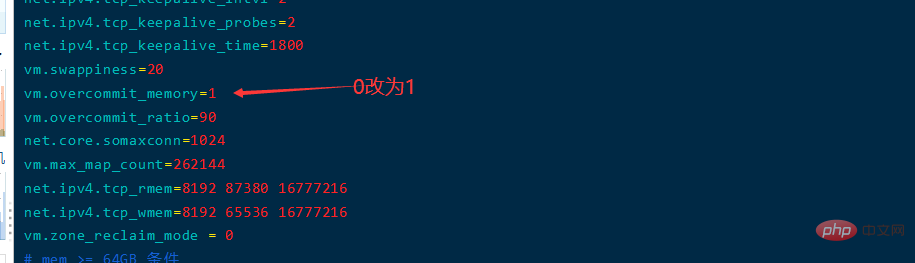
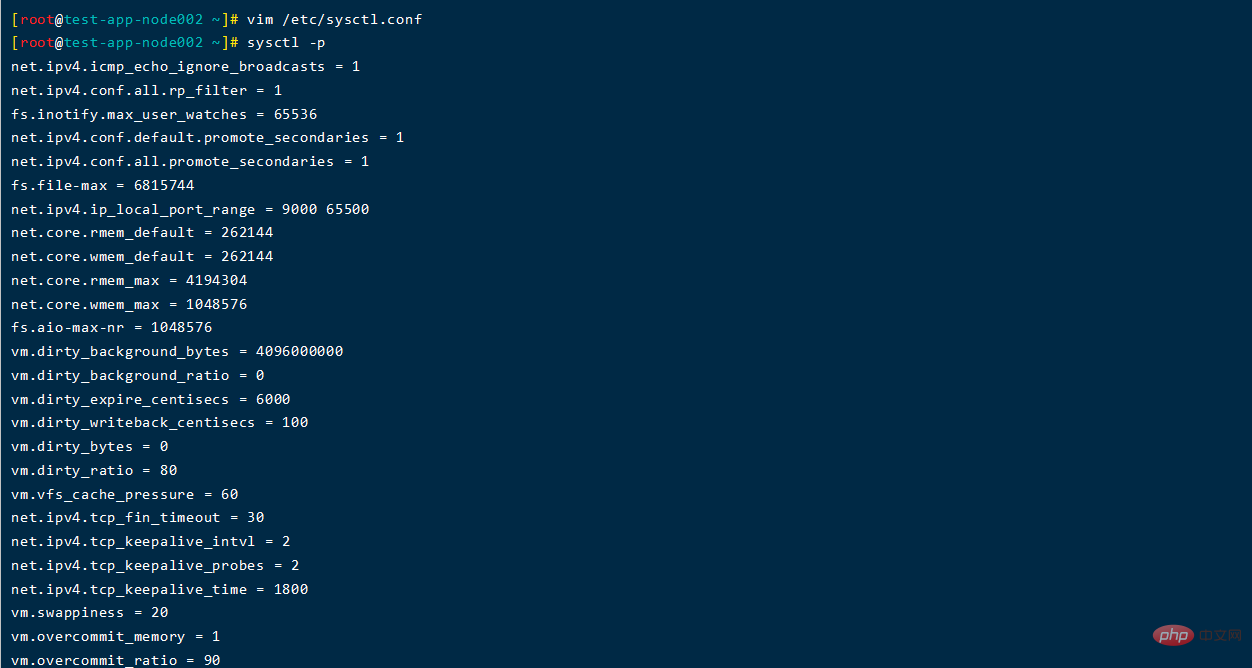
redis ビデオ チュートリアル)
echo never > /sys/kernel/mm/transparent_hugepage/enabled
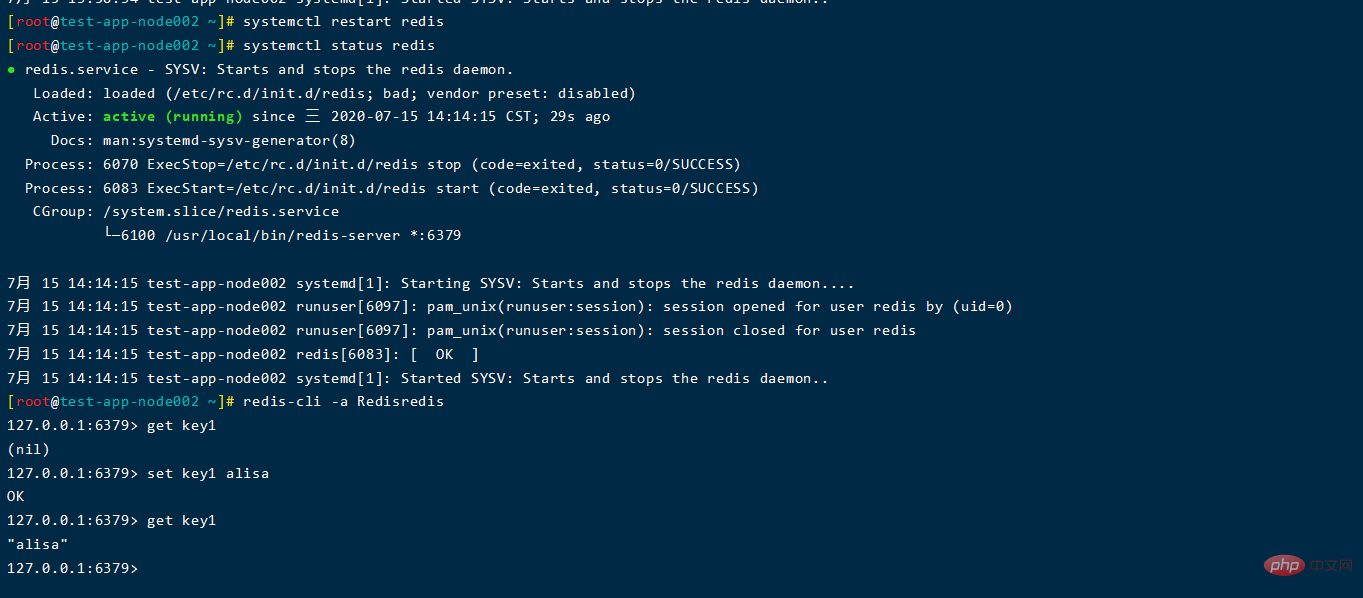
它是 内存分配策略 可选值:0、1、2。0, 表示内核将检查是否有足够的可用内存供应用进程使用;如果有足够的可用内存,内存申请允许;否则,内存申请失败,并把错误返回给应用进程。1, 表示内核允许分配所有的物理内存,而不管当前的内存状态如何。2, 表示内核允许分配超过所有物理内存和交换空间总和的内存
Linux对大部分申请内存的请求都回复"yes",以便能跑更多更大的程序。因为申请内存后,并不会马上使用内存。这种技术叫做 Overcommit。 当linux发现内存不足时,会发生OOM killer(OOM=out-of-memory)。它会选择杀死一些进程(用户态进程,不是内核线程),以便释放内存。 当oom-killer发生时,linux会选择杀死哪些进程?选择进程的函数是oom_badness函数(在mm/oom_kill.c中),该 函数会计算每个进程的点数(0~1000)。 点数越高,这个进程越有可能被杀死。每个进程的点数跟oom_score_adj有关,而且 oom_score_adj可以被设置(-1000最低,1000最高)。
透明大页介绍 Transparent Huge Pages的一些官方介绍资料: Transparent Huge Pages (THP) are enabled by default in RHEL 6 for all applications. The kernel attempts to allocate hugepages whenever possible and any Linux process will receive 2MB pages if the mmap region is 2MB naturally aligned. The main kernel address space itself is mapped with hugepages, reducing TLB pressure from kernel code. For general information on Hugepages, see: What are Huge Pages and what are the advantages of using them? The kernel will always attempt to satisfy a memory allocation using hugepages. If no hugepages are available (due to non availability of physically continuous memory for example) the kernel will fall back to the regular 4KB pages. THP are also swappable (unlike hugetlbfs). This is achieved by breaking the huge page to smaller 4KB pages, which are then swapped out normally. But to use hugepages effectively, the kernel must find physically continuous areas of memory big enough to satisfy the request, and also properly aligned. For this, a khugepaged kernel thread has been added. This thread will occasionally attempt to substitute smaller pages being used currently with a hugepage allocation, thus maximizing THP usage. In userland, no modifications to the applications are necessary (hence transparent). But there are ways to optimize its use. For applications that want to use hugepages, use of posix_memalign() can also help ensure that large allocations are aligned to huge page (2MB) boundaries. Also, THP is only enabled for anonymous memory regions. There are plans to add support for tmpfs and page cache. THP tunables are found in the /sys tree under /sys/kernel/mm/redhat_transparent_hugepage.
cat /sys/kernel/mm/transparent_hugepage/enabled [always] madvise never使用命令查看时,如果输出结果为[always]表示透明大页启用了。[never]表示透明大页禁用、[madvise]表示(只在MADV_HUGEPAGE标志的VMA中使用THP 如何HugePages_Total返回0,也意味着标准大页禁用了(注意传统/标准大页和透明大页的区别) 透明大页(THP)管理和标准/传统大页(HP)管理都是操作系统为了减少页表转换消耗的资源而发布的新特性,虽然ORACLE建议利用大页机制来提高数据库的性能,但是ORACLE却同时建议关闭透明大页管理。这二者的区别在于大页的分配机制,标准大页管理是预分配的方式,而透明大页管理则是动态分配的方式。 [root@appnode001 ~]# grep -i HugePages_Total /proc/meminfo HugePages_Total: 0 cat /proc/sys/vm/nr_hugepages返回0也意味着传统大页禁用了(传统大页和透明大页)。[root@appnode001 ~]# cat /proc/sys/vm/nr_hugepages 0
以上がRedis接続タイムアウトの問題を解決する方法の詳細内容です。詳細については、PHP 中国語 Web サイトの他の関連記事を参照してください。

ホットAIツール

Undresser.AI Undress
リアルなヌード写真を作成する AI 搭載アプリ

AI Clothes Remover
写真から衣服を削除するオンライン AI ツール。

Undress AI Tool
脱衣画像を無料で

Clothoff.io
AI衣類リムーバー

Video Face Swap
完全無料の AI 顔交換ツールを使用して、あらゆるビデオの顔を簡単に交換できます。

人気の記事

ホットツール

メモ帳++7.3.1
使いやすく無料のコードエディター

SublimeText3 中国語版
中国語版、とても使いやすい

ゼンドスタジオ 13.0.1
強力な PHP 統合開発環境

ドリームウィーバー CS6
ビジュアル Web 開発ツール

SublimeText3 Mac版
神レベルのコード編集ソフト(SublimeText3)

ホットトピック
 7698
7698
 15
15
 1640
1640
 14
14
 1393
1393
 52
52
 1287
1287
 25
25
 1229
1229
 29
29
 Redisクラスターモードの構築方法
Apr 10, 2025 pm 10:15 PM
Redisクラスターモードの構築方法
Apr 10, 2025 pm 10:15 PM
Redisクラスターモードは、シャードを介してRedisインスタンスを複数のサーバーに展開し、スケーラビリティと可用性を向上させます。構造の手順は次のとおりです。異なるポートで奇妙なRedisインスタンスを作成します。 3つのセンチネルインスタンスを作成し、Redisインスタンスを監視し、フェールオーバーを監視します。 Sentinel構成ファイルを構成し、Redisインスタンス情報とフェールオーバー設定の監視を追加します。 Redisインスタンス構成ファイルを構成し、クラスターモードを有効にし、クラスター情報ファイルパスを指定します。各Redisインスタンスの情報を含むnodes.confファイルを作成します。クラスターを起動し、CREATEコマンドを実行してクラスターを作成し、レプリカの数を指定します。クラスターにログインしてクラスター情報コマンドを実行して、クラスターステータスを確認します。作る
 Redisデータをクリアする方法
Apr 10, 2025 pm 10:06 PM
Redisデータをクリアする方法
Apr 10, 2025 pm 10:06 PM
Redisデータをクリアする方法:Flushallコマンドを使用して、すべての重要な値をクリアします。 FlushDBコマンドを使用して、現在選択されているデータベースのキー値をクリアします。 [選択]を使用してデータベースを切り替え、FlushDBを使用して複数のデータベースをクリアします。 DELコマンドを使用して、特定のキーを削除します。 Redis-CLIツールを使用してデータをクリアします。
 Redisキューの読み方
Apr 10, 2025 pm 10:12 PM
Redisキューの読み方
Apr 10, 2025 pm 10:12 PM
Redisのキューを読むには、キュー名を取得し、LPOPコマンドを使用して要素を読み、空のキューを処理する必要があります。特定の手順は次のとおりです。キュー名を取得します:「キュー:キュー」などの「キュー:」のプレフィックスで名前を付けます。 LPOPコマンドを使用します。キューのヘッドから要素を排出し、LPOP Queue:My-Queueなどの値を返します。空のキューの処理:キューが空の場合、LPOPはnilを返し、要素を読む前にキューが存在するかどうかを確認できます。
 Redisコマンドの使用方法
Apr 10, 2025 pm 08:45 PM
Redisコマンドの使用方法
Apr 10, 2025 pm 08:45 PM
Redis指令を使用するには、次の手順が必要です。Redisクライアントを開きます。コマンド(動詞キー値)を入力します。必要なパラメーターを提供します(指示ごとに異なります)。 Enterを押してコマンドを実行します。 Redisは、操作の結果を示す応答を返します(通常はOKまたは-ERR)。
 Redisロックの使用方法
Apr 10, 2025 pm 08:39 PM
Redisロックの使用方法
Apr 10, 2025 pm 08:39 PM
Redisを使用して操作をロックするには、setnxコマンドを介してロックを取得し、有効期限を設定するために有効期限コマンドを使用する必要があります。特定の手順は次のとおりです。(1)SETNXコマンドを使用して、キー価値ペアを設定しようとします。 (2)expireコマンドを使用して、ロックの有効期限を設定します。 (3)Delコマンドを使用して、ロックが不要になったときにロックを削除します。
 Redisのソースコードを読み取る方法
Apr 10, 2025 pm 08:27 PM
Redisのソースコードを読み取る方法
Apr 10, 2025 pm 08:27 PM
Redisソースコードを理解する最良の方法は、段階的に進むことです。Redisの基本に精通してください。開始点として特定のモジュールまたは機能を選択します。モジュールまたは機能のエントリポイントから始めて、行ごとにコードを表示します。関数コールチェーンを介してコードを表示します。 Redisが使用する基礎となるデータ構造に精通してください。 Redisが使用するアルゴリズムを特定します。
 Centos RedisでLUAスクリプト実行時間を構成する方法
Apr 14, 2025 pm 02:12 PM
Centos RedisでLUAスクリプト実行時間を構成する方法
Apr 14, 2025 pm 02:12 PM
Centosシステムでは、Redis構成ファイルを変更するか、Redisコマンドを使用して悪意のあるスクリプトがあまりにも多くのリソースを消費しないようにすることにより、LUAスクリプトの実行時間を制限できます。方法1:Redis構成ファイルを変更し、Redis構成ファイルを見つけます:Redis構成ファイルは通常/etc/redis/redis.confにあります。構成ファイルの編集:テキストエディター(VIやNANOなど)を使用して構成ファイルを開きます:sudovi/etc/redis/redis.conf luaスクリプト実行時間制限を設定します。
 Redisコマンドラインの使用方法
Apr 10, 2025 pm 10:18 PM
Redisコマンドラインの使用方法
Apr 10, 2025 pm 10:18 PM
Redisコマンドラインツール(Redis-Cli)を使用して、次の手順を使用してRedisを管理および操作します。サーバーに接続し、アドレスとポートを指定します。コマンド名とパラメーターを使用して、コマンドをサーバーに送信します。ヘルプコマンドを使用して、特定のコマンドのヘルプ情報を表示します。 QUITコマンドを使用して、コマンドラインツールを終了します。




