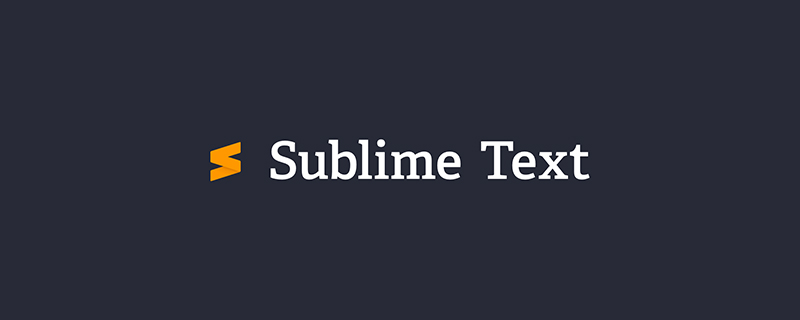確立方法[ツール] -> を選択します; 「コンパイル システム」 - > 「新しいシステムのコンパイル」に次の内容を入力します:
Ctrl S 名前を付けて保存します。node.sublime-bulid{ "cmd": ["node", "$file"], "selector": "source.js" }ログイン後にコピー
# #使用方法
次の内容のテスト ファイルserver.js ファイルを作成します。
#ショートカット キー Ctrl B を押してファイルのコンパイルを実行します。次のコンテンツの出力は、Sublime でのノード コンパイル システムが確立されたことを示しています。成功const http = require('http'); const hostname = 'localhost'; const port = '3000'; const server = http.createServer((req, res) => { res.writeHead(200, {'content-type': 'text/plain'}); res.end('hello world'); }); server.listen(port, hostname, () => { console.log(`server is running at http://${hostname}:${port}`); });ログイン後にコピー
server is running at http://localhost:3000
#Esc キーを押してコンパイル ボックスを閉じます# 皆さん、Sublime で Node コンパイル システム環境を確立するのは簡単ですか (^ -^)、ぜひ試してみてください。