php5のインストール方法
php5 のインストール方法: まず、PHP5 ソース コード パッケージをダウンロードし、次に「make && make install」コマンドでコンパイルおよびインストールし、次にファイルをコピーして設定ファイルを作成し、最後に PHP 情報を確認します。

PHP5 インストール
src ディレクトリに移動します cd /usr/local/srcPHP5 ソース コード パッケージをダウンロードします wget http://cn2.php.net/distributions/php-5.6.37.tar.gz ダウンロードしたファイルを解凍します tar -zxvf php-5.6.37.tar.gzファイル ディレクトリを入力します cd php-5.6.37configure ./configure --prefix=/usr/local/php --with-apxs2=/usr/local/apache/bin/apxs --with-config-file-path=/usr/local/php/etc --with-mysql=/usr/local/mysql --with-pdo-mysql=/usr/local/mysql --with-mysqli=/usr/local/mysql/bin/mysql_config --with-zlib-dir --with-gd --with-jpeg-dir --with-png-dir --with-freetype-dir --with-iconv-dir --with-zlib-dir --with-bz2 --with-openssl-dir=/usr/include/openssl --with-mcrypt --enable-soap --enable-gd-native-ttf --enable-mbstring --enable-sockets --enable-exif
checking for xml2-config path… configure: error: xml2-config not found. Please check your libxml2 installation.
yum install libxml2-devel -y yum install libxml2 -y
configure:error: cannot find OpenSSL's <evp'h>
export PHP_OPENSSL_DIR=yes
configure:error:please reinstall the BZip2 distribution
yum install bzip2-devel -y
configure:error:jpeglib.h not found
yum install libjpeg-devel -y
png.h not found
yum install libpng-devel
freetype-config not found
yum install freetype-devel -y
mcrypt.h not found please reinstall libmcrypt
yum install libmcrypt-devel -y
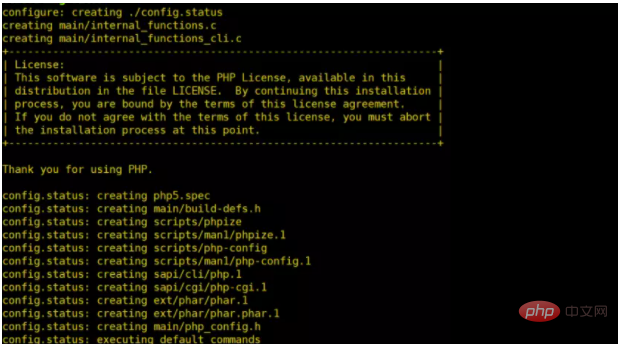
make && make install
/usr/local/php/bin/php -i |less
PHP ビデオ チュートリアル 」
以上がphp5のインストール方法の詳細内容です。詳細については、PHP 中国語 Web サイトの他の関連記事を参照してください。

ホットAIツール

Undresser.AI Undress
リアルなヌード写真を作成する AI 搭載アプリ

AI Clothes Remover
写真から衣服を削除するオンライン AI ツール。

Undress AI Tool
脱衣画像を無料で

Clothoff.io
AI衣類リムーバー

AI Hentai Generator
AIヘンタイを無料で生成します。

人気の記事

ホットツール

メモ帳++7.3.1
使いやすく無料のコードエディター

SublimeText3 中国語版
中国語版、とても使いやすい

ゼンドスタジオ 13.0.1
強力な PHP 統合開発環境

ドリームウィーバー CS6
ビジュアル Web 開発ツール

SublimeText3 Mac版
神レベルのコード編集ソフト(SublimeText3)

ホットトピック
 7470
7470
 15
15
 1377
1377
 52
52
 77
77
 11
11
 19
19
 29
29
 php5とphp8の違いは何ですか
Sep 25, 2023 pm 01:34 PM
php5とphp8の違いは何ですか
Sep 25, 2023 pm 01:34 PM
php5 と php8 の違いは、パフォーマンス、言語構造、型システム、エラー処理、非同期プログラミング、標準ライブラリ関数、セキュリティの点です。詳細な紹介: 1. パフォーマンスの向上. PHP5 と比較して、PHP8 はパフォーマンスが大幅に向上しています. PHP8 では、高頻度の実行コードをコンパイルおよび最適化できる JIT コンパイラーが導入されており、それによって実行速度が向上しています; 2. 言語構造の改善、 PHP8 では、いくつかの新しい言語構造と関数が導入されており、PHP8 では名前付きパラメータがサポートされており、開発者はパラメータの順序などの代わりにパラメータ名を渡すことができます。
 php5でポート80を変更する方法
Jul 24, 2023 pm 04:57 PM
php5でポート80を変更する方法
Jul 24, 2023 pm 04:57 PM
php5 でポート 80 を変更する方法: 1. Apache サーバー設定ファイルのポート番号を編集します; 2. PHP 設定ファイルを編集して、PHP が新しいポートで動作することを確認します; 3. Apache サーバーを再起動すると、PHP アプリケーションが起動します。新しいポートで実行を開始します。ポートで実行します。
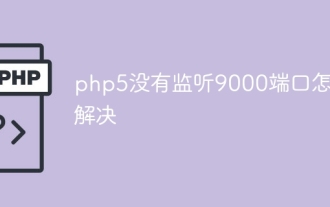 php5がポート9000でリッスンしない問題を解決する方法
Jul 10, 2023 pm 04:01 PM
php5がポート9000でリッスンしない問題を解決する方法
Jul 10, 2023 pm 04:01 PM
php5 がポート 9000 をリッスンしない場合の解決手順: 1. PHP-FPM 構成ファイルを確認します; 2. PHP-FPM サービスを再起動します; 3. ファイアウォールをオフにするか、ポート転送を構成します; 4. 他のプロセスがポート 9000 を占有しているかどうかを確認します。
 php7 と php5 の構文の違いは何ですか
Jul 10, 2023 pm 03:25 PM
php7 と php5 の構文の違いは何ですか
Jul 10, 2023 pm 03:25 PM
php7 と php5 の構文の違いは次のとおりです: 1. PHP7 では厳密な型宣言が導入されていますが、PHP5 変数の型は暗黙的です; 2. PHP7 ではスカラー型宣言のサポートが導入されていますが、PHP5 ではサポートされていません; 3. PHP7 では NULL Merge 演算子が導入されていますが、PHP7 では NULL Merge 演算子が導入されています。 PHP5 では、変数が存在するかどうか、null ではないかどうかをチェックします。条件文を使用する必要があります。 4. PHP7 には新しい比較演算子「<=>」が追加されていますが、PHP5 にはありません。 5. PHP7 では、新機能の匿名クラスが導入されていますが、PHP5 では、ではない。
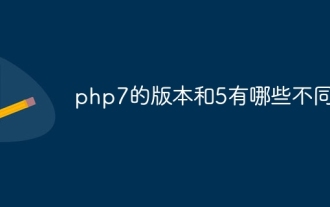 php7と5のバージョンの違いは何ですか?
Sep 15, 2023 pm 04:11 PM
php7と5のバージョンの違いは何ですか?
Sep 15, 2023 pm 04:11 PM
php7 と 5 のバージョンの違いには、パフォーマンスの向上、スカラー型宣言、戻り値の型宣言、例外処理の改善、匿名クラス、構文の改善、新しい演算子、エラー処理の強化、および一部の古い機能の削除が含まれます。詳細な紹介: 1. パフォーマンスの向上 PHP7 では、Zend Engine 3.0 という名前の新しい Zend エンジンが導入されており、パフォーマンスが大幅に向上しています。主にメモリ管理の改善により、PHP7 のパフォーマンスは PHP5 の約 2 倍になり、関数呼び出しと例外処理が最適化されました。 、ガベージコレクションの強化など。
 php5でポート80を変更する方法
Mar 21, 2023 pm 04:32 PM
php5でポート80を変更する方法
Mar 21, 2023 pm 04:32 PM
Web サイト管理者は、PHP5 ポートをデフォルトのポート 80 から変更する必要がある状況に遭遇する可能性があります。このプロセスは少し急いでいるかもしれませんが、以下の手順に従えば簡単に完了します。
 php5がポート9000でリッスンしない問題を解決する方法
Mar 21, 2023 pm 04:32 PM
php5がポート9000でリッスンしない問題を解決する方法
Mar 21, 2023 pm 04:32 PM
PHP5 を使用している場合、一部のユーザーはポート 9000 をリッスンできない状況に遭遇する可能性があります。現時点では、この問題を解決するには、いくつかの構成とトラブルシューティング作業を実行する必要があります。
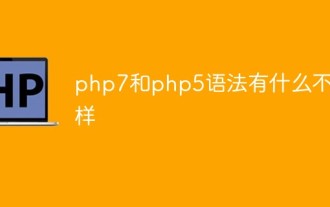 PHP7 と PHP5 の構文の違いについて説明します。
Mar 21, 2023 pm 07:10 PM
PHP7 と PHP5 の構文の違いについて説明します。
Mar 21, 2023 pm 07:10 PM
PHP は、動的な Web サイトやアプリケーションの開発に使用される、広く使用されているサーバー側プログラミング言語です。近年、PHP7のリリースが注目を集めています。 PHP7 には、以前のバージョン (PHP5 など) に比べて多くの改善と最適化が行われています。この記事では、PHP7 と PHP5 の構文の違いについて説明します。




