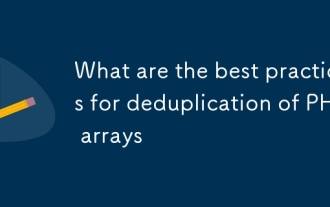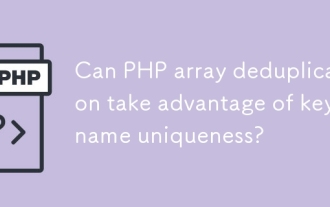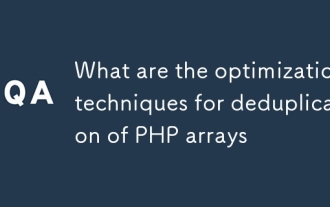php5-fpmのインストール方法
Mar 19, 2021 am 09:37 AMphp5-fpm のインストール方法: まず nginx をインストールして nginx ユーザーを作成し、次に php-fpm をサポートするように nginx 設定ファイルを変更し、次に「apt-get -y install」コマンド php5-fpm と php を使用します。 ; 最後にphp-fpm設定ファイルを変更します。

この記事の動作環境:debian7.8システム、PHP5バージョン、DELL G3コンピュータ
nginx php5-fpmインストール
1. 基本環境
1、 cat /etc/debian_version 7.8 2、 uname -r 3.2.0-4-amd64 3、ip(eth0) 10.0.0.109
ログイン後にコピー
4. nginxのバージョン
1.4.7
ログイン後にコピー
2. nginx
のインストール1. 必要な基本パッケージをインストールします
apt-get -y install libpcre3-dev libpcre3 libssl-dev zlib1g-dev make
ログイン後にコピー
2. nginx ユーザーを作成します
1)groupadd nginx 2) useradd nginx -g nginx -s /bin/false
ログイン後にコピー
3. nginx
axel -n 10 http: //nginx .org /download/nginx-1 .4.7. tar .gz
ログイン後にコピー
tar zxvf nginx-1.4.7. tar .gz && cd nginx-1.4.7
ログイン後にコピー
1). /configure --prefix= /opt/nginx --user=nginx --group=nginx --with-http_ssl_module 2) make && make install
ログイン後にコピー
--prefix= /opt/nginx 将安装路径指定在 /opt/nginx http_ssl_module https协议模块 http_gzip_module 压缩的HTTP服务器的响应模块 http_rewrite_module 重写模块 --user=nginx nginx用户 --group=nginx nginx组
ログイン後にコピー
ln -s /opt/nginx/sbin/nginx /usr/local/sbin/nginx
ログイン後にコピー
PHP ビデオ チュートリアル ]
8. nginx 構成を変更するphp-fpm1) 最初にバックアップを作成しますcp /opt/nginx/conf/nginx .conf /opt/nginx/conf/nginx .conf.bak
ログイン後にコピー
2c2
< user nginx;
---
> #user nobody;
36,39c36,38
< listen 10.0.0.109:80;
< server_name 10.0.0.109;
< access_log /opt/nginx/logs/10 .0.0.109.access.log;
< error_log /opt/nginx/logs/10 .0.0.109.error.log;
---
> listen 80;
> server_name localhost;
>
66,72c65,71
< location ~ \.php$ {
< root html;
< fastcgi_pass unix: /run/shm/php5-fpm .sock;
< fastcgi_index index.php;
< fastcgi_param SCRIPT_FILENAME $document_root$fastcgi_script_name;
< include fastcgi_params;
< }
---
> #location ~ \.php$ {
> # root html;
> # fastcgi_pass 127.0.0.1:9000;
> # fastcgi_index index.php;
> # fastcgi_param SCRIPT_FILENAME /scripts$fastcgi_script_name;
> # include fastcgi_params;
> #}ログイン後にコピー
nginx
ログイン後にコピー
1) netstat -tupnl| grep nginx tcp 0 0 10.0.0.109:80 0.0.0.0:* LISTEN 13852 /nginx : master 2) ps -ef | grep nginx root 13852 1 0 22:51 ? 00:00:00 nginx: master process nginx nginx 13853 13852 0 22:51 ? 00:00:00 nginx: worker process nginx 13907 13906 0 22:52 ? 00:00:00 php-fpm: pool www nginx 13908 13906 0 22:52 ? 00:00:00 php-fpm: pool www
ログイン後にコピー
nginx -s quit
ログイン後にコピー
nginx -s reload
ログイン後にコピー
apt-get -y install php5-cli apt-get -y install php5-fpm
ログイン後にコピー
cp /etc/php5/fpm/pool .d /www .conf /etc/php5/fpm/pool .d /www .conf.bak
ログイン後にコピー
diff /etc/php5/fpm/pool .d /www .conf /etc/php5/fpm/pool .d /www .conf.bak 22,23c22,23 < user = nginx < group = nginx --- > user = www-data > group = www-data 33c33 < listen = /run/shm/php5-fpm .sock --- > listen = /var/run/php5-fpm .sock 44,46c44,46 < listen.owner = nginx < listen.group = nginx < listen.mode = 0660 --- > listen.owner = www-data > listen.group = www-data > ;listen.mode = 0660
ログイン後にコピー
/etc/init .d /php5-fpm restart
ログイン後にコピー
ps -ef | grep php root 13906 1 0 22:52 ? 00:00:00 php-fpm: master process ( /etc/php5/fpm/php-fpm .conf) nginx 13907 13906 0 22:52 ? 00:00:00 php-fpm: pool www nginx 13908 13906 0 22:52 ? 00:00:00 php-fpm: pool www
ログイン後にコピー
cat /opt/nginx/html/info .php <?php phpinfo(); ?>;
ログイン後にコピー
ngx_http_core_module ngx_http_access_module ngx_http_addition_module ngx_http_auth_basic_module ngx_http_auth_request_module ngx_http_autoindex_module ngx_http_browser_module ngx_http_charset_module ngx_http_dav_module ngx_http_empty_gif_module ngx_http_f4f_module ngx_http_fastcgi_module ngx_http_flv_module ngx_http_geo_module ngx_http_geoip_module ngx_http_gunzip_module ngx_http_gzip_module ngx_http_gzip_static_module ngx_http_headers_module ngx_http_hls_module ngx_http_image_filter_module ngx_http_index_module ngx_http_limit_conn_module ngx_http_limit_req_module ngx_http_log_module ngx_http_map_module ngx_http_memcached_module ngx_http_mp4_module ngx_http_perl_module ngx_http_proxy_module ngx_http_random_index_module ngx_http_realip_module ngx_http_referer_module ngx_http_rewrite_module ngx_http_scgi_module ngx_http_secure_link_module ngx_http_session_log_module ngx_http_spdy_module ngx_http_split_clients_module ngx_http_ssi_module ngx_http_ssl_module ngx_http_status_module ngx_http_stub_status_module ngx_http_sub_module ngx_http_upstream_module ngx_http_upstream_conf_module ngx_http_userid_module ngx_http_uwsgi_module ngx_http_xslt_module ngx_mail_core_module ngx_mail_auth_http_module ngx_mail_proxy_module ngx_mail_ssl_module ngx_mail_imap_module ngx_mail_pop3_module ngx_mail_smtp_module ngx_stream_core_module ngx_stream_access_module ngx_stream_limit_conn_module ngx_stream_proxy_module ngx_stream_ssl_module ngx_stream_upstream_module
ログイン後にコピー
以上がphp5-fpmのインストール方法の詳細内容です。詳細については、PHP 中国語 Web サイトの他の関連記事を参照してください。
このウェブサイトの声明
この記事の内容はネチズンが自主的に寄稿したものであり、著作権は原著者に帰属します。このサイトは、それに相当する法的責任を負いません。盗作または侵害の疑いのあるコンテンツを見つけた場合は、admin@php.cn までご連絡ください。

人気の記事
レポ:チームメイトを復活させる方法
3週間前
By 尊渡假赌尊渡假赌尊渡假赌
R.E.P.O.説明されたエネルギー結晶と彼らが何をするか(黄色のクリスタル)
1週間前
By 尊渡假赌尊渡假赌尊渡假赌
ハローキティアイランドアドベンチャー:巨大な種を手に入れる方法
3週間前
By 尊渡假赌尊渡假赌尊渡假赌
スプリットフィクションを打ち負かすのにどれくらい時間がかかりますか?
3週間前
By DDD

人気の記事
レポ:チームメイトを復活させる方法
3週間前
By 尊渡假赌尊渡假赌尊渡假赌
R.E.P.O.説明されたエネルギー結晶と彼らが何をするか(黄色のクリスタル)
1週間前
By 尊渡假赌尊渡假赌尊渡假赌
ハローキティアイランドアドベンチャー:巨大な種を手に入れる方法
3週間前
By 尊渡假赌尊渡假赌尊渡假赌
スプリットフィクションを打ち負かすのにどれくらい時間がかかりますか?
3週間前
By DDD

ホットな記事タグ

メモ帳++7.3.1
使いやすく無料のコードエディター

SublimeText3 中国語版
中国語版、とても使いやすい

ゼンドスタジオ 13.0.1
強力な PHP 統合開発環境

ドリームウィーバー CS6
ビジュアル Web 開発ツール

SublimeText3 Mac版
神レベルのコード編集ソフト(SublimeText3)

ホットトピック
Gmailメールのログイン入り口はどこですか?
 7297
7297
 9
9
 7297
7297
 9
9
Java チュートリアル
 1622
1622
 14
14
 1622
1622
 14
14
CakePHP チュートリアル
 1342
1342
 46
46
 1342
1342
 46
46
Laravel チュートリアル
 1259
1259
 25
25
 1259
1259
 25
25
PHP チュートリアル
 1206
1206
 29
29
 1206
1206
 29
29
 PHPにメッセージキュー(rabbitmq、redis)を実装する方法は?
Mar 10, 2025 pm 06:15 PM
PHPにメッセージキュー(rabbitmq、redis)を実装する方法は?
Mar 10, 2025 pm 06:15 PM
PHPにメッセージキュー(rabbitmq、redis)を実装する方法は?
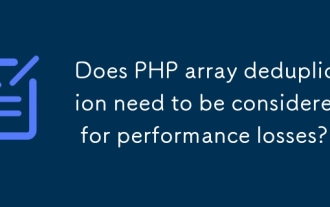 PHPアレイの重複排除は、パフォーマンスの損失について考慮する必要がありますか?
Mar 03, 2025 pm 04:47 PM
PHPアレイの重複排除は、パフォーマンスの損失について考慮する必要がありますか?
Mar 03, 2025 pm 04:47 PM
PHPアレイの重複排除は、パフォーマンスの損失について考慮する必要がありますか?