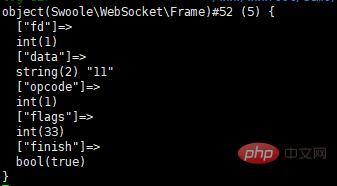EasySwooleのインストールと使い方の紹介

EasySwoole
EasySwoole 是一款基于Swoole Server 开发的常驻内存型的分布式PHP框架,专为API而生,摆脱传统PHP运行模式在进程唤起和文件加载上带来的性能损失。 EasySwoole 高度封装了 Swoole Server 而依旧维持 Swoole Server 原有特性,支持同时混合监听HTTP、自定义TCP、UDP协议,让开发者以最低的学习成本和精力编写出多进程,可异步,高可用的应用服务
推荐(免费):swoole
安装
- 保证 PHP 版本大于等于 7.1
- 保证 Swoole 拓展版本大于等于 4.4.15
- 需要 pcntl 拓展的任意版本
- 使用 Linux / FreeBSD / MacOS 这三类操作系统
- 使用 Composer 作为依赖管理工具
composer require easyswoole/easyswoole=3.x
php vendor/easyswoole/easyswoole/bin/easyswoole install
- 新版的easyswoole安装会默认提供App命名空间,还有index控制器
- 在这里面需要填写n,不需要覆盖,已经有的
EasySwooleEvent.php,index.phpdev.phpproduce.php - 当提示exec函数被禁用时,请自己手动执行
composer dump-autoload命令更新命名空间
进入项目根目录执行程序,项目执行成功,访问页面
php easyswoole start

HTTP
HttpController为控制器根目录,访问会根据url自动映射到此目录的控制器中,Index作为默认控制器,index为默认方法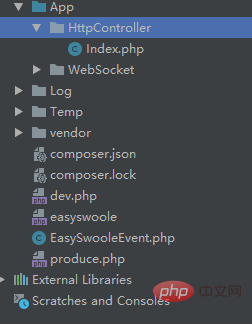
访问http://192.168.88.16:9501地址为默认访问到index.php控制器中index方法,即http://192.168.88.16:9501/index/index地址与tp框架的访问相类似
- 我们在
index控制器中新建一个hello方法,打印hello world,重新启动项目,访问http://192.168.88.16:9501/hello和http://192.168.88.16:9501/index/hello页面都会打印hello world
<?phpnamespace App\HttpController;use EasySwoole\Http\AbstractInterface\Controller;class Index extends Controller{
public function hello(){
$this->response()->write('hello world');
}
public function index()
{
$file = EASYSWOOLE_ROOT.'/vendor/easyswoole/easyswoole/src/Resource/Http/welcome.html';
if(!is_file($file)){
$file = EASYSWOOLE_ROOT.'/src/Resource/Http/welcome.html';//欢迎页面
}
$this->response()->write(file_get_contents($file));
}
protected function actionNotFound(?string $action)
{
$this->response()->withStatus(404);
$file = EASYSWOOLE_ROOT.'/vendor/easyswoole/easyswoole/src/Resource/Http/404.html';
if(!is_file($file)){
$file = EASYSWOOLE_ROOT.'/src/Resource/Http/404.html';
}
$this->response()->write(file_get_contents($file));
}}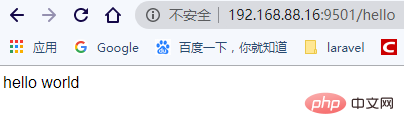
WebSocket
WebSocket协议在传统的phpweb框架就不适用了,在php中基本就使用workerman和swoole去解决这种场景,在easyswoole框架即是swoole的封装
- 在
dev.php配置文件,将服务类型SERVER_TYPE修改为EASYSWOOLE_WEB_SOCKET_SERVER,进行WebSocket通讯,EasySwooleEvent.php文件中,新增主服务增加onMessage事件监听消息
<?phpnamespace EasySwoole\EasySwoole;use EasySwoole\EasySwoole\Swoole\EventRegister;use EasySwoole\EasySwoole\AbstractInterface\Event;use EasySwoole\Http\Request;use EasySwoole\Http\Response;class EasySwooleEvent implements Event{
public static function initialize()
{
// TODO: Implement initialize() method.
date_default_timezone_set('Asia/Shanghai');
}
public static function mainServerCreate(EventRegister $register)
{
// TODO: Implement mainServerCreate() method.\
$register->set(EventRegister::onMessage,function (\swoole_websocket_server $server, \swoole_websocket_frame $frame){
var_dump($frame);
});
}
public static function onRequest(Request $request, Response $response): bool {
// TODO: Implement onRequest() method.
return true;
}
public static function afterRequest(Request $request, Response $response): void {
// TODO: Implement afterAction() method.
}}- 使用easyswoole的测试工具进行连接测试


WebSocket控制器
在WebSocket,一般都是在一个onmessage中写响应代码,业务复杂的情况下一个方法中非常的冗长,easyswoole提供一种类似控制器方式的写法,这里已官方的例子为例:
- 安装拓展包
composer require easyswoole/socket
dev.php,修改SERVER_TYPE为:
‘SERVER_TYPE’ => EASYSWOOLE_WEB_SOCKET_SERVER,
注册服务:
public static function mainServerCreate(EventRegister $register): void{
/**
* **************** websocket控制器 **********************
*/
// 创建一个 Dispatcher 配置
$conf = new \EasySwoole\Socket\Config();
// 设置 Dispatcher 为 WebSocket 模式
$conf->setType(\EasySwoole\Socket\Config::WEB_SOCKET);
// 设置解析器对象
$conf->setParser(new WebSocketParser());
// 创建 Dispatcher 对象 并注入 config 对象
$dispatch = new Dispatcher($conf);
// 给server 注册相关事件 在 WebSocket 模式下 on message 事件必须注册 并且交给 Dispatcher 对象处理
$register->set(EventRegister::onMessage, function (\swoole_websocket_server $server, \swoole_websocket_frame $frame) use ($dispatch) {
$dispatch->dispatch($server, $frame->data, $frame);
});}创建App/WebSocket/WebSocketParser.php文件
namespace App\WebSocket;use EasySwoole\Socket\AbstractInterface\ParserInterface;use EasySwoole\Socket\Client\WebSocket;use EasySwoole\Socket\Bean\Caller;use EasySwoole\Socket\Bean\Response;/**
* Class WebSocketParser
*
* 此类是自定义的 websocket 消息解析器
* 此处使用的设计是使用 json string 作为消息格式
* 当客户端消息到达服务端时,会调用 decode 方法进行消息解析
* 会将 websocket 消息 转成具体的 Class -> Action 调用 并且将参数注入
*
* @package App\WebSocket
*/class WebSocketParser implements ParserInterface{
/**
* decode
* @param string $raw 客户端原始消息
* @param WebSocket $client WebSocket Client 对象
* @return Caller Socket 调用对象
*/
public function decode($raw, $client) : ? Caller {
// 解析 客户端原始消息
$data = json_decode($raw, true);
if (!is_array($data)) {
echo "decode message error! \n";
return null;
}
// new 调用者对象
$caller = new Caller();
/**
* 设置被调用的类 这里会将ws消息中的 class 参数解析为具体想访问的控制器
* 如果更喜欢 event 方式 可以自定义 event 和具体的类的 map 即可
* 注 目前 easyswoole 3.0.4 版本及以下 不支持直接传递 class string 可以通过这种方式
*/
$class = '\\App\\WebSocket\\'. ucfirst($data['class'] ?? 'Index');
$caller->setControllerClass($class);
// 提供一个事件风格的写法// $eventMap = [// 'index' => Index::class// ];// $caller->setControllerClass($eventMap[$data['class']] ?? Index::class);
// 设置被调用的方法
$caller->setAction($data['action'] ?? 'index');
// 检查是否存在args
if (!empty($data['content'])) {
// content 无法解析为array 时 返回 content => string 格式
$args = is_array($data['content']) ? $data['content'] : ['content' => $data['content']];
}
// 设置被调用的Args
$caller->setArgs($args ?? []);
return $caller;
}
/**
* encode
* @param Response $response Socket Response 对象
* @param WebSocket $client WebSocket Client 对象
* @return string 发送给客户端的消息
*/
public function encode(Response $response, $client) : ? string {
/**
* 这里返回响应给客户端的信息
* 这里应当只做统一的encode操作 具体的状态等应当由 Controller处理
*/
return $response->getMessage();
}}创建App/WebSocket/Index.php文件
composer require easyswoole/task
<?php /**
* Created by PhpStorm.
* User: Apple
* Date: 2018/11/1 0001
* Time: 14:42
*/namespace App\WebSocket;use EasySwoole\EasySwoole\ServerManager;use EasySwoole\EasySwoole\Task\TaskManager;use EasySwoole\Socket\AbstractInterface\Controller;/**
* Class Index
*
* 此类是默认的 websocket 消息解析后访问的 控制器
*
* @package App\WebSocket
*/class Index extends Controller{
function hello()
{
$this->response()->setMessage('call hello with arg:'. json_encode($this->caller()->getArgs()));
}
public function who(){
$this->response()->setMessage('your fd is '. $this->caller()->getClient()->getFd());
}
function delay()
{
$this->response()->setMessage('this is delay action');
$client = $this->caller()->getClient();
// 异步推送, 这里直接 use fd也是可以的
TaskManager::getInstance()->async(function () use ($client){
$server = ServerManager::getInstance()->getSwooleServer();
$i = 0;
while ($i push($client->getFd(),'push in http at '. date('H:i:s'));
$i++;
}
});
}}- 用
websocket测试工具进行测试,进行提交的json自动到相应的控制器方法中进行处理
以上がEasySwooleのインストールと使い方の紹介の詳細内容です。詳細については、PHP 中国語 Web サイトの他の関連記事を参照してください。

ホットAIツール

Undresser.AI Undress
リアルなヌード写真を作成する AI 搭載アプリ

AI Clothes Remover
写真から衣服を削除するオンライン AI ツール。

Undress AI Tool
脱衣画像を無料で

Clothoff.io
AI衣類リムーバー

Video Face Swap
完全無料の AI 顔交換ツールを使用して、あらゆるビデオの顔を簡単に交換できます。

人気の記事

ホットツール

メモ帳++7.3.1
使いやすく無料のコードエディター

SublimeText3 中国語版
中国語版、とても使いやすい

ゼンドスタジオ 13.0.1
強力な PHP 統合開発環境

ドリームウィーバー CS6
ビジュアル Web 開発ツール

SublimeText3 Mac版
神レベルのコード編集ソフト(SublimeText3)

ホットトピック
 1662
1662
 14
14
 1419
1419
 52
52
 1313
1313
 25
25
 1262
1262
 29
29
 1235
1235
 24
24