HTMLのテキストボックスの内容が空かどうかを確認する方法
Mar 30, 2021 pm 03:38 PM
html
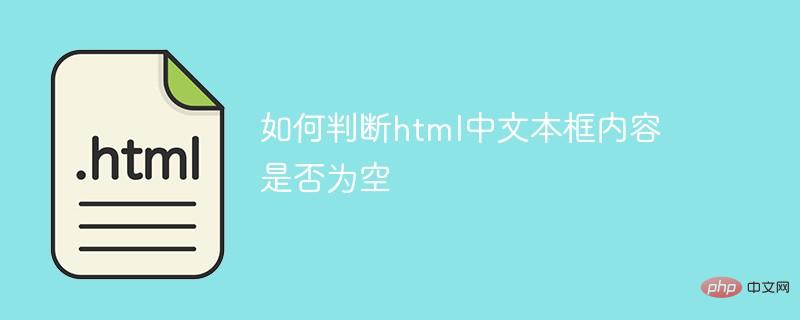
フォームのテキスト ボックスの内容が空かどうかを判断するには、さまざまな方法があります。 1. php ステートメントによって判断します。 2. js 文による判定 3. html ネイティブ文による判定。
1. PHP ステートメントで決定します:
HTML のコンテンツ:
<form action="submit.php" method="post"> <textarea name="text"></textarea> </form>
ログイン後にコピー
PHP のコンテンツ:
//submit.php <?php if(isset($_POST['text']) && strlen(trim($_POST['text']))>0) echo '不空'; else echo '空 '; ?>
ログイン後にコピー
2. JS文による判定
<html>
<head>
<title>JS判断input是否为空</title>
<script>function op(){
if(document.getElementById("ip").value==""){
alert("input为空");
}else{
alert(document.getElementById("ip").value);
}
}
</script>
</head>
<body>
<input id="ip" onblur="op()" value="JS"/>
</body>
</html>ログイン後にコピー
3. required属性による判定
<html lang="en">
<head>
<meta charset="UTF-8">
<meta http-equiv="X-UA-Compatible" content="IE=edge">
<meta name="viewport" content="width=device-width, initial-scale=1.0">
<title>表单</title>
</head>
<body>
<form action="" style="display: grid;" method="POST">
<div>
<label for="username">账号:</label>
<input type="text" id="username" required>
<!--required为必须填写数据-->
</div>
</body>
</html>ログイン後にコピー
推奨: 「html知識」
以上がHTMLのテキストボックスの内容が空かどうかを確認する方法の詳細内容です。詳細については、PHP 中国語 Web サイトの他の関連記事を参照してください。
このウェブサイトの声明
この記事の内容はネチズンが自主的に寄稿したものであり、著作権は原著者に帰属します。このサイトは、それに相当する法的責任を負いません。盗作または侵害の疑いのあるコンテンツを見つけた場合は、admin@php.cn までご連絡ください。

人気の記事
R.E.P.O.説明されたエネルギー結晶と彼らが何をするか(黄色のクリスタル)
1週間前
By 尊渡假赌尊渡假赌尊渡假赌
レポ:チームメイトを復活させる方法
3週間前
By 尊渡假赌尊渡假赌尊渡假赌
ハローキティアイランドアドベンチャー:巨大な種を手に入れる方法
3週間前
By 尊渡假赌尊渡假赌尊渡假赌
スプリットフィクションを打ち負かすのにどれくらい時間がかかりますか?
3週間前
By DDD

人気の記事
R.E.P.O.説明されたエネルギー結晶と彼らが何をするか(黄色のクリスタル)
1週間前
By 尊渡假赌尊渡假赌尊渡假赌
レポ:チームメイトを復活させる方法
3週間前
By 尊渡假赌尊渡假赌尊渡假赌
ハローキティアイランドアドベンチャー:巨大な種を手に入れる方法
3週間前
By 尊渡假赌尊渡假赌尊渡假赌
スプリットフィクションを打ち負かすのにどれくらい時間がかかりますか?
3週間前
By DDD

ホットな記事タグ

メモ帳++7.3.1
使いやすく無料のコードエディター

SublimeText3 中国語版
中国語版、とても使いやすい

ゼンドスタジオ 13.0.1
強力な PHP 統合開発環境

ドリームウィーバー CS6
ビジュアル Web 開発ツール

SublimeText3 Mac版
神レベルのコード編集ソフト(SublimeText3)

ホットトピック
Gmailメールのログイン入り口はどこですか?
 7307
7307
 9
9
 7307
7307
 9
9
Java チュートリアル
 1623
1623
 14
14
 1623
1623
 14
14
CakePHP チュートリアル
 1344
1344
 46
46
 1344
1344
 46
46
Laravel チュートリアル
 1259
1259
 25
25
 1259
1259
 25
25
PHP チュートリアル
 1207
1207
 29
29
 1207
1207
 29
29














