
画像サイズを変更するための JS メソッド: 1. "document.getElementById('image id value')" を通じて ID に対応する DOM オブジェクトを取得します; 2. オブジェクトの style 属性と width 属性を使用して、画像サイズを変更する場合、構文は「Picture object.style.width='Picture size value'」です。
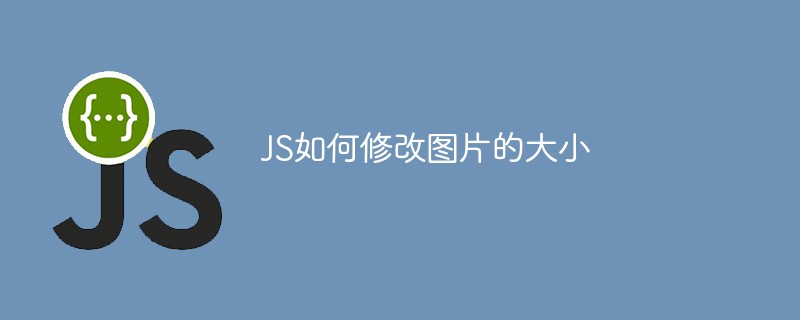
このチュートリアルの動作環境: Windows 7 システム、JavaScript バージョン 1.8.5、Dell G3 コンピューター。
JS を使用して画像サイズを変更する方法
注: 画像の実際のサイズは、JS を使用して変更することはできません。 js. これは、タグ内の画像に対応する幅と高さの属性だけです。
1. var p = document.getElementById('image')2 により、id に対応する DOM オブジェクトを取得し、そのオブジェクトの style 属性を使用します (前提画像オブジェクトが style 属性を設定しているということです)、
(覚えておいてください: これは文字列であり、形式は次のようにする必要があります:???px、単に書くことはできませんそうしないと、一部のブラウザでは画像のサイズが変更されません)。 次のコードは、ボタンをクリックするたびに画像を拡大または縮小できることを実現します:
スクリプトは、画像の幅と高さを記録する 2 つのグローバル変数を定義します。 ## style.width
またはstyle.height 属性値は文字列であるため、new String(x) 'px' を使用して属性値を入力します。この手法は次のとおりです。後で簡単に確認できるように、これを記録しておきます。
<!DOCTYPE HTML>
<html>
<head>
<meta http-equiv="Content-Type" content="text/html; charset=utf-8">
<title>图像交换</title>
<style type="text/css">
html,body,p,span,iframe,h1,h2,h3,h4,h5,h6,
p,blockquote,pre,a,address,big,cite,code,del,
em,img,ins,small,strong,var,b,u,i,center,dl,
dt,dd,ol,ul,li,fieldset,form,label,legend,iframe {
margin:0px;
padding:0px;
/*
用来取消一些标签默认的margin和padding */
}
body{
text-align: center;
}
#father{
position:relative;
margin:auto;
width: 800px;
height:600px;
border-style: solid;}#header{
height:100px;
width: 800px;
background-image: url("images/bg2.jpg");
}
#daohang{
height:30px;
width:800px;
background-color: #99FFFF;
}
#left{
width:180px;
height:440px;
background-color: #F0FFFF;
}
#right{
position: absolute;
top:130px;
left:180px;
height:440px;
width:620px;
text-align: left;
}
#footer{
position:absolute;
top:570px;
height:30px;
width: 800px;
background-color: #99FFFF;
}
#header h1{
height: 3em;
line-height: 3em;
overflow: hidden;
letter-spacing: 5px;
}
a{
height: 2em;
line-height: 2em;
overflow: hidden;
text-decoration: none;
}
p{
height: 2em;
line-height: 2em;
overflow: hidden;
}
ul{
list-style-type:none;
}
li{
padding: 10px;
}
#apply{
font-size: 30px;
font-weight: bold;
}
.ftcss{
font-family: 宋体,sans-serif;
font-size:12pt;
color:#0011aa;
text-align: left;
text-indent: 2em;
line-height: 1.8;
}
.bold{
font-weight: 600;
}
.italic{
font-style: italic;
}
.underline{
text-decoration: underline;
}
</style>
<script type="text/javascript" src="changeimg.js">
</script>
</head>
<body>
<p id="father">
<p id="header">
<h1 class="title"> 软件开发基础-实验</h1></p><p id="daohang">
<a href="../test1/test1-index.html" class="one">实验一</a>
<a href="../test2/test2-html.html" class="two">实验二</a>
<a href="../test3/test3-jsimg.html" class="three">实验三</a>
<a href="" class="four">实验四</a>
<a href="" class="five">实验五</a>
<a href="" class="six">实验六</a>
<a href="" class="seven">实验七</a>
<a href="" class="eight">实验八</a></p><p id="left">
<ul>
<li id="apply">JS应用</li>
<li id="formathtml"><a href="test3-jsimg.html">图像交换</a></li>
<li id="formatfont"><a href="test3-jsmin.html">网页秒表</a></li>
<li id="formattable"><a href="test3-jstable.html">表格编辑</a></li>
</ul>
</p>
<p id="right">
<br/>
<h2>图像交换</h2>
<br/>
<img src="images/forest1.jpg" id='image' style="width: 400px; height: 200px;"
onMouseOut="changeImg('images/forest1.jpg')"
onMouseOver="changeImg('images/forest2.jpg')"
onClick="changeImg('images/forest3.jpg')"/>
<!-- onMouseOut鼠标移出指定对象时的效果 -->
<!-- onMouseOver鼠标移动到指定对象上的效果 -->
<!-- onClick鼠标完成一次点击(按下&松开)的效果 -->
<!-- onMouseDown鼠标完成按下的瞬间产生的效果 -->
<!-- onMouseUp鼠标完成松开的瞬间产生的效果 -->
<br/>
<input type="button" value="增大" onclick="bigger()"/>
<input type="button" value="增小" onclick="smaller()"/>
</p>
<p id="footer">
<p>2015-2016-1学期 软件工程
</p>
</p>
</p>
<script type="text/javascript">
var x=400;
var y=200;
function changeImg() {
var i = document.getElementById('image');
i.src = src;
}
function bigger() {
var p = document.getElementById('image');
p.style.width=new String(x++)+'px';
p.style.height=new String(y++)+'px';
}
function smaller() {
var q = document.getElementById('image');
q.style.width=new String(x--)+'px';
q.style.height=new String(y--)+'px';
}
</script>
</body>
</html>プログラミング関連の知識については、プログラミング ビデオをご覧ください。 ! 以上がJSで画像のサイズを変更する方法の詳細内容です。詳細については、PHP 中国語 Web サイトの他の関連記事を参照してください。