
この記事では、Vue で一般的に使用されるコンポーネント通信方法について詳しく説明します。一定の参考値があるので、困っている友達が参考になれば幸いです。

通信を確立する基本モード: 親コンポーネントと子コンポーネント間の関係は、props が下方に渡され、イベントが上方に渡されると要約できます。親コンポーネントは props を通じて子コンポーネントにデータを送信し、子コンポーネントはイベントを通じて親コンポーネントにメッセージを送信します。
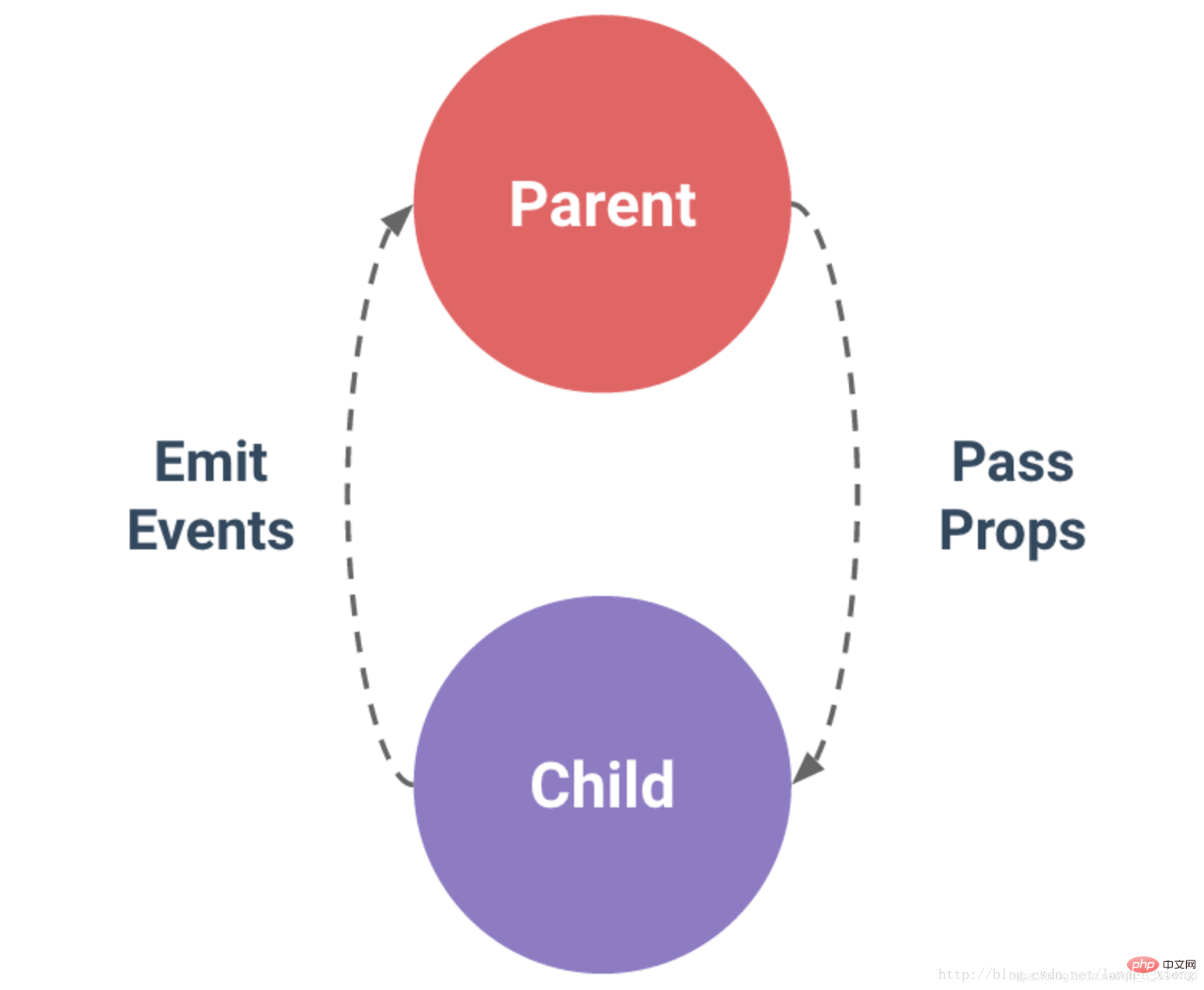
コンポーネント通信の 3 つの一般的な方法
parent.vue
<template>
<p>
<parent-child :childName="childName"></parent-child>
</p>
</template>
<script>
import child from "./child"
export default {
components: {
"parent-child" : child
},data(){
return {
childName : "我是child哦"
}
}
}
</script>child.vue
<template>
<p id="child">
child的名字叫:{{childName}}<br>
</p>
</template>
<script>
export default {
props:{
childName :{
type:String,
default: ""
}
}
}
</script>parent.vue
<template>
<p>
<parent-child :childName="childName" @childNotify="childReceive"></parent-child>
</p>
</template>
<script>
import child from "./child"
export default {
components: {
"parent-child" : child
},data(){
return {
childName : "我是child哦"
}
},methods:{
childReceive(params){
this.$message(params)
}
}
}
</script>child.vue
<template>
<p id="child">
child的名字叫:{{childName}}<br>
</p>
</template>
<script>
export default {
props:{
childName :{
type:String,
default: ""
}
},methods:{
childNotify(params){
this.$emit("childNotify","child的名字叫"+this.childName);
}
}
}
</script>bus.js
const install = (Vue) => {
const Bus = new Vue({
methods: {
on (event, ...args) {
this.$on(event, ...args);
},
emit (event, callback) {
this.$emit(event, callback);
},
off (event, callback) {
this.$off(event, callback);
}
}
})
Vue.prototype.$bus = Bus;
}
export default install;main.js
import Bus from "./assets/js/bus"; Vue.use(Bus);
child.vue
<template>
<p id="child">
child的名字叫:{{childName}}<br>
<el-button type="primary" @click="brotherNotity">向child2打招呼</el-button>
</p>
</template>
<script>
export default {
props:{
childName :{
type:String,
default: ""
}
},methods:{
childNotify(params){
this.$emit("childNotify","child的名字叫"+this.childName);
},
brotherNotity(){
this.$bus.$emit("child2","child2你好呀");
}
}
}
</script>child2.vue
<template>
<p id="child2">
child2的名字叫:{{child2Name}}
</p>
</template>
<script>
export default {
props:{
child2Name :{
type:String,
default: ""
}
},
created(){
this.$bus.$on("child2",function(params){
this.$message(params)
})
},
beforeDestroy() {
this.$bus.$off("child2",function(){
this.$message("child2-bus销毁")
})
}
}
</script>推奨学習: vue.js チュートリアル
以上がVue で一般的に使用されるコンポーネント通信方法の詳細内容です。詳細については、PHP 中国語 Web サイトの他の関連記事を参照してください。