
この記事では、コード例を使用して、css3 JavaScript を使用してボタンの水の波紋効果を実現する方法を紹介します。一定の参考値があるので、困っている友達が参考になれば幸いです。

#HTML
# #まず、CSS3レイアウト スタイルを調整します
* {
margin: 0;
padding: 0;
font-family: 'Poppins', sans-serif; /* 字体 */
}
body {
display: flex;
justify-content: center;/* 弹性盒子 */
align-items: center;
min-height: 100vh;
flex-direction: column;
background: #1f2a33;
}
a {
position: relative;
display: inline-block;
padding: 12px 36px;
margin: 10px 0;
color: #fff;
text-decoration: none;
text-transform: uppercase;
font-size: 18px;
letter-spacing: 2px;
border-radius: 40px;
overflow: hidden;
background: linear-gradient(90deg, #0162c8, #55e7fc);
}
/* 子伪类选择器 */
a:nth-child(2) {
background: linear-gradient(90deg, #755bea, #ff72c0);
}
span {
position: absolute;
background: #fff;
transform: translate(-50%, -50%);
pointer-events: none;
border-radius: 50%;
animation: animate 1s linear infinite;
}
@keyframes animate {
0% {
width: 0px;
height: 0px;
opacity: 0.5;
}
100% {
width: 500px;
height: 500px;
opacity: 0;
}
}jsリスニングイベントを有効にする
const buttons = document.querySelectorAll('a');
buttons.forEach(btn => { //箭头函数 (ES6)
btn.addEventListener('click', function (e) {
let x = e.clientX - e.target.offsetLeft;
let y = e.clientY - e.target.offsetTop;
let ripples = document.createElement('span');
ripples.style.left = x + 'px';
ripples.style.top = y + 'px';
this.appendChild(ripples);
setTimeout(() => {
ripples.remove()
}, 1000);
})
})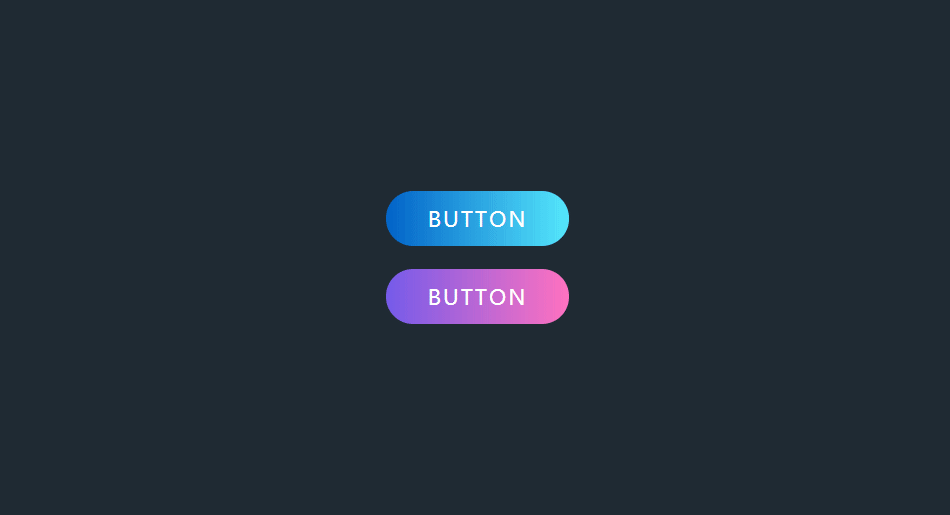 プログラミング関連の知識については、こちらをご覧ください。 :
プログラミング関連の知識については、こちらをご覧ください。 :
以上がコード例を通じて CSS3 + JavaScript ボタンの水の波紋効果について学びますの詳細内容です。詳細については、PHP 中国語 Web サイトの他の関連記事を参照してください。