composer require webonyx/graphql-php
PHPにGraphQLをインストールして使う方法を詳しく解説
この記事では、GraphQL について説明し、PHP で GraphQL をインストールして使用する方法を詳しく紹介します。一定の参考値があるので、困っている友達が参考になれば幸いです。

GraphQL について
GraphQL は HTTP API インターフェイスを構築する最新の方法であり、クライアントは オンデマンド必要なデータをクエリします。
GraphQL を使用すると、API 呼び出しの柔軟性が向上します。データベース クエリ ステートメントを記述するのと同じように、API に必要なデータを取得するようリクエストできます。これは、複雑な API クエリを構築する場合に非常に役立ちます。
REST との比較
REST の中心的な概念はリソースです。各リソースは URL で表すことができます。GET リクエストを通じて URL にアクセスして、このリソースを入手してください。現在のほとんどの API の定義によれば、JSON 形式でデータ応答を取得する可能性が高くなります。全体のプロセスは大まかに次のようになります:
GET /user/1
{
"username":"姓名",
"age":20,
"sex":"男"
}GET /book/1
{
"book":"书名",
"author":"作者",
"country":"中国"
}上の例からわかるように、フロントエンドで要求がある場合、 user /1 と book/1 は インターフェイスを 2 回呼び出す必要があり、フロントエンドが user/ の username# のみを必要とする場合は、 1 ## の場合、上記のインターフェイスは username 以外のデータを取得します。その場合、フロントエンドでは username 以外のデータはどこにも存在せず、リソースが無駄になります。
GraphQL を使用してクエリを実行する場合、REST メソッドと比較して、 を 1 回呼び出すだけで済みます。 指定したフィールドをクエリできます。 、リソースの無駄を避け、より効率的になります。
query {
user(id:1) {
username
}
book(id:1){
book,
author,
country
}
}composer require webonyx/graphql-php
ログイン後にコピー開始
composer require webonyx/graphql-php
1. インストールが完了したら、まず、graphql-php の使用方法を確認するための簡単な例を作成します。具体的なコードは次のとおりです: このコードでは、## という名前のファイルを定義します。 #phoneNumber フィールドに入力し、郵便配達員を通じて作成したコードを呼び出します。
<?php
require_once __DIR__ . '/vendor/autoload.php';
use GraphQL\Type\Schema;
use GraphQL\Type\Definition\ObjectType;
use GraphQL\Type\Definition\Type;
use GraphQL\GraphQL;
$queryType = new ObjectType([
'name' => 'Query',
'fields' => [
'phoneNumber' => [
'type' => Type::int(),
'resolve' => function () {
return 1875555555;
}
]
],
]);
$schema = new Schema([
'query' => $queryType,
]);
$rawInput = file_get_contents('php://input');
$input = json_decode($rawInput, true);
$query = $input['query'];
$variableValues = isset($input['variables']) ? $input['variables'] : null;
try {
$rootValue = ['prefix' => 'prefix: '];
$result = GraphQL::executeQuery($schema, $query, $rootValue, null, $variableValues);
$output = $result->toArray();
} catch (\Exception $e) {
$output = [
'errors' => [
[
'message' => $e->getMessage()
]
]
];
}
header('Content-Type: application/json');
echo json_encode($output);2. postman を使用して、先ほど作成したコードを呼び出します。以下はクエリ結果の例です
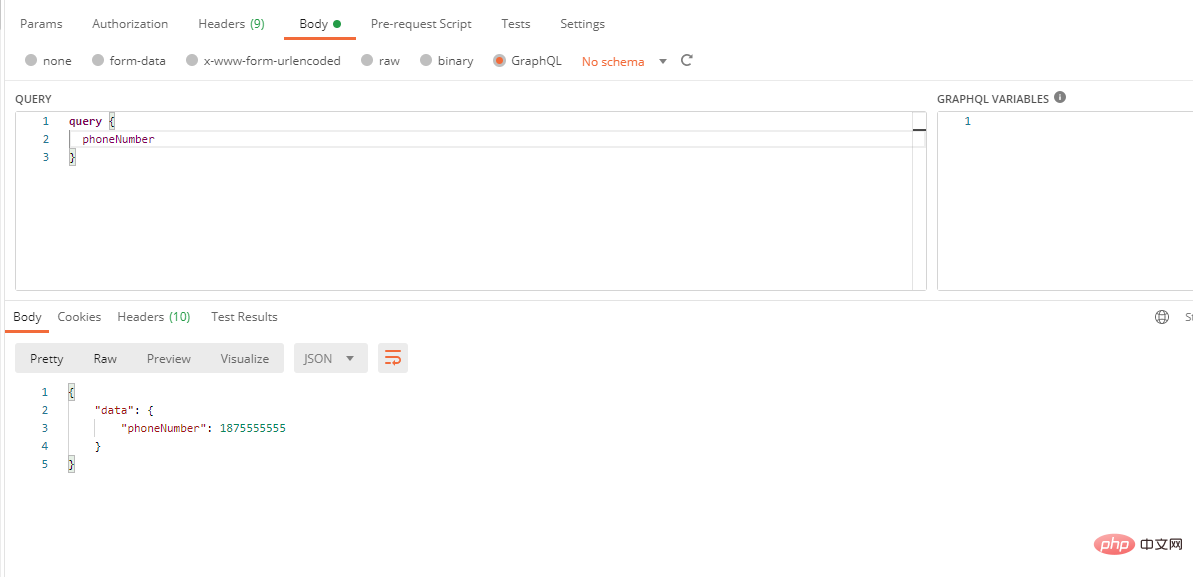
use GraphQL\Type\Schema;
use GraphQL\Type\Definition\ObjectType;
use GraphQL\Type\Definition\Type;
use GraphQL\GraphQL;
ログイン後にコピーSchema class
Schema は型階層のコンテナーです。コンストラクターでルート型を受け入れ、内部 GrahpQL ツールが型情報を受け取るためのメソッドを提供します。 use GraphQL\Type\Schema; use GraphQL\Type\Definition\ObjectType; use GraphQL\Type\Definition\Type; use GraphQL\GraphQL;
構成オプション
次のオプションを含む配列:Option
| query | |||||||||||||||||||||||||||||||||||||||||||||||||||||||||
|---|---|---|---|---|---|---|---|---|---|---|---|---|---|---|---|---|---|---|---|---|---|---|---|---|---|---|---|---|---|---|---|---|---|---|---|---|---|---|---|---|---|---|---|---|---|---|---|---|---|---|---|---|---|---|---|---|---|
必須。 データの読み取りに使用される、API のルートレベルのフィールドを含むオブジェクト タイプ (通常は「Query」という名前) を読み取ります。 | mutation | ||||||||||||||||||||||||||||||||||||||||||||||||||||||||
| ルートレベルのフィールドを含むオブジェクト タイプを API に記述します (通常は「Mutation」という名前)。 | | subscription# はデータが変更されるときに使用されます##ObjectType | |||||||||||||||||||||||||||||||||||||||||||||||||||||||
| は、将来の記述の実装のために予約されています。現在は | graphql-js です。 自己チェック クエリと互換性があり、さまざまなクライアント (Relay や GraphiQL など) に使用されます。 | #ディレクティブ Directive[] | |||||||||||||||||||||||||||||||||||||||||||||||||||||||
| @skip | および@include が含まれます。 | カスタム ディレクティブを渡しても組み込みディレクティブを使用したい場合は、それらを明示的に追加します。例: array_merge(GraphQL::getStandardDirectives(), [$myCustomDirective]); ##types #ObjectType[] | オブジェクト型クラス テーブル。静的スキーマ解析中に |||||||||||||||||||||||||||||||||||||||||||||||||||||||
| ほとんどの場合、オブジェクト型はフィールド内で直接参照されませんが、スキーマの一部である場合には引き続き使用されます。これは、オブジェクト型が | resolveType で呼び出しを実装して解決するためです。このオブジェクト タイプのインターフェイス。 | ここですべての型を渡す必要はないことに注意してください。これは、特定の使用例の単なる回避策です。 #typeLoader callable ##function($name) | 指定された型インスタンス名を返します。複数の呼び出しの場合は、同じインスタンスを返す必要があります。以下の遅延型ロードのセクションを参照してください。 |||||||||||||||||||||||||||||||||||||||||||||||||||||||
| Option | Type | Notes |
|---|---|---|
| name | string | 必须。 Schema 中此对象的唯一名称 |
| fields | array or callable | 必须。 描述对象字段或可调用返回此类数组的数组。 |
| description | string | 呈现于客户端的参数文本说明(例如:用于 GraphiQL 自动生成文档 ) |
| interfaces | array or callable | 此类型实现的接口列表或返回此类列表的可调用接口。 |
内置标量类型
<?php use GraphQL\Type\Definition\Type; // 内置标量类型 Type::string(); // String 类型 Type::int(); // Int 类型 Type::float(); // Float 类型 Type::boolean(); // Boolean 类型 Type::id(); // ID 类型
字段参数
GraphQL 对象类型上的所有字段都有 0 个或多个参数,使用在 args 的字段定义上。每个参数数组参考以下说明:
| Option | Type | Notes |
|---|---|---|
| name | string | 必须。 参数名称。 为空时,使用 args 数组键值 |
| type | Type | 必须。 |
| description | string | 呈现于客户端的参数文本说明 |
| defaultValue | scalar | 当前参数默认值 |
示例
$queryType = new ObjectType([
'name' => 'Query',
'fields' => [
'phoneNumber' => [
'type' => Type::int(),
'resolve' => function () {
return 1875555555;
}
]
],
]);GraphQL 类
GraphQL类主要在查询的时候用到,我们可以用 GraphQL::executeQuery 方法来执行查询
executeQuery 方法的参数说明
| 参数 | 类型 | 说明 |
|---|---|---|
| schema | GraphQL\Type\Schema | 必须。 Schema应用实例 |
| queryString | string or GraphQL\Language\AST\DocumentNode | 必须。 解析,验证并执行现有的 GraphQL 查询字符。 如果在执行之前解析其他查询,则在此处传递相应的 AST 文档节点来避免新的解析。 |
| rootValue | mixed | 表示数据图结构的基础值。作为Query type 字段解析传递的第一个参数。如果现有该值已被 Query type 解析过,则可忽略或设置为 null 值。 |
| context | mixed | 字段解析器的共享信息。 常用来传递已登录用户信息,位置详情等。 它将用在所有字段解析器的第 3 个参数。 |
| variableValues | array | 变量的映射,该值将随同查询字符串一起传递。请查阅 GraphQL官网查询变量的相关。 |
| operationName | string | 指定请求方可执行的操作, 防止条件查询字符包含多级操作。 |
| fieldResolver | callable | Schema 参数 schema 中未实现的解析器函数。 |
| validationRules | array | 查询验证规则组,默认所有规则。空数组将跳过查询验证 (对于持久化查询将会比较方便,查询会在持久化之前默认已验证,并在执行期间假设符合规则)。 |
use GraphQL\GraphQL;
$result = GraphQL::executeQuery(
$schema,
$queryString,
$rootValue = null,
$context = null,
$variableValues = null,
$operationName = null,
$fieldResolver = null,
$validationRules = null
);简单示例
我们介绍完GraphQL几个概念之后,用几个简单的示例带大家来体验一下。
普通示例
在这个示例中我们定义了2个字段,分别是phoneNumber和echo,其中phoneNumber为 Type::int()类型,echo 为Type::string()类型,同时echo字段带有一个参数为message
<?php
require_once __DIR__ . '/vendor/autoload.php';
use GraphQL\Type\Definition\ObjectType;
use GraphQL\Type\Definition\Type;
use GraphQL\GraphQL;
use GraphQL\Type\Schema;
$queryType = new ObjectType([
'name' => 'Query',
'fields' => [
'phoneNumber' => [
'type' => Type::int(),
'resolve' => function () {
return 1875555555;
}
],
'echo' => [
'type' => Type::string(),
'args' => [
'message' => Type::string(),
],
'resolve' => function ($root, $args) {
return 'echo msg result:' . ($args['message'] ?? 'nothing');
}
],
],
]);
$schema = new Schema([
'query' => $queryType
]);
$rawInput = file_get_contents('php://input');
$input = json_decode($rawInput, true);
$query = $input['query'];
$variableValues = isset($input['variables']) ? $input['variables'] : null;
try {
$rootValue = ['prefix' => 'prefix: '];
$result = GraphQL::executeQuery($schema, $query, $rootValue, null, $variableValues);
$output = $result->toArray();
} catch (\Exception $e) {
$output = [
'errors' => [
[
'message' => $e->getMessage()
]
]
];
}
header('Content-Type: application/json');
echo json_encode($output);执行示例代码结果

我们可以看到,在请求时我们传了phoneNumber和echo两个字段,并且message为test。
对象示例
我们在上面说过,对象类型是典型的 GraphQL 应用程序中使用最频繁的基元,一个对象类型里面可以包含宁外一个对象类型,我们可以新定义一个名为$userType的ObjectType,然后在oneUser指定它的类型为$userType,这样我们执行查询的时候,oneUser就会返回一个对象。
<?php
require_once __DIR__ . '/vendor/autoload.php';
use GraphQL\Type\Definition\ObjectType;
use GraphQL\Type\Definition\Type;
use GraphQL\GraphQL;
use GraphQL\Type\Schema;
$userType = new ObjectType([
'name' => 'userType',
'description' => '用户详情',
'fields' => [
'uid' => [
'type' => Type::int(),
'description' => '用户ID'
],
'name' => Type::string()
]
]);
$queryType = new ObjectType([
'name' => 'Query',
'fields' => [
'oneUser' => [
'type' => $userType, // 我们这里指定type为我们上面创建的$userType
'description' => '用户列表',
'args' => [
'uid' => [
'type' => Type::int(),
'defaultValue' => 222
]
],
'resolve' => function($root, $args) {
return [
"uid" => $args['user_id'] ?? 3,
"name" => "xzl",
];
}
],
]
]);
$schema = new Schema([
'query' => $queryType
]);
$rawInput = file_get_contents('php://input');
$input = json_decode($rawInput, true);
$query = $input['query'];
$variableValues = isset($input['variables']) ? $input['variables'] : null;
try {
$rootValue = ['prefix' => 'prefix: '];
$result = GraphQL::executeQuery($schema, $query, $rootValue, null, $variableValues);
$output = $result->toArray();
} catch (\Exception $e) {
$output = [
'errors' => [
[
'message' => $e->getMessage()
]
]
];
}
header('Content-Type: application/json');
echo json_encode($output);执行示例代码结果

列表示例
在平时的开发请求中,我们从后端接口获取数据的时候,大部分都是以列表的形式返回的,我们可以通过Type::listOf方法来指定我们返回的字段是一个列表。
<?php
require_once __DIR__ . '/vendor/autoload.php';
use GraphQL\Type\Definition\ObjectType;
use GraphQL\Type\Definition\Type;
use GraphQL\GraphQL;
use GraphQL\Type\Schema;
class User
{
// 模拟从数据库取数据
public static function getUserLimit($limit)
{
$user = [
[
"uid" => 1,
"name" => "name1"
],
[
"uid" => 2,
"name" => "name2"
],
[
"uid" => 3,
"name" => "name3"
],
[
"uid" => 4,
"name" => "name4"
]
];
return array_slice($user, 0, $limit);
}
}
$userType = new ObjectType([
'name' => 'userType',
'description' => '用户详情',
'fields' => [
'uid' => [
'type' => Type::int(),
'description' => '用户ID'
],
'name' => Type::string()
]
]);
$queryType = new ObjectType([
'name' => 'Query',
'fields' => [
'users' => [
'type' => Type::listOf($userType),
'description' => '用户列表',
'args' => [
'limit' => [
'type' => Type::int(),
'description' => '限制条数',
'defaultValue' => 10
]
],
'resolve' => function($root, $args) {
return User::getUserLimit($args['limit']);
}
]
]
]);
$schema = new Schema([
'query' => $queryType
]);
$rawInput = file_get_contents('php://input');
$input = json_decode($rawInput, true);
$query = $input['query'];
$variableValues = isset($input['variables']) ? $input['variables'] : null;
try {
$rootValue = ['prefix' => 'prefix: '];
$result = GraphQL::executeQuery($schema, $query, $rootValue, null, $variableValues);
$output = $result->toArray();
} catch (\Exception $e) {
$output = [
'errors' => [
[
'message' => $e->getMessage()
]
]
];
}
header('Content-Type: application/json');
echo json_encode($output);执行示例代码结果
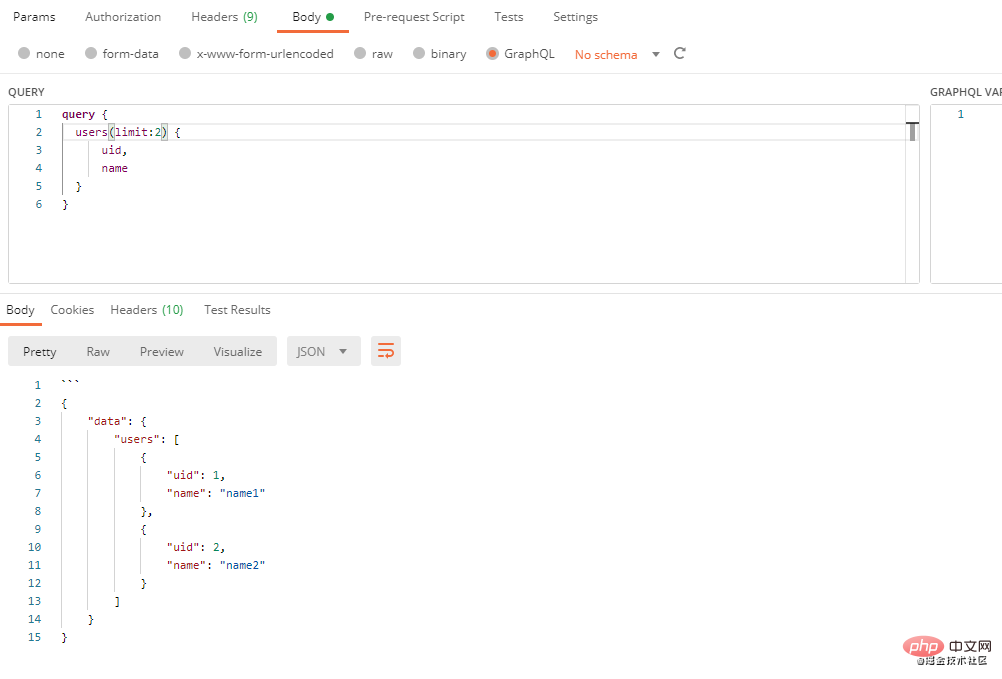
从上面结果可以看到,我们传了limit参数为2,最终从我们模拟的数据里面取出了2条数据
使用类型语言
在上面的示例中,如果我们代码返回的数据比较复杂时,需要编写大量的代码,通过GraphQL类型语言,我们可以减少代码量,使代码看上去更加简洁,这是一个用 GraphQL 类型语言定义的简单 Schema示例。
<?php
require_once __DIR__ . '/vendor/autoload.php';
use GraphQL\GraphQL;
use GraphQL\Utils\BuildSchema;
// graph.graphql 文件内容
$graph =
<<<GRAPH
schema {
query: Query
}
type Query {
graph_test: String
echo(message: String): String
show_test: Show
show_test_arr: [Show]
}
type Show {
content: String!
text: String!
}
GRAPH;
$schema = BuildSchema::build($graph);
$rawInput = file_get_contents('php://input');
$input = json_decode($rawInput, true);
$query = $input['query'];
$variableValues = isset($input['variables']) ? $input['variables'] : null;
try {
$rootValue = [
'sum' => function($rootValue, $args, $context) {
return $args['x'] + $args['y'];
},
'echo' => function($rootValue, $args, $context) {
return $rootValue['prefix'] . ($args['message'] ?? 'no echo');
},
'show_test' => function($rootValue, $args, $context) {
return [
'content' => 'show_content',
'text' => 'xxxx xxx'
];
},
'show_test_arr' => function($rootValue, $args, $context) {
return [
[
'content' => 'show_content',
'text' => 'xxxx xxx'
],
[
'content' => 'show_content_2',
'text' => 'xxxx xxx_2'
]
];
},
'prefix' => 'from test:',
"graph_test" => "graphql_test"
];;
$result = GraphQL::executeQuery($schema, $query, $rootValue, null, $variableValues);
$output = $result->toArray();
} catch (\Exception $e) {
\GraphQL\Server\StandardServer::send500Error($e);
}
header('Content-Type: application/json');
echo json_encode($output);执行示例代码结果
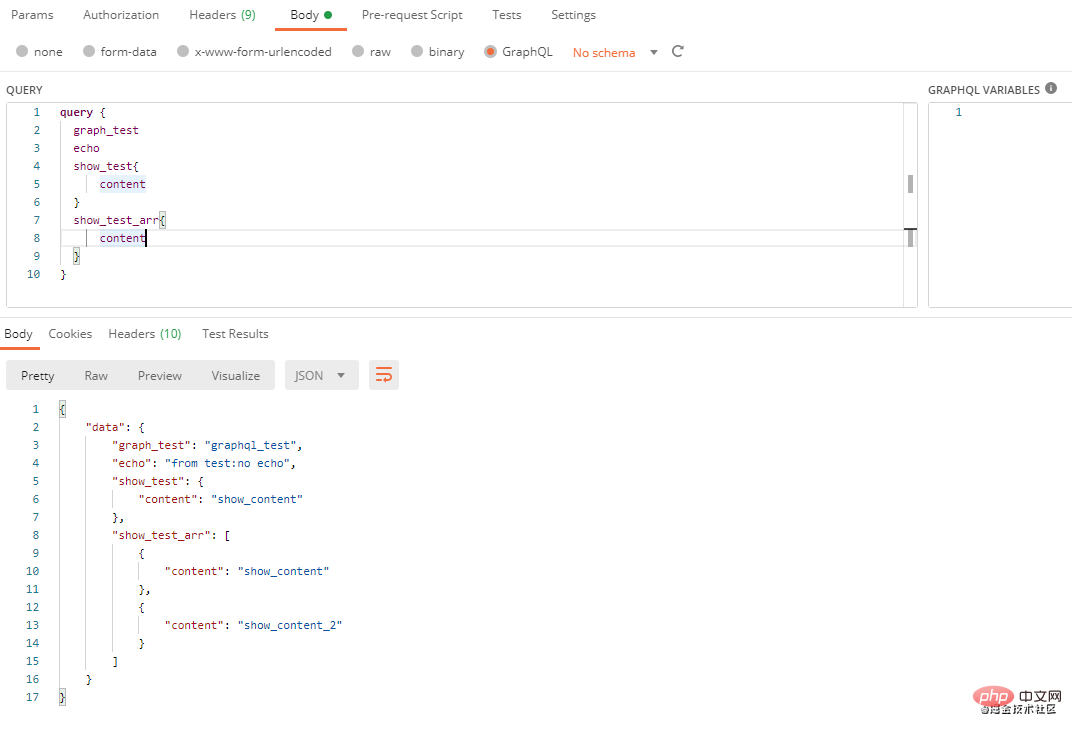
参考
更多编程相关知识,请访问:编程视频!!
以上がPHPにGraphQLをインストールして使う方法を詳しく解説の詳細内容です。詳細については、PHP 中国語 Web サイトの他の関連記事を参照してください。

ホットAIツール

Undresser.AI Undress
リアルなヌード写真を作成する AI 搭載アプリ

AI Clothes Remover
写真から衣服を削除するオンライン AI ツール。

Undress AI Tool
脱衣画像を無料で

Clothoff.io
AI衣類リムーバー

AI Hentai Generator
AIヘンタイを無料で生成します。

人気の記事

ホットツール

メモ帳++7.3.1
使いやすく無料のコードエディター

SublimeText3 中国語版
中国語版、とても使いやすい

ゼンドスタジオ 13.0.1
強力な PHP 統合開発環境

ドリームウィーバー CS6
ビジュアル Web 開発ツール

SublimeText3 Mac版
神レベルのコード編集ソフト(SublimeText3)

ホットトピック
 7488
7488
 15
15
 1377
1377
 52
52
 77
77
 11
11
 19
19
 40
40
 Ubuntu および Debian 用の PHP 8.4 インストールおよびアップグレード ガイド
Dec 24, 2024 pm 04:42 PM
Ubuntu および Debian 用の PHP 8.4 インストールおよびアップグレード ガイド
Dec 24, 2024 pm 04:42 PM
PHP 8.4 では、いくつかの新機能、セキュリティの改善、パフォーマンスの改善が行われ、かなりの量の機能の非推奨と削除が行われています。 このガイドでは、Ubuntu、Debian、またはその派生版に PHP 8.4 をインストールする方法、または PHP 8.4 にアップグレードする方法について説明します。
 CakePHP について話し合う
Sep 10, 2024 pm 05:28 PM
CakePHP について話し合う
Sep 10, 2024 pm 05:28 PM
CakePHP は、PHP 用のオープンソース フレームワークです。これは、アプリケーションの開発、展開、保守をより簡単にすることを目的としています。 CakePHP は、強力かつ理解しやすい MVC のようなアーキテクチャに基づいています。モデル、ビュー、コントローラー
 CakePHP ファイルのアップロード
Sep 10, 2024 pm 05:27 PM
CakePHP ファイルのアップロード
Sep 10, 2024 pm 05:27 PM
ファイルのアップロードを行うには、フォーム ヘルパーを使用します。ここではファイルアップロードの例を示します。
 PHP 開発用に Visual Studio Code (VS Code) をセットアップする方法
Dec 20, 2024 am 11:31 AM
PHP 開発用に Visual Studio Code (VS Code) をセットアップする方法
Dec 20, 2024 am 11:31 AM
Visual Studio Code (VS Code とも呼ばれる) は、すべての主要なオペレーティング システムで利用できる無料のソース コード エディター (統合開発環境 (IDE)) です。 多くのプログラミング言語の拡張機能の大規模なコレクションを備えた VS Code は、
 CakePHP クイックガイド
Sep 10, 2024 pm 05:27 PM
CakePHP クイックガイド
Sep 10, 2024 pm 05:27 PM
CakePHP はオープンソースの MVC フレームワークです。これにより、アプリケーションの開発、展開、保守がはるかに簡単になります。 CakePHP には、最も一般的なタスクの過負荷を軽減するためのライブラリが多数あります。
 PHPでHTML/XMLを解析および処理するにはどうすればよいですか?
Feb 07, 2025 am 11:57 AM
PHPでHTML/XMLを解析および処理するにはどうすればよいですか?
Feb 07, 2025 am 11:57 AM
このチュートリアルでは、PHPを使用してXMLドキュメントを効率的に処理する方法を示しています。 XML(拡張可能なマークアップ言語)は、人間の読みやすさとマシン解析の両方に合わせて設計された多用途のテキストベースのマークアップ言語です。一般的にデータストレージに使用されます






