
asphtml を削除する方法: 1. html タグを直接無効にする; 2. "function RemoveHTML(){...}" メソッドを使用して削除する; 3. IE またはその他のツールを使用して削除する; 4. VBScript HTML コードを通じて削除します。
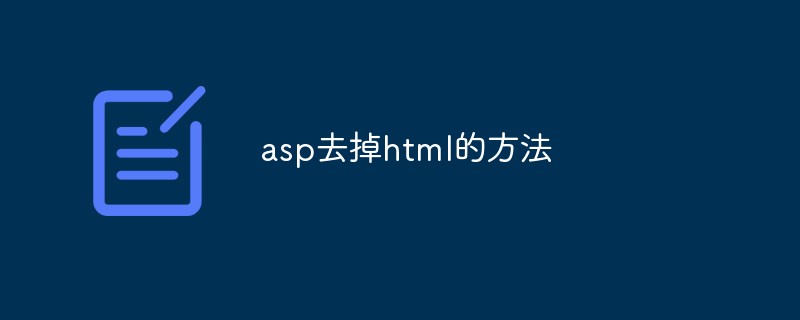
strText = Replace(strText, "<script", "<script", 1, -1, 1)
strText = Replace(strText, "<", "<")
方法 2: 「<」と「>」を使用するHTML タグをテキストから消すにはどうすればよいですか?「<」と「>」の間のすべてを削除できます
JavaScript ではこれは簡単です:
function RemoveHTML( strText )
{
var regEx = /<[^>]*>/g;
return strText.replace(regEx, "");
}Function RemoveHTML( strText ) Dim RegEx Set RegEx = New RegExp RegEx.Pattern = "<[^>]*>" RegEx.Global = True RemoveHTML = RegEx.Replace(strText, "") End Function
Function RemoveHTML( strText ) Dim nPos1 Dim nPos2 nPos1 = InStr(strText, "<") Do While nPos1 > 0 nPos2 = InStr(nPos1 + 1, strText, ">") If nPos2 > 0 Then strText = Left(strText, nPos1 - 1) & Mid(strText, nPos2 + 1) Else Exit Do End If nPos1 = InStr(strText, "<") Loop RemoveHTML = strText End Function
方法 3: IE または他のツールを使用する場合多くの欠点があります:
"It may be desirable to parse HTML files inside a Web server process in response to a browser page request. However, the WebBrowser control, DHTML Editing Control, MSHTML, and other Internet Explorer components may not function properly in an Active Server Pages (ASP) page or other application run in a Web server application." (http://support.microsoft.com/support/kb/articles/Q244/0/85.ASP?LN=EN-US&SD=gn&FR=0)
#ブロック タグに終了タグがない場合、このタグの先頭からテキストの末尾までのすべてのコンテンツが削除されます
「


