SSM+BootStrap を使用して追加、削除、変更、確認、アバターのアップロードの効果を実現する方法についての簡単な説明
本篇文章给大家通过示例介绍一下使用SSM+BootStrap实现增删改查和头像上传效果的方法。

【相关推荐:《bootstrap教程》】
先看界面
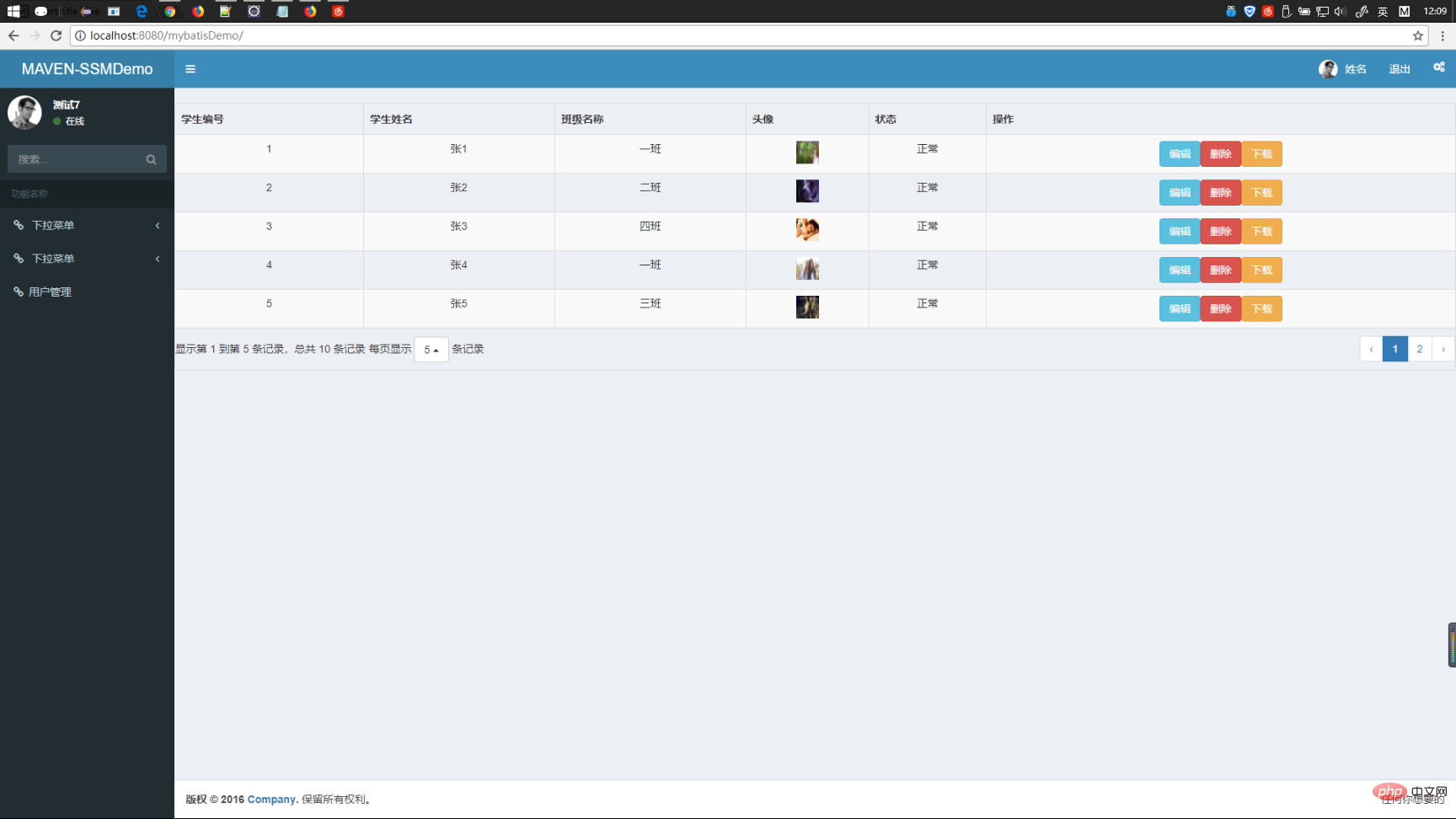
点击编辑之后
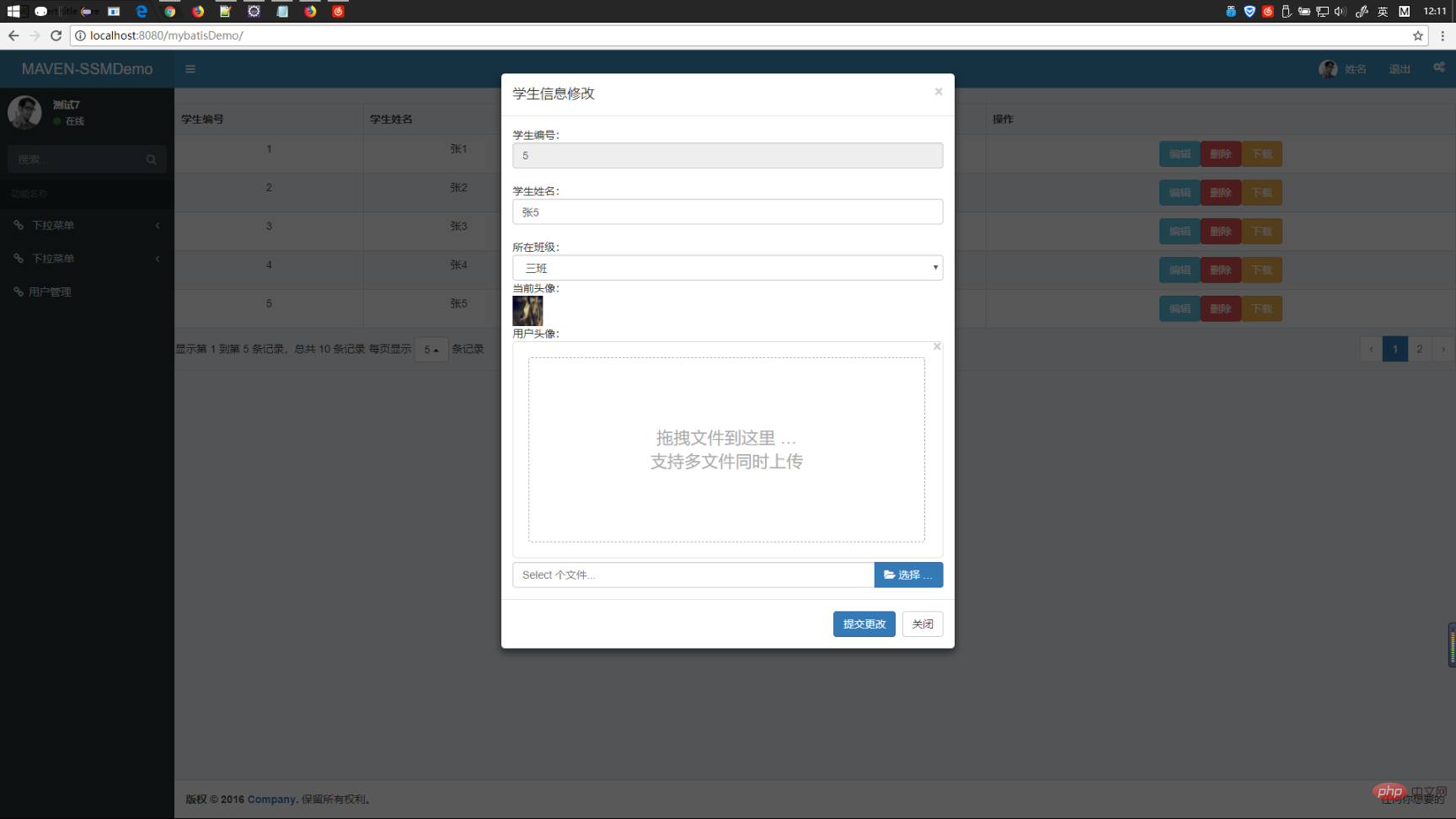
具体代码请往下看
一、jsp界面
<%@ page language="java" contentType="text/html; charset=UTF-8"
pageEncoding="UTF-8"%>
<!DOCTYPE html PUBLIC "-//W3C//DTD HTML 4.01 Transitional//EN" "http://www.w3.org/TR/html4/loose.dtd">
<html>
<head>
<meta http-equiv="Content-Type" content="text/html; charset=UTF-8">
<title>Insert title here</title>
</head>
<link
href="${pageContext.request.contextPath }/bootstrap-3.3.7-dist/css/bootstrap.css"
rel="stylesheet"></link>
<link
href="${pageContext.request.contextPath }/bootstrap-fileinput/css/fileinput.css"
media="all" rel="stylesheet" type="text/css" />
<link
href="https://cdnjs.cloudflare.com/ajax/libs/font-awesome/4.7.0/css/font-awesome.min.css"
media="all" rel="stylesheet" type="text/css" />
<link
href="${pageContext.request.contextPath }/bootstrap-fileinput/themes/explorer-fa/theme.css"
media="all" rel="stylesheet" type="text/css" />
<link
href="${pageContext.request.contextPath }/bootstrap-table-develop/docs/dist/bootstrap-table.css"
rel="stylesheet"></link>
<script
src="${pageContext.request.contextPath }/bootstrap-3.3.7-dist/js/jquery.js"></script>
<script
src="${pageContext.request.contextPath }/bootstrap-fileinput/js/plugins/sortable.js"
type="text/javascript"></script>
<script
src="${pageContext.request.contextPath }/bootstrap-fileinput/js/fileinput.js"
type="text/javascript"></script>
<script
src="${pageContext.request.contextPath }/bootstrap-fileinput/js/locales/fr.js"
type="text/javascript"></script>
<script
src="${pageContext.request.contextPath }/bootstrap-fileinput/js/locales/es.js"
type="text/javascript"></script>
<script
src="${pageContext.request.contextPath }/bootstrap-fileinput/themes/explorer-fa/theme.js"
type="text/javascript"></script>
<script
src="${pageContext.request.contextPath }/bootstrap-fileinput/themes/fa/theme.js"
type="text/javascript"></script>
<script
src="${pageContext.request.contextPath }/bootstrap-fileinput/js/locales/zh.js"></script>
<script
src="${pageContext.request.contextPath }/bootstrap-3.3.7-dist/js/bootstrap.js"></script>
<script
src="${pageContext.request.contextPath }/bootstrap-table-develop/docs/dist/bootstrap-table.js"></script>
<script
src="${pageContext.request.contextPath }/bootstrap-table-develop/docs/dist/js/bootstrap-table-locale-all.js"></script>
<script
src="${pageContext.request.contextPath }/bootstrap-table-develop/src/locale/bootstrap-table-zh-CN.js"></script>
<body>
<table id="result" class="table table-hover"
style="text-align: center;">
<thead style="text-align: center;">
<th data-field="stuid">学生编号</th>
<th data-field="stuname">学生姓名</th>
<th data-field="classes.classname">班级名称</th>
<th data-field="userimage" data-formatter="image">头像</th>
<th data-field="state" data-formatter="state">状态</th>
<th data-field="caozuo" data-formatter="toolbar">操作</th>
</thead>
</table>
<form action="#" id="formid" onsubmit="return false"
enctype="multipart/form-data">
<div class="modal fade" id="myModal" tabindex="-1" role="dialog"
aria-labelledby="myModalLabel" aria-hidden="true">
<div class="modal-dialog">
<div class="modal-content">
<div class="modal-header">
<button type="button" class="close" data-dismiss="modal"
aria-hidden="true">×</button>
<h4 class="modal-title" id="myModalLabel">学生信息修改</h4>
</div>
<div class="modal-body">
学生编号:<input type="text" name="stuid" class="form-control" value=""
readonly="readonly" /><br> 学生姓名:<input type="text"
name="stuname" class="form-control" id="stuname" value=""><br>
所在班级:<select id="class" name="classesid" class="form-control">
</select> 当前头像:
<div>
<img alt="" style="width: 40px; height: 40px" id="img">
</div>
用户头像:
<div class="file-loading">
<input id="file-fr" name="file" type="file" multiple>
</div>
<input type="hidden" id="userimage" name="userimage" value="" />
</div>
<div class="modal-footer">
<button type="button" onclick="update()" class="btn btn-primary"
data-dismiss="modal">提交更改</button>
<button type="button" class="btn btn-default" data-dismiss="modal">关闭</button>
</div>
</div>
<!-- /.modal-content -->
</div>
<!-- /.modal -->
</div>
</form>
</body>
<script>
$('#file-fr').fileinput({
theme : 'fa',
language : 'zh',
uploadAsync : true,//异步上传
uploadUrl : 'upload.do',
allowedFileExtensions : [ 'jpg', 'png', 'gif', 'mp4' ],
maxFileSize : 0,
maxFileCount : 1
}).on("fileuploaded", function(event, data) { //异步上传成功结果处理
$("#userimage").val(data.response.src);
})
</script>
<script type="text/javascript">
$(function() {
$("#result").bootstrapTable({
url : "selectAll.do",
method : "post",
cache : false,
dataType : "json",
contentType : "application/x-www-form-urlencoded",//post的方式提交的话需要写
toolbar : "#toolbar",
toolbarAlign : "left",
striped : true,
pagination : true,
sidePagination : "server",
pageNumber : 1,
pageSize : 5,
pageList : [ 5, 10, 15 ],
locale : "zh-CN",
queryParamsType : "limit",
queryParams : queryParams
});
});
function queryParams(params) {
var params = {
pageSize : params.limit,
pageCode : params.offset / params.limit + 1
};
return params;
};
function state(value, row, index) {
if (row['state'] === 0) {
return "正常";
}
if (row['state'] === 1) {
return "锁定";
}
return value;
}
function image(value, row, index) {
return "<img src='"+row['userimage']+"' style='width:30px;height:30px;'/>";
}
/*操作按钮*/
function toolbar(value, row, index) {
var element = "<button type='button' onclick='edit(" + row.stuid
+ ")' class='btn btn-info'>编辑</button>"
+ "<button type='button' onclick='del(" + row.stuid
+ ")' class='btn btn-danger'>删除</button>"
+ "<button type='button' onclick='download(" + row.stuid
+ ")' class='btn btn-warning'>下载</button>";
return element;
}
/*编辑按钮,弹出模态框*/
function edit(stuid) {
$("#class option").remove();
$("#formid")[0].reset();
$.ajax({
url : "editBystuid.do?stuid=" + stuid,
type : "post",
dataType : "json",
success : function(data) {
$('#myModal').modal('show');
$("[name=stuid]").val(data[0].stuid);
$("#stuname").val(data[0].stuname);
$("#userimage").val(data[0].userimage);
$("#img").attr('src', data[0].userimage);
$("#class").append(
"<option value='"+data[0].calssesid+"'>"
+ data[0].classes.classname + "</option>");
}
});
$.ajax({
url : "selectAllClass.do",
type : "post",
dataType : "json",
success : function(data) {
var obj = $("#class");
for (var i = 0; i < data.length; i++) {
var op = "<option value='"+data[i].classesid+"'>"
+ data[i].classname + "</option>";
obj.append(op);
}
}
})
};
/*修改操作*/
function update() {
$.ajax({
url : "updateBystuid.do",
type : "get",
dataType : "text",
data : $("#formid").serialize(),
success : function(data) {
if (data == "ok") {
$("#result").bootstrapTable("refresh", {
url : "selectAll.do"
});
} else if (data == "error") {
alert("修改失败!");
}
}
});
}
/*删除操作*/
function del(stuid) {
if (confirm('确定要删除吗?') == true) {
$.ajax({
url : "delBystuid.do?stuid=" + stuid,
type : "post",
dataType : "text",
success : function(data) {
if (data == "ok") {
$("#result").bootstrapTable("refresh", {
url : "selectAll.do"
});
} else if (data == "error") {
alert("删除失败");
}
}
})
return false;
}
}
/*下载*/
function download(stuid){
if(confirm('确定要下载头像?')==true){
location.href="download.do?stuid="+stuid;
/* $.ajax({
url:"download.do?stuid="+stuid,
type:"post",
dataType:"json",
success:function(data){
}
}); */
}
}
</script>
</html>二、Controller层代码
package com.llh.controller;
import java.io.File;
import java.io.IOException;
import java.util.Date;
import java.util.List;
import java.util.Random;
import javax.annotation.Resource;
import javax.servlet.http.HttpServletRequest;
import org.apache.commons.io.FileUtils;
import org.springframework.context.annotation.Scope;
import org.springframework.http.HttpHeaders;
import org.springframework.http.HttpStatus;
import org.springframework.http.MediaType;
import org.springframework.http.ResponseEntity;
import org.springframework.stereotype.Controller;
import org.springframework.web.bind.annotation.ModelAttribute;
import org.springframework.web.bind.annotation.RequestMapping;
import org.springframework.web.bind.annotation.ResponseBody;
import org.springframework.web.multipart.MultipartFile;
import com.github.pagehelper.PageHelper;
import com.github.pagehelper.PageInfo;
import com.llh.entity.Student;
import com.llh.service.StudentService;
import net.sf.json.JSONArray;
@Controller
@Scope("prototype")
public class StudentController {
@Resource
private StudentService studentService;
/**
* 分页查询所有
*
* @param pageCode
* @param pageSize
* @return
*/
@RequestMapping(value = "selectAll", produces = "text/html;charset=utf-8")
public @ResponseBody String selectAll(int pageCode, int pageSize) {
PageHelper.startPage(pageCode, pageSize);
List<Student> slist = studentService.selectAll();
PageInfo<Student> spi = new PageInfo<Student>(slist);
int count = (int) spi.getTotal();
JSONArray json = JSONArray.fromObject(slist);
String str = "{\"total\":" + count + ",\"rows\":" + json.toString() + "}";
return str;
}
/**
* 上传
*
* @param request
* @param file
* @return
* @throws IllegalStateException
* @throws IOException
*/
@RequestMapping(value = "upload")
public @ResponseBody String upload(HttpServletRequest request, MultipartFile file)
throws IllegalStateException, IOException {
String name = file.getOriginalFilename();
String path = request.getServletContext().getRealPath("/upload/");// 上传保存的路径
String fileName = changeName(name);
String rappendix = "upload/" + fileName;
fileName = path + "\\" + fileName;
File file1 = new File(fileName);
file.transferTo(file1);
String str = "{\"src\":\"" + rappendix + "\"}";
return str;
}
public static String changeName(String oldName) {
Random r = new Random();
Date d = new Date();
String newName = oldName.substring(oldName.indexOf('.'));
newName = r.nextInt(99999999) + d.getTime() + newName;
return newName;
}
/**
* 编辑
*
* @param stuid
* @param session
* @return
*/
@RequestMapping(value = "editBystuid", produces = "text/html;charset=utf-8")
public @ResponseBody String editBystuid(Integer stuid) {
System.out.println("编辑");
Student s = studentService.selectByPrimaryKey(stuid);
JSONArray json = JSONArray.fromObject(s);
String js = json.toString();
System.out.println(js);
return js;
}
/**
* 修改
*
* @param stuid
* @param stuname
* @return
*/
@RequestMapping(value = "updateBystuid", produces = "text/html;charset=utf-8")
public @ResponseBody String updateBystuid(@ModelAttribute Student s) {
System.out.println("修改中");
System.out.println(s.getStuname() + s.getStuid()+s.getUserimage());
int a = studentService.updateByPrimaryKey(s);
if (a != 0) {
return "ok";
}
return "error";
}
/**
* 下载
*
* @param stuid
* @return
* @throws IOException
*/
@RequestMapping(value = "download", produces = "text/html;charset=utf-8")
public ResponseEntity<byte[]> download(Integer stuid,HttpServletRequest request) throws IOException {
Student s = studentService.selectByPrimaryKey(stuid);
String path=request.getServletContext().getRealPath("\\");
String downpath = path+s.getUserimage();
File file1=new File(downpath);
//String downloadFileName=new String(downpath.getBytes("UTF-8"),"iso-8859-1");
HttpHeaders heads=new HttpHeaders();
heads.setContentDispositionFormData("attachment", downpath);
heads.setContentType(MediaType.APPLICATION_OCTET_STREAM);
return new ResponseEntity<byte[]>(FileUtils.readFileToByteArray(file1), heads,HttpStatus.CREATED);
}
}三、dao层和service层实体类就掠过了
这里使用到的有自动生成实体类,Maven的分页
具体操作请看首页
更多编程相关知识,请访问:编程视频!!
以上がSSM+BootStrap を使用して追加、削除、変更、確認、アバターのアップロードの効果を実現する方法についての簡単な説明の詳細内容です。詳細については、PHP 中国語 Web サイトの他の関連記事を参照してください。

ホットAIツール

Undresser.AI Undress
リアルなヌード写真を作成する AI 搭載アプリ

AI Clothes Remover
写真から衣服を削除するオンライン AI ツール。

Undress AI Tool
脱衣画像を無料で

Clothoff.io
AI衣類リムーバー

AI Hentai Generator
AIヘンタイを無料で生成します。

人気の記事

ホットツール

メモ帳++7.3.1
使いやすく無料のコードエディター

SublimeText3 中国語版
中国語版、とても使いやすい

ゼンドスタジオ 13.0.1
強力な PHP 統合開発環境

ドリームウィーバー CS6
ビジュアル Web 開発ツール

SublimeText3 Mac版
神レベルのコード編集ソフト(SublimeText3)

ホットトピック
 7342
7342
 9
9
 1627
1627
 14
14
 1352
1352
 46
46
 1265
1265
 25
25
 1210
1210
 29
29
 Eclipseにブートストラップを導入する方法
Apr 05, 2024 am 02:30 AM
Eclipseにブートストラップを導入する方法
Apr 05, 2024 am 02:30 AM
5 つのステップで Eclipse に Bootstrap を導入します。 Bootstrap ファイルをダウンロードして解凍します。 Bootstrap フォルダーをプロジェクトにインポートします。ブートストラップの依存関係を追加します。 Bootstrap CSS と JS を HTML ファイルにロードします。ブートストラップの使用を開始して、ユーザー インターフェイスを強化します。
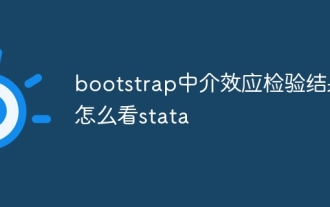 ブートストラップメディエーション効果テスト結果をstataで読み取る方法
Apr 05, 2024 am 01:48 AM
ブートストラップメディエーション効果テスト結果をstataで読み取る方法
Apr 05, 2024 am 01:48 AM
Stata でのブートストラップ媒介効果テストの解釈手順: 係数の符号を確認します: 媒介効果の正または負の方向を決定します。検定の p 値: 0.05 未満は、仲介効果が有意であることを示します。信頼区間を確認します。ゼロが含まれていない場合は、仲介効果が有意であることを示します。中央値の p 値を比較すると、0.05 未満であるため、仲介効果の重要性がさらに裏付けられます。
 アイデアをブートストラップに導入する方法
Apr 05, 2024 am 02:33 AM
アイデアをブートストラップに導入する方法
Apr 05, 2024 am 02:33 AM
IntelliJ IDEA に Bootstrap を導入する手順: 新しいプロジェクトを作成し、「Web アプリケーション」を選択します。 「Bootstrap」Maven 依存関係を追加します。 HTML ファイルを作成し、ブートストラップ参照を追加します。 Bootstrap CSS ファイルへの実際のパスに置き換えます。 HTML ファイルを実行してブートストラップ スタイルを使用します。ヒント: CDN を使用して、ブートストラップをインポートしたり、HTML ファイル テンプレートをカスタマイズしたりできます。
 大型モデル間の1対1バトル75万ラウンド、GPT-4が優勝、Llama 3が5位にランクイン
Apr 23, 2024 pm 03:28 PM
大型モデル間の1対1バトル75万ラウンド、GPT-4が優勝、Llama 3が5位にランクイン
Apr 23, 2024 pm 03:28 PM
Llama3 に関しては、新しいテスト結果が発表されました。大規模モデル評価コミュニティ LMSYS は、Llama3 が 5 位にランクされ、英語カテゴリでは GPT-4 と同率 1 位にランクされました。このリストは他のベンチマークとは異なり、モデル間の 1 対 1 の戦いに基づいており、ネットワーク全体の評価者が独自の提案とスコアを作成します。最終的に、Llama3 がリストの 5 位にランクされ、GPT-4 と Claude3 Super Cup Opus の 3 つの異なるバージョンが続きました。英国のシングルリストでは、Llama3 がクロードを追い抜き、GPT-4 と並びました。この結果について、Meta の主任科学者 LeCun 氏は非常に喜び、リツイートし、
 Go 言語はデータベースの追加、削除、変更、クエリ操作をどのように実装しますか?
Mar 27, 2024 pm 09:39 PM
Go 言語はデータベースの追加、削除、変更、クエリ操作をどのように実装しますか?
Mar 27, 2024 pm 09:39 PM
Go 言語は、効率的かつ簡潔で習得が容易なプログラミング言語であり、同時プログラミングやネットワーク プログラミングに優れているため、開発者に好まれています。実際の開発ではデータベースの操作が欠かせませんが、今回はGo言語を使ってデータベースの追加・削除・変更・クエリ操作を実装する方法を紹介します。 Go 言語では、データベースを操作するために通常、よく使用される SQL パッケージや gorm などのサードパーティ ライブラリを使用します。ここでは SQL パッケージを例として、データベースの追加、削除、変更、クエリ操作を実装する方法を紹介します。 MySQL データベースを使用していると仮定します。
 ブートストラップを使用してメディエーション効果をテストする方法
Apr 05, 2024 am 03:57 AM
ブートストラップを使用してメディエーション効果をテストする方法
Apr 05, 2024 am 03:57 AM
ブートストラップ テストは、リサンプリング テクノロジーを使用して統計テストの信頼性を評価し、媒介効果の有意性を証明するために使用されます。まず、直接効果、間接効果、および媒介効果の信頼区間を計算します。次に、統計的テストの有意性を計算します。 Baron and Kenny または Sobel 法に従った仲介タイプ、重要性、そして最後に自然な間接効果の信頼区間を推定します。
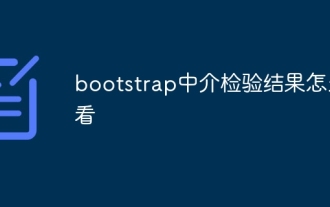 ブートストラップメディエーションテストの結果の見方
Apr 05, 2024 am 03:30 AM
ブートストラップメディエーションテストの結果の見方
Apr 05, 2024 am 03:30 AM
ブートストラップ メディエーション テストは、データを複数回リサンプリングすることによってメディエーション効果を評価します: 間接効果信頼区間: メディエーション効果の推定範囲を示します。間隔にゼロが含まれない場合、効果は有意です。 p 値: 信頼区間にゼロが含まれない確率を評価し、0.05 未満の値が有意であることを示します。サンプル サイズ: 分析に使用されるデータ サンプルの数。ブートストラップ サブサンプリング時間: 繰り返されるサンプリングの数 (500 ~ 2000 回)。信頼区間にゼロが含まれず、p 値が 0.05 未満の場合、媒介効果は有意であり、媒介変数が独立変数と従属変数の間の関係を説明していることを示します。
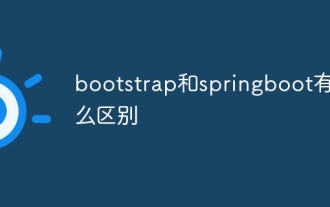 ブートストラップとスプリングブートの違いは何ですか
Apr 05, 2024 am 04:00 AM
ブートストラップとスプリングブートの違いは何ですか
Apr 05, 2024 am 04:00 AM
Bootstrap と Spring Boot の主な違いは次のとおりです。 Bootstrap は Web サイト スタイル用の軽量 CSS フレームワークであるのに対し、Spring Boot は Java Web アプリケーション開発用の強力なすぐに使用できるバックエンド フレームワークです。 Bootstrap は CSS と HTML に基づいていますが、Spring Boot は Java と Spring フレームワークに基づいています。 Bootstrap は Web サイトのルック アンド フィールの作成に重点を置いているのに対し、Spring Boot はバックエンド機能に重点を置いています。 Spring Boot を Bootstrap と統合して、完全に機能的で美しいものを作成できます。




