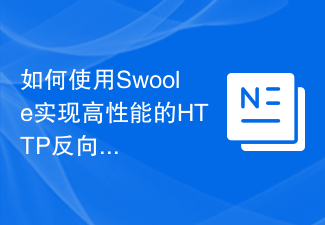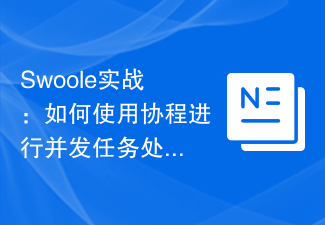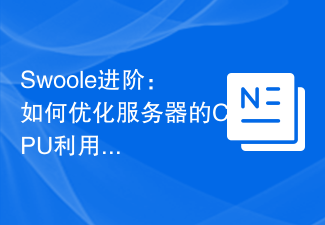swooleサーバーの実行中、PHPファイルは常駐メモリ内で実行されるため、ディスクの繰り返し読み取り、PHPの解釈とコンパイルの繰り返しを回避できます。最高のパフォーマンスを実現するには、コードを変更するにはサービスを再起動する必要があります。
think-swoole 拡張機能には、ホット アップデート機能が用意されています。関連ファイルの更新を検出した後、自動的に再起動されます。手動で完了する必要はありません。再起動は、開発やデバッグに便利です。
運用環境では、パフォーマンスの低下を引き起こすため、ファイル監視を開始することはお勧めできません。通常の状況では、変更するファイルは変更する前に確認する必要があります。
#パラメータ enable name include exclude websocket 先来一个官方的例子
$server = new Swoole\WebSocket\Server("0.0.0.0", 9501);
$server->on('open', function (Swoole\WebSocket\Server $server, $request) {
echo "server: handshake success with fd{$request->fd}\n";
});
$server->on('message', function (Swoole\WebSocket\Server $server, $frame) {
echo "receive from {$frame->fd}:{$frame->data}\n";
$server->push($frame->fd, "this is server");
});
$server->on('close', function ($ser, $fd) {
echo "client {$fd} closed\n";
});
$server->start(); ログイン後にコピー
开启think-swoole的websocket功能 \config\swoole.php
'websocket' => [
'enable' => true,
], ログイン後にコピー
创建三个事件
php think make:listener SwWsConnect
php think make:listener SwWsClose
php think make:listener SwWsMessage ログイン後にコピー
然后将这三个事件写到到事件监听中,分别有以下2中文件可以修改方式,注意二选一
thinkphp6自带的事件绑定app\event.php
'listen' => [
........
// 监听链接
'swoole.websocket.Connect' => [
\app\listener\SwWsConnect::class
],
//关闭连接
'swoole.websocket.Close' => [
\app\listener\SwWsClose::class
],
//发送消息场景
'swoole.websocket.Message' => [
\app\listener\SwWsMessage::class
]
], ログイン後にコピー
think-swoole事件绑定config\swoole.php
'listen' => [
'connect'=>\app\listener\SwWsConnect::class,
'close'=>\app\listener\SwWsClose::class,
'message'=> \app\listener\SwWsMessage::class
], ログイン後にコピー
怎么选择是保存在config\swoole.php还是app\event.php配置中呢?首先我们 我们确定一下我们这个项目中存在有几个实时通讯,
如果只是存在一个实时通讯 个人建议 保存在config\swoole.php
如果是存在多个实时通讯,就保存在app\event.php
key值 必须是swoole.websocket.事件名称 例如 swoole.websocket.Message
开始写事件中中方法
连接事件app\listener\SwWsConnect.php
public function handle($event, \think\swoole\websocket $ws)
{
// 获取当前发送者的fd
$fd = $ws->getSender();
echo "server: handshake success with fd{$fd}\n";
} ログイン後にコピー
关闭事件app\listener\SwWsClose.php
public function handle($event, \think\swoole\websocket $ws)
{
$fd = $ws->getSender();
echo "client {$fd} closed\n";
} ログイン後にコピー
message事件app\listener\SwWsMessage.php
public function handle($event, \think\swoole\websocket $ws)
{
$fd = $ws->getSender();
$data = json_encode($event);
echo "receive from {$fd}:{$data}\n";
$ws->emit("this is server", $fd);
} ログイン後にコピー
启动php think swoole进行测试
think-swoole中的websocket方法总结
//给自己发消息
$ws->emit("this is server", $ws->getSender());
//给指定一个fd发消息
$ws->to($to)->emit("messagecallback",$data);
//给指定多个人发消息
$ws->to([1,2,3])->emit("messagecallback",$data);
//发送给所有的(不包含自己)
$ws->broadcast()->emit("messagecallback",$data);
//模拟formfd 给tofd 发送消息
$ws->setSender($formfd)->to($tofd)->emit("messagecallback",$data); ログイン後にコピー
注意:在多个实时通讯场景下使用 emit第一个参数传入 传入 事件名称callback 例如 messagecallback
如果你发现你think-swoole中有些没有swoole中的方法可以这么干
$sw = app('swoole.server');
$sw = app("think\swoole\Manager")->getServer();
//以上二选一
$es = $sw->isEstablished($fd); //检查连接是否为有效的WebSocket客户端连接
var_dump($es); ログイン後にコピー
聊天室room实现 前端文件参考 html\room.html 或 html\room-socket-io.html
php think make:listener SwRoomJoin
php think make:listener SwRoomLeave
php think make:listener SwRoomMessage ログイン後にコピー
事件绑定
// 加入房间
'swoole.websocket.RoomJoin' => [
\app\listener\SwRoomJoin::class
],
// 离开房间
'swoole.websocket.Roomleave' => [
\app\listener\SwRoomLeave::class
],
// 在房间发消息
'swoole.websocket.RoomMessage' => [
\app\listener\SwRoomMessage::class
] ログイン後にコピー
加入房间逻辑
public function handle($event, \think\swoole\websocket $ws, \think\swoole\websocket\room $room)
{
$fd = $ws->getSender();
//客户端假如定的room
$roomid = $event['room'];
//获取指定房间下有哪些客户端
$roomfds = $room->getClients($roomid);
// 判断这个房间有没有自己 如果有自己就不需要再次发送通知
if (in_array($fd, $roomfds)) {
$ws->to($roomfds)->emit("roomjoincallback", "房间{$roomid}已加入");
return;
}
//加入房间
$ws->join($roomid);
$ws->to($roomfds)->emit("roomjoincallback", "{$fd}加入房间{$roomid}成功");
} ログイン後にコピー
离开房间逻辑
public function handle($event, \think\swoole\websocket $ws, \think\swoole\websocket\Room $room)
{
$roomid = $event['room'];
$fd = $ws->getSender();
$roomfds = $room->getClients($roomid);
if (!in_array($fd, $roomfds)) {
$ws->emit("roomleavecallback", "{$fd}不在{$roomid}房间内,怎么离开~");
return;
}
//离开房间
$ws->leave($roomid);
//获取当前客户端加入了哪些客户端
$rooms = $room->getRooms($fd);
$ws->to($roomfds)->emit("roomleavecallback", "{$fd}已离开了~~");
} ログイン後にコピー
在房间发布聊天逻辑
public function handle($event, \think\swoole\websocket $ws, \think\swoole\websocket\room $room)
{
//
$roomid = $event['room'];
$text = $event['text'];
$fd = $ws->getSender();
$roomfds = $room->getClients($roomid);
if (!in_array($fd, $roomfds)) {
$ws->emit("roommessagecallback", "{$fd}不在{$roomid}房间内,无法进入发布聊天~");
return;
}
$ws->to($roomfds)->emit("roommessagecallback", $text);
} ログイン後にコピー
事件订阅 php think make:listener SwSubscribe ログイン後にコピー
applistenerSwSubscribe.php
<?php
declare (strict_types = 1);
namespace app\listener;
class SwSubscribe
{
protected $ws = null;
// public function __construct()
// {
// $this->ws = app('think\swoole\Websocket');
// }
public function __construct(\think\Container $c)
{
$this->ws = $c->make(\think\swoole\Websocket::class);
}
public function onConnect()
{
$fd = $this->ws->getSender();
echo "server: handshake success with fd{$fd}\n";
}
public function onClose()
{
$fd = $this->ws->getSender();
echo "client {$fd} closed\n";
}
public function onMessage($event)
{
$fd = $this->ws->getSender();
var_dump($event);
echo "server: handshake success with fd{$fd}\n";
$this->ws->emit("this is server", $fd);
}
} ログイン後にコピー
有点类似 将原生的swoole代码改成面向对象代码,生效方法 config\swoole.php中在subscribe 加入\app\listener\SwSubscribe::class
'subscribe' => [
\app\listener\SwSubscribe::class
], ログイン後にコピー
在app\event.php文件中的 swoole.websocket.Connect 相当于 app\listener\SwSubscribe.php文件中的onConnect函数。如果同时存在的存在的话,就会向客户端发送2次以上的消息
Task任务投递 https://wiki.swoole.com/#/start/start_task
生成事件
php think make:listener SwSendEmailTask ログイン後にコピー
编写发送邮件方法app\listener\SwSendEmailTask.php
public function handle($event)
{
var_dump($event);
//
echo "开发发送邮件".time();
sleep(3);
echo "结束发送邮件".time();
} ログイン後にコピー
注册事件app\event.php
'swoole.task'=>[
\app\listener\SwSendEmailTask::class
], ログイン後にコピー
在控制器中投递任务
public function doRegister()
{
$server = app('swoole.server');
$server->task(\app\listener\SwSendEmailTask::class);
return "注册成功";
}
public function doRegister(\think\swoole\Manager $manager)
{
$server = $manager->getServer();
$server->task(\app\listener\SwSendEmailTask::class);
return "注册成功";
}
public function doRegister(\Swoole\Server $server)
{
$server->task(\app\listener\SwSendEmailTask::class);
return "注册成功";
} ログイン後にコピー
三种获取\Swoole\Server,任意选其一 在swoole中还有一个事件叫finish,它的作用就是把异步任务的结果返回,在think-swool是这么处理的
定义一个发送邮件异步任务处理结果的事件
php think make:listener SwSendEmailFinish ログイン後にコピー
注册事件app\event.php
'swoole.finish'=>[
\app\listener\SwSendEmailFinish::class
], ログイン後にコピー
在task任务中调用
public function handle($event)
{
var_dump($event);
//
echo "开发发送邮件".time();
sleep(3);
echo "结束发送邮件".time();
$event->finish(\app\listener\SwSendEmailFinish::class);
} ログイン後にコピー
高性能共享内存 Table https://wiki.swoole.com/#/mem...
先定结构在进行操作数据(原生swoole操作)
$table = new Swoole\Table(1024);
//创建表
$table->column("id", Swoole\Table::TYPE_INT);
$table->column("name", Swoole\Table::TYPE_STRING);
$table->column("money", Swoole\Table::TYPE_FLOAT);
$table->create();
//添加数据
$table->set("zq", [
'id' => 1,
'name' => "zhiqiang",
'money' => 100,
]);
//获取一行数据
$table->get("zq");
// 修改数据
// 字段递增
$table->incr("zq","money",2);
//递减
$table->decr("zq","money",2);
// 返回 table 中存在的条目数。
$table->count();
//遍历table中的数据
foreach($table as $item){
var_dump($item);
} ログイン後にコピー
think-swoole中的操作
先对table表结构进行初始化config\swoole.php
'tables' => [
'user'=>[
'size'=>1024,
'columns'=>[
[
'name'=>'id',
'type'=>\Swoole\Table::TYPE_INT
],
[
'name'=>'name',
'type'=>\Swoole\Table::TYPE_STRING,
'size'=>32
],
[
'name'=>'money',
'type'=>\Swoole\Table::TYPE_FLOAT
],
],
],
], ログイン後にコピー
操作数据
$table = app('swoole.table.user');
$table->set("zq", [
'id' => 1,
'name' => "zhiqiang",
'money' => 100
]);
//获取一行数据
$table->get("zq");
// 修改数据
// 字段递增
$table->incr("zq", "money", 2);
//递减
$table->decr("zq", "money", 2);
// 返回 table 中存在的条目数。
$table->count();
//遍历table中的数据
foreach ($table as $item) {
var_dump($item);
}
// 检查 table 中是否存在某一个 key。
$table->exist('zq');
//获取实际占用内存尺寸,单位字节
$table->momorySize(); ログイン後にコピー
RPC RPC(Remote Procedure Call):远程过程调用,它是一种通过网络从远程计算机程序上请求服务,而不需要了解底层网络技术的思想。
详细介绍:https://developer.51cto.com/a...
解决分布式系统中,服务之间的调用问题。 远程调用时,要能够像本地调用一样方便,让调用者感知不到远程调用的逻辑。 节点角色说明: Server: 暴露服务的服务提供方 Client: 调用远程服务的服务消费方 Registry: 服务注册与发现的注册中心 think-swoole实现RPC功能
服务器端 接口定义app/rpc/interfaces/UserInterface.php <?php
namespace app\rpc\interfaces;
interface UserInterface
{
public function create();
public function find(int $id);
} ログイン後にコピー
实现接口app/rpc/services/UserService.php <?php
namespace app\rpc\services;
use app\rpc\interfaces\UserInterface;
class UserService implements UserInterface
{
public function create()
{
// TODO: Implement create() method.
return "service create success";
}
public function find(int $id)
{
// TODO: Implement find() method.
return $id. "查询数据遍历";
}
} ログイン後にコピー
注册rpc服务config/swoole.php 'rpc' => [
'server' => [
//开启rpc服务
'enable' => true,
//rpc端口
'port' => 9000,
'services' => [
//注册服务
\app\rpc\services\UserService::class
],
],
// 如果填写也是可以调用其他服务端
'client' => [
],
], ログイン後にコピー
启动服务端
php think swoole start / php think swoole:rpc ログイン後にコピー
客户端 'rpc' => [
'server' => [
],
'client' => [
'tp6'=>[
//服务端的ip地址
'host'=>'127.0.0.1',
//服务端对应的端口
'port'=>'9000'
]
// 更多服务端
],
], ログイン後にコピー
运行php think rpc:interface生成RPC接口文件app\rpc.php
<?php
/**
* This file is auto-generated.
*/
declare(strict_types=1);
namespace rpc\contract\tp6;
interface UserInterface
{
public function create();
public function find(int $id);
}
return ['tp6' => ['rpc\contract\tp6\UserInterface']]; ログイン後にコピー
在控制器调用
public function index(\rpc\contract\tp6\UserInterface $user)
{
//
$user->find(1);
// $user->create();
} ログイン後にコピー
定时任务 在think-swoole 2.0版本的时候还是支持自定义定时任务配置,详细参考https://github.com/top-think/think-swoole/tree/2.0
在3.0就不支持了,在这里介绍一个通用的命令行启动定时任务
php think make:command SwooleTimer ログイン後にコピー
加载命令行config/console.php
'commands' => [
'swooletimer'=>app\command\SwooleTimer::class
...........
], ログイン後にコピー
书写命令脚本app/command/SwooleTimer.php
<?php
declare (strict_types = 1);
namespace app\command;
use think\console\Command;
use think\console\input\Argument;
class SwooleTimer extends Command
{
protected function configure()
{
// 指令配置
$this->setName('app\command\swooletimer')
->addArgument('action', Argument::OPTIONAL, "start | stop", 'start')
->setDescription('Swoole Timer for ThinkPHP');
}
public function handle()
{
$action = $this->input->getArgument('action');
if (in_array($action, ['start','stopall'])) {
$this->app->invokeMethod([$this, $action], [], true);
} else {
$this->output->writeln("<error>Invalid argument action:{$action}, Expected start</error>");
}
}
/**
* 启动定时任务 主要任务计划在这里书写
*/
protected function start()
{
// https://wiki.swoole.com/#/timer
$timer_id=swoole_timer_tick(2000,function (){
echo "2s循环执行需要做的事情".time()."\n";
});
$this->output->writeln("Swoole Timer_id:{$timer_id} ");
}
/**
* 清除所有的定时任务
*/
protected function stop(){
swoole_timer_clear_all();
$this->output->writeln("Swoole Timer clear all ok");
}
} ログイン後にコピー
以上がthink-swoole の実践例を共有する [詳細なデモ]の詳細内容です。詳細については、PHP 中国語 Web サイトの他の関連記事を参照してください。
このウェブサイトの声明
この記事の内容はネチズンが自主的に寄稿したものであり、著作権は原著者に帰属します。このサイトは、それに相当する法的責任を負いません。盗作または侵害の疑いのあるコンテンツを見つけた場合は、admin@php.cn までご連絡ください。
Laravelでswooleコルーチンを使用する方法
Apr 09, 2024 pm 06:48 PM
Laravel で Swoole コルーチンを使用すると、大量のリクエストを同時に処理でき、次のような利点があります: 同時処理: 複数のリクエストを同時に処理できます。高いパフォーマンス: Linux の epoll イベント メカニズムに基づいて、リクエストを効率的に処理します。低リソース消費: 必要なサーバー リソースが少なくなります。統合が簡単: Laravel フレームワークとのシームレスな統合が可能で、使いやすいです。
Swoole を使用して高性能 HTTP リバース プロキシ サーバーを実装する方法
Nov 07, 2023 am 08:18 AM
Swoole を使用して高性能 HTTP リバース プロキシ サーバーを実装する方法 Swoole は、PHP 言語に基づいた高性能、非同期、同時ネットワーク通信フレームワークです。一連のネットワーク機能を提供し、HTTP サーバー、WebSocket サーバーなどの実装に使用できます。この記事では、Swoole を使用して高性能 HTTP リバース プロキシ サーバーを実装する方法と、具体的なコード例を紹介します。環境構成 まず、サーバーに Swoole 拡張機能をインストールする必要があります
スウールとワーカーマンはどちらが良いですか?
Apr 09, 2024 pm 07:00 PM
Swoole と Workerman はどちらも高性能の PHP サーバー フレームワークです。 Swoole は、非同期処理、優れたパフォーマンス、スケーラビリティで知られており、多数の同時リクエストと高スループットを処理する必要があるプロジェクトに適しています。 Workerman は、使いやすさや同時実行量が少ないプロジェクトに適した直感的な API を備え、非同期モードと同期モードの両方の柔軟性を提供します。
swooleフレームワークでサービスを再起動する方法
Apr 09, 2024 pm 06:15 PM
Swoole サービスを再起動するには、次の手順に従います。 サービスのステータスを確認し、PID を取得します。サービスを停止するには、「kill -15 PID」を使用します。サービスの開始に使用したのと同じコマンドを使用してサービスを再起動します。
swoole と java ではどちらの方がパフォーマンスが優れていますか?
Apr 09, 2024 pm 07:03 PM
パフォーマンスの比較: スループット: Swoole は、コルーチン メカニズムのおかげでスループットが高くなります。レイテンシー: Swoole のコルーチン コンテキスト スイッチングは、オーバーヘッドが低く、レイテンシーが小さくなります。メモリ消費量: Swoole のコルーチンが占有するメモリは少なくなります。使いやすさ: Swoole は、より使いやすい同時プログラミング API を提供します。
Swoole の動作: 同時タスク処理にコルーチンを使用する方法
Nov 07, 2023 pm 02:55 PM
Swoole の動作: 同時タスク処理にコルーチンを使用する方法 はじめに 日常の開発では、複数のタスクを同時に処理する必要がある状況によく遭遇します。従来の処理方法は、マルチスレッドまたはマルチプロセスを使用して同時処理を実現することでしたが、この方法にはパフォーマンスとリソース消費の点で特定の問題がありました。スクリプト言語である PHP は通常、タスクを処理するためにマルチスレッドまたはマルチプロセス メソッドを直接使用できません。ただし、Swoole コルーチン ライブラリの助けを借りて、コルーチンを使用して高パフォーマンスの同時タスク処理を実現できます。この記事で紹介するのは
Swoole Advanced: サーバーの CPU 使用率を最適化する方法
Nov 07, 2023 pm 12:27 PM
Swoole は高性能 PHP ネットワーク開発フレームワークであり、その強力な非同期メカニズムとイベント駆動型機能により、高同時実行性と高スループットのサーバー アプリケーションを迅速に構築できます。ただし、ビジネスが拡大し続け、同時実行の量が増加すると、サーバーの CPU 使用率がボトルネックになり、サーバーのパフォーマンスと安定性に影響を与える可能性があります。したがって、この記事では、Swoole サーバーのパフォーマンスと安定性を向上させながらサーバーの CPU 使用率を最適化する方法を紹介し、具体的な最適化コード例を示します。 1つ、
See all articles