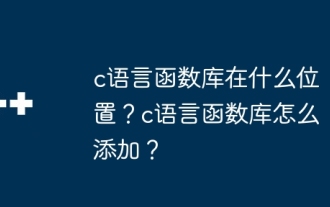1. ~/ ディレクトリで、タッチしてファイルを作成します。Git-credentials
touch .git-credentials vim .git-credentials
「」をクリックします。 i" でファイル編集モードに入ります。
https://{username}:{password}@github.com
例如
https://zhang3:12345@github.com「ESC」をクリックし、「:wq」と入力して編集を終了し、保存します
2。ターミナルで実行します
git config --global credential.helper store
3 ~/ .gitconfig ファイルが表示され、もう 1 つの項目があります:
vi .gitconfig
と入力すると、
[credential]
helper = store
4 が表示されます。もう一度 git コマンドを実行します
正しいアカウントとパスワードを入力する必要があるのは 1 回だけです。今後はアカウントとパスワードの直接入力を省略できます