npm install echarts-for-weixin
WeChat アプレットに EChart をインストールして参照する方法について詳しく説明します。
この記事では、npm を使用して WeChat アプレットに EChart を導入する方法を紹介します。

Apache ECharts は、WeChat ミニ プログラムで Echarts を使用するための コード サンプルと ec-canvas コンポーネントを公式に提供していますが、まだ提供されていません。 npm パッケージを公開します。
このプロジェクトは、ec-canvas をサポートするために公式コードの上に変更されています。このコンポーネントは、npm をサポートするために echarts に渡されます。 ##echarts または、ローカル カスタマイズ後の echarts。これは、Web の開発経験により一致します。
npm パッケージを公開します。また、Taro をサポートして、オンデマンドで echarts を導入し、パッケージ サイズを削減します。 [関連する学習の推奨事項: 簡単なプログラム開発チュートリアル]
npm install echarts-for-weixin
ログイン後にコピーログイン後にコピーログイン後にコピー
小さなプログラム リファレンスリファレンス コードnpm install echarts-for-weixin
ツール/デモ
<div class="code" style="position:relative; padding:0px; margin:0px;"><div class="code" style="position:relative; padding:0px; margin:0px;"><div class="code" style="position:relative; padding:0px; margin:0px;"><pre class='brush:php;toolbar:false;'>{ "usingComponents": { "ec-canvas": "echarts-for-weixin" } }</pre><div class="contentsignin">ログイン後にコピー</div></div><div class="contentsignin">ログイン後にコピー</div></div><div class="contentsignin">ログイン後にコピー</div></div>
2 の json ファイルに usingComponents 構成フィールドを追加します。プロジェクトのルート ディレクトリpackage.json を作成し、npm install を実行します。依存関係をインストールします
{
"dependencies": {
"echarts": "^5.1.2",
"echarts-for-weixin": "^1.0.0"
}
} 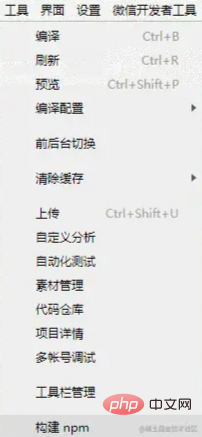
echarts をページに導入します。npm から echarts を導入することも、ローカルのカスタム ビルドの echarts を導入することもできます。 ボリュームを削減するには
import * as echarts from 'echarts' // 从 npm 引入 echarts import * as echarts from './echarts' // 或者从本地引入自定义构建的 echarts
<view class="container">
<ec-canvas id="mychart-dom-bar" canvas-id="mychart-bar" echarts="{{ echarts }}" ec="{{ ec }}"></ec-canvas>
</view>リファレンス コード
examples/taro# を参照してください。 ##準備
インストールの依存関係
npm install echarts-for-weixin
- または、名前をカスタマイズします。このファイルはアプレット
- package.json
であり、次のステップで npm ビルド メソッドをカスタマイズするためにアプレットを追加します。この目的は、プロジェクトnode_modules project.package.json
{
"dependencies": {
"echarts": "^5.1.2",
"echarts-for-weixin": "^1.0.2"
}
}- の
- setting
に、npm ビルド メソッドをカスタマイズするための小さなプログラムを追加します。npm メソッドをビルドするための node_modules および miniprogram_npm の場所のカスタマイズを参照してください。{ "setting": { "packNpmManually": true, "packNpmRelationList": [ { "packageJsonPath": "../project.package.json", "miniprogramNpmDistDir": "./" } ] } }ログイン後にコピープロジェクト開発用の
- の開発コマンドまたはパッケージ化コマンドを実行します。
<div class="code" style="position:relative; padding:0px; margin:0px;"><div class="code" style="position:relative; padding:0px; margin:0px;"><pre class='brush:php;toolbar:false;'>npm run dev:weapp</pre><div class="contentsignin">ログイン後にコピー</div></div><div class="contentsignin">ログイン後にコピー</div></div>アプレット開発者ツールで npm をビルドします。注: ミニ プログラム開発ツールによって開かれるプロジェクト ディレクトリは、
- フォルダーです。
開発者ツールのメニュー バーをクリックします: [ツール]-->[Build npm]
Echarts の導入
グローバル
app.config.js- に追加するか、
- echarts が必要な場合は個別に使用します
参照コンポーネント<div class="code" style="position:relative; padding:0px; margin:0px;"><div class="code" style="position:relative; padding:0px; margin:0px;"><div class="code" style="position:relative; padding:0px; margin:0px;"><pre class='brush:php;toolbar:false;'>{ "usingComponents": { "ec-canvas": "echarts-for-weixin" } }</pre><div class="contentsignin">ログイン後にコピー</div></div><div class="contentsignin">ログイン後にコピー</div></div><div class="contentsignin">ログイン後にコピー</div></div> をページ構成に追加し、
- をページに導入します。## から
- echarts
を導入できます。 #npm、ローカルのカスタム ビルドechartsを導入してサイズを削減することもできますimport * as echarts from 'echarts' // 从 npm 引入 echarts import * as echarts from './echarts' // 或者从本地引入自定义构建的 echarts
ログイン後にコピーログイン後にコピー導入したecharts
<ec-canvas id='mychart-dom-area' canvas-id='mychart-area' echarts={echarts} // 将引入的 echarts 传给组件 ec={this.state.ec} />ログイン後にコピーログイン後にコピー#ec-canvas 具体的な使用方法とチャートの初期化方法については、
examples/taro-manual-load
注意: ミニ プログラム開発者ツールが開いています プロジェクト ディレクトリは、パッケージ化された
dist ディレクトリです準備作業
1. 依存関係をインストールします<div class="code" style="position:relative; padding:0px; margin:0px;"><div class="code" style="position:relative; padding:0px; margin:0px;"><div class="code" style="position:relative; padding:0px; margin:0px;"><pre class='brush:php;toolbar:false;'>npm install echarts-for-weixin</pre><div class="contentsignin">ログイン後にコピー</div></div><div class="contentsignin">ログイン後にコピー</div></div><div class="contentsignin">ログイン後にコピー</div></div><p>2、在项目根目录中新建文件 <code>project.package.json 或者自定义命名,此文件是小程序的 package.json,并在下一步中添加小程序自定义构建 npm 方式。并配置 config/index.js 中的 copy 选项,将 project.package.json 复制到 dist 目录下并且重命名为 package.json。并且复制 node_modules/echarts-for-weixin 至 dist/node_modules/echarts-for-weixin 避免在小程序开发者工具中打开的项目重新安装依赖
project.package.json
{
"dependencies": {
"echarts-for-weixin": "^1.0.2"
}
}config/index.js
{
copy: {
patterns: [
{ from: 'project.package.json', to: 'dist/package.json' }, // 指定需要 copy 的文件
{ from: 'node_modules/echarts-for-weixin/', to: 'dist/node_modules/echarts-for-weixin/' }
],
options: {}
}
}3、在 project.config 的 setting 中添加小程序自定义构建 npm 方式,参考 自定义 node_modules 和 miniprogram_npm 位置的构建 npm 方式
{
"setting": {
"packNpmManually": true,
"packNpmRelationList": [
{
"packageJsonPath": "./package.json",
"miniprogramNpmDistDir": "./"
}
]
}
}4、执行 Taro 的开发或者打包命令进行项目开发
5、小程序开发者工具中构建 npm。注意:小程序开发工具打开的项目目录是 dist 文件夹
点击开发者工具中的菜单栏:工具 --> 构建 npm
引入 Echarts
1、在全局的 app.config.js 中添加或者在单个需要使用到 echarts 的页面配置中添加引用组件
2、在页面中引入 echarts/core 和需要的组件,Taro 打包会只打包引入的组件,这样达到按需引入的目的
// Import the echarts core module, which provides the necessary interfaces for using echarts.
import * as echarts from 'echarts/core';
// Import charts, all with Chart suffix
import {
// LineChart,
BarChart,
// PieChart,
// ScatterChart,
// RadarChart,
// MapChart,
// TreeChart,
// TreemapChart,
// GraphChart,
// GaugeChart,
// FunnelChart,
// ParallelChart,
// SankeyChart,
// BoxplotChart,
// CandlestickChart,
// EffectScatterChart,
// LinesChart,
// HeatmapChart,
// PictorialBarChart,
// ThemeRiverChart,
// SunburstChart,
// CustomChart,
} from 'echarts/charts';
// import components, all suffixed with Component
import {
// GridSimpleComponent,
GridComponent,
// PolarComponent,
// RadarComponent,
// GeoComponent,
// SingleAxisComponent,
// ParallelComponent,
// CalendarComponent,
// GraphicComponent,
// ToolboxComponent,
TooltipComponent,
// AxisPointerComponent,
// BrushComponent,
TitleComponent,
// TimelineComponent,
// MarkPointComponent,
// MarkLineComponent,
// MarkAreaComponent,
// LegendComponent,
// LegendScrollComponent,
// LegendPlainComponent,
// DataZoomComponent,
// DataZoomInsideComponent,
// DataZoomSliderComponent,
// VisualMapComponent,
// VisualMapContinuousComponent,
// VisualMapPiecewiseComponent,
// AriaComponent,
// TransformComponent,
DatasetComponent,
} from 'echarts/components';
// Import renderer, note that introducing the CanvasRenderer or SVGRenderer is a required step
import {
CanvasRenderer,
// SVGRenderer,
} from 'echarts/renderers';
// Register the required components
echarts.use(
[
TitleComponent,
TooltipComponent,
GridComponent,
BarChart,
CanvasRenderer,
HeatmapChart,
VisualMapComponent,
VisualMapContinuousComponent,
VisualMapPiecewiseComponent,
]
);3、将引入的 echarts 传给组件
<ec-canvas
id='mychart-dom-area'
canvas-id='mychart-area'
echarts={echarts} // 将引入的 echarts 传给组件
ec={this.state.ec}
/>4、ec-canvas 的具体用法和如何初始化图表请参考 Echarts 官方小程序示例
function initChart(canvas, width, height) {
const chart = echarts.init(canvas, null, {
width: width,
height: height
})
canvas.setChart(chart)
const model = {
yCates: ['Saturday', 'Friday', 'Thursday',
'Wednesday', 'Tuesday', 'Monday',
'Sunday'],
xCates: ['1', '2', '3', '4', '5'],
data: [
// [yCateIndex, xCateIndex, value]
[0, 0, 5], [0, 1, 7], [0, 2, 3], [0, 3, 5], [0, 4, 2],
[1, 0, 1], [1, 1, 2], [1, 2, 4], [1, 3, 8], [1, 4, 2],
[2, 0, 2], [2, 1, 3], [2, 2, 8], [2, 3, 6], [2, 4, 7],
[3, 0, 3], [3, 1, 7], [3, 2, 5], [3, 3, 1], [3, 4, 6],
[4, 0, 3], [4, 1, 2], [4, 2, 7], [4, 3, 8], [4, 4, 9],
[5, 0, 2], [5, 1, 2], [5, 2, 3], [5, 3, 4], [5, 4, 7],
[6, 0, 6], [6, 1, 5], [6, 2, 3], [6, 3, 1], [6, 4, 2]
]
}
const data = model.data.map(function (item) {
return [item[1], item[0], item[2] || '-']
})
const option = {
tooltip: {
position: 'top'
},
animation: false,
grid: {
bottom: 60,
top: 10,
left: 80
},
xAxis: {
type: 'category',
data: model.xCates
},
yAxis: {
type: 'category',
data: model.yCates
},
visualMap: {
min: 1,
max: 10,
show: false,
calculable: true,
orient: 'horizontal',
left: 'center',
bottom: 10,
inRange: {
color: ['#37A2DA', '#32C5E9', '#67E0E3', '#91F2DE', '#FFDB5C', '#FF9F7F'],
}
},
series: [{
name: 'Punch Card',
type: 'heatmap',
data: data,
label: {
normal: {
show: true
}
},
itemStyle: {
emphasis: {
shadowBlur: 10,
shadowColor: 'rgba(0, 0, 0, 0.5)'
}
}
}]
}
chart.setOption(option)
return chart
}
export default class Echarts extends React.Component {
state = {
ec: {
onInit: initChart
}
}
render () {
return (
<View className='echarts'>
<ec-canvas
id='mychart-dom-area'
canvas-id='mychart-area'
echarts={echarts}
ec={this.state.ec}
/>
</View>
)
}
}5、可以查看小程序开发者工具中的依赖分析,确定文件大小以及是否正确按需引入
更多编程相关知识,请访问:编程入门!!
以上がWeChat アプレットに EChart をインストールして参照する方法について詳しく説明します。の詳細内容です。詳細については、PHP 中国語 Web サイトの他の関連記事を参照してください。

ホットAIツール

Undresser.AI Undress
リアルなヌード写真を作成する AI 搭載アプリ

AI Clothes Remover
写真から衣服を削除するオンライン AI ツール。

Undress AI Tool
脱衣画像を無料で

Clothoff.io
AI衣類リムーバー

Video Face Swap
完全無料の AI 顔交換ツールを使用して、あらゆるビデオの顔を簡単に交換できます。

人気の記事

ホットツール

メモ帳++7.3.1
使いやすく無料のコードエディター

SublimeText3 中国語版
中国語版、とても使いやすい

ゼンドスタジオ 13.0.1
強力な PHP 統合開発環境

ドリームウィーバー CS6
ビジュアル Web 開発ツール

SublimeText3 Mac版
神レベルのコード編集ソフト(SublimeText3)

ホットトピック
 7642
7642
 15
15
 1392
1392
 52
52
 91
91
 11
11
 33
33
 150
150
 Xianyu WeChat ミニプログラムが正式に開始
Feb 10, 2024 pm 10:39 PM
Xianyu WeChat ミニプログラムが正式に開始
Feb 10, 2024 pm 10:39 PM
Xianyu の公式 WeChat ミニ プログラムが静かに開始されました。ミニ プログラムでは、プライベート メッセージを投稿して購入者/販売者とコミュニケーションしたり、個人情報や注文を表示したり、商品を検索したりすることができます。プログラム、見てみましょう。 Xianyu WeChat アプレットの名前は何ですか? 回答: Xianyu、アイドル取引、中古品販売、評価、リサイクル。 1. ミニ プログラムでは、アイドル メッセージの投稿、プライベート メッセージを介した購入者/販売者とのコミュニケーション、個人情報と注文の表示、指定された商品の検索などができます。 2. ミニ プログラム ページには、ホームページ、近くに、アイドル投稿、メッセージ投稿、私の投稿 5つの機能; 3. 使用したい場合は、購入する前に WeChat 支払いを有効にする必要があります。
 ECharts と Java インターフェイス: 折れ線グラフ、棒グラフ、円グラフなどの統計グラフを迅速に実装する方法。
Dec 17, 2023 pm 10:37 PM
ECharts と Java インターフェイス: 折れ線グラフ、棒グラフ、円グラフなどの統計グラフを迅速に実装する方法。
Dec 17, 2023 pm 10:37 PM
ECharts と Java インターフェイス: 折れ線グラフ、棒グラフ、円グラフなどの統計グラフを迅速に実装する方法。特定のコード例が必要です。インターネット時代の到来により、データ分析の重要性がますます高まっています。統計グラフは非常に直感的で強力な表示方法であり、データをより明確に表示できるため、データの意味やパターンをより深く理解できるようになります。 Java 開発では、ECharts と Java インターフェイスを使用して、さまざまな統計グラフをすばやく表示できます。 ECharts は Baidu によって開発されたソフトウェアです
 PHPインターフェイスとEChartsを使用して視覚的な統計グラフを生成する方法
Dec 18, 2023 am 11:39 AM
PHPインターフェイスとEChartsを使用して視覚的な統計グラフを生成する方法
Dec 18, 2023 am 11:39 AM
データの視覚化がますます重要になっている今日の状況において、多くの開発者は、さまざまなツールを使用してさまざまなチャートやレポートを迅速に生成し、データをより適切に表示し、意思決定者が迅速な判断を下せるようにしたいと考えています。この文脈では、Php インターフェイスと ECharts ライブラリを使用すると、多くの開発者が視覚的な統計グラフを迅速に生成するのに役立ちます。この記事では、Php インターフェイスと ECharts ライブラリを使用して視覚的な統計グラフを生成する方法を詳しく紹介します。具体的な実装ではMySQLを使用します。
 ECharts と Python インターフェイスを使用してダッシュボードを描画する手順
Dec 18, 2023 am 08:40 AM
ECharts と Python インターフェイスを使用してダッシュボードを描画する手順
Dec 18, 2023 am 08:40 AM
ECharts と Python インターフェイスを使用してダッシュボードを描画する手順には、特定のコード サンプルが必要です 概要: ECharts は、Python インターフェイスを通じてデータ処理とグラフィック描画を簡単に実行できる優れたデータ視覚化ツールです。この記事では、ECharts と Python インターフェイスを使用してダッシュボードを描画する具体的な手順とサンプル コードを紹介します。キーワード: ECharts、Python インターフェイス、ダッシュボード、データ視覚化 はじめに ダッシュボードは、データ視覚化の一般的に使用される形式であり、
 マップ ヒート マップを使用して ECharts で都市の熱を表示する方法
Dec 18, 2023 pm 04:00 PM
マップ ヒート マップを使用して ECharts で都市の熱を表示する方法
Dec 18, 2023 pm 04:00 PM
マップ ヒート マップを使用して ECharts で都市熱を表示する方法 ECharts は、マップ ヒート マップなど、開発者が使用できるさまざまなチャート タイプを提供する強力なビジュアル チャート ライブラリです。マップ ヒート マップを使用すると、都市や地域の人気を示すことができ、さまざまな場所の人気や密度を迅速に把握するのに役立ちます。この記事では、ECharts でマップ ヒート マップを使用して都市の熱を表示する方法を紹介し、参考となるコード例を示します。まず、地理情報を含むマップ ファイル、EC が必要です。
 カレンダー チャートを使用して ECharts に時間データを表示する方法
Dec 18, 2023 am 08:52 AM
カレンダー チャートを使用して ECharts に時間データを表示する方法
Dec 18, 2023 am 08:52 AM
カレンダー チャートを使用して ECharts で時間データを表示する方法 ECharts (Baidu のオープン ソース JavaScript チャート ライブラリ) は、強力で使いやすいデータ視覚化ツールです。折れ線グラフ、棒グラフ、円グラフなど、さまざまな種類のグラフが提供されています。カレンダー チャートは、ECharts の非常に特徴的で実用的なチャート タイプであり、時間関連のデータを表示するために使用できます。この記事では、ECharts でカレンダー チャートを使用する方法を紹介し、具体的なコード例を示します。まず、使用する必要があります
 Xianyu WeChat アプレットの名前は何ですか?
Feb 27, 2024 pm 01:11 PM
Xianyu WeChat アプレットの名前は何ですか?
Feb 27, 2024 pm 01:11 PM
Xianyu の公式 WeChat ミニ プログラムが静かに開始され、アイドルアイテムを簡単に公開および交換できる便利なプラットフォームをユーザーに提供します。ミニ プログラムでは、プライベート メッセージを介して購入者または販売者とコミュニケーションしたり、個人情報や注文を表示したり、欲しい商品を検索したりできます。では、WeChat ミニ プログラムでは Xianyu とはいったい何と呼ばれているのでしょうか? このチュートリアル ガイドで詳しくご紹介しますので、知りたいユーザーは、この記事に従って読み続けてください。 Xianyu WeChat アプレットの名前は何ですか? 回答: Xianyu、アイドル取引、中古品販売、評価、リサイクル。 1. ミニ プログラムでは、アイドル メッセージの投稿、プライベート メッセージを介した購入者/販売者とのコミュニケーション、個人情報と注文の表示、指定された商品の検索などができます。 2. ミニ プログラム ページには、ホームページ、近くに、アイドル投稿、メッセージ投稿、マイ投稿の5つの機能、3.
 ECharts と golang テクニカル ガイド: さまざまな統計グラフを作成するための実践的なヒント
Dec 17, 2023 pm 09:56 PM
ECharts と golang テクニカル ガイド: さまざまな統計グラフを作成するための実践的なヒント
Dec 17, 2023 pm 09:56 PM
ECharts および golang テクニカル ガイド: さまざまな統計チャートを作成するための実践的なヒント、具体的なコード例が必要です はじめに: 最新のデータ視覚化の分野では、統計チャートはデータ分析と視覚化のための重要なツールです。 ECharts は強力なデータ視覚化ライブラリですが、golang は高速で信頼性が高く、効率的なプログラミング言語です。この記事では、ECharts と golang を使用してさまざまな種類の統計グラフを作成する方法を紹介し、このスキルを習得するのに役立つコード例を示します。準備







