下面由sublime教程栏目给大家介绍如何解决Mac下sublime打不开iTerm2的问题,希望对需要的朋友有所帮助!
修复Mac下subllime中无法打开iTerm2问题
貌似升级了iTerm2到v3以后就出来这个问题了。在sublime中使用快捷键无法打开iTerm2。但是去除用户设定以后,可以在系统默认的terminal中打开。
具体解决如下:
iTerm 版本:
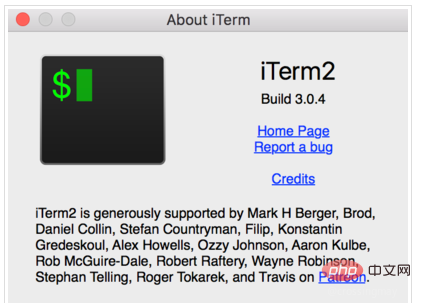
打开
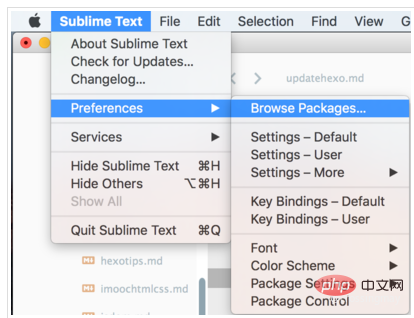
找到terminal>iTerm.sh
编辑iTerm,把如下内容替换进去。
#!/bin/bash
# Modified following this issue: https://github.com/wbond/sublime_terminal/issues/89
CD_CMD="cd "\\\"$(pwd)\\\"" && clear"
if echo "$SHELL" | grep -E "/fish$" &> /dev/null; then
CD_CMD="cd "\\\"$(pwd)\\\""; and clear"
fi
VERSION=$(sw_vers -productVersion)
OPEN_IN_TAB=0
while [ "$1" != "" ]; do
PARAM="$1"
VALUE="$2"
case "$PARAM" in
--open-in-tab)
OPEN_IN_TAB=1
;;
esac
shift
done
if (( $(expr $VERSION '<' 10.7) )); then
RUNNING=$(osascript<<END
tell application "System Events"
count(processes whose name is "iTerm")
end tell
END
)
else
RUNNING=1
fi
if (( ! $RUNNING )); then
osascript<<END
tell application "iTerm"
tell current window
tell current session of (create tab with default profile)
write text "$CD_CMD"
end tell
end tell
activate
end tell
END
else
if (( $OPEN_IN_TAB )); then
osascript &>/dev/null <<EOF
tell application "iTerm"
if (count of windows) = 0 then
set theWindow to (create window with default profile)
set theSession to current session of theWindow
else
set theWindow to current window
tell current window
set theTab to create tab with default profile
set theSession to current session of theTab
end tell
end if
tell theSession
write text "$CD_CMD"
end tell
activate
end tell
EOF
else
osascript &>/dev/null <<EOF
tell application "iTerm"
tell (create window with default profile)
tell the current session
write text "$CD_CMD"
end tell
end tell
activate
end tell
EOF
fi
fi记得这里的用户设置为(Sublime Text -> Preferences -> Package Settings -> Terminal -> Settings-User)
{
"terminal": "iTerm.sh",
"parameters": ["open_terminal_project_folder"]
}这样,我们又可以愉快的在sublime里启动iTerm2了!
以上がMacでsublimeがiTerm2を開けない問題を解決の詳細内容です。詳細については、PHP 中国語 Web サイトの他の関連記事を参照してください。