mysql でデータベースにあるテーブルの数をクエリする方法
データベースにあるテーブルの数をクエリする Mysql メソッド: 1. MySQL クライアントを使用して MySQL データベース サーバーにログインします; 2. 「USE データベース名」ステートメントを使用して、指定されたデータベースに切り替えます; 3 "SHOW TABLES; " ステートメントを使用すると、指定したデータベース内のすべてのテーブルが一覧表示されます。
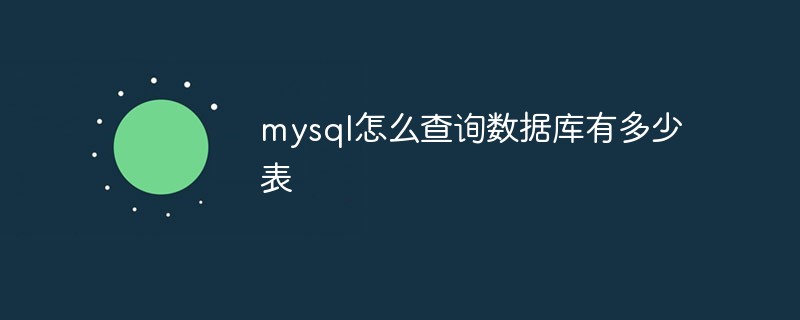
このチュートリアルの動作環境: Windows7 システム、mysql8 バージョン、Dell G3 コンピューター。
mysql では、SHOW TABLES ステートメントを使用して、データベース内のテーブルの数をクエリできます。このステートメントにより、データベース内のすべてのテーブルを一覧表示できます。
MySQL データベース内のすべてのテーブルを一覧表示するには、次の手順に従います。
MySQL クライアント (
mysqlなど) ログを使用します。 MySQL データベース サーバーに接続します。USE データベース名ステートメントを使用して、特定のデータベースに切り替えます。SHOW TABLESコマンドを使用します。
MySQL SHOW TABLES コマンドの構文を以下に示します。
SHOW TABLES;
MySQL SHOW TABLES 例
次の例yiibaidb データベース内のすべてのテーブルを列エクスポートする方法を示します。
ステップ 1 - MySQL データベース サーバーに接続します:
C:\Users\Administrator>mysql -u root -p
ステップ 2 - yiibaidb データベースに切り替えます:
mysql> USE yiibaidb; Database changed mysql>
ステップ 3 - yiibaidb データベース内のすべてのテーブルを表示します:
mysql> show tables; +--------------------+ | Tables_in_yiibaidb | +--------------------+ | aboveavgproducts | | article_tags | | bigsalesorder | | contacts | | customerorders | | customers | | departments | | employees | | employees_audit | | officeinfo | | offices | | offices_bk | | offices_usa | | orderdetails | | orders | | organization | | payments | | price_logs | | productlines | | products | | saleperorder | | user_change_logs | | v_contacts | | vps | +--------------------+ 24 rows in set
SHOW TABLES コマンドを使用すると、テーブルがベーステーブルまたはビュー。結果にテーブル タイプを含めるには、以下に示すように SHOW TABLES ステートメントを使用します。 -
SHOW FULL TABLES;
以下に示すように、上記のステートメントを実行します。 -
mysql> SHOW FULL TABLES; +--------------------+------------+ | Tables_in_yiibaidb | Table_type | +--------------------+------------+ | aboveavgproducts | VIEW | | article_tags | BASE TABLE | | bigsalesorder | VIEW | | contacts | BASE TABLE | | customerorders | VIEW | | customers | BASE TABLE | | departments | BASE TABLE | | employees | BASE TABLE | | employees_audit | BASE TABLE | | officeinfo | VIEW | | offices | BASE TABLE | | offices_bk | BASE TABLE | | offices_usa | BASE TABLE | | orderdetails | BASE TABLE | | orders | BASE TABLE | | organization | VIEW | | payments | BASE TABLE | | price_logs | BASE TABLE | | productlines | BASE TABLE | | products | BASE TABLE | | saleperorder | VIEW | | user_change_logs | BASE TABLE | | v_contacts | VIEW | | vps | VIEW | +--------------------+------------+ 24 rows in set
現在 # にいます。 # #yiibaidbデータベースに view_contacts という名前のビューを作成します。これには、employees テーブルと customers テーブルの名、姓、電話番号が含まれます。 。
CREATE VIEW view_contacts AS SELECT lastName, firstName, extension as phone FROM employees UNION SELECT contactFirstName, contactLastName, phone FROM customers;
SHOW FULL TABLES コマンドを実行します。
mysql> SHOW FULL TABLES; +--------------------+------------+ | Tables_in_yiibaidb | Table_type | +--------------------+------------+ | aboveavgproducts | VIEW | | article_tags | BASE TABLE | | bigsalesorder | VIEW | | contacts | BASE TABLE | | customerorders | VIEW | | customers | BASE TABLE | | departments | BASE TABLE | | employees | BASE TABLE | | employees_audit | BASE TABLE | | officeinfo | VIEW | | offices | BASE TABLE | | offices_bk | BASE TABLE | | offices_usa | BASE TABLE | | orderdetails | BASE TABLE | | orders | BASE TABLE | | organization | VIEW | | payments | BASE TABLE | | price_logs | BASE TABLE | | productlines | BASE TABLE | | products | BASE TABLE | | saleperorder | VIEW | | user_change_logs | BASE TABLE | | v_contacts | VIEW | | view_contacts | VIEW | | vps | VIEW | +--------------------+------------+ 25 rows in set
v_contacts、view_contacts、 vps などはビュー (VIEW) であり、他のテーブルはベース テーブル (BASE TABLE) です。
SHOW TABLES コマンドには、WHERE 句で LIKE 演算子または式のペアを使用できるオプションが用意されています。 返されるテーブル
SHOW TABLES LIKE pattern; SHOW TABLES WHERE expression;
yiibaidb データベース内の文字 p で始まるすべてのテーブルを表示するには、次のステートメントを使用します。
mysql> SHOW TABLES LIKE 'p%'; +-------------------------+ | Tables_in_yiibaidb (p%) | +-------------------------+ | payments | | price_logs | | productlines | | products | +-------------------------+ 4 rows in set
es' で終わるテーブルを表示するには、次のステートメントを使用できます。
mysql> SHOW TABLES LIKE '%es'; +--------------------------+ | Tables_in_yiibaidb (%es) | +--------------------------+ | employees | | offices | | productlines | +--------------------------+ 3 rows in set
SHOW TABLES の方法について説明します。ステートメントの WHERE 句を使用して、yiibai データベース内のすべてのビューを一覧表示します。 -
mysql> SHOW FULL TABLES WHERE table_type = 'VIEW'; +--------------------+------------+ | Tables_in_yiibaidb | Table_type | +--------------------+------------+ | aboveavgproducts | VIEW | | bigsalesorder | VIEW | | customerorders | VIEW | | officeinfo | VIEW | | organization | VIEW | | saleperorder | VIEW | | v_contacts | VIEW | | view_contacts | VIEW | | vps | VIEW | +--------------------+------------+ 9 rows in set
SHOW TABLES ステートメントの FROM 句を使用して、テーブルを表示するデータベースを指定できます。
time」で始まるテーブルを表示する方法を示しています。
mysql> SHOW TABLES FROM mysql LIKE 'time%'; +---------------------------+ | Tables_in_mysql (time%) | +---------------------------+ | time_zone | | time_zone_leap_second | | time_zone_name | | time_zone_transition | | time_zone_transition_type | +---------------------------+ 5 rows in set
IN を使用します。 以下に示すように、FROM 句の代わりに -
mysql> SHOW TABLES IN mysql LIKE 'time%'; +---------------------------+ | Tables_in_mysql (time%) | +---------------------------+ | time_zone | | time_zone_leap_second | | time_zone_name | | time_zone_transition | | time_zone_transition_type | +---------------------------+ 5 rows in set
コマンドの結果が集中しています。 [関連する推奨事項:
以上がmysql でデータベースにあるテーブルの数をクエリする方法の詳細内容です。詳細については、PHP 中国語 Web サイトの他の関連記事を参照してください。

ホットAIツール

Undresser.AI Undress
リアルなヌード写真を作成する AI 搭載アプリ

AI Clothes Remover
写真から衣服を削除するオンライン AI ツール。

Undress AI Tool
脱衣画像を無料で

Clothoff.io
AI衣類リムーバー

AI Hentai Generator
AIヘンタイを無料で生成します。

人気の記事

ホットツール

メモ帳++7.3.1
使いやすく無料のコードエディター

SublimeText3 中国語版
中国語版、とても使いやすい

ゼンドスタジオ 13.0.1
強力な PHP 統合開発環境

ドリームウィーバー CS6
ビジュアル Web 開発ツール

SublimeText3 Mac版
神レベルのコード編集ソフト(SublimeText3)

ホットトピック
 7518
7518
 15
15
 1378
1378
 52
52
 81
81
 11
11
 21
21
 68
68
 MySQL:簡単な学習のためのシンプルな概念
Apr 10, 2025 am 09:29 AM
MySQL:簡単な学習のためのシンプルな概念
Apr 10, 2025 am 09:29 AM
MySQLは、オープンソースのリレーショナルデータベース管理システムです。 1)データベースとテーブルの作成:createdatabaseおよびcreateTableコマンドを使用します。 2)基本操作:挿入、更新、削除、選択。 3)高度な操作:参加、サブクエリ、トランザクション処理。 4)デバッグスキル:構文、データ型、およびアクセス許可を確認します。 5)最適化の提案:インデックスを使用し、選択*を避け、トランザクションを使用します。
 phpmyadminを開く方法
Apr 10, 2025 pm 10:51 PM
phpmyadminを開く方法
Apr 10, 2025 pm 10:51 PM
次の手順でphpmyadminを開くことができます。1。ウェブサイトコントロールパネルにログインします。 2。phpmyadminアイコンを見つけてクリックします。 3。MySQL資格情報を入力します。 4.「ログイン」をクリックします。
 Navicatプレミアムの作成方法
Apr 09, 2025 am 07:09 AM
Navicatプレミアムの作成方法
Apr 09, 2025 am 07:09 AM
NAVICATプレミアムを使用してデータベースを作成します。データベースサーバーに接続し、接続パラメーターを入力します。サーバーを右クリックして、[データベースの作成]を選択します。新しいデータベースの名前と指定された文字セットと照合を入力します。新しいデータベースに接続し、オブジェクトブラウザにテーブルを作成します。テーブルを右クリックして、データを挿入してデータを挿入します。
 MySQLおよびSQL:開発者にとって不可欠なスキル
Apr 10, 2025 am 09:30 AM
MySQLおよびSQL:開発者にとって不可欠なスキル
Apr 10, 2025 am 09:30 AM
MySQLとSQLは、開発者にとって不可欠なスキルです。 1.MYSQLはオープンソースのリレーショナルデータベース管理システムであり、SQLはデータベースの管理と操作に使用される標準言語です。 2.MYSQLは、効率的なデータストレージと検索機能を介して複数のストレージエンジンをサポートし、SQLは簡単なステートメントを通じて複雑なデータ操作を完了します。 3.使用の例には、条件によるフィルタリングやソートなどの基本的なクエリと高度なクエリが含まれます。 4.一般的なエラーには、SQLステートメントをチェックして説明コマンドを使用することで最適化できる構文エラーとパフォーマンスの問題が含まれます。 5.パフォーマンス最適化手法には、インデックスの使用、フルテーブルスキャンの回避、参加操作の最適化、コードの読み取り可能性の向上が含まれます。
 NavicatでMySQLへの新しい接続を作成する方法
Apr 09, 2025 am 07:21 AM
NavicatでMySQLへの新しい接続を作成する方法
Apr 09, 2025 am 07:21 AM
手順に従って、NAVICATで新しいMySQL接続を作成できます。アプリケーションを開き、新しい接続(CTRL N)を選択します。接続タイプとして「mysql」を選択します。ホスト名/IPアドレス、ポート、ユーザー名、およびパスワードを入力します。 (オプション)Advanced Optionsを構成します。接続を保存して、接続名を入力します。
 SQLが行を削除した後にデータを回復する方法
Apr 09, 2025 pm 12:21 PM
SQLが行を削除した後にデータを回復する方法
Apr 09, 2025 pm 12:21 PM
データベースから直接削除された行を直接回復することは、バックアップまたはトランザクションロールバックメカニズムがない限り、通常不可能です。キーポイント:トランザクションロールバック:トランザクションがデータの回復にコミットする前にロールバックを実行します。バックアップ:データベースの定期的なバックアップを使用して、データをすばやく復元できます。データベーススナップショット:データベースの読み取り専用コピーを作成し、データが誤って削除された後にデータを復元できます。削除ステートメントを使用して注意してください:誤って削除されないように条件を慎重に確認してください。 WHERE句を使用します:削除するデータを明示的に指定します。テスト環境を使用:削除操作を実行する前にテストします。
 単一のスレッドレディスの使用方法
Apr 10, 2025 pm 07:12 PM
単一のスレッドレディスの使用方法
Apr 10, 2025 pm 07:12 PM
Redisは、単一のスレッドアーキテクチャを使用して、高性能、シンプルさ、一貫性を提供します。 I/Oマルチプレックス、イベントループ、ノンブロッキングI/O、共有メモリを使用して同時性を向上させますが、並行性の制限、単一の障害、および書き込み集約型のワークロードには適していません。
 phpmyAdmin接続mysql
Apr 10, 2025 pm 10:57 PM
phpmyAdmin接続mysql
Apr 10, 2025 pm 10:57 PM
phpmyadminを使用してmysqlに接続する方法は? phpmyadminにアクセスするためのURLは、通常、http:// localhost/phpmyadminまたはhttp:// [サーバーIPアドレス]/phpMyAdminです。 MySQLユーザー名とパスワードを入力します。接続するデータベースを選択します。 [接続]ボタンをクリックして、接続を確立します。




