微信API接口大全_php实例
本文给大家介绍的是个人总结的一些微信API接口,包括微信支付、微信红包、微信卡券、微信小店等,十分的全面,有需要的小伙伴可以参考下。
微信入口绑定,微信事件处理,微信API全部操作包含在这些文件中。
微信支付、微信红包、微信卡券、微信小店。
1. [代码]index.php
<?php
include_once 'lib.inc.php';
$wcObj = new WeChat("YOUKUIYUAN");
$wcObj->wcValid();2. [代码]微信入口类
<?php
/**
* Description of wechat
*
* @author Administrator
*/
class WeChat extends WxApi{
public $token = "";
//put your code here
public function __construct($token = "") {
parent::__construct();
$this->token = $token;
}
public function wcCheckSignature(){
try{
if (empty($this->token)) {
throw new Exception('TOKEN is not defined!');
}
$signature = $_GET["signature"];
$timestamp = $_GET["timestamp"];
$nonce = $_GET["nonce"];
$token = $this->token;
$tmpArr = array($token, $timestamp, $nonce);
// use SORT_STRING rule
sort($tmpArr, SORT_STRING);
$tmpStr = implode( $tmpArr );
$tmpStr = sha1( $tmpStr );
if( $tmpStr == $signature ){
return true;
}else{
return false;
}
}
catch (Exception $e) {
echo 'Message: ' .$e->getMessage();
}
}
public function wcValid(){
$echoStr = isset($_GET["echostr"]) && !empty($_GET["echostr"]) ? addslashes($_GET["echostr"]) : NULL;
if(is_null($echoStr)){
$this->wcMsg();
}
else{
//valid signature , option
if($this->wcCheckSignature()){
echo $echoStr;
exit;
}
else{
exit();
}
}
}
public function wcMsg(){
//get post data, May be due to the different environments
$postStr = isset($GLOBALS["HTTP_RAW_POST_DATA"]) && !empty($GLOBALS["HTTP_RAW_POST_DATA"]) ? $GLOBALS["HTTP_RAW_POST_DATA"] : "";
if(!empty($postStr)){
libxml_disable_entity_loader(true);
$postObj = simplexml_load_string($postStr, 'SimpleXMLElement', LIBXML_NOCDATA);
$this->zcLog(TRUE,$postObj);
$fromUsername = $postObj->FromUserName;
$toUsername = $postObj->ToUserName;
$MsgType = $postObj->MsgType;
if($MsgType == 'event'){//执行事件相应
$Event = $postObj->Event;
switch ($Event) {
case 'subscribe'://关注
break;
case 'unsubscribe'://取消关注
break;
case 'SCAN'://扫描
break;
case 'LOCATION'://地址
break;
case 'CLICK'://点击时间
break;
case 'VIEW'://跳转
break;
case 'card_pass_check'://卡券审核通过
break;
case 'card_not_pass_check'://卡券审核失败
break;
case 'user_get_card'://用户领取卡券
break;
case 'user_del_card'://用户删除卡券
break;
case 'user_view_card'://用户浏览会员卡
break;
case 'user_consume_card'://用户核销卡券
break;
case 'merchant_order'://微小店用户下单付款
break;
default:
break;
}
}
else{
switch ($MsgType) {
case 'text'://文本格式
break;
case 'image'://图片格式
break;
case 'voice'://声音
break;
case 'video'://视频
break;
case 'shortvideo'://小视频
break;
case 'location'://上传地理位置
break;
case 'link'://链接相应
break;
default:
break;
}
}
////////////////////////////////////////////////////////////////////
$keyword = trim($postObj->Content);
$time = time();
$textTpl = "<xml>
<ToUserName><![CDATA[%s]]></ToUserName>
<FromUserName><![CDATA[%s]]></FromUserName>
<CreateTime>%s</CreateTime>
<MsgType><![CDATA[%s]]></MsgType>
<Content><![CDATA[%s]]></Content>
<FuncFlag>0</FuncFlag>
</xml>";
if(!empty( $keyword )){
$msgType = "text";
$contentStr = "Welcome to wechat world!";
$resultStr = sprintf($textTpl, $fromUsername, $toUsername, $time, $msgType, $contentStr);
echo $resultStr;
}
else{
echo "Input something...";
}
////////////////////////////////////////////////////////////////////
}
else{
echo "暂时没有任何信息!";
exit;
}
}
//日志LOG
public function zcLog($errcode , $errmsg){
$this->returnAy = array();
$this->returnAy['errcode'] = $errcode;
$this->returnAy['errmsg'] = $errmsg;
$this->returnAy['errtime'] = date("Y-m-d H:i:s",time());
$logfile = fopen("logfile_".date("Ymd",time()).".txt", "a+");
$txt = json_encode($this->returnAy)."\n";
fwrite($logfile, $txt);
fclose($logfile);
//return $this->returnAy;
}
}3. [代码]微信操作类 - 更新了自定义菜单部分
<?php
/********************************************************
* @author Kyler You <QQ:2444756311>
* @link http://www.php.cn/
* @version 2.0.1
* @uses $wxApi = new WxApi();
* @package 微信API接口 陆续会继续进行更新
********************************************************/
class WxApi {
//const appId = "";
//const appSecret = "";
const appId = "";
const appSecret = "";
//const mchid = ""; //商户号
//const privatekey = ""; //私钥
public $parameters = array();
public function __construct(){
}
/****************************************************
* 微信提交API方法,返回微信指定JSON
****************************************************/
public function wxHttpsRequest($url,$data = null){
$curl = curl_init();
curl_setopt($curl, CURLOPT_URL, $url);
curl_setopt($curl, CURLOPT_SSL_VERIFYPEER, FALSE);
curl_setopt($curl, CURLOPT_SSL_VERIFYHOST, FALSE);
if (!empty($data)){
curl_setopt($curl, CURLOPT_POST, 1);
curl_setopt($curl, CURLOPT_POSTFIELDS, $data);
}
curl_setopt($curl, CURLOPT_RETURNTRANSFER, 1);
$output = curl_exec($curl);
curl_close($curl);
return $output;
}
/****************************************************
* 微信带证书提交数据 - 微信红包使用
****************************************************/
public function wxHttpsRequestPem($url, $vars, $second=30,$aHeader=array()){
$ch = curl_init();
//超时时间
curl_setopt($ch,CURLOPT_TIMEOUT,$second);
curl_setopt($ch,CURLOPT_RETURNTRANSFER, 1);
//这里设置代理,如果有的话
//curl_setopt($ch,CURLOPT_PROXY, '10.206.30.98');
//curl_setopt($ch,CURLOPT_PROXYPORT, 8080);
curl_setopt($ch,CURLOPT_URL,$url);
curl_setopt($ch,CURLOPT_SSL_VERIFYPEER,false);
curl_setopt($ch,CURLOPT_SSL_VERIFYHOST,false);
//以下两种方式需选择一种
//第一种方法,cert 与 key 分别属于两个.pem文件
//默认格式为PEM,可以注释
curl_setopt($ch,CURLOPT_SSLCERTTYPE,'PEM');
curl_setopt($ch,CURLOPT_SSLCERT,getcwd().'/apiclient_cert.pem');
//默认格式为PEM,可以注释
curl_setopt($ch,CURLOPT_SSLKEYTYPE,'PEM');
curl_setopt($ch,CURLOPT_SSLKEY,getcwd().'/apiclient_key.pem');
curl_setopt($ch,CURLOPT_CAINFO,'PEM');
curl_setopt($ch,CURLOPT_CAINFO,getcwd().'/rootca.pem');
//第二种方式,两个文件合成一个.pem文件
//curl_setopt($ch,CURLOPT_SSLCERT,getcwd().'/all.pem');
if( count($aHeader) >= 1 ){
curl_setopt($ch, CURLOPT_HTTPHEADER, $aHeader);
}
curl_setopt($ch,CURLOPT_POST, 1);
curl_setopt($ch,CURLOPT_POSTFIELDS,$vars);
$data = curl_exec($ch);
if($data){
curl_close($ch);
return $data;
}
else {
$error = curl_errno($ch);
echo "call faild, errorCode:$error\n";
curl_close($ch);
return false;
}
}
/****************************************************
* 微信获取AccessToken 返回指定微信公众号的at信息
****************************************************/
public function wxAccessToken($appId = NULL , $appSecret = NULL){
$appId = is_null($appId) ? self::appId : $appId;
$appSecret = is_null($appSecret) ? self::appSecret : $appSecret;
$data = json_decode(file_get_contents("access_token.json"));
if ($data->expire_time < time()) {
//echo $appId,$appSecret;
$url = "https://api.weixin.qq.com/cgi-bin/token?grant_type=client_credential&appid=".$appId."&secret=".$appSecret;
$result = $this->wxHttpsRequest($url);
//print_r($result);
$jsoninfo = json_decode($result, true);
$access_token = $jsoninfo["access_token"];
if ($access_token) {
$data->expire_time = time() + 7000;
$data->access_token = $access_token;
$fp = fopen("access_token.json", "w");
fwrite($fp, json_encode($data));
fclose($fp);
}
}
else {
$access_token = $data->access_token;
}
return $access_token;
}
/****************************************************
* 微信获取AccessToken 返回指定微信公众号的at信息
****************************************************/
public function wxJsApiTicket($appId = NULL , $appSecret = NULL){
$appId = is_null($appId) ? self::appId : $appId;
$appSecret = is_null($appSecret) ? self::appSecret : $appSecret;
$data = json_decode(file_get_contents("jsapi_ticket.json"));
if ($data->expire_time < time()) {
$url = "https://api.weixin.qq.com/cgi-bin/ticket/getticket?type=jsapi&access_token=".$this->wxAccessToken();
$result = $this->wxHttpsRequest($url);
$jsoninfo = json_decode($result, true);
$ticket = $jsoninfo['ticket'];
if ($ticket) {
$data->expire_time = time() + 7000;
$data->jsapi_ticket = $ticket;
$fp = fopen("jsapi_ticket.json", "w");
fwrite($fp, json_encode($data));
fclose($fp);
}
}
else {
$ticket = $data->jsapi_ticket;
}
return $ticket;
}
/****************************************************
* 微信通过OPENID获取用户信息,返回数组
****************************************************/
public function wxGetUser($openId){
$wxAccessToken = $this->wxAccessToken();
$url = "https://api.weixin.qq.com/cgi-bin/user/info?access_token=".$wxAccessToken."&openid=".$openId."&lang=zh_CN";
$result = $this->wxHttpsRequest($url);
$jsoninfo = json_decode($result, true);
return $jsoninfo;
}
/****************************************************
* 微信生成二维码ticket
****************************************************/
public function wxQrCodeTicket($jsonData){
$wxAccessToken = $this->wxAccessToken();
$url = "https://api.weixin.qq.com/cgi-bin/qrcode/create?access_token=".$wxAccessToken;
$result = $this->wxHttpsRequest($url,$jsonData);
return $result;
}
/****************************************************
* 微信通过ticket生成二维码
****************************************************/
public function wxQrCode($ticket){
$url = "https://mp.weixin.qq.com/cgi-bin/showqrcode?ticket=" . urlencode($ticket);
return $url;
}
/****************************************************
* 发送自定义的模板消息
****************************************************/
public function wxSetSend($touser, $template_id, $url, $data, $topcolor = '#7B68EE'){
$template = array(
'touser' => $touser,
'template_id' => $template_id,
'url' => $url,
'topcolor' => $topcolor,
'data' => $data
);
$jsonData = json_encode($template);
$result = $this->wxSendTemplate($jsonData);
return $result;
}
/****************************************************
* 微信设置OAUTH跳转URL,返回字符串信息 - SCOPE = snsapi_base //验证时不返回确认页面,只能获取OPENID
****************************************************/
public function wxOauthBase($redirectUrl,$state = "",$appId = NULL){
$appId = is_null($appId) ? self::appId : $appId;
$url = "https://open.weixin.qq.com/connect/oauth2/authorize?appid=".$appId."&redirect_uri=".$redirectUrl."&response_type=code&scope=snsapi_base&state=".$state."#wechat_redirect";
return $url;
}
/****************************************************
* 微信设置OAUTH跳转URL,返回字符串信息 - SCOPE = snsapi_userinfo //获取用户完整信息
****************************************************/
public function wxOauthUserinfo($redirectUrl,$state = "",$appId = NULL){
$appId = is_null($appId) ? self::appId : $appId;
$url = "https://open.weixin.qq.com/connect/oauth2/authorize?appid=".$appId."&redirect_uri=".$redirectUrl."&response_type=code&scope=snsapi_userinfo&state=".$state."#wechat_redirect";
return $url;
}
/****************************************************
* 微信OAUTH跳转指定URL
****************************************************/
public function wxHeader($url){
header("location:".$url);
}
/****************************************************
* 微信通过OAUTH返回页面中获取AT信息
****************************************************/
public function wxOauthAccessToken($code,$appId = NULL , $appSecret = NULL){
$appId = is_null($appId) ? self::appId : $appId;
$appSecret = is_null($appSecret) ? self::appSecret : $appSecret;
$url = "https://api.weixin.qq.com/sns/oauth2/access_token?appid=".$appId."&secret=".$appSecret."&code=".$code."&grant_type=authorization_code";
$result = $this->wxHttpsRequest($url);
//print_r($result);
$jsoninfo = json_decode($result, true);
//$access_token = $jsoninfo["access_token"];
return $jsoninfo;
}
/****************************************************
* 微信通过OAUTH的Access_Token的信息获取当前用户信息 // 只执行在snsapi_userinfo模式运行
****************************************************/
public function wxOauthUser($OauthAT,$openId){
$url = "https://api.weixin.qq.com/sns/userinfo?access_token=".$OauthAT."&openid=".$openId."&lang=zh_CN";
$result = $this->wxHttpsRequest($url);
$jsoninfo = json_decode($result, true);
return $jsoninfo;
}
/****************************************************
* 创建自定义菜单
****************************************************/
public function wxMenuCreate($jsonData){
$wxAccessToken = $this->wxAccessToken();
$url = "https://api.weixin.qq.com/cgi-bin/menu/create?access_token=" . $wxAccessToken;
$result = $this->wxHttpsRequest($url,$jsonData);
$jsoninfo = json_decode($result, true);
return $jsoninfo;
}
/****************************************************
* 获取自定义菜单
****************************************************/
public function wxMenuGet(){
$wxAccessToken = $this->wxAccessToken();
$url = "https://api.weixin.qq.com/cgi-bin/menu/get?access_token=" . $wxAccessToken;
$result = $this->wxHttpsRequest($url);
$jsoninfo = json_decode($result, true);
return $jsoninfo;
}
/****************************************************
* 删除自定义菜单
****************************************************/
public function wxMenuDelete(){
$wxAccessToken = $this->wxAccessToken();
$url = "https://api.weixin.qq.com/cgi-bin/menu/delete?access_token=" . $wxAccessToken;
$result = $this->wxHttpsRequest($url);
$jsoninfo = json_decode($result, true);
return $jsoninfo;
}
/****************************************************
* 获取第三方自定义菜单
****************************************************/
public function wxMenuGetInfo(){
$wxAccessToken = $this->wxAccessToken();
$url = "https://api.weixin.qq.com/cgi-bin/get_current_selfmenu_info?access_token=" . $wxAccessToken;
$result = $this->wxHttpsRequest($url);
$jsoninfo = json_decode($result, true);
return $jsoninfo;
}
/*****************************************************
* 生成随机字符串 - 最长为32位字符串
*****************************************************/
public function wxNonceStr($length = 16, $type = FALSE) {
$chars = "abcdefghijklmnopqrstuvwxyzABCDEFGHIJKLMNOPQRSTUVWXYZ0123456789";
$str = "";
for ($i = 0; $i < $length; $i++) {
$str .= substr($chars, mt_rand(0, strlen($chars) - 1), 1);
}
if($type == TRUE){
return strtoupper(md5(time() . $str));
}
else {
return $str;
}
}
/*******************************************************
* 微信商户订单号 - 最长28位字符串
*******************************************************/
public function wxMchBillno($mchid = NULL) {
if(is_null($mchid)){
if(self::mchid == "" || is_null(self::mchid)){
$mchid = time();
}
else{
$mchid = self::mchid;
}
}
else{
$mchid = substr(addslashes($mchid),0,10);
}
return date("Ymd",time()).time().$mchid;
}
/*******************************************************
* 微信格式化数组变成参数格式 - 支持url加密
*******************************************************/
public function wxSetParam($parameters){
if(is_array($parameters) && !empty($parameters)){
$this->parameters = $parameters;
return $this->parameters;
}
else{
return array();
}
}
/*******************************************************
* 微信格式化数组变成参数格式 - 支持url加密
*******************************************************/
public function wxFormatArray($parameters = NULL, $urlencode = FALSE){
if(is_null($parameters)){
$parameters = $this->parameters;
}
$restr = "";//初始化空
ksort($parameters);//排序参数
foreach ($parameters as $k => $v){//循环定制参数
if (null != $v && "null" != $v && "sign" != $k) {
if($urlencode){//如果参数需要增加URL加密就增加,不需要则不需要
$v = urlencode($v);
}
$restr .= $k . "=" . $v . "&";//返回完整字符串
}
}
if (strlen($restr) > 0) {//如果存在数据则将最后“&”删除
$restr = substr($restr, 0, strlen($restr)-1);
}
return $restr;//返回字符串
}
/*******************************************************
* 微信MD5签名生成器 - 需要将参数数组转化成为字符串[wxFormatArray方法]
*******************************************************/
public function wxMd5Sign($content, $privatekey){
try {
if (is_null($privatekey)) {
throw new Exception("财付通签名key不能为空!");
}
if (is_null($content)) {
throw new Exception("财付通签名内容不能为空");
}
$signStr = $content . "&key=" . $privatekey;
return strtoupper(md5($signStr));
}
catch (Exception $e)
{
die($e->getMessage());
}
}
/*******************************************************
* 微信Sha1签名生成器 - 需要将参数数组转化成为字符串[wxFormatArray方法]
*******************************************************/
public function wxSha1Sign($content){
try {
if (is_null($content)) {
throw new Exception("签名内容不能为空");
}
//$signStr = $content;
return sha1($content);
}
catch (Exception $e)
{
die($e->getMessage());
}
}
/*******************************************************
* 微信jsApi整合方法 - 通过调用此方法获得jsapi数据
*******************************************************/
public function wxJsapiPackage(){
$jsapi_ticket = $this->wxJsApiTicket();
// 注意 URL 一定要动态获取,不能 hardcode.
$protocol = (!empty($_SERVER['HTTPS']) && $_SERVER['HTTPS'] !== 'off' || $_SERVER['SERVER_PORT'] == 443) ? "https://" : "http://";
$url = $protocol.$_SERVER["HTTP_HOST"].$_SERVER["REQUEST_URI"];
$timestamp = time();
$nonceStr = $this->wxNonceStr();
$signPackage = array(
"jsapi_ticket" => $jsapi_ticket,
"nonceStr" => $nonceStr,
"timestamp" => $timestamp,
"url" => $url
);
// 这里参数的顺序要按照 key 值 ASCII 码升序排序
$rawString = "jsapi_ticket=$jsapi_ticket&noncestr=$nonceStr×tamp=$timestamp&url=$url";
//$rawString = $this->wxFormatArray($signPackage);
$signature = $this->wxSha1Sign($rawString);
$signPackage['signature'] = $signature;
$signPackage['rawString'] = $rawString;
$signPackage['appId'] = self::appId;
return $signPackage;
}
/*******************************************************
* 将数组解析XML - 微信红包接口
*******************************************************/
public function wxArrayToXml($parameters = NULL){
if(is_null($parameters)){
$parameters = $this->parameters;
}
if(!is_array($parameters) || empty($parameters)){
die("参数不为数组无法解析");
}
$xml = "<xml>";
foreach ($arr as $key=>$val)
{
if (is_numeric($val))
{
$xml.="<".$key.">".$val."</".$key.">";
}
else
$xml.="<".$key."><![CDATA[".$val."]]></".$key.">";
}
$xml.="</xml>";
return $xml;
}
/*******************************************************
* 微信卡券:上传LOGO - 需要改写动态功能
*******************************************************/
public function wxCardUpdateImg() {
$wxAccessToken = $this->wxAccessToken();
//$data['access_token'] = $wxAccessToken;
$data['buffer'] = '@D:\\workspace\\htdocs\\yky_test\\logo.jpg';
$url = "https://api.weixin.qq.com/cgi-bin/media/uploadimg?access_token=".$wxAccessToken;
$result = $this->wxHttpsRequest($url,$data);
$jsoninfo = json_decode($result, true);
return $jsoninfo;
//array(1) { ["url"]=> string(121) "http://mmbiz.qpic.cn/mmbiz/ibuYxPHqeXePNTW4ATKyias1Cf3zTKiars9PFPzF1k5icvXD7xW0kXUAxHDzkEPd9micCMCN0dcTJfW6Tnm93MiaAfRQ/0" }
}
/*******************************************************
* 微信卡券:获取颜色
*******************************************************/
public function wxCardColor(){
$wxAccessToken = $this->wxAccessToken();
$url = "https://api.weixin.qq.com/card/getcolors?access_token=".$wxAccessToken;
$result = $this->wxHttpsRequest($url);
$jsoninfo = json_decode($result, true);
return $jsoninfo;
}
/*******************************************************
* 微信卡券:创建卡券
*******************************************************/
public function wxCardCreated($jsonData) {
$wxAccessToken = $this->wxAccessToken();
$url = "https://api.weixin.qq.com/card/create?access_token=" . $wxAccessToken;
$result = $this->wxHttpsRequest($url,$jsonData);
$jsoninfo = json_decode($result, true);
return $jsoninfo;
}
/*******************************************************
* 微信卡券:JSAPI 卡券Package - 基础参数没有附带任何值 - 再生产环境中需要根据实际情况进行修改
*******************************************************/
public function wxCardPackage($cardId){
$timestamp = time();
$api_ticket = $this->wxJsApiTicket();
$cardId = $cardId;
$arrays = array($api_ticket,$timestamp,$cardId);
sort($arrays);
$string = sha1(implode("",$arrays));
$resultArray['card_id'] = $cardId;
$resultArray['card_ext'] = array();
$resultArray['card_ext']['openid'] = 'oOmn4s9MiwqHSNNvPn0dBtU23toA';
$resultArray['card_ext']['timestamp'] = $timestamp;
$resultArray['card_ext']['signature'] = $string;
return $resultArray;
}
}4. [代码]微信JSAPI
<?php
require_once 'lib.inc.php';
$wx = new WxApi();
//通过网页获取openid
//if(!isset($_GET['code'])){
// header("location:http://www.php.cn/".WxApi::appId."&redirect_uri=http://".$_SERVER['SERVER_NAME'].$_SERVER['PHP_SELF']."&response_type=code&scope=snsapi_base&state=1#wechat_redirect");
//}
//else{
// $CODE = $_GET['code'];
// $Info = $wx->wxOauthAccessToken($CODE);
//print_r($Info);
// $openId = $Info['openid'];
//}
////////////////////////////////////////////
$signPackage = $wx->wxJsapiPackage();
//print_r($signPackage);
$kqInfo = $wx->wxCardPackage("");
$listInfo = $wx->wxCardListPackage();
?>
<html>
<head>
<title>JSAPI接口测试</title>
<meta charset="UTF-8">
<meta name="viewport" content="width=device-width, initial-scale=1.0">
<script src="http://code.jquery.com/jquery-1.11.2.min.js"></script>
<script src="http://res.wx.qq.com/open/js/jweixin-1.0.0.js"></script>
</head>
<body>
<p>
<input type="button" id="batchAddCard" name="batchAddCard" value="添加卡券" /><br />
<input type="button" id="openCard" name="openCard" value="拉起卡券库" /><br />
<input type="button" id="ShareTimeLine" name="ShareTimeLine" value="分享朋友圈" /><br />
<p id="showInfo">
</p>
</p>
<script>
wx.config({
debug: false,
appId: '<?php echo $signPackage["appId"];?>',
timestamp: <?php echo $signPackage["timestamp"];?>,
nonceStr: '<?php echo $signPackage["nonceStr"];?>',
signature: '<?php echo $signPackage["signature"];?>',
jsApiList: [
// 所有要调用的 API 都要加到这个列表中
'onMenuShareTimeline',
'onMenuShareAppMessage',
'addCard',
'openCard'
]
});
wx.ready(function () {
// 在这里调用 API
wx.onMenuShareAppMessage({
title: '互联网之子',
desc: '在长大的过程中,我才慢慢发现,我身边的所有事,别人跟我说的所有事,那些所谓本来如此,注定如此的事,它们其实没有非得如此,事情是可以改变的。更重要的是,有些事既然错了,那就该做出改变。',
link: 'http://movie.douban.com/subject/25785114/',
imgUrl: 'http://demo.open.weixin.qq.com/jssdk/images/p2166127561.jpg',
trigger: function (res) {
// 不要尝试在trigger中使用ajax异步请求修改本次分享的内容,因为客户端分享操作是一个同步操作,这时候使用ajax的回包会还没有返回
alert('用户点击发送给朋友');
},
success: function (res) {
alert('已分享');
},
cancel: function (res) {
alert('已取消');
},
fail: function (res) {
alert(JSON.stringify(res));
}
});
document.querySelector('#ShareTimeLine').onclick = function () {
wx.onMenuShareTimeline({
title: '互联网之子',
link: 'http://movie.douban.com/subject/25785114/',
imgUrl: 'http://demo.open.weixin.qq.com/jssdk/images/p2166127561.jpg',
trigger: function (res) {
// 不要尝试在trigger中使用ajax异步请求修改本次分享的内容,因为客户端分享操作是一个同步操作,这时候使用ajax的回包会还没有返回
alert('用户点击分享到朋友圈');
},
success: function (res) {
alert('已分享');
},
cancel: function (res) {
alert('已取消');
},
fail: function (res) {
alert(JSON.stringify(res));
}
});
};
document.querySelector('#batchAddCard').onclick = function () {
wx.addCard({
cardList: [
{
cardId: 'p7G0Cj_1HGF2nijO4sTlVTzawFhI',
cardExt: '{"timestamp":"<?php echo $kqInfo['cardExt']['timestamp'];?>", "signature":"<?php echo $kqInfo['cardExt']['signature'];?>"}'
}
],
success: function (res) {
var cardList = res.cardList; // 添加的卡券列表信息
alert(cardList);
},
cancel: function (res) {
alert('已取消');
},
fail: function (res) {
alert(JSON.stringify(res));
}
});
};
var shareData = {
title: '微信JS-SDK Demo',
desc: '微信JS-SDK,帮助第三方为用户提供更优质的移动web服务',
link: 'http://demo.open.weixin.qq.com/jssdk/',
imgUrl: 'http://mmbiz.qpic.cn/mmbiz/icTdbqWNOwNRt8Qia4lv7k3M9J1SKqKCImxJCt7j9rHYicKDI45jRPBxdzdyREWnk0ia0N5TMnMfth7SdxtzMvVgXg/0'
};
wx.onMenuShareAppMessage(shareData);
wx.onMenuShareTimeline(shareData);
});
var readyFunc = function onBridgeReady() {
// 绑定关注事件
document.querySelector('#openCard').addEventListener('click',
function(e) {
WeixinJSBridge.invoke('chooseCard', {
"app_id": "<?php echo $listInfo['app_id']?>",
"location_id ": '',
"sign_type": "SHA1",
"card_sign": "<?php echo $listInfo['card_sign']?>",
"card_id": "<?php echo $listInfo['card_id']?>",
"card_type": "<?php echo $listInfo['card_type']?>",
"time_stamp": "<?php echo $listInfo['time_stamp']?>",
"nonce_str": "<?php echo $listInfo['nonce_str']?>"
},
function(res) {
alert(res.err_msg + res.choose_card_info);
$("#showInfo").empty().append(res.err_msg + res.choose_card_info);
});
});
}
if (typeof WeixinJSBridge === "undefined") {
document.addEventListener('WeixinJSBridgeReady', readyFunc, false);
} else {
readyFunc();
}
</script>
</body>
</html>5. [代码]创建卡券
$kqinfo = array("card" => array());
$kqinfo['card']['card_type'] = 'GENERAL_COUPON';
$kqinfo['card']['general_coupon'] = array('base_info' => array(), 'default_detail' => array());
$kqinfo['card']['general_coupon']['base_info']['logo_url'] = 'URL';
$kqinfo['card']['general_coupon']['base_info']['code_type'] = 'CODE_TYPE_QRCODE';
$kqinfo['card']['general_coupon']['base_info']['brand_name'] = '';
$kqinfo['card']['general_coupon']['base_info']['title'] = '测试卡券';
$kqinfo['card']['general_coupon']['base_info']['color'] = 'Color030';
$kqinfo['card']['general_coupon']['base_info']['notice'] = '测试测试测试';
$kqinfo['card']['general_coupon']['base_info']['description'] = '这是一张优惠券';
$kqinfo['card']['general_coupon']['base_info']['date_info']['type'] = 1;
$kqinfo['card']['general_coupon']['base_info']['date_info']['begin_timestamp'] = time();
$kqinfo['card']['general_coupon']['base_info']['date_info']['end_timestamp'] = time() + 100 * 24 * 3600;
$kqinfo['card']['general_coupon']['base_info']['sku']['quantity'] = 100000;
$kqinfo['card']['general_coupon']['default_detail'] = '测试数据\n测试数据\n测试数据';
//var_dump($kqinfo);
//$kqinfo = json_encode($kqinfo);
$kqinfo = C::enJson($kqinfo);
//print_r( $kqinfo);
//$resultData = $wx->wxCardCreated($kqinfo);以上所述就是本文的全部内容,希望大家能够喜欢。

ホットAIツール

Undresser.AI Undress
リアルなヌード写真を作成する AI 搭載アプリ

AI Clothes Remover
写真から衣服を削除するオンライン AI ツール。

Undress AI Tool
脱衣画像を無料で

Clothoff.io
AI衣類リムーバー

AI Hentai Generator
AIヘンタイを無料で生成します。

人気の記事

ホットツール

メモ帳++7.3.1
使いやすく無料のコードエディター

SublimeText3 中国語版
中国語版、とても使いやすい

ゼンドスタジオ 13.0.1
強力な PHP 統合開発環境

ドリームウィーバー CS6
ビジュアル Web 開発ツール

SublimeText3 Mac版
神レベルのコード編集ソフト(SublimeText3)

ホットトピック
 7335
7335
 9
9
 1627
1627
 14
14
 1352
1352
 46
46
 1264
1264
 25
25
 1209
1209
 29
29
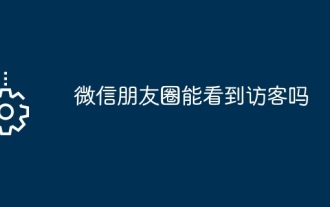 WeChat モーメントで訪問者を確認できますか?
May 06, 2024 pm 01:30 PM
WeChat モーメントで訪問者を確認できますか?
May 06, 2024 pm 01:30 PM
1. WeChat は、プライバシー保護に配慮したソーシャル プラットフォームです。ユーザーは、自分の友人サークルや個人のホームページに誰がアクセスしたかを知ることができません。 2. この設計は、ユーザーのプライバシーを保護し、嫌がらせや覗き見の可能性を回避することを目的としています。 3. ユーザーは自分の友人サークル内の「いいね!」とコメントの記録のみを参照できるため、個人情報の機密性がさらに確保されます。
 「iPhone 16はWeChatをサポートしない可能性がある」との噂があり、中国のApple技術コンサルタントはアプリストア手数料についてテンセントと協議中と述べた
Sep 02, 2024 pm 10:45 PM
「iPhone 16はWeChatをサポートしない可能性がある」との噂があり、中国のApple技術コンサルタントはアプリストア手数料についてテンセントと協議中と述べた
Sep 02, 2024 pm 10:45 PM
ヒントを提供してくれた中国南部のネチズン Qing Qiechensi、HH_KK、石原さとみ、Wu Yanzu に感謝します。 9月2日のニュースによると、最近「iPhone 16はWeChatをサポートしないかもしれない」という噂があるが、これに対し中国のApple公式ホットラインに電話したシェル・ファイナンスの記者は、iOSシステムやAppleデバイスは引き続きサポートできると回答したという。 WeChat と WeChat を使用する Apple App Store に引き続き掲載およびダウンロードできるかどうかの問題は、今後の状況を決定するために Apple と Tencent 間のコミュニケーションと協議が必要です。ソフトウェア App Store と WeChat の問題の説明 ソフトウェア App Store の技術コンサルタントは、ソフトウェアを Apple Store に掲載するには開発者が料金を支払う必要がある可能性があると指摘しました。一定のダウンロード数に達すると、Apple はそれ以降のダウンロードに対応する料金を支払う必要があります。 AppleはTencentと積極的にコミュニケーションをとっており、
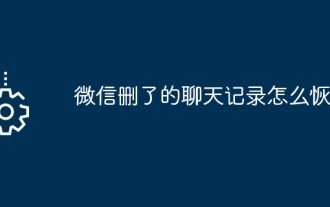 WeChatで削除されたチャット履歴を復元する方法
May 06, 2024 pm 01:29 PM
WeChatで削除されたチャット履歴を復元する方法
May 06, 2024 pm 01:29 PM
1. 削除された WeChat チャット履歴を復元するには、データ移行に 2 台の携帯電話を使用する必要があります。 2. 古い携帯電話で、[自分]→[設定]→[チャット]→[チャット履歴の移行とバックアップ]をクリックします。 3. [移行]を選択し、対象デバイスのプラットフォームを設定し、復元するチャット履歴を選択後、[開始]をクリックします。 4. 次に、新しい電話で同じアカウントにログインし、古い電話で QR コードをスキャンして移行を開始します。 5. 移行が完了すると、削除されたチャット履歴が新しい電話に復元されます。
 DeepSeekイメージジェネレーションチュートリアル
Feb 19, 2025 pm 04:15 PM
DeepSeekイメージジェネレーションチュートリアル
Feb 19, 2025 pm 04:15 PM
DeepSeek:強力なAI画像生成ツール! DeepSeek自体は画像生成ツールではありませんが、その強力なコアテクノロジーは、多くのAI塗装ツールを根本的にサポートしています。 DeepSeekを使用して画像を間接的に生成する方法を知りたいですか?読み続けてください! DeepSeekベースのAIツールで画像を生成します。次の手順では、これらのツールを使用するように導きます。AIペイントツールの起動:DeepSeekベースのAIペイントツールを検索して開きます(たとえば、「Simple AI」を検索します)。描画モードを選択します。「AI図面」または同様の関数を選択し、「アニメアバター」、「ランドスケープ」などのニーズに応じて画像タイプを選択します。
 WeChatの背景画像を設定する方法
Apr 26, 2024 am 11:01 AM
WeChatの背景画像を設定する方法
Apr 26, 2024 am 11:01 AM
1. WeChat アプリを開き、インターフェイスの下部にある [Me] をクリックし、[設定] 機能を選択します。 2. [チャット]をクリックし、[チャットの背景]をクリックして、チャットの背景設定インターフェイスに入ります。 3. [背景画像を選択]または[アルバムから選択]または[写真を撮る]をクリックします。 4. 使用したい画像を選択してクリックし、右上の[使用する]をクリックします。
 WeChat霊銭通は安全ですか?
Apr 29, 2024 am 10:23 AM
WeChat霊銭通は安全ですか?
Apr 29, 2024 am 10:23 AM
1. WeChat Lingqiantong は、ユーザー アカウントのセキュリティを確保するために、パスワード保護、実名認証、携帯電話バインドなどの多層セキュリティ メカニズムを採用しています。 2. WeChat Payでは、取引の安全性を確保するために、SSL暗号化通信、リアルタイム監視などのさまざまな暗号化方式を採用しています。 3. WeChat Pay はまた、銀行や金融機関と協力して、異常な取引を監視し、対処するためのリスク管理および予防措置を実施します。 4. WeChat Lingqiantong を使用する場合、ユーザーは個人アカウントの保護を強化し、複雑なパスワードを設定し、定期的にパスワードを変更し、個人情報を自由に開示しないようにする必要があります。
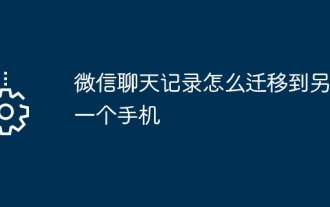 WeChatのチャット履歴を別の携帯電話に転送する方法
May 08, 2024 am 11:20 AM
WeChatのチャット履歴を別の携帯電話に転送する方法
May 08, 2024 am 11:20 AM
1. 旧端末で「自分」→「設定」→「チャット」→「チャット履歴の移行とバックアップ」→「移行」をクリックします。 2. 移行するターゲットプラットフォームデバイスを選択し、移行するチャットレコードを選択して、「開始」をクリックします。 3. 新しいデバイスで同じ WeChat アカウントでログインし、QR コードをスキャンしてチャット履歴の移行を開始します。
 WeChatで友達を削除した後にチャット履歴を復元する方法
Apr 29, 2024 am 11:01 AM
WeChatで友達を削除した後にチャット履歴を復元する方法
Apr 29, 2024 am 11:01 AM
1. WeChat アプリを開き、インターフェースの下部にある [アドレス帳] をクリックし、[新しい友達] をクリックします。 2. ページ上部の検索ボックスに友人の WeChat ID またはニックネームを入力します。 3. 相手がユーザーを削除していない場合、ユーザーは検索結果で友達を見つけることができます。 4. 友達をクリックしてチャット ウィンドウに入ると、以前のチャット履歴を表示できます。




