HTML5 のポジショニングにはどのような種類がありますか?
html5 位置決めには 5 種類があります: 1. 絶対位置決め (absolute)、2. 相対位置決め (relative)、3. 固定位置決め (fixed)、4. スティッキー位置決め (sticky)、5. 静的位置決め(静的))。

このチュートリアルの動作環境: Windows 7 システム、HTML5 バージョン、Dell G3 コンピューター。
html5 のいくつかの位置決めメソッド
position は、親ブロックを基準としたブロック レベルの要素の位置、およびそれ自体を基準としたブロック レベルの要素の位置を設定します。絶対配置(absolute)
機能:
親要素がない場合、参照オブジェクトはドキュメント全体です。- デフォルトでは、参照オブジェクトは位置決めされた親要素です。
- 絶対位置決めされた要素を追加すると、ドキュメント全体が分離されます。レイアウト スペース
- 絶対的に配置された要素はドキュメント フローからドラッグされ、left などの属性を使用した最も近い位置設定を持つ最も近い親要素に対して相対的に配置されます。 、右、上、下など。絶対配置の場合、要素の親が配置属性を設定していない場合は、body要素の左上隅を基準に配置されます。絶対的に配置された要素は積み重ねることができ、積み重ね順序は z-index 属性によって制御できます。z-index 値は単位のない整数で、大きい方が上にあり、負の値をとることもできます。
<head>
<style type="text/css">
.box {
background: red;
width: 100px;
height: 100px;
float: left;
margin: 5px;
}
.two {
position: absolute;
top: 50px;
left: 50px;
}
</style>
</head>
<body>
<div class="box" >One</div>
<div class="box two" >Two</div>
<div class="box" >Three</div>
<div class="box">Four</div>
</body>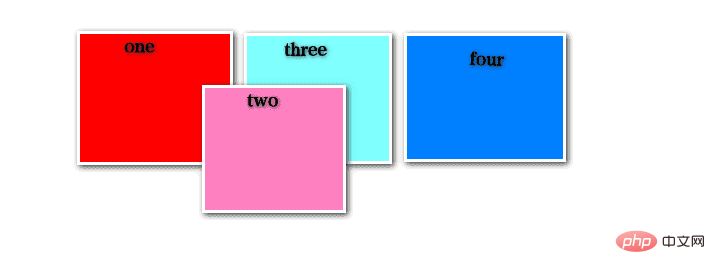 #2. 相対位置決め (相対とは幽体離脱のシーンに相当します)
#2. 相対位置決め (相対とは幽体離脱のシーンに相当します)
特徴:
参照オブジェクトは独自のデフォルト位置です- スペースを占有します
- 参照オブジェクトは破棄されませんレイアウト フロー
#相対的に配置された要素は積み重ねることができず、左、右、上、下などの属性に基づいて通常のドキュメント フロー内でオフセットできます。 z-index 階層設計を使用することもできます。
<head> <style type="text/css"> .box { background: red; width: 100px; height: 100px; float: left; margin: 5px; } .two { position: relative; top: 50px; left: 50px; } </style> </head> <body> <div class="box" >One</div> <div class="box two" >Two</div> <div class="box" >Three</div> <div class="box">Four</div> </body>ログイン後にコピー class="two" の div を元の位置の上端と左端から 50 ピクセルの位置に配置します。他の要素のレイアウトは変更されませんが、この要素の元の位置に空白スペースが残ります。
3. 固定配置 (固定)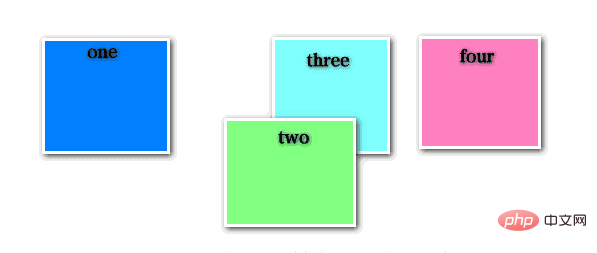
機能:
参照オブジェクトブラウザ ウィンドウの固定位置
固定位置は絶対位置と似ていますが、ブラウザ ウィンドウに対して相対的に配置され、スクロール バーと一緒にスクロールしません。
固定位置の最も一般的な使用法の 1 つは、マージン、境界線、またはパディングを使用せずに、ページ上に固定ヘッダー、固定フット、または固定サイドバーを作成することです。
要素をブラウザ ウィンドウの上下左右の中央に配置する方法:
方法 1:
position:fixed left:50%; top:50%; margin-left: -盒子宽度的一半 margin-top:-盒子高度的一半
position:fixed; left:0; right:0 top:0 bottom:0 margin:auto
4. Sticky の配置 (sticky には互換性の問題があります)
機能:
これは、相対と固定
- ## ページがスクロール バーをトリガーしない場合、実行効果は位置: 相対的です。それ以外の場合、実行効果は位置: 固定 です。 # アプリケーションは次のとおりです: ページ天井
-
<!DOCTYPE html> <html> <meta charset="utf8"> <head> <style> section:first-child { height: 200px; background-color: lightgray; } section:nth-child(2) { height: 100px; background-color: orange; position: sticky; position: -webkit-sticky; top: 50px; } section:nth-child(3) { height: 300px; background-color: lightgray; } section:nth-child(4) { height: 100px; background-color: orange; position: sticky; position: -webkit-sticky; top: 150px; } section:last-child { height: 500px; background-color: darkgray; } </style> </head> <body> <section>SECTION-1</section> <section>SECTION-2</section> <section>SECTION-3</section> <section>SECTION-4</section> <section>SECTION-5</section> </body> </html>ログイン後にコピー - 5. 静的配置 (静的デフォルト)

一般に、現在の要素の配置方法が静的であることを指定する必要はありません。これがデフォルトの配置方法であるためです。親要素から継承した位置決めシステムをオーバーライドする場合を除きます。 left 属性と top 属性は、マージンによって配置される静的属性には影響しません。
関連する推奨事項:「
html ビデオ チュートリアル」
以上がHTML5 のポジショニングにはどのような種類がありますか?の詳細内容です。詳細については、PHP 中国語 Web サイトの他の関連記事を参照してください。

ホットAIツール

Undresser.AI Undress
リアルなヌード写真を作成する AI 搭載アプリ

AI Clothes Remover
写真から衣服を削除するオンライン AI ツール。

Undress AI Tool
脱衣画像を無料で

Clothoff.io
AI衣類リムーバー

AI Hentai Generator
AIヘンタイを無料で生成します。

人気の記事

ホットツール

メモ帳++7.3.1
使いやすく無料のコードエディター

SublimeText3 中国語版
中国語版、とても使いやすい

ゼンドスタジオ 13.0.1
強力な PHP 統合開発環境

ドリームウィーバー CS6
ビジュアル Web 開発ツール

SublimeText3 Mac版
神レベルのコード編集ソフト(SublimeText3)

ホットトピック
 7540
7540
 15
15
 1381
1381
 52
52
 83
83
 11
11
 21
21
 86
86
 HTMLの表の境界線
Sep 04, 2024 pm 04:49 PM
HTMLの表の境界線
Sep 04, 2024 pm 04:49 PM
HTML の表の境界線に関するガイド。ここでは、HTML でのテーブルの境界線の例を示しながら、テーブル境界線を定義する複数の方法について説明します。
 HTML 左マージン
Sep 04, 2024 pm 04:48 PM
HTML 左マージン
Sep 04, 2024 pm 04:48 PM
HTML マージン左のガイド。ここでは、HTML margin-left の概要とその例、およびそのコード実装について説明します。
 HTML のネストされたテーブル
Sep 04, 2024 pm 04:49 PM
HTML のネストされたテーブル
Sep 04, 2024 pm 04:49 PM
これは、HTML でのネストされたテーブルのガイドです。ここでは、テーブル内にテーブルを作成する方法をそれぞれの例とともに説明します。
 HTML テーブルのレイアウト
Sep 04, 2024 pm 04:54 PM
HTML テーブルのレイアウト
Sep 04, 2024 pm 04:54 PM
HTML テーブル レイアウトのガイド。ここでは、HTML テーブル レイアウトの値と例および出力について詳しく説明します。
 HTML入力プレースホルダー
Sep 04, 2024 pm 04:54 PM
HTML入力プレースホルダー
Sep 04, 2024 pm 04:54 PM
HTML 入力プレースホルダーのガイド。ここでは、コードと出力とともに HTML 入力プレースホルダーの例について説明します。
 HTML 内のテキストの移動
Sep 04, 2024 pm 04:45 PM
HTML 内のテキストの移動
Sep 04, 2024 pm 04:45 PM
HTML でのテキストの移動に関するガイド。ここでは、概要、マーキー タグが構文でどのように機能するか、および実装例について説明します。
 HTML の onclick ボタン
Sep 04, 2024 pm 04:49 PM
HTML の onclick ボタン
Sep 04, 2024 pm 04:49 PM
HTML オンクリック ボタンのガイド。ここでは、それらの紹介、動作、例、およびさまざまなイベントでの onclick イベントについてそれぞれ説明します。





