
一般的に使用される背景属性は次のとおりです: 1.background-color、2.background-image、3.background-repeat、4.background-position、5.background-size、6.background。
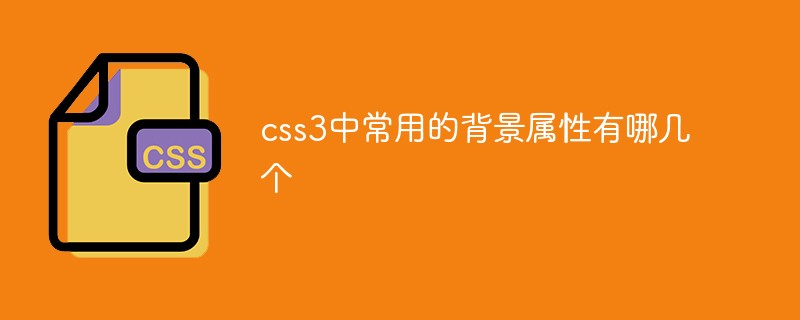
このチュートリアルの動作環境: Windows 7 システム、CSS3&HTML5 バージョン、Dell G3 コンピューター。
| Description | |
|---|---|
| 特定の色の名前を使用して要素の背景色を設定します (例: 赤) | |
| 16 進コードを使用して要素の背景色を設定します (例: #ff0000) | |
| rgb() 関数を使用して要素の背景色を設定します (たとえば、rgb(255,0,0)) | |
| デフォルト値、背景色を 透明 に設定します。ほとんどの場合は使用しません。ただし、要素に背景色を持たせたくない場合、またはユーザーのブラウザ設定 (夜間モードや目の保護モードをオンにするなど) がデザインに影響を与えたくない場合は、透明を使用して背景色を設定できます。色を透明に変更 | |
| 親要素から背景色の設定を継承 |
复制纯文本复制
<!DOCTYPE html>
<html>
<head>
<title>CSS背景</title>
<style>
#bg {
color: white;
background-color: blue;
margin: 20px; /*设置外边距为 20px*/
padding: 20px; /*设置内边距为 20px*/
border: 10px dotted yellow; /*设置一个宽 10px 的黄色虚线边框*/
}
</style>
</head>
<body>
<p id="bg">background-color 属性</p>
</body>
</html><!DOCTYPE html>
<html>
<head>
<title>CSS背景</title>
<style>
#bg {
color: white;
background-color: blue;
margin: 20px; /*设置外边距为 20px*/
padding: 20px; /*设置内边距为 20px*/
border: 10px dotted yellow; /*设置一个宽 10px 的黄色虚线边框*/
}
</style>
</head>
<body>
<p id="bg">background-color 属性</p>
</body>
</html>
| Description | |
|---|---|
| 画像を指すパス。url() は関数と考えることができます。括弧内の URL は画像の特定のパスです。 | |
| デフォルト値、背景画像を表示しません | |
| 設定を継承します親要素の背景画像の |
| 值 | 描述 |
|---|---|
| repeat | 默认值,背景图像将在垂直方向和水平方向上重复 |
| repeat-x | 背景图像仅在水平方向上重复 |
| repeat-y | 背景图像仅在垂直方向上重复 |
| no-repeat | 背景图像仅显示一次,不在任何方向上重复 |
| inherit | 从父元素继承 background-repeat 属性的设置 |
<!DOCTYPE html>
<html>
<head>
<title>CSS背景</title>
<style>
#bg {
color: black;
background-image: url('./bg-image.png');
background-repeat: repeat-x;
margin: 20px; /*设置外边距为 20px*/
padding: 20px; /*设置内边距为 20px*/
border: 10px dotted red; /*设置一个宽 10px 的红色虚线边框*/
}
</style>
</head>
<body>
<p id="bg">background-repeat 属性</p>
</body>
</html><!DOCTYPE html>
<html>
<head>
<title>CSS背景</title>
<style>
#bg {
color: black;
background-image: url('./bg-image.png');
background-repeat: repeat-x;
margin: 20px; /*设置外边距为 20px*/
padding: 20px; /*设置内边距为 20px*/
border: 10px dotted red; /*设置一个宽 10px 的红色虚线边框*/
}
</style>
</head>
<body>
<p id="bg">background-repeat 属性</p>
</body>
</html>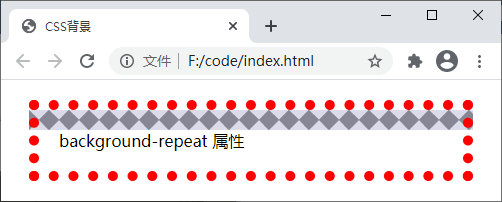
| 值 | 描述 |
|---|---|
| left top(左上)、 left center(左中)、 left bottom(左下)、 right top(右上)、 right center(右中)、 right bottom(右下)、 center top(中上)、 center center(居中)、 center bottom(中下) | 使用一些关键词表示背景图像的位置,如果您仅设置第一个关键词,那么第二个将默认为 center |
| x% y% | 使用百分比表示背景图像距离元素左上角的距离,x% 为水平方向,y% 为垂直方向,左上角为 0% 0%,右下角是 100% 100%,如果您仅设置第一个值,那么另一个值将是 50%,默认值为 0% 0% |
| xpos ypos | 使用像素(px)或者其它 CSS 单位表示背景图像距离元素左上角的距离,xpos 为水平方向,ypos 为垂直方向,左上角为 0px 0px,右下角视元素的尺寸而定,百分比和单位的形式可以混用,如果您仅设置第一个值,那么另一个值将默认为 50% |
<!DOCTYPE html>
<html>
<head>
<title>CSS背景</title>
<style>
#bg {
color: black;
background-image: url('./bg-image.png');
background-repeat: no-repeat;
background-position: 0% 50%;
margin: 20px; /*设置外边距为 20px*/
padding: 20px; /*设置内边距为 20px*/
border: 10px dotted red; /*设置一个宽 10px 的红色虚线边框*/
}
</style>
</head>
<body>
<p id="bg">background-position 属性</p>
</body>
</html><!DOCTYPE html>
<html>
<head>
<title>CSS背景</title>
<style>
#bg {
color: black;
background-image: url('./bg-image.png');
background-repeat: no-repeat;
background-position: 0% 50%;
margin: 20px; /*设置外边距为 20px*/
padding: 20px; /*设置内边距为 20px*/
border: 10px dotted red; /*设置一个宽 10px 的红色虚线边框*/
}
</style>
</head>
<body>
<p id="bg">background-position 属性</p>
</body>
</html>
| 值 | 描述 |
|---|---|
| xpos ypos | 使用像素(px)或其它 CSS 单位来设置背景图像的高度和宽度,xpos 表示宽度,ypos 表示高度,如果只设置第一个值,那么第二个值将被设置为默认值 auto(自动) |
| x% y% | 使用百分比表示背景图像相对于所在元素宽度与高度的百分比,x% 表示宽度,y% 表示高度,如果只设置第一个值,那么第二个值将被设置为默认值 auto(自动) |
| cover | 保持背景图像的横纵比例并将图像缩放至足够大,使背景图像可以完全覆盖元素所在的区域,这么做可能会导致背景图像的某些部分超出元素区域而无法显示 |
| contain | 保持背景图像的横纵比例并将图像缩放至足够大,使背景图像可以完整的显示在元素所在区域,背景图像可能无法完全覆盖整个元素区域 |
<!DOCTYPE html>
<html>
<head>
<title>CSS背景</title>
<style>
body {
background-image: url('./bg-image.png');
background-repeat: repeat-x;
background-size: contain;
}
</style>
</head>
<body>
<p>background-size 属性</p>
</body>
</html><!DOCTYPE html>
<html>
<head>
<title>CSS背景</title>
<style>
body {
background-image: url('./bg-image.png');
background-repeat: repeat-x;
background-size: contain;
}
</style>
</head>
<body>
<p>background-size 属性</p>
</body>
</html>
background-color || background-image || background-position [/ background-size]? || background-repeat || background-attachment || background-origin || background-clip
/ 分隔,并且需要遵循 background-position 属性在前 background-size 属性在后的顺序;<!DOCTYPE html>
<html>
<head>
<title>CSS背景</title>
<style>
#bg {
background: #ccc url('./bg-image.png') 0px 0px/contain repeat-x border-box;
margin: 20px; /*设置外边距为 20px*/
padding: 20px; /*设置内边距为 20px*/
border: 10px dotted red; /*设置一个宽 10px 的红色虚线边框*/
}
</style>
</head>
<body>
<p id="bg">background 属性</p>
</body>
</html><!DOCTYPE html>
<html>
<head>
<title>CSS背景</title>
<style>
#bg {
background: #ccc url('./bg-image.png') 0px 0px/contain repeat-x border-box;
margin: 20px; /*设置外边距为 20px*/
padding: 20px; /*设置内边距为 20px*/
border: 10px dotted red; /*设置一个宽 10px 的红色虚线边框*/
}
</style>
</head>
<body>
<p id="bg">background 属性</p>
</body>
</html>
background 属性还支持设置多组属性值(比如上面示例中的 #ccc url('./bg-image.png') 0px 0px/contain repeat-x border-box就可以看作是一组属性),每组属性值之间使用逗号,分隔。但需要注意的是 background-color 属性不能设置多个,并且只能在最后一组属性值中设置。
<!DOCTYPE html>
<html>
<head>
<title>CSS背景</title>
<style>
body {
background: url("./css.png") 10px 10px/60px 60px no-repeat padding-box,
url("./css.png") 50px 30px/120px 120px no-repeat content-box,
url("./css.png") 140px 40px/200px 100px no-repeat content-box #58a;
}
</style>
</head>
<body>
</body>
</html><!DOCTYPE html>
<html>
<head>
<title>CSS背景</title>
<style>
body {
background: url("./css.png") 10px 10px/60px 60px no-repeat padding-box,
url("./css.png") 50px 30px/120px 120px no-repeat content-box,
url("./css.png") 140px 40px/200px 100px no-repeat content-box #58a;
}
</style>
</head>
<body>
</body>
</html>
(学习视频分享:css视频教程)
以上がcss3で一般的に使用される背景属性は何ですかの詳細内容です。詳細については、PHP 中国語 Web サイトの他の関連記事を参照してください。