1.新しいcomposer.jsonファイルを作成します
{
"require": {
"yzalis/identicon": "^1.1",
"phpunit/phpunit": "5.5.*"
}
}ログイン後にコピー
2.composer installを実行して、
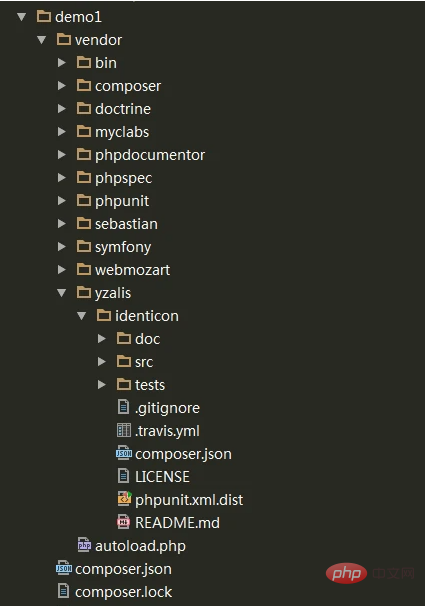
3 番目に、yzalis/phpuit.xml.dist をプロジェクトのルート ディレクトリにコピーし、名前を phpunit に変更します。 xml
4、phpstorm の php 環境を構成します
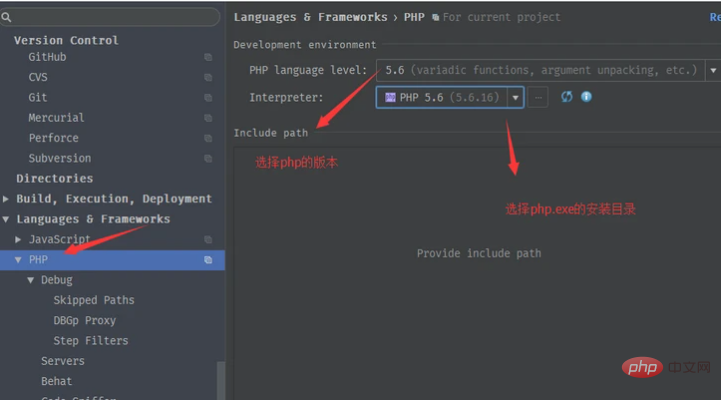
5、PHPUnit 環境を構成します
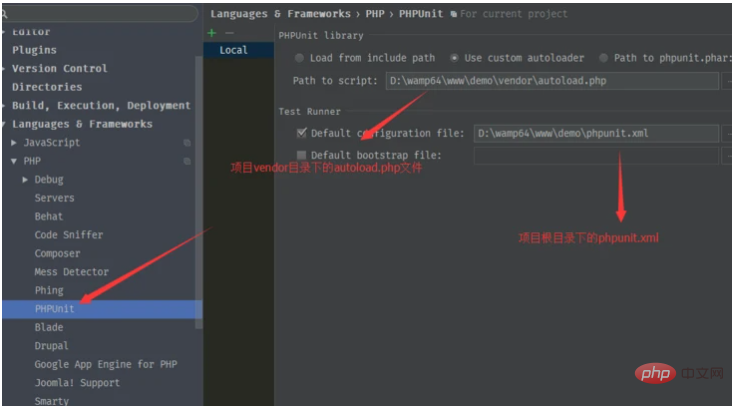
# 6、新しい RunTest.php ファイルを作成します
<?php namespace demo1;
use Identicon\Identicon;
use PHPUnit\Framework\TestCase;
class RunTest extends TestCase{
public function testDemo(){
$identicon = new Identicon();
$img = $identicon->getImageData('bar',512);
file_put_contents('./a.png',$img);
}
}ログイン後にコピー
7、実行
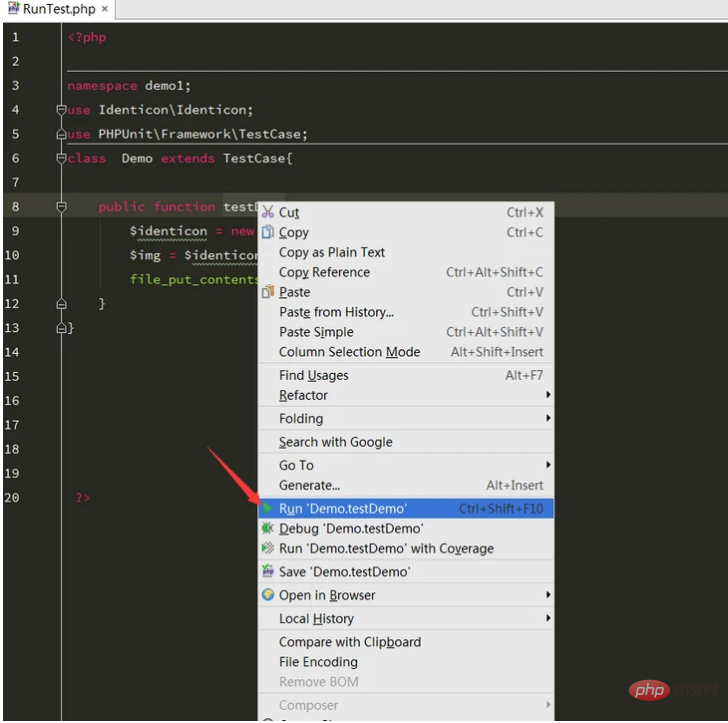
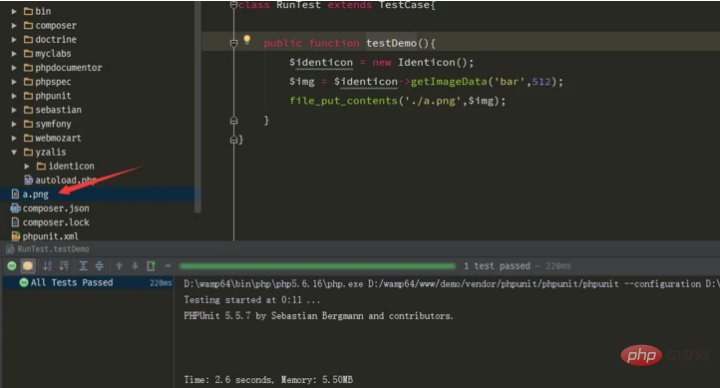


















![[Web フロントエンド] Node.js クイック スタート](https://img.php.cn/upload/course/000/000/067/662b5d34ba7c0227.png)



