
この記事の例では、JS によって実装された不規則な TAB タブ効果コードについて説明します。皆さんの参考に共有してください。詳細は以下の通りです。
これはひし形のタブエフェクトで、タブの通常のスタイルを変更します。このエフェクトは非常に優れており、すべての人に捧げられます。
実行中のエフェクトのスクリーンショットは次のとおりです:
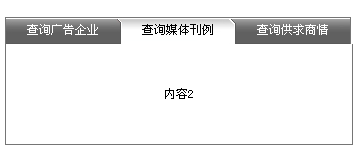
オンライン デモのアドレスは次のとおりです:
http://demo.jb51.net/js/2015/js-bgz-tab-cha-style-codes/
具体的なコードは次のとおりです:
<html>
<head>
<meta http-equiv="Content-Type" content="text/html; charset=gb2312" />
<title>不规则TAB选项卡效果</title>
<style type="text/css">
<!--
body,td{font-size: 12px;}
.tab{margin-top:100px}
#TabTab03Con1{width:346px;height:100px;line-height:100px;border-left:#757575 1px solid;border-bottom:#757575 1px solid;border-right:#757575 1px solid;}
#TabTab03Con2{width:346px;height:100px;line-height:100px;border-left:#757575 1px solid;border-bottom:#757575 1px solid;border-right:#757575 1px solid;}
#TabTab03Con3{width:346px;height:100px;line-height:100px;border-left:#757575 1px solid;border-bottom:#757575 1px solid;border-right:#757575 1px solid;}
.xixi1{width:346px;height:27px;line-height:27px;background-image:url(images/tab01.jpg);cursor:pointer;}
.xixi2{width:346px;height:27px;line-height:27px;background-image:url(images/tab02.jpg);cursor:pointer;}
.xixi3{width:346px;height:27px;line-height:27px;background-image:url(images/tab03.jpg);cursor:pointer;}
.tab1{width:115px;height:27px;line-height:27px;float:left;text-align:center;cursor:pointer;}
.tab2{width:115px;height:27px;line-height:27px;float:left;text-align:center;cursor:pointer;color:#FFFFFF;}
.tab3{width:115px;height:27px;line-height:27px;float:left;text-align:center;cursor:pointer;color:#FFFFFF;}
-->
</style>
</head>
<body style="text-align:center">
<script type=text/javascript>
function setTab03Syn ( i )
{
selectTab03Syn(i);
}
function selectTab03Syn ( i )
{
switch(i){
case 1:
document.getElementById("TabTab03Con1").style.display="block";
document.getElementById("TabTab03Con2").style.display="none";
document.getElementById("TabTab03Con3").style.display="none";
document.getElementById("font1").style.color="#000000";
document.getElementById("font2").style.color="#ffffff";
document.getElementById("font3").style.color="#ffffff";
break;
case 2:
document.getElementById("TabTab03Con1").style.display="none";
document.getElementById("TabTab03Con2").style.display="block";
document.getElementById("TabTab03Con3").style.display="none";
document.getElementById("font1").style.color="#ffffff";
document.getElementById("font2").style.color="#000000";
document.getElementById("font3").style.color="#ffffff";
break;
case 3:
document.getElementById("TabTab03Con1").style.display="none";
document.getElementById("TabTab03Con2").style.display="none";
document.getElementById("TabTab03Con3").style.display="block";
document.getElementById("font1").style.color="#ffffff";
document.getElementById("font2").style.color="#ffffff";
document.getElementById("font3").style.color="#000000";
break;
}
}
</script>
<div class="tab">
<div id="bg" class="xixi1">
<div id="font1" class="tab1" onMouseOver="setTab03Syn(1);document.getElementById('bg').className='xixi1'">查询广告企业</div>
<div id="font2" class="tab2" onMouseOver="setTab03Syn(2);document.getElementById('bg').className='xixi2'">查询媒体刊例</div>
<div id="font3" class="tab3" onMouseOver="setTab03Syn(3);document.getElementById('bg').className='xixi3'">查询供求商情</div>
</div>
<div id=TabTab03Con1>不规则TAB选项卡效果</div>
<div id=TabTab03Con2 style="display:none">内容2</div>
<div id=TabTab03Con3 style="display:none">内容3</div>
</div>
</body>
</html>
この記事が皆さんの JavaScript プログラミングに役立つことを願っています。