
Linux では、ソフト リンクは Windows のショートカットに相当し、パスの形式で存在します。ソフト リンクでは、ファイルは実際には別のファイルの位置情報を含むテキスト ファイルです。ソフト リンクを作成するための構文は「ln -s target source」です。パラメータ「target」はターゲット ファイル (フォルダ)、つまりポイントされているファイル (フォルダ) を表し、パラメータ「source」はソフト リンクを表します。現在のディレクトリ、つまりソースファイルのリンク名(フォルダ)。

#このチュートリアルの動作環境: linux7.3 システム、Dell G3 コンピューター。
Linux リンクは 2 つのタイプに分けられ、1 つはハード リンク (ハード リンク) と呼ばれ、もう 1 つはシンボリック リンク (シンボリック リンク) と呼ばれ、ソフト リンクとも呼ばれます。
Linux ソフトリンク
は Windows のショートカットに相当します ソフトリンクで作成されるファイルは独立した新しいファイルなので、これは indoe とブロックを占有します。
これは実際には特別なファイルです。ソフト リンクでは、ファイルは実際には別のファイルの位置情報を含むテキスト ファイルです。
ソフト リンクはパスの形式で存在します。 Windows オペレーティング システムのショートカットと同様です
ソフト リンクはファイル システムを横断できますが、ハード リンクはできません
ソフト リンクは別のファイルを横断できますシステム 既存のファイル名をリンクします
ソフト リンクはディレクトリをリンクできます
1. 作成構文
ln -s ターゲット ソース
説明:
ln -s: ソフト接続の作成を示します;
target: ターゲット ファイル (フォルダー) [つまり、指定されたファイル (フォルダー)] を示します。
source: カレント ディレクトリのソフト リンク名を示します。 [ソースファイル(フォルダ)]
2 具体例
[root@server6 ~]# mkdir test_chk [root@server6 ~]# touch test_chk/test.txt [root@server6 ~]# echo "hello spark" > test_chk/test.txt [root@server6 ~]# cat test_chk/test.txt hello spark [root@server6 ~]# ll 总用量 84 -rw-------. 1 root root 1257 6月 16 01:17 anaconda-ks.cfg drwxr-xr-x. 25 root root 4096 11月 1 10:28 azkabanJob -rw-r--r--. 1 root root 67322 11月 4 10:24 azkabanJob.zip drwxr-xr-x. 4 root root 37 7月 13 11:01 hadoop_temp -rw-r--r--. 1 root root 54 7月 4 14:11 HelloLinux.txt drwxr-xr-x. 2 root root 22 11月 4 10:41 test_chk -rw-r--r--. 1 root root 67 10月 8 15:52 zookeeper.out
[root@server6 ~]# ln -s test_chk/ test_chk_ln [root@server6 ~]# ll 总用量 84 -rw-------. 1 root root 1257 6月 16 01:17 anaconda-ks.cfg drwxr-xr-x. 25 root root 4096 11月 1 10:28 azkabanJob -rw-r--r--. 1 root root 67322 11月 4 10:24 azkabanJob.zip drwxr-xr-x. 4 root root 37 7月 13 11:01 hadoop_temp -rw-r--r--. 1 root root 54 7月 4 14:11 HelloLinux.txt drwxr-xr-x. 2 root root 22 11月 4 10:41 test_chk lrwxrwxrwx. 1 root root 9 11月 4 10:42 test_chk_ln -> test_chk/ -rw-r--r--. 1 root root 67 10月 8 15:52 zookeeper.out [root@server6 ~]# cd test_chk_ln/ [root@server6 test_chk_ln]# ll 总用量 4 -rw-r--r--. 1 root root 12 11月 4 10:41 test.txt [root@server6 test_chk_ln]# cat test.txt hello spark [root@server6 test_chk_ln]# ll 总用量 4 -rw-r--r--. 1 root root 12 11月 4 10:41 test.txt [root@server6 test_chk_ln]# cat test.txt hello spark
注
#1. ソフトリンクを作成する場合、フォルダーを作成する必要はありません。
2. コマンド例の説明
実行したコマンドは: ln -s /storage/lawson/scores scor
意味は: scor を変更します。 /storage/lawson/scores/ ディレクトリをポイントします。
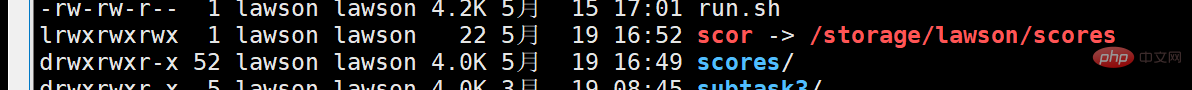
/storage/lawson/scores をポイントする現在のスコアは次のとおりです。ここではディレクトリ /storage/lawson/scores が存在しないため赤色で表示されていますが、このディレクトリを作成すると青色の表示になります。
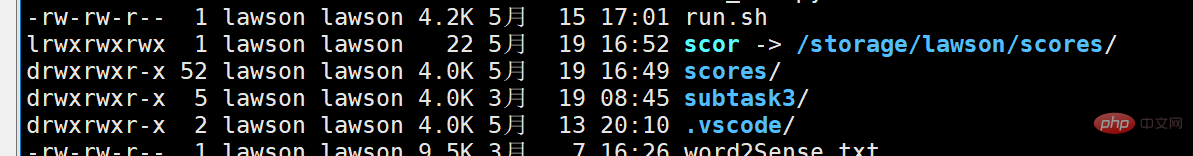
現在のすべてのディレクトリ内のファイルに同じ名前を付けることはできないことに注意してください。以前に scores というフォルダーがあったため、単純に名前を付けます。 scorになりました。
ソフト リンクの削除
rm -rf ./test_chk_ln/ は、フォルダー内のすべてのコンテンツを削除します。ただし、リンクは削除されません。rm -rf ./test_chk_ln はソフト リンクのみを削除し、次のコンテンツは削除しません。
[root@server6 test_chk_ln]# cd .. [root@server6 ~]# ll 总用量 84 -rw-------. 1 root root 1257 6月 16 01:17 anaconda-ks.cfg drwxr-xr-x. 25 root root 4096 11月 1 10:28 azkabanJob -rw-r--r--. 1 root root 67322 11月 4 10:24 azkabanJob.zip drwxr-xr-x. 4 root root 37 7月 13 11:01 hadoop_temp -rw-r--r--. 1 root root 54 7月 4 14:11 HelloLinux.txt drwxr-xr-x. 2 root root 22 11月 4 10:41 test_chk lrwxrwxrwx. 1 root root 9 11月 4 10:42 test_chk_ln -> test_chk/ -rw-r--r--. 1 root root 67 10月 8 15:52 zookeeper.out [root@server6 ~]# rm -rf ./test_chk_ln/ [root@server6 ~]# ll 总用量 84 -rw-------. 1 root root 1257 6月 16 01:17 anaconda-ks.cfg drwxr-xr-x. 25 root root 4096 11月 1 10:28 azkabanJob -rw-r--r--. 1 root root 67322 11月 4 10:24 azkabanJob.zip drwxr-xr-x. 4 root root 37 7月 13 11:01 hadoop_temp -rw-r--r--. 1 root root 54 7月 4 14:11 HelloLinux.txt drwxr-xr-x. 2 root root 6 11月 4 10:42 test_chk lrwxrwxrwx. 1 root root 9 11月 4 10:42 test_chk_ln -> test_chk/ -rw-r--r--. 1 root root 67 10月 8 15:52 zookeeper.out [root@server6 ~]# cd test_chk [root@server6 test_chk]# ll 总用量 0 [root@server6 test_chk]# ll 总用量 0
フォルダー内のすべてのコンテンツが削除されていることがわかります。 。 。
[root@server6 ~]# rm -rf ./test_chk_ln [root@server6 ~]# ll 总用量 84 -rw-------. 1 root root 1257 6月 16 01:17 anaconda-ks.cfg drwxr-xr-x. 25 root root 4096 11月 1 10:28 azkabanJob -rw-r--r--. 1 root root 67322 11月 4 10:24 azkabanJob.zip drwxr-xr-x. 4 root root 37 7月 13 11:01 hadoop_temp -rw-r--r--. 1 root root 54 7月 4 14:11 HelloLinux.txt drwxr-xr-x. 2 root root 22 11月 4 10:44 test_chk -rw-r--r--. 1 root root 67 10月 8 15:52 zookeeper.out [root@server6 ~]# cd test_chk/ [root@server6 test_chk]# ll 总用量 4 -rw-r--r--. 1 root root 12 11月 4 10:44 test.txt
関連する推奨事項:「Linux ビデオ チュートリアル 」
以上がLinux ソフトリンクとは何ですか?の詳細内容です。詳細については、PHP 中国語 Web サイトの他の関連記事を参照してください。



