Angular マテリアルを使用して統計テーブルを作成する方法について話しましょう
Angular マテリアルを使用して統計テーブルを作成するにはどうすればよいですか?次の記事では、angular マテリアルを使って統計表を作成する方法を紹介しますので、ご参考になれば幸いです。
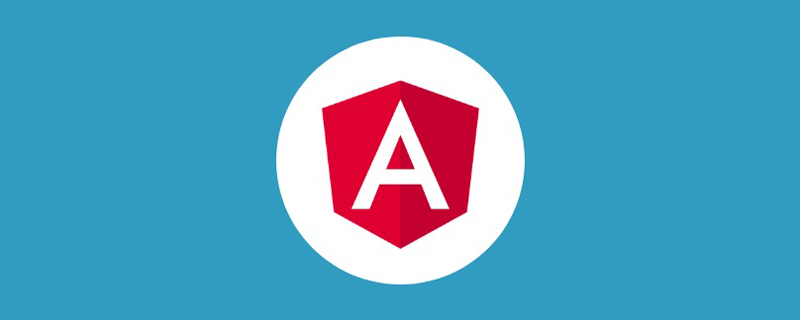
Angular マテリアルを使用して統計テーブルを作成する
Angular マテリアル、コンポーネント開発ツール (CDK) をインストールするおよび Angular アニメーション ライブラリを使用して、コード スケマティックを実行します
ng add @angular/material
テーブル スケマティックは、並べ替え可能でページング可能なデータ ソースで事前に構築された Angular マテリアルをレンダリングするコンポーネントを作成します。 [推奨関連チュートリアル: "angular チュートリアル"]
ng generate @angular/material:table texe1
次に、これに基づいて修正を加えます。
このコンポーネントの HTML ファイル
<div class="mat-elevation-z8">
<table mat-table class="full-width-table" matSort aria-label="Elements">
<!-- Id Column -->
<ng-container matColumnDef="id">
<th mat-header-cell *matHeaderCellDef mat-sort-header>序号</th>
<td mat-cell *matCellDef="let row">{{row.id}}</td>
</ng-container>
<!-- Name Column -->
<ng-container matColumnDef="name">
<th mat-header-cell *matHeaderCellDef mat-sort-header> 岩土名</th>
<td mat-cell *matCellDef="let row">{{row.name}}</td>
</ng-container>
<!-- num1 Column -->
<ng-container matColumnDef="num1">
<th mat-header-cell *matHeaderCellDef mat-sort-header> 期望数量</th>
<td mat-cell *matCellDef="let row">{{row.num1}}</td>
</ng-container>
<!-- num2 Column -->
<ng-container matColumnDef="num2">
<th mat-header-cell *matHeaderCellDef mat-sort-header> 当前数量</th>
<td mat-cell *matCellDef="let row">{{row.num2}}</td>
</ng-container>
<tr mat-header-row *matHeaderRowDef="displayedColumns"></tr>
<tr mat-row *matRowDef="let row; columns: displayedColumns;"></tr>
</table>
<!-- 控制表格数据的显示长度 -->
<mat-paginator #paginator
[length]="dataSource?.data?.length"
[pageIndex]="0"
[pageSize]="10"
[pageSizeOptions]="[5, 10, 17]"
aria-label="Select page">
</mat-paginator>
</div>このコンポーネントの texe1-datasource.ts ファイル
import { DataSource } from '@angular/cdk/collections';
import { MatPaginator } from '@angular/material/paginator';
import { MatSort } from '@angular/material/sort';
import { map } from 'rxjs/operators';
import { Observable, of as observableOf, merge } from 'rxjs';
// TODO: Replace this with your own data model type
export interface Texe1Item {
name: string;
id: number;
num1: number;
num2: number;
}
// TODO: replace this with real data from your application
const EXAMPLE_DATA: Texe1Item[] = [
{id: 1, name: '粉质粘土', num1:1000, num2:100,},
{id: 2, name: '淤泥质粉质粘土', num1:1000, num2:100,},
{id: 3, name: '粘土', num1:1000, num2:100,},
{id: 4, name: '粘质粉土', num1:1000, num2:100,},
{id: 5, name: '淤泥质粘土', num1:1000, num2:100,},
{id: 6, name: '圆砾(角砾)', num1:1000, num2:100,},
{id: 7, name: '中砂', num1:1000, num2:1000,},
{id: 8, name: '有机质土', num1:1000, num2:100,},
{id: 9, name: '泥炭质土A', num1:1000, num2:100,},
{id: 10, name: '泥炭质土B', num1:1000, num2:100,},
{id: 11, name: '砂质粉土', num1:1000, num2:100,},
{id: 12, name: '粉砂', num1:1000, num2:100,},
{id: 13, name: '细砂', num1:1000, num2:100,},
{id: 14, name: '粗砂', num1:1000, num2:100,},
{id: 15, name: '砾砂', num1:1000, num2:100,},
{id: 16, name: '卵石(碎石)', num1:1000, num2:100,},
{id: 17, name: '漂石(块石)', num1:1000, num2:100,},
];
/**
* Data source for the Texe1 view. This class should
* encapsulate all logic for fetching and manipulating the displayed data
* (including sorting, pagination, and filtering).
*/
export class Texe1DataSource extends DataSource<Texe1Item> {
data: Texe1Item[] = EXAMPLE_DATA;
paginator: MatPaginator | undefined;
sort: MatSort | undefined;
constructor() {
super();
}
/**
* Connect this data source to the table. The table will only update when
* the returned stream emits new items.
* @returns A stream of the items to be rendered.
*/
connect(): Observable<Texe1Item[]> {
if (this.paginator && this.sort) {
// Combine everything that affects the rendered data into one update
// stream for the data-table to consume.
return merge(observableOf(this.data), this.paginator.page, this.sort.sortChange)
.pipe(map(() => {
return this.getPagedData(this.getSortedData([...this.data ]));
}));
} else {
throw Error('Please set the paginator and sort on the data source before connecting.');
}
}
/**
* Called when the table is being destroyed. Use this function, to clean up
* any open connections or free any held resources that were set up during connect.
*/
disconnect(): void {}
/**
* Paginate the data (client-side). If you're using server-side pagination,
* this would be replaced by requesting the appropriate data from the server.
*/
private getPagedData(data: Texe1Item[]): Texe1Item[] {
if (this.paginator) {
const startIndex = this.paginator.pageIndex * this.paginator.pageSize;
return data.splice(startIndex, this.paginator.pageSize);
} else {
return data;
}
}
/**
* Sort the data (client-side). If you're using server-side sorting,
* this would be replaced by requesting the appropriate data from the server.
*/
private getSortedData(data: Texe1Item[]): Texe1Item[] {
if (!this.sort || !this.sort.active || this.sort.direction === '') {
return data;
}
return data.sort((a, b) => {
const isAsc = this.sort?.direction === 'asc';
switch (this.sort?.active) {
case 'name': return compare(a.name, b.name, isAsc);
case 'id': return compare(+a.id, +b.id, isAsc);
default: return 0;
}
});
}
}
/** Simple sort comparator for example ID/Name columns (for client-side sorting). */
function compare(a: string | number, b: string | number, isAsc: boolean): number {
return (a < b ? -1 : 1) * (isAsc ? 1 : -1);
}このコンポーネントの texe1.component.ts ファイル
import { AfterViewInit, Component, ViewChild } from '@angular/core';
import { MatPaginator } from '@angular/material/paginator';
import { MatSort } from '@angular/material/sort';
import { MatTable } from '@angular/material/table';
import { Texe1DataSource, Texe1Item } from './texe1-datasource';
@Component({
selector: 'app-texe1',
templateUrl: './texe1.component.html',
styleUrls: ['./texe1.component.css']
})
export class Texe1Component implements AfterViewInit {
@ViewChild(MatPaginator) paginator!: MatPaginator;
@ViewChild(MatSort) sort!: MatSort;
@ViewChild(MatTable) table!: MatTable<Texe1Item>;
dataSource: Texe1DataSource;
/** Columns displayed in the table. Columns IDs can be added, removed, or reordered. */
displayedColumns = ['id', 'name','num1','num2'];
constructor() {
this.dataSource = new Texe1DataSource();
}
ngAfterViewInit(): void {
this.dataSource.sort = this.sort;
this.dataSource.paginator = this.paginator;
this.table.dataSource = this.dataSource;
}
}最後に、app.component.html ファイルに表示されます。
<app-texe1></app-texe1>
レンダリング: 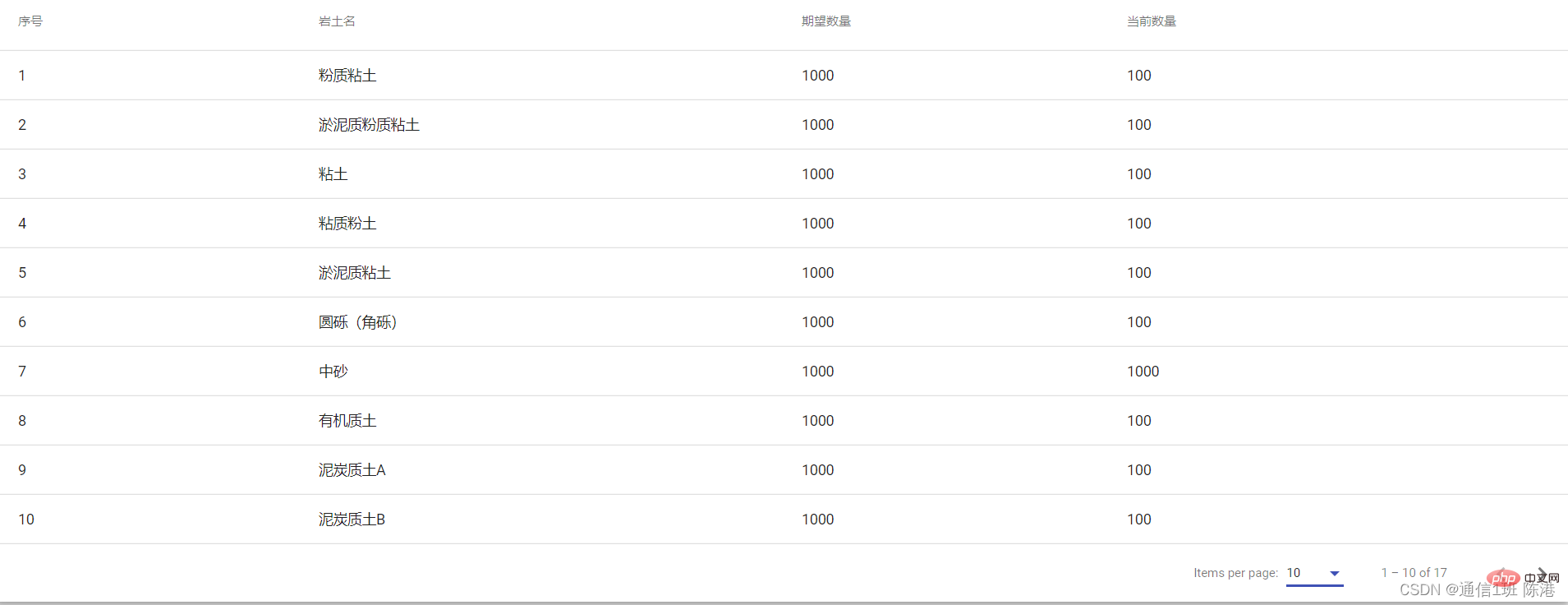
プログラミング関連の知識については、プログラミング ビデオをご覧ください。 !
以上がAngular マテリアルを使用して統計テーブルを作成する方法について話しましょうの詳細内容です。詳細については、PHP 中国語 Web サイトの他の関連記事を参照してください。

ホットAIツール

Undresser.AI Undress
リアルなヌード写真を作成する AI 搭載アプリ

AI Clothes Remover
写真から衣服を削除するオンライン AI ツール。

Undress AI Tool
脱衣画像を無料で

Clothoff.io
AI衣類リムーバー

AI Hentai Generator
AIヘンタイを無料で生成します。

人気の記事

ホットツール

メモ帳++7.3.1
使いやすく無料のコードエディター

SublimeText3 中国語版
中国語版、とても使いやすい

ゼンドスタジオ 13.0.1
強力な PHP 統合開発環境

ドリームウィーバー CS6
ビジュアル Web 開発ツール

SublimeText3 Mac版
神レベルのコード編集ソフト(SublimeText3)

ホットトピック
 7564
7564
 15
15
 1386
1386
 52
52
 86
86
 11
11
 28
28
 99
99
 Angular の学習ではスタンドアロン コンポーネントについて説明します (Standalone Component)
Dec 19, 2022 pm 07:24 PM
Angular の学習ではスタンドアロン コンポーネントについて説明します (Standalone Component)
Dec 19, 2022 pm 07:24 PM
この記事では、Angular の学習を継続し、Angular のスタンドアロン コンポーネント (Standalone Component) について簡単に理解できるようにします。
 Angular Learning State Manager NgRx の詳細な説明
May 25, 2022 am 11:01 AM
Angular Learning State Manager NgRx の詳細な説明
May 25, 2022 am 11:01 AM
この記事では、Angular のステートマネージャー NgRx について深く理解し、NgRx の使用方法を紹介します。
 Ubuntu 24.04 に Angular をインストールする方法
Mar 23, 2024 pm 12:20 PM
Ubuntu 24.04 に Angular をインストールする方法
Mar 23, 2024 pm 12:20 PM
Angular.js は、動的アプリケーションを作成するための無料でアクセスできる JavaScript プラットフォームです。 HTML の構文をテンプレート言語として拡張することで、アプリケーションのさまざまな側面を迅速かつ明確に表現できます。 Angular.js は、コードの作成、更新、テストに役立つさまざまなツールを提供します。さらに、ルーティングやフォーム管理などの多くの機能も提供します。このガイドでは、Ubuntu24 に Angular をインストールする方法について説明します。まず、Node.js をインストールする必要があります。 Node.js は、ChromeV8 エンジンに基づく JavaScript 実行環境で、サーバー側で JavaScript コードを実行できます。ウブにいるために
 Angular のサーバーサイド レンダリング (SSR) について説明する記事
Dec 27, 2022 pm 07:24 PM
Angular のサーバーサイド レンダリング (SSR) について説明する記事
Dec 27, 2022 pm 07:24 PM
Angular Universal をご存知ですか?これは、Web サイトがより優れた SEO サポートを提供するのに役立ちます。
 フロントエンド開発に PHP と Angular を使用する方法
May 11, 2023 pm 04:04 PM
フロントエンド開発に PHP と Angular を使用する方法
May 11, 2023 pm 04:04 PM
インターネットの急速な発展に伴い、フロントエンド開発テクノロジーも常に改善され、反復されています。 PHP と Angular は、フロントエンド開発で広く使用されている 2 つのテクノロジーです。 PHP は、フォームの処理、動的ページの生成、アクセス許可の管理などのタスクを処理できるサーバー側スクリプト言語です。 Angular は、単一ページ アプリケーションの開発やコンポーネント化された Web アプリケーションの構築に使用できる JavaScript フレームワークです。この記事では、PHPとAngularをフロントエンド開発に使用する方法と、それらを組み合わせる方法を紹介します。
 Angular + NG-ZORRO でバックエンド システムを迅速に開発
Apr 21, 2022 am 10:45 AM
Angular + NG-ZORRO でバックエンド システムを迅速に開発
Apr 21, 2022 am 10:45 AM
この記事では、Angular の実践的な経験を共有し、angualr と ng-zorro を組み合わせてバックエンド システムを迅速に開発する方法を学びます。
 Angular で Monaco エディターを使用する方法の簡単な分析
Oct 17, 2022 pm 08:04 PM
Angular で Monaco エディターを使用する方法の簡単な分析
Oct 17, 2022 pm 08:04 PM
Angularでモナコエディタを使用するにはどうすればよいですか?以下の記事は、最近業務で使用したangularでのmonaco-editorの使い方を記録したものですので、皆様のお役に立てれば幸いです。
 Angular の独立したコンポーネントの簡単な分析とその使用方法を説明します。
Jun 23, 2022 pm 03:49 PM
Angular の独立したコンポーネントの簡単な分析とその使用方法を説明します。
Jun 23, 2022 pm 03:49 PM
この記事では、Angular の独立コンポーネント、Angular で独立コンポーネントを作成する方法、および既存のモジュールを独立コンポーネントにインポートする方法について説明します。




