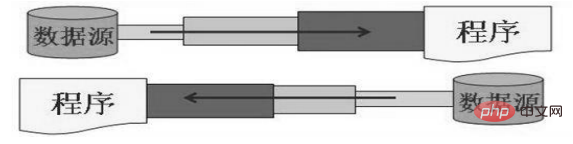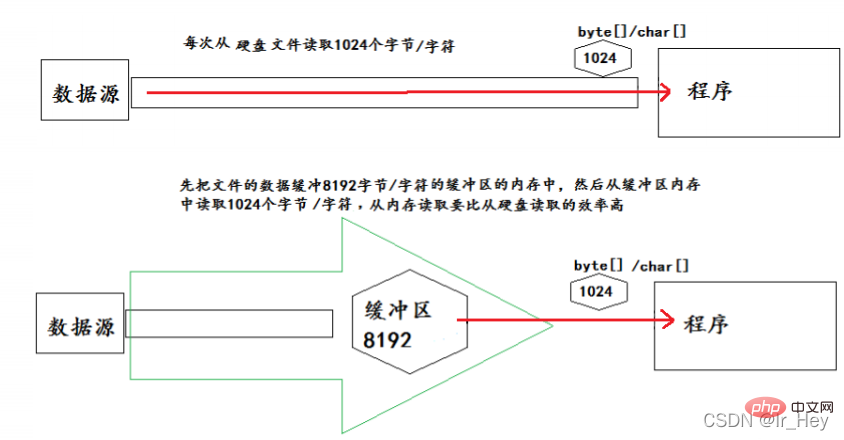Java による IO ストリームの原理とストリームの分類を要約します。
Jun 28, 2022 pm 03:21 PMこの記事では、java に関する関連知識を提供し、主にノード フロー、バッファ フロー、変換フロー、出力などの O フローの原則とフロー分類に関連する問題を整理します。ストリーミングやその他のコンテンツについては、以下をご覧ください。皆さんのお役に立てれば幸いです。

推奨学習: 「java ビデオ チュートリアル 」
## 1. 概要
I/O
はInput/Outputの略で、I/Oテクノロジーはデータ転送を処理するための非常に実用的なテクノロジーです。デバイス間。ファイルの読み書き、ネットワーク通信など。Input
- input
Output: 外部データ(ディスクや光ディスクなどの記憶装置からのデータ)をプログラム(メモリ)に読み込みます。- output
: プログラム(メモリ)データをディスクや光ディスクなどの記憶装置に出力します。
Javaプログラムでは、データの入出力は「ストリーム(stream
)」という形で行われます。
java.io
パッケージは、さまざまなタイプのデータを取得し、標準メソッド データを介して入力または出力するためのさまざまな「ストリーム」クラスとインターフェイスを提供します。
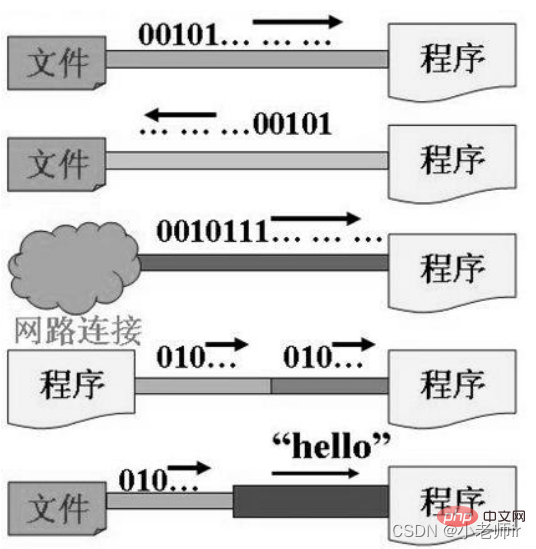 #2. ストリームの分類
#2. ストリームの分類
1. 概要
さまざまな操作データ単位に応じて、次のようになります。ワード スロットリング (8bit)、文字ストリーム (16
# データ ストリームのさまざまなフロー方向に従って、入力ストリーム、出力ストリーム ストリームbit)
ストリームのさまざまな役割に応じて、ノード ストリーム、処理ストリーム
## に分割されます。#ノード ストリーム: データ ソースまたは宛先から直接読み取り、データを書き込む
処理フロー: データ ソースまたは宛先に直接接続されていませんが、"既存のフロー(ノードフローや処理フロー)に「接続」した上で、データ処理を通じてより強力な読み書き機能をプログラムに提供します。
- Java の IO ストリームには 40 を超えるクラスが含まれており、これらのクラスは実際には非常に規則的で、上記の 4 つの抽象基本クラスから派生しています。 、これら 4 つのクラスから派生したサブクラスの名前には、すべて親クラスの名前が接尾辞として付けられます。
#(抽象基本クラス)
バイト ストリーム文字ストリームInputStream IO ストリーム システム:| InputStream | Reader |
|
| OutputStream | Writer |
|
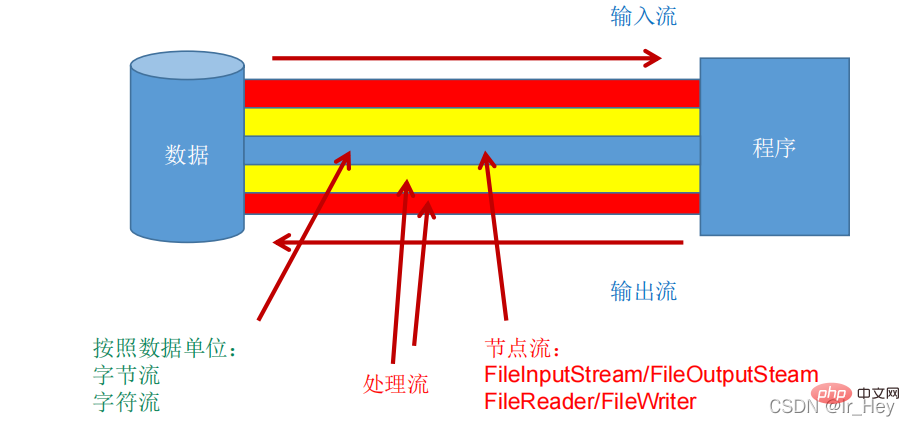 2.InputStream
2.InputStream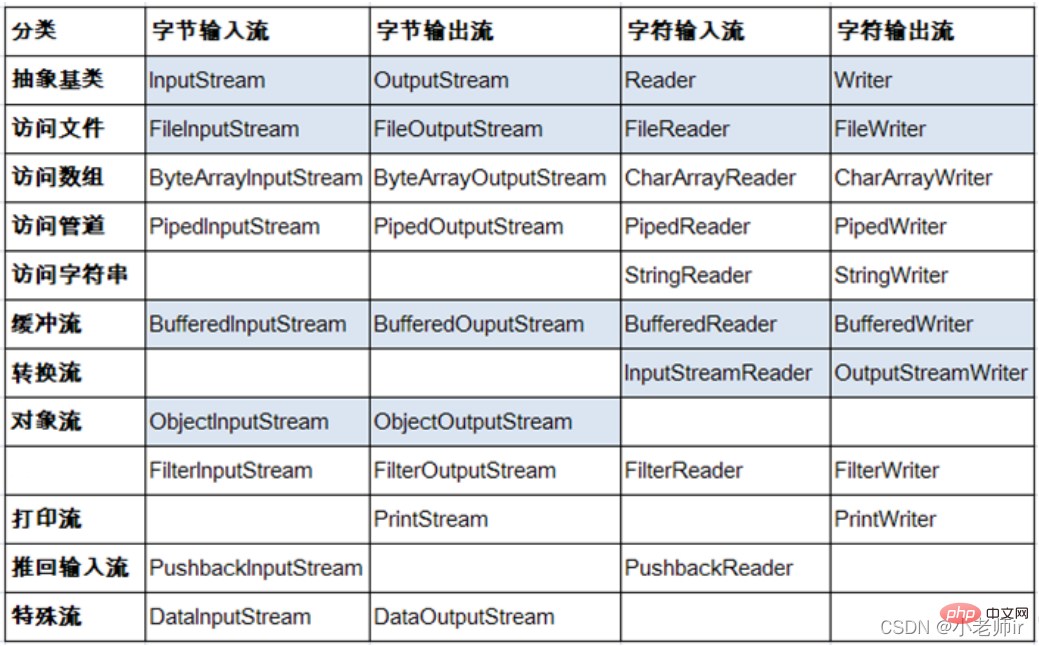 概要
概要
典型的な実装: FileInputStream
メソッド
メソッド
説明 int read()入力ストリームからデータの次のバイトを読み取ります。 0 ~ 255 の範囲の この入力ストリームから最大 入力ストリームのバイト配列から最大 len データ バイトを読み取ります。 len バイトの読み取りが試行されますが、読み取られたバイト数はこの値よりも小さい可能性があります。実際に読み取られたバイト数を整数として返します。ストリームがファイルの最後にあるために使用可能なバイトがない場合は、値 -1 が返されます。 #public void close() throws IOExceptionこの入力ストリームを閉じ、ストリームに関連付けられたすべてのシステム リソースを解放しますint バイト値を返します。ストリームの終わりに達したために使用可能なバイトがない場合は、値 -1 が返されます。
|
|
||||||||||||||||||||||||||||||||||||||||||||||||||||||||||||||||||||||||||||||||||
b.length バイトを読み取りますデータはバイト配列に読み込まれます。ストリームの終わりに達したために使用可能なバイトがない場合は、値 -1 が返されます。それ以外の場合は、実際に読み取られたバイト数が整数として返されます。
|
|
||||||||||||||||||||||||||||||||||||||||||||||||||||||||||||||||||||||||||||||||||
| |||||||||||||||||||||||||||||||||||||||||||||||||||||||||||||||||||||||||||||||||||
一般的な実装クラス: FileInputStream コードのデモ:
ログイン後にコピー 3. Reader概要
Method
# 一般的な実装クラス: FileReader
ログイン後にコピー
ログイン後にコピー 一般的な実装: FileWriterメソッド メソッドvoid write(int c)void write(char[] cbuf)void write(char[] cbuf,int off,int len)void write(String str)void write(String str,int off,int len)voidlush()public void close() throws IOException 主要实现类:FileWriter
ログイン後にコピー 6. 练习:复制操作代码演示:
ログイン後にコピー
ログイン後にコピー 三、节点流(或文件流)1. 概述
2. 读取文件
ログイン後にコピー 3. 写入文件
ログイン後にコピー 四、缓冲流1. 概述
2. 实现非文本文件的复制
ログイン後にコピー 3. 实现文件复制
ログイン後にコピー 五、 转换流1. 概述
2. InputStreamReader概述
构造器
3. OutputStreamWriter概述
(2)构造器
4. 代码演示代码演示1:
ログイン後にコピー 代码演示2:
ログイン後にコピー 六、标准输入、输出流1. 概述
2. 代码演示
ログイン後にコピー 七. 打印流1. 概述
2. 代码演示
ログイン後にコピー
補足: DataOutputStream のメソッド: 上記のメソッドの read を対応する write に変更します 推奨学習: "java ビデオ チュートリアル " |
以上がJava による IO ストリームの原理とストリームの分類を要約します。の詳細内容です。詳細については、PHP 中国語 Web サイトの他の関連記事を参照してください。

人気の記事

人気の記事

ホットな記事タグ

メモ帳++7.3.1
使いやすく無料のコードエディター

SublimeText3 中国語版
中国語版、とても使いやすい

ゼンドスタジオ 13.0.1
強力な PHP 統合開発環境

ドリームウィーバー CS6
ビジュアル Web 開発ツール

SublimeText3 Mac版
神レベルのコード編集ソフト(SublimeText3)

ホットトピック
 7131
7131
 9
9
 1534
1534
 14
14
 1256
1256
 25
25
 1205
1205
 29
29
 1153
1153
 46
46



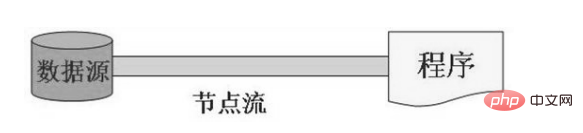 処理フロー: データ ソースまたは宛先に直接接続されていませんが、"既存のフロー(ノードフローや処理フロー)に「接続」した上で、データ処理を通じてより強力な読み書き機能をプログラムに提供します。
処理フロー: データ ソースまたは宛先に直接接続されていませんが、"既存のフロー(ノードフローや処理フロー)に「接続」した上で、データ処理を通じてより強力な読み書き機能をプログラムに提供します。