pkg を使用して Node.js プロジェクトを実行可能ファイルにパッケージ化するにはどうすればよいですか?
nodejs 実行可能ファイルを pkg でパッケージ化するにはどうすればよいですか?次の記事では、pkg を使用して Node プロジェクトを実行可能ファイルにパッケージ化する方法を紹介します。

##Node.js
- #Node.js
##Node.js
- #pkg を使用すると、
プロジェクトを実行可能ファイルとしてパッケージ化でき、Node.js がインストールされていないデバイスでも実行できます。
#実験環境オペレーティング システム: Windows ノード バージョン: 16.14.2
操作手順
PKGダウンロード
これをグローバルにインストールし、任意のディレクトリで実行することを選択できます。$ npm install -g pkg
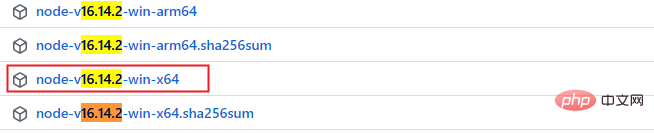
パッケージング プログラム
簡単なプログラムを作成します。最初にプログラム (server.js コンテンツなど)
const express = require('express');
const app = express();
app.get('/', (req, res) => {
res.send('Hello World!');
});
app.listen(3000, () => {
console.log('Express web app on localhost:3000');
});nodejs プロジェクトのルート ディレクトリに移動し、次のコマンドを実行します
$ pkg server.js
最初のエラーが報告されます
# #この時点でエラーが報告されます$ pkg server.js
> pkg@5.6.0
> Targets not specified. Assuming:
node16-linux-x64, node16-macos-x64, node16-win-x64
> Fetching base Node.js binaries to PKG_CACHE_PATH
fetched-v16.14.2-linux-x64 [ ] 0%> Not found in remote cache:
{"tag":"v3.3","name":"node-v16.14.2-linux-x64"}
> Building base binary from source:
built-v16.14.2-linux-x64
> Error! Not able to build for 'linux' here, only for 'win'
$ pkg -t win server.js
$ pkg -t win server.js
> pkg@5.6.0
> Fetching base Node.js binaries to PKG_CACHE_PATH
fetched-v16.14.2-win-x64 [ ] 0%> Not found in remote cache:
{"tag":"v3.3","name":"node-v16.14.2-win-x64"}
> Building base binary from source:
built-v16.14.2-win-x64
> Fetching Node.js source archive from nodejs.org...
> Error! AssertionError [ERR_ASSERTION]: The expression evaluated to a falsy value: {"tag":"v3.3","name":"node-v16.14.2-win-x64"}$ pkg -t win server.js > pkg@5.6.0
以上がpkg を使用して Node.js プロジェクトを実行可能ファイルにパッケージ化するにはどうすればよいですか?の詳細内容です。詳細については、PHP 中国語 Web サイトの他の関連記事を参照してください。

ホットAIツール

Undresser.AI Undress
リアルなヌード写真を作成する AI 搭載アプリ

AI Clothes Remover
写真から衣服を削除するオンライン AI ツール。

Undress AI Tool
脱衣画像を無料で

Clothoff.io
AI衣類リムーバー

AI Hentai Generator
AIヘンタイを無料で生成します。

人気の記事

ホットツール

メモ帳++7.3.1
使いやすく無料のコードエディター

SublimeText3 中国語版
中国語版、とても使いやすい

ゼンドスタジオ 13.0.1
強力な PHP 統合開発環境

ドリームウィーバー CS6
ビジュアル Web 開発ツール

SublimeText3 Mac版
神レベルのコード編集ソフト(SublimeText3)

ホットトピック
 7529
7529
 15
15
 1378
1378
 52
52
 82
82
 11
11
 21
21
 76
76
 PyCharm プロジェクトをパッケージ化する簡単な方法を共有する
Dec 30, 2023 am 09:34 AM
PyCharm プロジェクトをパッケージ化する簡単な方法を共有する
Dec 30, 2023 am 09:34 AM
シンプルでわかりやすい PyCharm プロジェクトのパッケージ化方法を共有する Python の人気に伴い、Python 開発のメイン ツールとして PyCharm を使用する開発者が増えています。 PyCharm は、開発効率の向上に役立つ多くの便利な機能を提供する強力な統合開発環境です。重要な機能の 1 つはプロジェクトのパッケージ化です。この記事では、PyCharmでプロジェクトをパッケージ化する方法をシンプルかつ分かりやすく紹介し、具体的なコード例を示します。プロジェクトをパッケージ化する理由Pythonで開発
 Nodeのメモリ制御に関する記事
Apr 26, 2023 pm 05:37 PM
Nodeのメモリ制御に関する記事
Apr 26, 2023 pm 05:37 PM
ノンブロッキングおよびイベント駆動に基づいて構築されたノード サービスには、メモリ消費量が少ないという利点があり、大量のネットワーク リクエストの処理に非常に適しています。大量のリクエストを前提として、「メモリ制御」に関する問題を考慮する必要があります。 1. V8 のガベージ コレクション メカニズムとメモリ制限 Js はガベージ コレクション マシンによって制御されます
 Node V8 エンジンのメモリと GC の詳細な図による説明
Mar 29, 2023 pm 06:02 PM
Node V8 エンジンのメモリと GC の詳細な図による説明
Mar 29, 2023 pm 06:02 PM
この記事では、NodeJS V8 エンジンのメモリとガベージ コレクター (GC) について詳しく説明します。
 Node の File モジュールについて詳しく説明しましょう
Apr 24, 2023 pm 05:49 PM
Node の File モジュールについて詳しく説明しましょう
Apr 24, 2023 pm 05:49 PM
ファイル モジュールは、ファイルの読み取り/書き込み/開く/閉じる/削除の追加など、基礎となるファイル操作をカプセル化したものです。ファイル モジュールの最大の特徴は、すべてのメソッドが **同期** と ** の 2 つのバージョンを提供することです。 asynchronous**、sync サフィックスが付いているメソッドはすべて同期メソッドであり、持たないメソッドはすべて異種メソッドです。
 コードのパッケージ化と配布に Python 正規表現を使用する方法
Jun 23, 2023 am 09:31 AM
コードのパッケージ化と配布に Python 正規表現を使用する方法
Jun 23, 2023 am 09:31 AM
Python プログラミング言語の人気が高まるにつれて、Python でコードを書き始める開発者が増えています。しかし、実際に使用する場合は、多くの場合、これらのコードをパッケージ化し、他の人に配布して使用する必要があります。この記事では、コードのパッケージ化と配布に Python 正規表現を使用する方法を紹介します。 1. Python コードのパッケージ化 Python では、setuptools や distutils などのツールを使用してコードをパッケージ化できます。これらのツールは Python ファイル、モジュールを変換できます
 Nodeのイベントループについて話しましょう
Apr 11, 2023 pm 07:08 PM
Nodeのイベントループについて話しましょう
Apr 11, 2023 pm 07:08 PM
イベント ループは Node.js の基本的な部分であり、メイン スレッドがブロックされていないことを確認することで非同期プログラミングが可能になります。イベント ループを理解することは、効率的なアプリケーションを構築するために重要です。次の記事では、Node のイベント ループについて詳しく説明します。お役に立てれば幸いです。
 ノードのバッファーについて詳しく見る
Apr 25, 2023 pm 07:49 PM
ノードのバッファーについて詳しく見る
Apr 25, 2023 pm 07:49 PM
当初、JS はブラウザ側でのみ動作していたため、Unicode でエンコードされた文字列の処理は簡単でしたが、バイナリ文字列や非 Unicode エンコード文字列の処理は困難でした。バイナリは、コンピュータのビデオ/オーディオ/プログラム/ネットワーク パッケージの最低レベルのデータ形式です。
 VSCodeの機能を詳しく解説:業務効率化にどう役立つのか?
Mar 25, 2024 pm 05:27 PM
VSCodeの機能を詳しく解説:業務効率化にどう役立つのか?
Mar 25, 2024 pm 05:27 PM
VSCodeの機能を詳しく解説:業務効率化にどう役立つのか?ソフトウェア開発業界の継続的な発展に伴い、開発者の作業効率とコードの品質の追求は、仕事における重要な目標となっています。このプロセスでは、コード エディターの選択が重要な決定になります。数あるエディターの中でも、Visual Studio Code (略して VSCode) は、その強力な機能と柔軟な拡張性により、大多数の開発者に愛されています。この記事では、VSCode のいくつかの機能を詳しく紹介し、説明します。




