
この記事では、Python に関する関連知識を提供します。pygame が、画像やサウンドを含むビデオ ゲーム用に特別に設計されたクロスプラットフォーム Python モジュールであることは誰もが知っています。以下は Python pygame I の概要です。この情報が皆様のお役に立てば幸いです。

[関連する推奨事項: Python3 ビデオ チュートリアル ]
pygame では、次のいずれかを実装できます。 Python ゲームの基本パッケージ。
pygame を初期化します。init() は Java クラスの初期化メソッドに似ており、pygame の初期化に使用されます。
pygame.init()
画面を設定します。(500,400) は画面の初期サイズを 500 * 400 に設定します。0 と 32 はより高度な使用法です。このようにして、500*400 の画面をセットアップしました。
surface = pygame.display.set_mode((500, 400), 0, 32)
pygame イベントが設定されていない場合、ウィンドウは点滅します。ここでは pygame イベントをキャプチャします。終了を押さないと、ウィンドウは開いたままになるため、さまざまなコンテンツ表示を簡単に設定できます。
pygame.display.set_caption("My pygame game")
pygame.display,set_caption はウィンドウのタイトルを設定します
import pygame, sys
from pygame.locals import *
pygame.init()
surface = pygame.display.set_mode((500, 400), 0, 32)
pygame.display.set_caption("我的pygame游戏")
while True:
for event in pygame.event.get():
if event.type == QUIT:
pygame.quit()
sys.exit()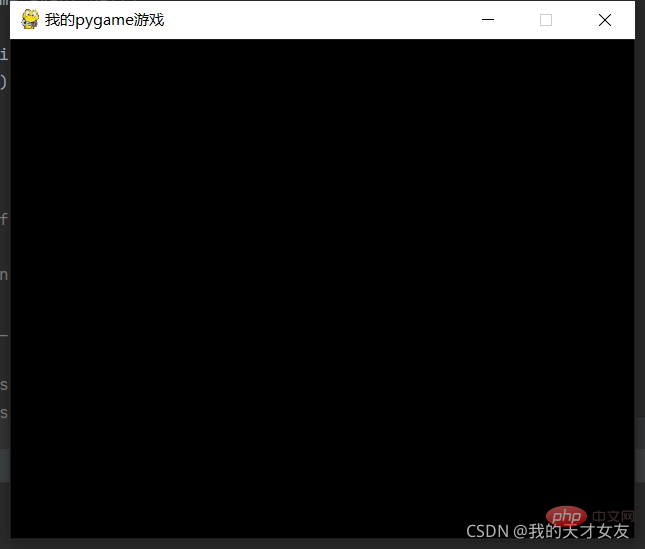
# 设置背景颜色 surface.fill((255, 255, 255)) # 更新屏幕 pygame.display.update()
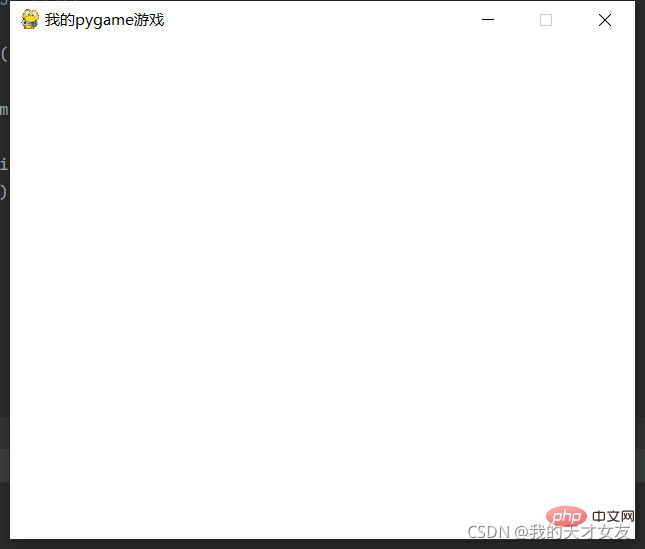
# 获取字体对象 basicFont = pygame.font.SysFont(None, 40) # surface对象 text = basicFont.render('秀儿', True, (255,255,255), (0,255,0)) # 设置文本位置 textRect = text.get_rect() textRect.centerx = surface.get_rect().centerx textRect.centery = surface.get_rect().centery # 将渲染的surface对象更新到屏幕上 surface.blit(text,textRect)
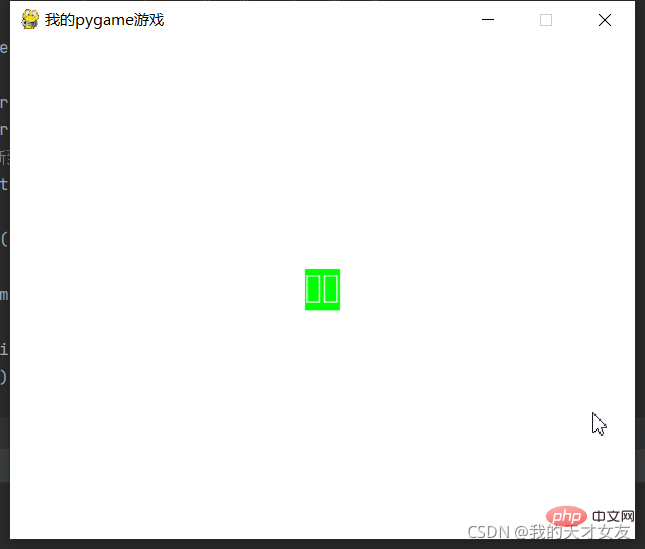
# 获取当前系统字体 fonts = pygame.font.get_fonts() print(fonts)
import pygame,sys
from pygame.locals import *
pygame.init()
surface = pygame.display.set_mode((500, 400), 0, 32)
pygame.display.set_caption("我的pygame游戏")
surface.fill((255, 255, 255))
# 获取字体对象
basicFont = pygame.font.SysFont("方正粗黑宋简体", 48)
# surface对象
text = basicFont.render('秀儿', True, (255,255,255), (0,255,0))
# 设置文本位置
textRect = text.get_rect()
textRect.centerx = surface.get_rect().centerx
textRect.centery = surface.get_rect().centery
# 将渲染的surface对象更新到屏幕上
surface.blit(text,textRect)
pygame.display.update()
while True:
for event in pygame.event.get():
if event.type == QUIT:
pygame.quit()
sys.exit()import pygame,sys
from pygame.locals import *
pygame.init()
surface = pygame.display.set_mode((500, 400), 0, 32)
pygame.display.set_caption("我的pygame游戏")
surface.fill((255, 255, 255))
pygame.draw.polygon(surface, (0, 0, 255), ((50, 40), (100, 100), (120, 80), (50, 40)))
pygame.display.update()
while True:
for event in pygame.event.get():
if event.type == QUIT:
pygame.quit()
sys.exit()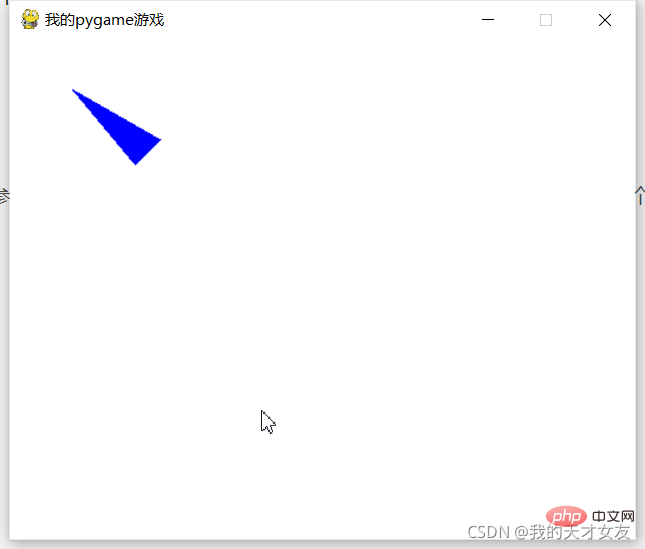
pygame.draw.line(surface, (0, 0, 255), (50, 40), (100, 100), 10)
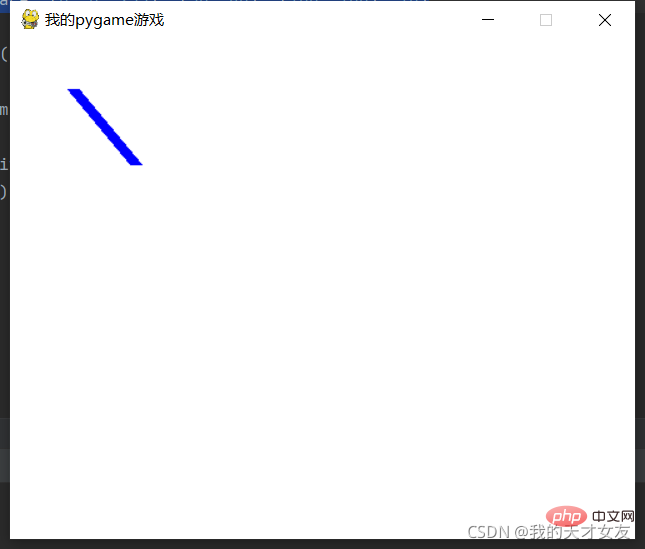
pygame.draw.circle(surface, (0, 0, 255), (50, 40), 20, 10)
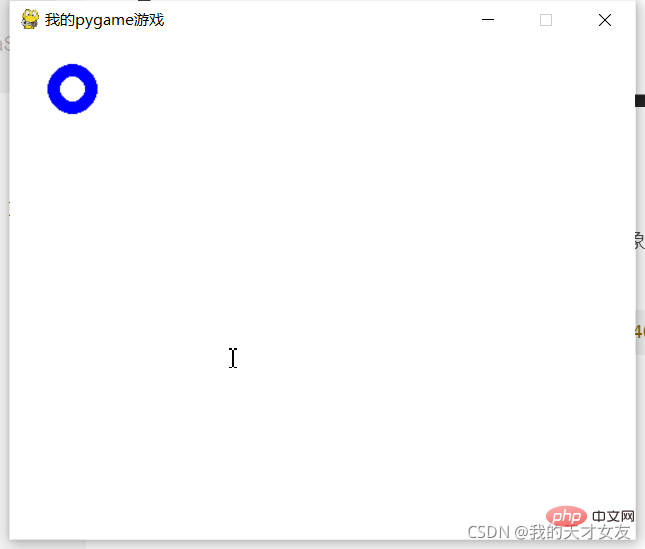
pygame.draw.ellipse(surface, (0, 0, 255), (50, 40, 20, 10), 2)
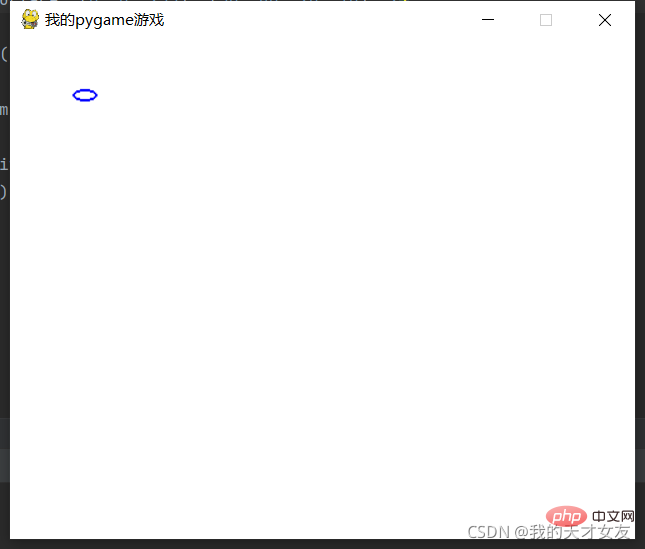
pygame.draw.rect(surface, (0, 0, 255), (50, 40, 20, 10))
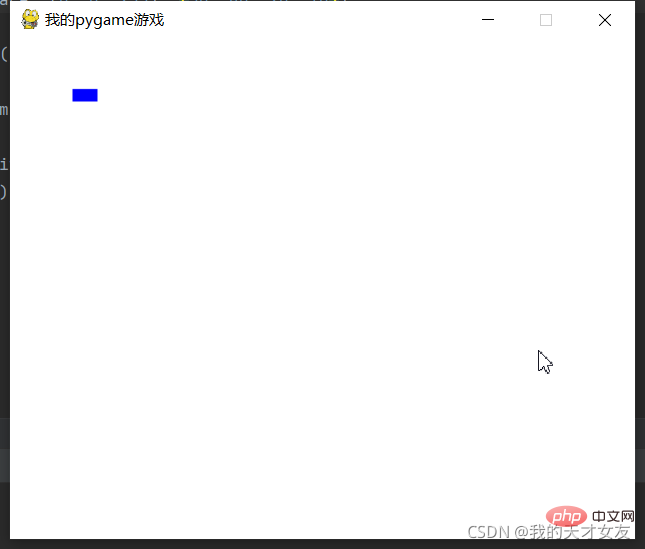
Python3 ビデオ チュートリアル]
以上がPython pygame を始めるための基本チュートリアルの詳細内容です。詳細については、PHP 中国語 Web サイトの他の関連記事を参照してください。


