Vuex モジュール - ステート ウェアハウス パーティショニングの使用の概要
vuex の構成
vuex は主に次の 5 つの部分で構成されます。
- State // 変数とデータの保存
- Getter // 計算されたプロパティと同様
- #Mutation // 状態を変更する唯一の方法 #Action // Mutation を非同期的に呼び出す
- #Module // ストアをモジュール化
- vuex モジュールは
を使用してディレクトリを作成します
 この例では、
この例では、
custom.js、ルート ファイル index.jscustom.js
const customs = {
namespaced: true, // 创建命名空间
state: { // 存储变量
showAlert: false
},
mutations: { // 定义修改state方法
CHANGESHOW: (state, params) => {
state.showAlert = !state.showAlert }
},
actions: { // 异步调用mutations
setShow: ({ commit }) => {
commit('CHANGESHOW')
}
},
getters: { // 将数据过滤输出
bodyShow: state => state.showAlert }}export default customsconst profile = {
namespaced: true,
state: {
name: 'common name',
age: 18,
bool: false
},
mutations: {
CHANGEMSG: (state, params) => {
state.name = params },
CHANGEAGE: (state, params) => {
state.name = params },
CHANGEBOOL: (state) => {
state.bool = !state.bool }
},
actions: {
setName: ({ commit }) => {
commit('CHANGEMSG', 'Vuex common name')
},
setAge: ({ commit }) => {
commit('CHANGEAGE', 81)
},
setBool: ({ commit }) => {
commit('CHANGEBOOL')
}
},
getters: {
vuexName: state => state.name,
vuexAge: state => state.age,
vuexBool: state => state.bool }}export default commonimport Vue from 'vue'
import Vuex from 'vuex'
// 引入子store
import profile from './modules/profile'
import customs from './modules/customs'
// Vue.use(Vuex)
const store = new Vuex.Store({
modules: {
profile,
customs
}
})
export default store // 导出store,以便于后续使用<template>
<div>
name: <h5 id="vuexName">{{vuexName}}</h5> <button @click='setName'>chenge name</button>
age: <h5 id="vuexAge">{{vuexAge}}</h5> <button @click='setAge'>chenge age</button>
bool: <h5 id="vuexBool">{{vuexBool}}</h5> <button @click='setBool'>chenge bool</button>
<br/>
<span @click='setShow' style='display:inline-block;width:200px;height:30px;border:1px solid #999;border-radius:5px;text-align:center;line-height:30px;cursor: pointer;'>click me ,change showAlert</span>
<em>{{bodyShow}}</em>
</div>
</template>
<script>
import { mapActions, mapGetters } from 'vuex'
export default {
computed: {
...mapGetters('profile', ['vuexName', 'vuexAge', 'vuexBool']),
...mapGetters('customs', ['bodyShow'])
},
methods: {
...mapActions('customs', ['setShow']),
...mapActions('profile', ['setName', 'setAge', 'setBool']),
}
</script>
<style>
</style>import Vue from 'vue';
import VueRouter from 'vue-router';
// style
import './../../sass/app.scss';
// Components
import Main from './Main.vue';
import routes from './routes';
// store
import store from './store'; // 将store挂载到Vue
Vue.use(VueRouter);
const router = new VueRouter({
routes,
saveScrollPosition: true,
});
new Vue({ router, store, ...Main }).$mount('#app'); ボタンをクリック後、レンダリングが行われます。 ⬇️
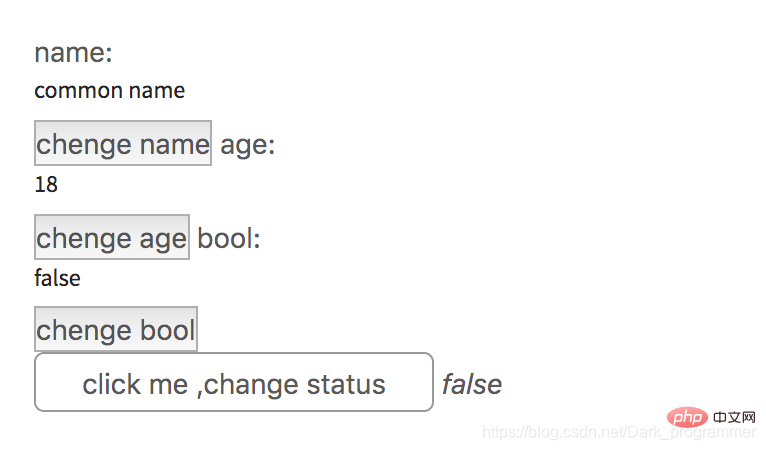
この時点で、モジュールの使用プロセスのデモは完了です。 [関連する推奨事項:
vue.js ビデオ チュートリアル  ]
]
以上がVuex モジュール - ステート ウェアハウス パーティショニングの使用の概要の詳細内容です。詳細については、PHP 中国語 Web サイトの他の関連記事を参照してください。

ホットAIツール

Undresser.AI Undress
リアルなヌード写真を作成する AI 搭載アプリ

AI Clothes Remover
写真から衣服を削除するオンライン AI ツール。

Undress AI Tool
脱衣画像を無料で

Clothoff.io
AI衣類リムーバー

Video Face Swap
完全無料の AI 顔交換ツールを使用して、あらゆるビデオの顔を簡単に交換できます。

人気の記事

ホットツール

メモ帳++7.3.1
使いやすく無料のコードエディター

SublimeText3 中国語版
中国語版、とても使いやすい

ゼンドスタジオ 13.0.1
強力な PHP 統合開発環境

ドリームウィーバー CS6
ビジュアル Web 開発ツール

SublimeText3 Mac版
神レベルのコード編集ソフト(SublimeText3)

ホットトピック
 7695
7695
 15
15
 1640
1640
 14
14
 1393
1393
 52
52
 1287
1287
 25
25
 1229
1229
 29
29
![Vue アプリケーションで vuex を使用するときに「エラー: [vuex] 不明なアクション タイプ: xxx」という問題を解決するにはどうすればよいですか?](https://img.php.cn/upload/article/000/887/227/168766615217161.jpg?x-oss-process=image/resize,m_fill,h_207,w_330) Vue アプリケーションで vuex を使用するときに「エラー: [vuex] 不明なアクション タイプ: xxx」という問題を解決するにはどうすればよいですか?
Jun 25, 2023 pm 12:09 PM
Vue アプリケーションで vuex を使用するときに「エラー: [vuex] 不明なアクション タイプ: xxx」という問題を解決するにはどうすればよいですか?
Jun 25, 2023 pm 12:09 PM
Vue.js プロジェクトでは、vuex は非常に便利な状態管理ツールです。これは、複数のコンポーネント間で状態を共有するのに役立ち、状態の変更を管理する信頼性の高い方法を提供します。ただし、vuex を使用すると、「エラー:[vuex]unknownactiontype:xxx」というエラーが発生することがあります。この記事では、このエラーの原因と解決策について説明します。 1. エラーの原因 vuex を使用する場合、いくつかのアクションと mu を定義する必要があります。
 ModuleNotFoundError: Python モジュールが見つからないエラーを解決するには?
Jun 25, 2023 pm 09:30 PM
ModuleNotFoundError: Python モジュールが見つからないエラーを解決するには?
Jun 25, 2023 pm 09:30 PM
Python の開発プロセスでは、モジュールが見つからないというエラーがよく発生します。このエラーの具体的な症状は、モジュールのインポート時に Python が ModuleNotFoundError または ImportError の 2 つのエラーのいずれかを報告することです。このエラーは非常に厄介で、プログラムが適切に実行されなくなる可能性があるため、この記事では、このエラーの原因とその解決方法を検討します。 Pyth の ModuleNotFoundError と ImportError
![Vue アプリケーションで vuex を使用するときに「エラー: [vuex] 変更ハンドラーの外で vuex ストアの状態を変更しません。」という問題を解決するにはどうすればよいですか?](https://img.php.cn/upload/article/000/000/164/168760467048976.jpg?x-oss-process=image/resize,m_fill,h_207,w_330) Vue アプリケーションで vuex を使用するときに「エラー: [vuex] 変更ハンドラーの外で vuex ストアの状態を変更しません。」という問題を解決するにはどうすればよいですか?
Jun 24, 2023 pm 07:04 PM
Vue アプリケーションで vuex を使用するときに「エラー: [vuex] 変更ハンドラーの外で vuex ストアの状態を変更しません。」という問題を解決するにはどうすればよいですか?
Jun 24, 2023 pm 07:04 PM
Vue アプリケーションでは、vuex の使用が一般的な状態管理方法です。ただし、vuex を使用すると、「Error:[vuex]donotmutatevuexstorestateoutsidemutationhandlers」というエラー メッセージが表示されることがあります。このエラー メッセージは何を意味しますか?このエラー メッセージが表示されるのはなぜですか?このエラーを修正するにはどうすればよいですか?この記事では、この問題について詳しく説明します。エラーメッセージには次の内容が含まれます
 Vuex を使用して Vue2.x のグローバル状態を管理するためのベスト プラクティス
Jun 09, 2023 pm 04:07 PM
Vuex を使用して Vue2.x のグローバル状態を管理するためのベスト プラクティス
Jun 09, 2023 pm 04:07 PM
Vue2.x は現在最も人気のあるフロントエンド フレームワークの 1 つであり、グローバル状態を管理するためのソリューションとして Vuex を提供します。 Vuex を使用すると、状態管理がより明確になり、保守が容易になります。開発者が Vuex をより適切に使用し、コードの品質を向上させるために、Vuex のベスト プラクティスを以下に紹介します。 1. モジュラー組織状態の使用 Vuex は単一の状態ツリーを使用してアプリケーションのすべての状態を管理し、コンポーネントから状態を抽出することで、状態管理をより明確かつ理解しやすくします。多くの状態を持つアプリケーションではモジュールを使用する必要があります
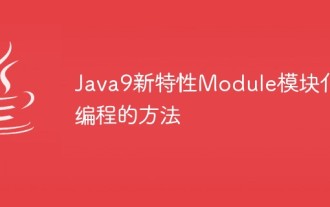 Java9の新機能モジュール モジュラープログラミング方式
May 19, 2023 pm 01:51 PM
Java9の新機能モジュール モジュラープログラミング方式
May 19, 2023 pm 01:51 PM
Java9 バージョンでは、Java 言語にモジュールという非常に重要な概念が導入されました。 JavaScript コードのモジュール管理に慣れている場合は、Java 9 のモジュール管理を見ると親しみを感じるはずです。 1. Javaモジュールとは何ですか? Java のパッケージと似ている部分ですが、モジュールは Java コードの別のレベルのグループ化を導入します。このような各グループ (モジュール) には、多くのサブパッケージが含まれています。ファイル module-info.java をモジュールのソース コード ファイル パッケージのルートに追加することにより、フォルダーとそのサブフォルダーをモジュールとして宣言します。ファイルの構文
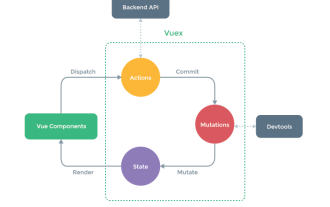 Vue3 で Vuex を使用する方法
May 14, 2023 pm 08:28 PM
Vue3 で Vuex を使用する方法
May 14, 2023 pm 08:28 PM
Vuexは何をするのですか? Vue 公式: 状態管理ツール 状態管理とは? 複数のコンポーネント間で共有する必要があり、1 つの変更ですべてが変更される、応答性の高い状態。たとえば、グローバルに使用されるステータス情報: ユーザーのログイン ステータス、ユーザー名、地理的位置情報、ショッピング カート内の商品など。現時点では、グローバル ステータス管理のためのこのようなツールが必要であり、Vuex はそのようなツールです。単一ページの状態管理 ビュー –> アクション –> 状態 ビュー レイヤ (ビュー) は、アクション (アクション) をトリガーして状態 (state) を変更し、ビュー レイヤ (ビュー) vuex (Vue3.
 vuex の実装原則について詳しく見る
Mar 20, 2023 pm 06:14 PM
vuex の実装原則について詳しく見る
Mar 20, 2023 pm 06:14 PM
面接でvuexの実装原理について聞かれたらどう答えるべきでしょうか? vuex の実装原理については以下の記事で詳しく解説していますので、お役に立てれば幸いです。
 Vue アプリケーションで vuex を使用する際に「TypeError: Unknown のプロパティ 'xxx' を読み取れません」という問題を解決するにはどうすればよいですか?
Aug 18, 2023 pm 09:24 PM
Vue アプリケーションで vuex を使用する際に「TypeError: Unknown のプロパティ 'xxx' を読み取れません」という問題を解決するにはどうすればよいですか?
Aug 18, 2023 pm 09:24 PM
Vue アプリケーションで Vuex を使用することは、非常に一般的な操作です。ただし、Vuex を使用しているときに、「TypeError: Cannotreadproperty'xxx'ofunknown」というエラー メッセージが表示されることがあります。このエラー メッセージは、未定義のプロパティ "xxx" を読み取れず、プログラム エラーが発生することを意味します。この問題の理由は実は非常に明白で、Vuex の特定の属性を呼び出すときに、この属性が正しく設定されていないことが原因です。




