Angular 単体テストを作成するための 4 つのヒント、ぜひご覧ください。
Angular単体テストを実行するにはどうすればよいですか?この記事では、Angular 単体テストを作成するための 4 つの高度なテクニックを紹介します。

#テストのアイデア:
- 1. 単体テストができる場合は、単体テストを優先するようにしてください
- 2 .単体テストはできません。テストをコンポーネントにカプセル化するなど、層をカプセル化してテストを実行しますが、統合テストよりも弱いです
- #3.統合テスト
- 4.E2E テスト
この記事で使用されているテスト テクノロジ スタック:Angular12
Jasmine. 他のテスト テクノロジの構文は異なりますが、全体的な考え方は似ています。 [関連チュートリアルの推奨事項: "angular チュートリアル"]
ヒント: Jasmine テスト ケースの決定、方法は何ですか。ここで見つけることができます。Poke me単体テスト
#コンポーネントは、デフォルトでは、次の構文を使用して Angular によって作成されたテスト対象のオブジェクトのインスタンスです
関数テストbeforeEach(() => { fixture = TestBed.createComponent(BannerComponent); component = fixture.componentInstance; fixture.detectChanges(); });ログイン後にコピー
1. 戻り値のない関数呼び出しfunction test(index:number ,fn:Function){
if(fn){
fn(index);
}
}ログイン後にコピー
テスト方法?
function test(index:number ,fn:Function){
if(fn){
fn(index);
}
}カウンターの例: 戻り値を直接テストする unknown
推奨プラクティス:const res = component.test(1,() => {})); expect(res).tobeUndefined();ログイン後にコピー
構造命令 HostListener test# 利用Jasmine it('should get correct data when call test',() =>{ const param = { fn:() => {} } spyOn(param,'fn') component.test(1,param.fn); expect(param.fn).toHaveBeenCalled(); })ログイン後にコピー
構造命令、一般的に使用される単語、hidden、show、for ループなどの関数が表示されます
#テストのアイデア:# code @Directive({ selector: '[ImageURlError]' }) export class ImageUrlErrorDirective implements OnChanges { constructor(private el: ElementRef) {} @HostListener('error') public error() { this.el.nativeElement.style.display = 'none'; } }ログイン後にコピーどうやってテストしますか?
#読み込み中にエラーが発生した場合にのみ画像がトリガーされ、エラーをトリガーする方法を見つけますコマンドは通常、「コンポーネントで使用する」に添付されます。コンポーネントの画像要素では、dispath の下で errorEvent を使用するだけです
#1.添加一个自定义组件, 并添加上自定义指令
@Component({
template: `<div>
<image src="https://xxx.ss.png" ImageURlError></image>
</div>`
})
class TestHostComponent {
}
#2.把自定义组件视图实例化,并派发errorEvent
beforeEach(waitForAsync(() => {
TestBed.configureTestingModule({
declarations: [
TestHostComponent,
ImageURlError
]
});
}));
beforeEach(() => {
fixture = TestBed.createComponent(TestHostComponent);
component = fixture.componentInstance;
fixture.detectChanges();
});
it('should allow numbers only', () => {
const event = new ErrorEvent('error', {} as any);
const image = fixture.debugElement.query(By.directive(ImageURlError));
image.nativeElement.dispatchEvent(event); //派发事件即可,此时error()方法就会被执行到
});黒板をノックします。
単体テストを行って各メソッドをテストする予定がある場合は、適切に public を使用してください --- 難易度 *
予定がない場合各メソッドをテストすると、データを整理し、入り口を呼び出し、メソッドを統合できます。 テスト -- 難易度***
- テスト クリック イベント
# xx.component.ts
@Component({
selecotr: 'dashboard-hero-list'
})
class DashBoardHeroComponent {
public cards = [{
click: () => {
.....
}
}]
}
# html
<dashboard-hero-list [cards]="cards" class="card">
</dashboard-hero-list>`ログイン後にコピーテスト方法は?
# xx.component.ts
@Component({
selecotr: 'dashboard-hero-list'
})
class DashBoardHeroComponent {
public cards = [{
click: () => {
.....
}
}]
}
# html
<dashboard-hero-list [cards]="cards" class="card">
</dashboard-hero-list>`ホストを使用せずにコンポーネントを直接テストします。テストのアイデア:
コードによって返されるクリック イベントを含むオブジェクトのコレクションを使用し、クリック 1 つずつ呼び出して、コード カバレッジを改善します。
it('should get correct data when call click',() => {
const cards = component.cards;
cards?.forEach(card => {
if(card.click){
card.click(new Event('click'));
}
});
expect(cards?.length).toBe(1);
});- その他のクリック リファレンス アイデア:
- アイデア 1:
次に、fixture.nativeElement.querySelector('.card') を使用して、TestHostComponent を使用し、テストする必要があるコンポーネントをラップします
# 上でコンポーネントにバインドされているクリック要素を見つけます。 ## 要素、dispatchEvent のトリガー、それだけです。
- アイデア 2:
- Host を使用せずにコンポーネントを直接テストします。
次に、fixture.nativeElement.querySelector(' .card') を使用して、バインドされたクリック要素を見つけます。
- Use triggerEventHandler
- ('click');
- 更新 プログラミング関連の知識については、
プログラミング ビデオをご覧ください。 !
以上がAngular 単体テストを作成するための 4 つのヒント、ぜひご覧ください。の詳細内容です。詳細については、PHP 中国語 Web サイトの他の関連記事を参照してください。

ホットAIツール

Undresser.AI Undress
リアルなヌード写真を作成する AI 搭載アプリ

AI Clothes Remover
写真から衣服を削除するオンライン AI ツール。

Undress AI Tool
脱衣画像を無料で

Clothoff.io
AI衣類リムーバー

AI Hentai Generator
AIヘンタイを無料で生成します。

人気の記事

ホットツール

メモ帳++7.3.1
使いやすく無料のコードエディター

SublimeText3 中国語版
中国語版、とても使いやすい

ゼンドスタジオ 13.0.1
強力な PHP 統合開発環境

ドリームウィーバー CS6
ビジュアル Web 開発ツール

SublimeText3 Mac版
神レベルのコード編集ソフト(SublimeText3)

ホットトピック
 7518
7518
 15
15
 1378
1378
 52
52
 81
81
 11
11
 21
21
 68
68
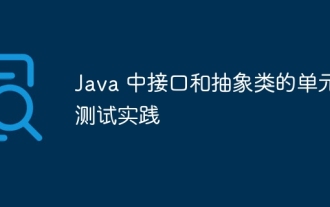 Java のインターフェースと抽象クラスの単体テストの実践
May 02, 2024 am 10:39 AM
Java のインターフェースと抽象クラスの単体テストの実践
May 02, 2024 am 10:39 AM
Java でインターフェイスと抽象クラスを単体テストする手順: インターフェイスのテスト クラスを作成します。インターフェイス メソッドを実装するためのモック クラスを作成します。 Mockito ライブラリを使用して、インターフェイス メソッドをモックし、テスト メソッドを作成します。抽象クラスはテストクラスを作成します。抽象クラスのサブクラスを作成します。抽象クラスの正確性をテストするテスト メソッドを作成します。
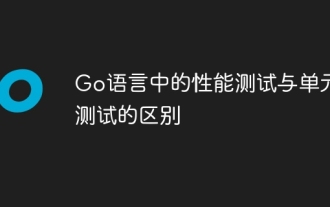 Go 言語でのパフォーマンス テストと単体テストの違い
May 08, 2024 pm 03:09 PM
Go 言語でのパフォーマンス テストと単体テストの違い
May 08, 2024 pm 03:09 PM
パフォーマンス テストでは、さまざまな負荷の下でアプリケーションのパフォーマンスを評価します。一方、単体テストでは、単一のコード単位の正確性を検証します。パフォーマンス テストは応答時間とスループットの測定に重点を置き、単体テストは関数の出力とコード カバレッジに重点を置きます。パフォーマンス テストは高負荷と同時実行性のある現実の環境をシミュレートしますが、単体テストは低負荷とシリアル条件で実行されます。パフォーマンス テストの目標は、パフォーマンスのボトルネックを特定し、アプリケーションを最適化することですが、単体テストの目標は、コードの正確さと堅牢性を確認することです。
 PHP単体テストツールの長所と短所の分析
May 06, 2024 pm 10:51 PM
PHP単体テストツールの長所と短所の分析
May 06, 2024 pm 10:51 PM
PHP 単体テスト ツール分析: PHPUnit: 大規模プロジェクトに適しており、包括的な機能を提供し、インストールが簡単ですが、冗長で遅い場合があります。 PHPUnitWrapper: 小規模プロジェクトに適しており、使いやすく、Lumen/Laravel に最適化されていますが、機能が限られており、コード カバレッジ分析は提供されず、コミュニティ サポートも限られています。
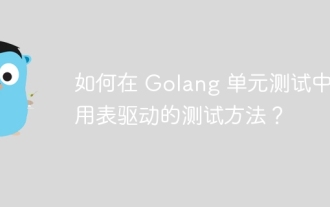 Golang 単体テストでテーブル駆動テスト手法を使用するにはどうすればよいですか?
Jun 01, 2024 am 09:48 AM
Golang 単体テストでテーブル駆動テスト手法を使用するにはどうすればよいですか?
Jun 01, 2024 am 09:48 AM
テーブル駆動テストは、テーブルを通じて入力と予想される出力を定義することにより、Go 単体テストでのテスト ケースの作成を簡素化します。構文には次のものが含まれます。 1. テスト ケース構造を含むスライスを定義します。 2. スライスをループし、結果を予想される出力と比較します。実際のケースでは、文字列を大文字に変換する関数に対してテーブル駆動テストが実行され、getest を使用してテストが実行され、合格結果が出力されました。
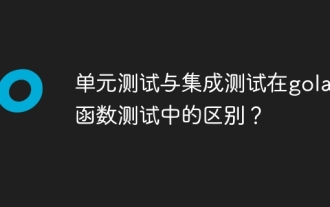 golangの機能テストにおける単体テストと結合テストの違いは何ですか?
Apr 27, 2024 am 08:30 AM
golangの機能テストにおける単体テストと結合テストの違いは何ですか?
Apr 27, 2024 am 08:30 AM
単体テストと統合テストは 2 つの異なるタイプの Go 関数テストであり、それぞれ単一関数または複数関数の相互作用と統合を検証するために使用されます。単体テストは特定の関数の基本機能のみをテストしますが、統合テストは複数の関数間の相互作用とアプリケーションの他の部分との統合をテストします。
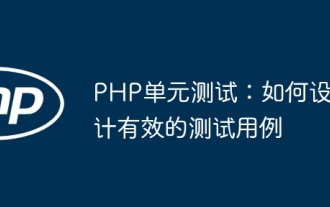 PHP 単体テスト: 効果的なテスト ケースを設計する方法
Jun 03, 2024 pm 03:34 PM
PHP 単体テスト: 効果的なテスト ケースを設計する方法
Jun 03, 2024 pm 03:34 PM
効果的な単体テスト ケースを設計するには、原子的、簡潔、反復可能、明確という原則を遵守することが重要です。手順には、テストするコードの決定、テスト シナリオの特定、アサーションの作成、テスト メソッドの記述が含まれます。実際のケースでは、max() 関数のテスト ケースの作成を示し、特定のテスト シナリオとアサーションの重要性を強調しています。これらの原則と手順に従うことで、コードの品質と安定性を向上させることができます。
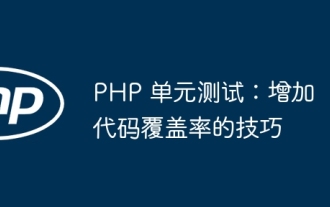 PHP 単体テスト: コード カバレッジを高めるためのヒント
Jun 01, 2024 pm 06:39 PM
PHP 単体テスト: コード カバレッジを高めるためのヒント
Jun 01, 2024 pm 06:39 PM
PHP 単体テストでコード カバレッジを改善する方法: PHPUnit の --coverage-html オプションを使用してカバレッジ レポートを生成します。 setAccessible メソッドを使用して、プライベート メソッドとプロパティをオーバーライドします。アサーションを使用してブール条件をオーバーライドします。コードレビューツールを使用して、コードカバレッジに関する追加の洞察を取得します。
 PHP 単体テストと継続的デリバリーの統合
May 06, 2024 pm 06:45 PM
PHP 単体テストと継続的デリバリーの統合
May 06, 2024 pm 06:45 PM
概要: PHPUnit 単体テスト フレームワークと CI/CD パイプラインを統合することで、PHP コードの品質を向上させ、ソフトウェアの配信を高速化できます。 PHPUnit を使用すると、コンポーネントの機能を検証するためのテスト ケースを作成でき、GitLabCI や GitHubActions などの CI/CD ツールでこれらのテストを自動的に実行できます。例: テスト ケースを使用して認証コントローラーを検証し、ログイン機能が期待どおりに動作することを確認します。




