Pure CSSを使って複数行テキストのフェードアニメーションを実現する方法を詳しく解説
 <p>【学習ビデオ共有: css ビデオ チュートリアル、Web フロントエンド】
<p>【学習ビデオ共有: css ビデオ チュートリアル、Web フロントエンド】
単一行テキストと複数行テキストのフェードアウト
<p> まず、このような単一行テキストのフェードアウトを実装する例を見てみましょう: <p> <p>
<p> mask を使用すると、この効果を簡単に実現できます。
<p>Lorem ipsum dolor sit amet consectetur.</p>
p {
mask: linear-gradient(90deg, #fff, transparent);
}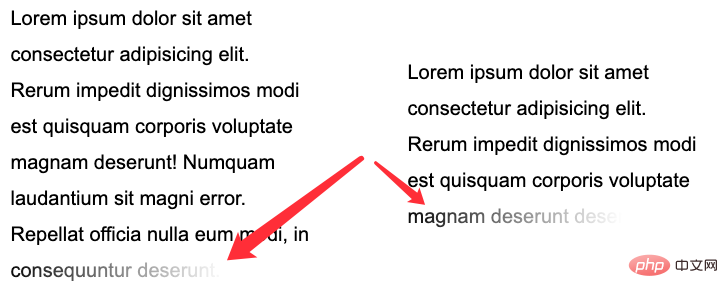 <p>これは少し複雑ですが、多くの点があります。いくつかの方法で達成できます。
<p>まず、
<p>これは少し複雑ですが、多くの点があります。いくつかの方法で達成できます。
<p>まず、background の使用方法を見てみましょう。
使用 <span style="font-size: 18px;">背景</span> 実装
<p>ここでは、トリックは、display: inline インライン要素の background 表示形式が display: block ブロックレベル要素 (または inline-block) と同じであることです。 、flex、grid) が矛盾しています。
<p>簡単な例:
<p>Lorem .....</p> <a>Lorem .....</a>
<p> 要素は ブロック レベルの要素 であり、 <a> は インライン要素 です。
<p>緑から青へのグラデーションの背景色を追加します:
p, a {
background: linear-gradient(90deg, blue, green);
}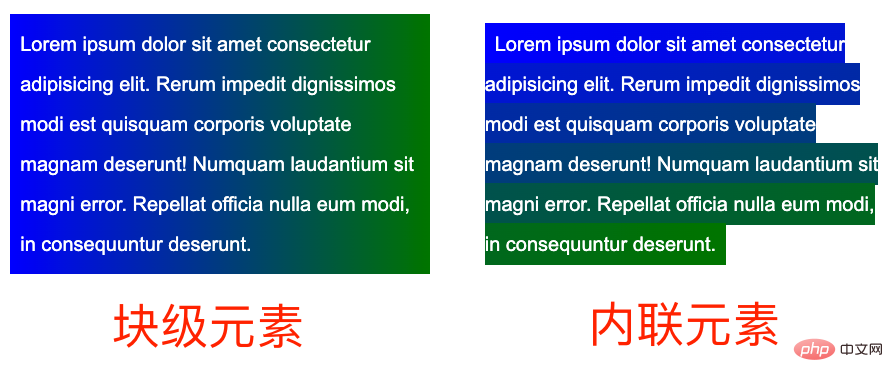 <p>何? 何を意味しますか?それはどういう意味ですか?違いは明らかで、ブロックレベル要素の背景は全体としてグラデーションになっていますが、インライン要素は一行ごとに異なる効果があり、全体が直列につながって全体を形成しています。
<p>この機能に基づいて、次のようなレイアウトを構築できます:
<p>何? 何を意味しますか?それはどういう意味ですか?違いは明らかで、ブロックレベル要素の背景は全体としてグラデーションになっていますが、インライン要素は一行ごとに異なる効果があり、全体が直列につながって全体を形成しています。
<p>この機能に基づいて、次のようなレイアウトを構築できます:
<p><a>Mollitia nostrum placeat consequatur deserunt velit ducimus possimus commodi temporibus debitis quam</a></p>
p {
position: relative;
width: 400px;
}
a {
background: linear-gradient(90deg, transparent, transparent 70%, #fff);
background-repeat: no-repeat;
cursor: pointer;
color: transparent;
&::before {
content: "Mollitia nostrum placeat consequatur deserunt velit ducimus possimus commodi temporibus debitis quam";
position: absolute;
top: 0;
left: 0;
color: #000;
z-index: -1;
}
}- <p>実際のインライン要素
background機能では、実際のテキストをインライン要素内にラップする必要があります<a> - <p>実際のテキスト、 using
opacity: 0is hidden. 実際に表示されるテキストは、<a>要素の擬似要素を使用し、そのレベルを-1に設定します。目的は、親要素の背景でそれをカバーできるようにすることです - <p>##<a>
要素のグラデーションは透明から白であり、それを使用して実際の基礎となる部分をカバーします。疑似要素を使用してテキストを表示し、テキストのフェードを実現します。
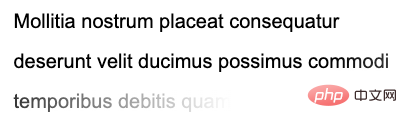 ここで、<p><a>
ここで、<p><a> 要素のグラデーションは透明から白で、後ろの白を使用して徐々にテキストを覆います。 グラデーションを黒から白に変更すると (わかりやすくするために、グラデーションの黒と白にある程度の透明度があります)、何が起こっているかをすぐに理解できます。 <p>
a {
background: linear-gradient(90deg, rgba(0,0,0, .8), rgba(0,0,0, .9) 70%, rgba(255, 255, 255, .9));
}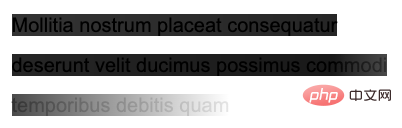 完全なコードについては、ここをクリックしてください: <p>CodePen デモ -- テキストが消えていく もちろん、このソリューションには # の使用など、多くの問題があります。 ##z-index: -1<p>、親コンテナーが背景色を設定している場合、それは無効になり、最後の行を正確に見つけるのは簡単ではありません。したがって、より良い方法は、
完全なコードについては、ここをクリックしてください: <p>CodePen デモ -- テキストが消えていく もちろん、このソリューションには # の使用など、多くの問題があります。 ##z-index: -1<p>、親コンテナーが背景色を設定している場合、それは無効になり、最後の行を正確に見つけるのは簡単ではありません。したがって、より良い方法は、mask を使用して解決することです。
mask<span style="font-size: 18px;"></span> を使用して を達成すると、次のようになります。
mask<p> を使用すると、問題はより簡単になります。1 つの mask に 2 つの mask 領域を実装するだけで済みます。1 つは最後の行を正確に制御するためのもので、使用される部分です残りの部分の透明度を制御します。 <p>Lorem ipsum dolor sit amet ....</p>
p {
width: 300px;
padding: 10px;
line-height: 36px;
mask:
linear-gradient(270deg, transparent, transparent 30%, #000),
linear-gradient(270deg, #000, #000);
mask-size: 100% 46px, 100% calc(100% - 46px);
mask-position: bottom, top;
mask-repeat: no-repeat;
}mask 相关的代码,正如上面而言的,mask 将整个区域分成了两块进行控制:
<p>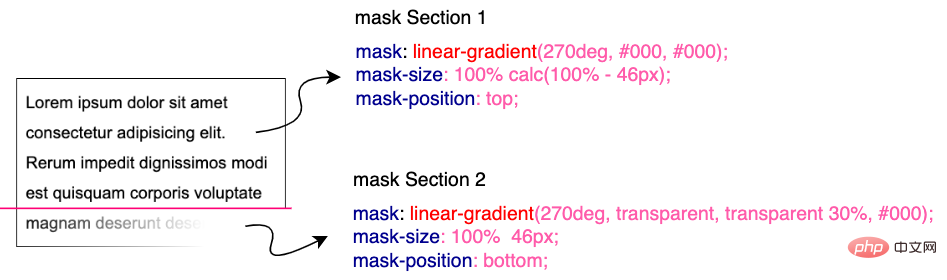 <p>在下部分这块,我们利用
<p>在下部分这块,我们利用 mask 做了从右向左的渐隐效果。并且利用了 mask-position 定位,以及 calc 的计算,无论文本都多少行,都是适用的!需要说明的是,这里的 46px 的意思是单行文本的行高加上 padding-bottom 的距离。可以适配任意行数的文本:
<p>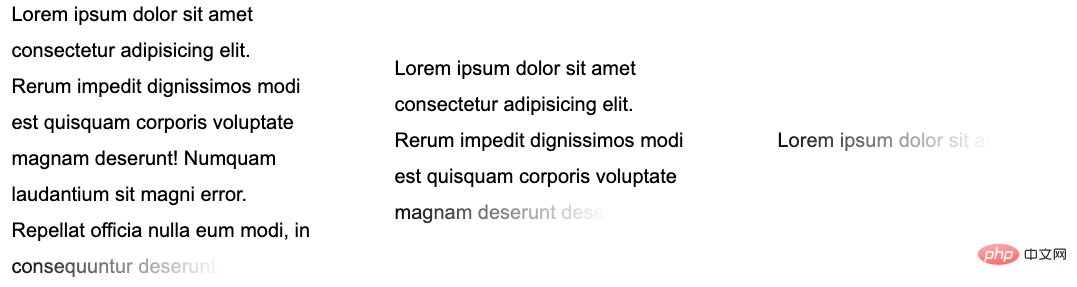 <p>完整的代码,你可以戳这里:CodePen Demo -- Text fades away 2
<p>完整的代码,你可以戳这里:CodePen Demo -- Text fades away 2
添加动画效果
<p>好,看完静态的,我们再来实现一种**动态的文字渐隐消失。 <p>整体的效果是当鼠标 Hover 到文字的时候,整个文本逐行逐渐消失。像是这样: <p>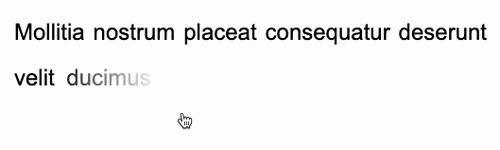 <p>这里的核心在于,需要去适配不同的行数,不同的宽度,而且文字是一行一行的进行消失。
<p>这里核心还是会运用上内联元素
<p>这里的核心在于,需要去适配不同的行数,不同的宽度,而且文字是一行一行的进行消失。
<p>这里核心还是会运用上内联元素 background 的特性。在 妙用 background 实现花式文字效果 这篇文章中,我们介绍了这样一种技巧。
<p>实现整段文字的渐现,从一种颜色到另外一种颜色:
<div class="button">Button</div> <p><a>Lorem ipsum dolor sit amet consectetur adipisicing elit. Mollitia nostrum placeat consequatur deserunt velit ducimus possimus commodi temporibus debitis quam, molestiae laboriosam sit repellendus sed sapiente quidem quod accusantium vero.</a></p>
a {
background:
linear-gradient(90deg, #999, #999),
linear-gradient(90deg, #fc0, #fc0);
background-size: 100% 100%, 0 100px;
background-repeat: no-repeat;
background-position: 100% 100%, 0 100%;
color: transparent;
background-clip: text;
}
.button:hover ~ p a {
transition: .8s all linear;
background-size: 0 100px, 100% 100%;
}color: transparent,但是文字默认还是有颜色的,默认的文字颜色,是由第一层渐变赋予的 background: linear-gradient(90deg, #999, #999), linear-gradient(90deg, #fc0, #fc0),也就是这一层:linear-gradient(90deg, #999, #999)。
<p>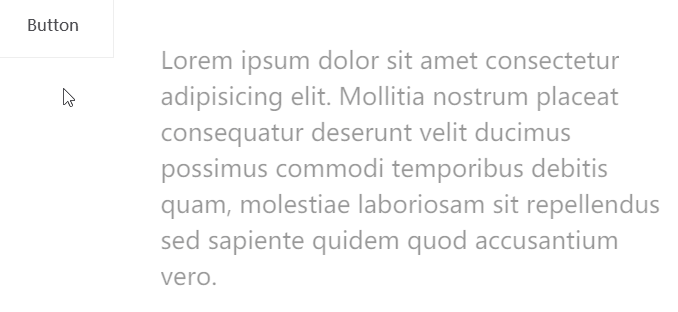 <p>当 hover 触发时,
<p>当 hover 触发时,linear-gradient(90deg, #999, #999) 这一层渐变逐渐消失,而另外一层 linear-gradient(90deg, #fc0, #fc0)` 逐渐出现,借此实现上述效果。
<p>CodePen -- background-clip 文字渐现效果
<p>好,我们可以借鉴这个技巧,去实现文字的渐隐消失。一层为实际的文本,而另外一层是进行动画的遮罩,进行动画的这一层,本身的文字设置为 color: transparent,这样,我们就只能看到背景颜色的变化。
<p>大致的代码如下:
<p> <a class="word">Mollitia nostrum placeat consequatur deserunt.</a> <a class="pesudo">Mollitia nostrum placeat consequatur deserunt.</a> </p>
p {
width: 500px;
}
.word {
position: absolute;
top: 0;
left: 0;
color: transparent;
color: #000;
}
.pesudo {
position: relative;
background: linear-gradient(90deg, transparent, #fff 20%, #fff);
background-size: 0 100%;
background-repeat: no-repeat;
background-position: 100% 100%;
transition: all 3s linear;
color: transparent;
}
p:hover .pesudo,
p:active .pesudo{
background-size: 500% 100%;
}.word 为实际在底部,展示的文字层,而 pesudo 为叠在上方的背景层,hover 的时候,触发上方元素的背景变化,逐渐遮挡住下方的文字,并且,能适用于不同长度的文本。
<p>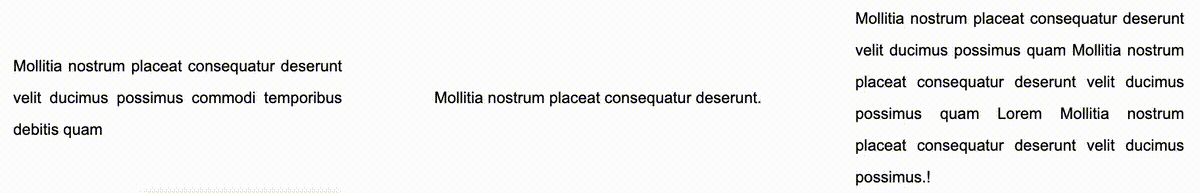 <p>当然,上述方案会有一点瑕疵,我们无法让不同长度的文本整体的动画时间一致。当文案数量相差不大时,整体可以接受,文案相差数量较大时,需要分别设定下
<p>当然,上述方案会有一点瑕疵,我们无法让不同长度的文本整体的动画时间一致。当文案数量相差不大时,整体可以接受,文案相差数量较大时,需要分别设定下 transition-duration 的时长。
<p>完整的 DEMO,你可以戳:CodePen -- Text fades away Animation
<p>原文地址:https://www.cnblogs.com/coco1s/p/16590809.html <p>作者:ChokCoco<p>更多编程相关知识,请访问:编程视频!!
以上がPure CSSを使って複数行テキストのフェードアニメーションを実現する方法を詳しく解説の詳細内容です。詳細については、PHP 中国語 Web サイトの他の関連記事を参照してください。

ホットAIツール

Undresser.AI Undress
リアルなヌード写真を作成する AI 搭載アプリ

AI Clothes Remover
写真から衣服を削除するオンライン AI ツール。

Undress AI Tool
脱衣画像を無料で

Clothoff.io
AI衣類リムーバー

AI Hentai Generator
AIヘンタイを無料で生成します。

人気の記事

ホットツール

メモ帳++7.3.1
使いやすく無料のコードエディター

SublimeText3 中国語版
中国語版、とても使いやすい

ゼンドスタジオ 13.0.1
強力な PHP 統合開発環境

ドリームウィーバー CS6
ビジュアル Web 開発ツール

SublimeText3 Mac版
神レベルのコード編集ソフト(SublimeText3)

ホットトピック
 7514
7514
 15
15
 1378
1378
 52
52
 79
79
 11
11
 19
19
 64
64
 ブートストラップにスプリットラインを書く方法
Apr 07, 2025 pm 03:12 PM
ブートストラップにスプリットラインを書く方法
Apr 07, 2025 pm 03:12 PM
ブートストラップスプリットラインを作成するには2つの方法があります。タグを使用して、水平方向のスプリットラインを作成します。 CSS Borderプロパティを使用して、カスタムスタイルのスプリットラインを作成します。
 ブートストラップに写真を挿入する方法
Apr 07, 2025 pm 03:30 PM
ブートストラップに写真を挿入する方法
Apr 07, 2025 pm 03:30 PM
ブートストラップに画像を挿入する方法はいくつかあります。HTMLIMGタグを使用して、画像を直接挿入します。ブートストラップ画像コンポーネントを使用すると、レスポンシブ画像とより多くのスタイルを提供できます。画像サイズを設定し、IMG-Fluidクラスを使用して画像を適応可能にします。 IMGボーダークラスを使用して、境界線を設定します。丸い角を設定し、IMGラウンドクラスを使用します。影を設定し、影のクラスを使用します。 CSSスタイルを使用して、画像をサイズ変更して配置します。背景画像を使用して、背景イメージCSSプロパティを使用します。
 ブートストラップのフレームワークをセットアップする方法
Apr 07, 2025 pm 03:27 PM
ブートストラップのフレームワークをセットアップする方法
Apr 07, 2025 pm 03:27 PM
Bootstrapフレームワークをセットアップするには、次の手順に従う必要があります。1。CDNを介してブートストラップファイルを参照してください。 2。独自のサーバーでファイルをダウンロードしてホストします。 3。HTMLにブートストラップファイルを含めます。 4.必要に応じてSASS/LESSをコンパイルします。 5。カスタムファイルをインポートします(オプション)。セットアップが完了したら、Bootstrapのグリッドシステム、コンポーネント、スタイルを使用して、レスポンシブWebサイトとアプリケーションを作成できます。
 HTML、CSS、およびJavaScriptの役割:コアの責任
Apr 08, 2025 pm 07:05 PM
HTML、CSS、およびJavaScriptの役割:コアの責任
Apr 08, 2025 pm 07:05 PM
HTMLはWeb構造を定義し、CSSはスタイルとレイアウトを担当し、JavaScriptは動的な相互作用を提供します。 3人はWeb開発で職務を遂行し、共同でカラフルなWebサイトを構築します。
 ブートストラップボタンの使用方法
Apr 07, 2025 pm 03:09 PM
ブートストラップボタンの使用方法
Apr 07, 2025 pm 03:09 PM
ブートストラップボタンの使用方法は?ブートストラップCSSを導入してボタン要素を作成し、ブートストラップボタンクラスを追加してボタンテキストを追加します
 VueでBootstrapの使用方法
Apr 07, 2025 pm 11:33 PM
VueでBootstrapの使用方法
Apr 07, 2025 pm 11:33 PM
vue.jsでBootstrapを使用すると、5つのステップに分かれています。ブートストラップをインストールします。 main.jsにブートストラップをインポートしますブートストラップコンポーネントをテンプレートで直接使用します。オプション:カスタムスタイル。オプション:プラグインを使用します。
 ブートストラップの日付を表示する方法
Apr 07, 2025 pm 03:03 PM
ブートストラップの日付を表示する方法
Apr 07, 2025 pm 03:03 PM
回答:ブートストラップの日付ピッカーコンポーネントを使用して、ページで日付を表示できます。手順:ブートストラップフレームワークを紹介します。 HTMLで日付セレクター入力ボックスを作成します。ブートストラップは、セレクターにスタイルを自動的に追加します。 JavaScriptを使用して、選択した日付を取得します。





