
Python を使用して複数のスレッドで同時に画像をダウンロードする方法 を使用して複数のスレッドで同時に画像をダウンロードする方法 を使用して大量の画像をダウンロードするにはどうすればよいですか?以下の記事では、Python を使用して複数のスレッドで同時に画像をダウンロードする方法 を使用して複数のスレッドで同時に画像をダウンロードする方法を使って複数のスレッドで画像を同時ダウンロードする方法を紹介しますので、ご参考になれば幸いです。
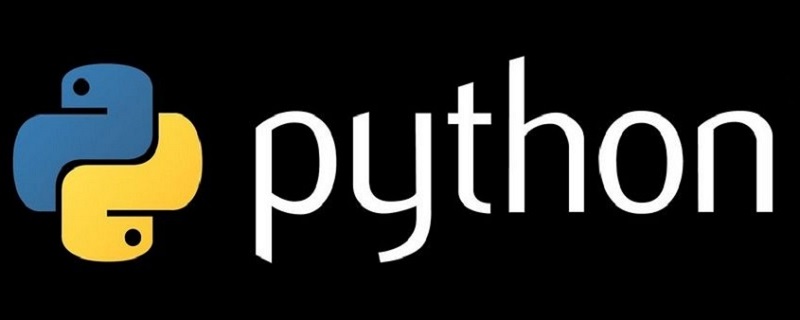
大量の画像をダウンロードするのに数時間かかる場合があります - それを修正しましょう
わかりました - 画像をダウンロードするプログラムを待つのはうんざりです。時々、何時間もかかる何千枚もの画像をダウンロードしなければならないことがありますが、プログラムがこれらのばかげた画像のダウンロードを完了するのを待ち続けることはできません。やるべき重要なことがたくさんあります。
テキスト ファイルを読み取り、フォルダー内にリストされているすべての画像を超高速でダウンロードする、単純な画像ダウンローダー スクリプトを構築しましょう。
これが、構築する最後のエフェクトです。
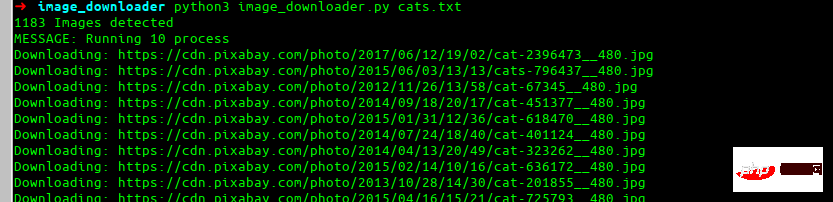
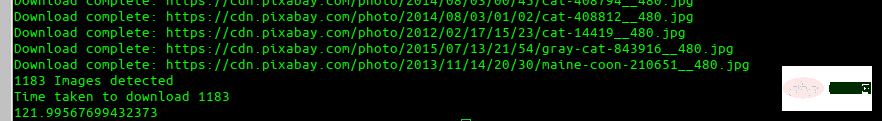
pip install requests
import requests
res = requests.get(img_url, stream=True)
count = 1
while res.status_code != 200 and count <= 5:
res = requests.get(img_url, stream=True)
print(f'Retry: {count} {img_url}')
count += 1import more required library
import io
from PIL import Image
# lets try to find the image name
image_name = str(img_url[(img_url.rfind('/')) + 1:])
if '?' in image_name:
image_name = image_name[:image_name.find('?')]instagram.fktm7-1.fna.fbcdn であるとします。 .net/vp...
わかりました、これは混乱です。コードが URL に対して何を行うのかを詳しく見てみましょう。まずrfind を使用して最後のスラッシュ (/) を検索し、それ以降のすべてを選択します。結果は次のとおりです:
次は 2 番目の部分で、
を見つけます。 ? そして、その前にあるものをそのまま取ります。 これは最終的なイメージ名です:
この結果は非常に良好で、ほとんどのユースケースに適しています。
イメージ名とイメージをダウンロードしたので、保存します。
i = Image.open(io.BytesIO(res.content)) i.save(image_name)
「上記のコードは一体どうやって使えばいいの?」と思っているなら、その通りです。これは美しい関数であり、上で行ったことはすべてフラット化されています。ここでは、イメージ名が見つからない場合に備えて、ダウンロードされたタイプがイメージであるかどうかもテストします。
def image_downloader(img_url: str):
"""
Input:
param: img_url str (Image url)
Tries to download the image url and use name provided in headers. Else it randomly picks a name
"""
print(f'Downloading: {img_url}')
res = requests.get(img_url, stream=True)
count = 1
while res.status_code != 200 and count <= 5:
res = requests.get(img_url, stream=True)
print(f'Retry: {count} {img_url}')
count += 1
# checking the type for image
if 'image' not in res.headers.get("content-type", ''):
print('ERROR: URL doesnot appear to be an image')
return False
# Trying to red image name from response headers
try:
image_name = str(img_url[(img_url.rfind('/')) + 1:])
if '?' in image_name:
image_name = image_name[:image_name.find('?')]
except:
image_name = str(random.randint(11111, 99999))+'.jpg'
i = Image.open(io.BytesIO(res.content))
download_location = 'cats'
i.save(download_location + '/'+image_name)
return f'Download complete: {img_url}'ここで、「この人が話しているマルチプロセッシングとは何ですか?」と疑問に思うかもしれません。
これはとても簡単です。プールを定義し、それに関数と画像の URL を渡すだけです。
results = ThreadPool(process).imap_unordered(image_downloader, images_url)
for r in results:
print(r)これを関数に入れてみましょう:
def run_downloader(process:int, images_url:list):
"""
Inputs:
process: (int) number of process to run
images_url:(list) list of images url
"""
print(f'MESSAGE: Running {process} process')
results = ThreadPool(process).imap_unordered(image_downloader, images_url)
for r in results:
print(r)繰り返しになりますが、「これは十分に良いことですが、すぐに 1000 枚の画像リストのダウンロードを開始したいと思います。このコードをすべてコピーして貼り付けて、すべてをマージする方法を考え出す必要はありません。」
これは完全なスクリプトです。次の処理を実行します。
# -*- coding: utf-8 -*-
import io
import random
import shutil
import sys
from multiprocessing.pool import ThreadPool
import pathlib
import requests
from PIL import Image
import time
start = time.time()
def get_download_location():
try:
url_input = sys.argv[1]
except IndexError:
print('ERROR: Please provide the txt file\n$python image_downloader.py cats.txt')
name = url_input.split('.')[0]
pathlib.Path(name).mkdir(parents=True, exist_ok=True)
return name
def get_urls():
"""
通过读取终端中作为参数提供的 txt 文件返回 url 列表
"""
try:
url_input = sys.argv[1]
except IndexError:
print('ERROR: Please provide the txt file\n Example \n\n$python image_downloader.py dogs.txt \n\n')
sys.exit()
with open(url_input, 'r') as f:
images_url = f.read().splitlines()
print('{} Images detected'.format(len(images_url)))
return images_url
def image_downloader(img_url: str):
"""
输入选项:
参数: img_url str (Image url)
尝试下载图像 url 并使用标题中提供的名称。否则它会随机选择一个名字
"""
print(f'Downloading: {img_url}')
res = requests.get(img_url, stream=True)
count = 1
while res.status_code != 200 and count <= 5:
res = requests.get(img_url, stream=True)
print(f'Retry: {count} {img_url}')
count += 1
# checking the type for image
if 'image' not in res.headers.get("content-type", ''):
print('ERROR: URL doesnot appear to be an image')
return False
# Trying to red image name from response headers
try:
image_name = str(img_url[(img_url.rfind('/')) + 1:])
if '?' in image_name:
image_name = image_name[:image_name.find('?')]
except:
image_name = str(random.randint(11111, 99999))+'.jpg'
i = Image.open(io.BytesIO(res.content))
download_location = get_download_location()
i.save(download_location + '/'+image_name)
return f'Download complete: {img_url}'
def run_downloader(process:int, images_url:list):
"""
输入项:
process: (int) number of process to run
images_url:(list) list of images url
"""
print(f'MESSAGE: Running {process} process')
results = ThreadPool(process).imap_unordered(image_downloader, images_url)
for r in results:
print(r)
try:
num_process = int(sys.argv[2])
except:
num_process = 10
images_url = get_urls()
run_downloader(num_process, images_url)
end = time.time()
print('Time taken to download {}'.format(len(get_urls())))
print(end - start)python3 image_downloader.py cats.txt
これは
GitHub リポジトリ 使用方法python3 image_downloader.py <filename_with_urls_seperated_by_newline.txt> <num_of_process>
はオプションです (デフォルトでは 10 プロセスが使用されます)。
python3 image_downloader.py cats.txt
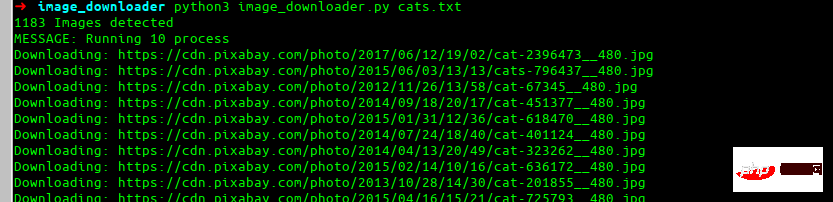
喜んでアドバイスさせていただきますこれをさらに進める方法について これを改善するための対応。 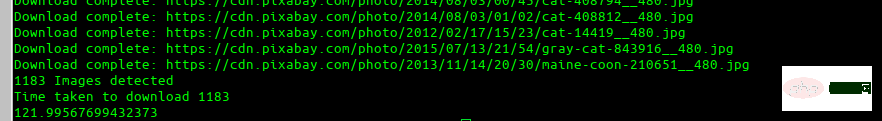
Python を使用して複数のスレッドで同時に画像をダウンロードする方法 を使用して複数のスレッドで同時に画像をダウンロードする方法3 ビデオ チュートリアル
]以上がPython を使用して複数のスレッドで同時に画像をダウンロードする方法の詳細内容です。詳細については、PHP 中国語 Web サイトの他の関連記事を参照してください。


