JS はクローズ可能なカプレット広告効果コードを実装します code_javascript スキル
May 16, 2016 pm 03:39 PM
js
閉じることができます
この記事の例では、閉じることができる対句広告エフェクト コードの JS 実装について説明します。皆さんの参考に共有してください。詳細は以下の通りです。
これは、閉じるボタンを備えた非常に古典的なカプレット広告コードです。さらに、スクロール バーの変更、つまりブラウザのドラッグに応じて、広告の垂直位置が自動的に配置されます。スクロール バー 広告は常に表示され、非表示になりません。現在、多くの Web サイトで対句広告コードが使用されています。
実行中のエフェクトのスクリーンショットは次のとおりです:
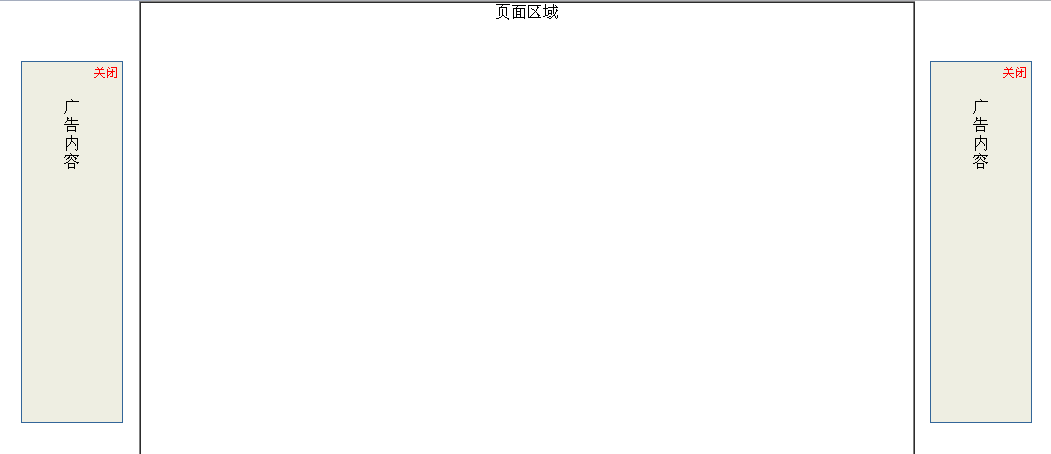
オンライン デモのアドレスは次のとおりです:
http://demo.jb51.net/js/2015/js-close-able-2adv-style-codes/
具体的なコードは次のとおりです:
<html>
<head>
<title>对联广告</title>
<meta http-equiv="Content-Type" content="text/html; charset=gb2312">
</head>
<body style="margin:0px;">
<div align="center">
<center>
<table border="1" width="776" height="3000" cellspacing="0" cellpadding="0">
<tr>
<td width="100%" valign="top"><div align="center">页面区域</div></td>
</tr>
</table>
</center>
</div>
<SCRIPT LANGUAGE="JavaScript">
<!--
var showad = true;
var Toppx = 60;//上端位置
var AdDivW = 100;//宽度
var AdDivH = 360;//高度
var PageWidth = 800;//这个参数决定是否出现左右滚动条
var MinScreenW = 1024; //显示广告的最小屏幕宽度象素
var ClosebuttonHtml = '<div align="right" style="position: absolute;top:0px;right:0px;margin:2px;padding:2px;z-index:2000;"><a href="javascript:;" onclick="hidead()" style="color:red;text-decoration:none;font-size:12px;">关闭</a></div>'
var AdContentHtml = '<div align="center"><br><br>广<br>告<br>内<br>容</div>';
document.write ('<div id="Javascript.LeftDiv" style="position: absolute;border: 1px solid #336699;background-color:#EEEEE2;z-index:1000;width:'+AdDivW+'px;height:'+AdDivH+'px;top:-1000px;word-break:break-all;display:none;">'+ClosebuttonHtml+'<div>'+AdContentHtml+'</div></div>');
document.write ('<div id="Javascript.RightDiv" style="position: absolute;border: 1px solid #336699;background-color:#EEEEE2;z-index:1000;width:'+AdDivW+'px;height:'+AdDivH+'px;top:-1000px;word-break:break-all;display:none;">'+ClosebuttonHtml+'<div>'+AdContentHtml+'</div></div>');
function scall(){
if(!showad){return;}
if (window.screen.width<MinScreenW){
alert("临时提示:
\n显示器分辨率宽度小于"+MinScreenW+",不显示广告");
showad = false;
document.getElementById("Javascript.LeftDiv").style.display="none";
document.getElementById("Javascript.RightDiv").style.display="none";
return;
}
var Borderpx = ((window.screen.width-PageWidth)/2-AdDivW)/2;
document.getElementById("Javascript.LeftDiv").style.display="";
document.getElementById("Javascript.LeftDiv").style.top=document.body.scrollTop+Toppx;
document.getElementById("Javascript.LeftDiv").style.left=document.body.scrollLeft+Borderpx;
document.getElementById("Javascript.RightDiv").style.display="";
document.getElementById("Javascript.RightDiv").style.top=document.body.scrollTop+Toppx;
document.getElementById("Javascript.RightDiv").style.left=document.body.scrollLeft+document.body.clientWidth-document.getElementById("Javascript.RightDiv").offsetWidth-Borderpx;
}
function hidead()
{
showad = false;
document.getElementById("Javascript.LeftDiv").style.display="none";
document.getElementById("Javascript.RightDiv").style.display="none";
}
window.onscroll=scall;
window.onresize=scall;
window.onload=scall;
//-->
</SCRIPT>
</body>
</html>ログイン後にコピー
この記事が皆さんの JavaScript プログラミングに役立つことを願っています。
このウェブサイトの声明
この記事の内容はネチズンが自主的に寄稿したものであり、著作権は原著者に帰属します。このサイトは、それに相当する法的責任を負いません。盗作または侵害の疑いのあるコンテンツを見つけた場合は、admin@php.cn までご連絡ください。

人気の記事
スプリットフィクションを打ち負かすのにどれくらい時間がかかりますか?
3週間前
By DDD
レポ:チームメイトを復活させる方法
3週間前
By 尊渡假赌尊渡假赌尊渡假赌
ハローキティアイランドアドベンチャー:巨大な種を手に入れる方法
3週間前
By 尊渡假赌尊渡假赌尊渡假赌
R.E.P.O.説明されたエネルギー結晶と彼らが何をするか(黄色のクリスタル)
1週間前
By 尊渡假赌尊渡假赌尊渡假赌

人気の記事
スプリットフィクションを打ち負かすのにどれくらい時間がかかりますか?
3週間前
By DDD
レポ:チームメイトを復活させる方法
3週間前
By 尊渡假赌尊渡假赌尊渡假赌
ハローキティアイランドアドベンチャー:巨大な種を手に入れる方法
3週間前
By 尊渡假赌尊渡假赌尊渡假赌
R.E.P.O.説明されたエネルギー結晶と彼らが何をするか(黄色のクリスタル)
1週間前
By 尊渡假赌尊渡假赌尊渡假赌

ホットな記事タグ

メモ帳++7.3.1
使いやすく無料のコードエディター

SublimeText3 中国語版
中国語版、とても使いやすい

ゼンドスタジオ 13.0.1
強力な PHP 統合開発環境

ドリームウィーバー CS6
ビジュアル Web 開発ツール

SublimeText3 Mac版
神レベルのコード編集ソフト(SublimeText3)

ホットトピック
Gmailメールのログイン入り口はどこですか?
 7129
7129
 9
9
 7129
7129
 9
9
Java チュートリアル
 1534
1534
 14
14
 1534
1534
 14
14
Laravel チュートリアル
 1256
1256
 25
25
 1256
1256
 25
25
PHP チュートリアル
 1205
1205
 29
29
 1205
1205
 29
29
CakePHP チュートリアル
 1153
1153
 46
46
 1153
1153
 46
46
 株価分析に必須のツール: PHP と JS を使用してローソク足チャートを描画する手順を学びます
Dec 17, 2023 pm 06:55 PM
株価分析に必須のツール: PHP と JS を使用してローソク足チャートを描画する手順を学びます
Dec 17, 2023 pm 06:55 PM
株価分析に必須のツール: PHP と JS を使用してローソク足チャートを描画する手順を学びます
 PHP および JS 開発のヒント: 株価ローソク足チャートの描画方法をマスターする
Dec 18, 2023 pm 03:39 PM
PHP および JS 開発のヒント: 株価ローソク足チャートの描画方法をマスターする
Dec 18, 2023 pm 03:39 PM
PHP および JS 開発のヒント: 株価ローソク足チャートの描画方法をマスターする












