Nodeのfsファイルモジュールとパスモジュールについて語る記事(事例分析)
この記事では、ファイルの読み書きとパスの処理を例に、Node の fs ファイル モジュールとパス モジュールについて説明します。
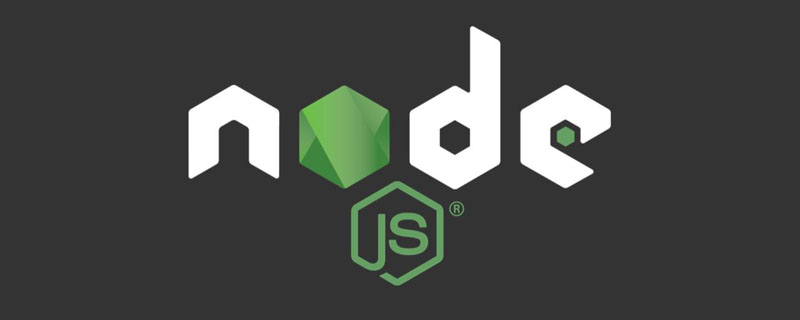
1. fs ファイル システム モジュール
fs モジュール は Node. js ファイル操作用に公式に提供されたモジュール。ファイル操作のユーザー要件を満たす一連のメソッドとプロパティを提供します。 [関連チュートリアルの推奨事項: nodejs ビデオ チュートリアル ]
1. 指定されたファイルを読み取ります
##fs.readFile (): 指定されたファイルの内容を読み取ります。
パラメータ 1: ファイルのパスを示す必須パラメータ、文字列です。パラメータ 2: エンコーディング形式を示すオプションのパラメータです。ファイルの読み取り
パラメータ 3: 必須パラメータ ファイルの読み取りが完了すると、コールバック関数を通じて読み取り結果が取得されますfs.readFile(path, [options], callback)ログイン後にコピー
例 1: デモを読み取ります。 txt ファイル
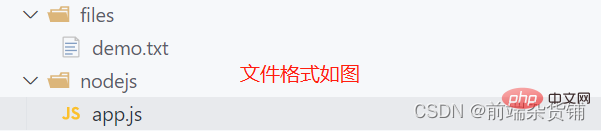 ##demo.txt ファイル
##demo.txt ファイル
'前端杂货铺'
#app.js ファイル
// 导入 fs 文件系统模块
const fs = require('fs')
// 读取文件 utf-8 为中文编码格式
fs.readFile('../files/demo.txt', 'utf-8', function (err, data) {
console.log('err:', err)
console.log('data:', data)
})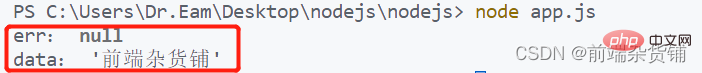
例 2:demo.txt ファイルの読み取りが成功したかどうかを確認します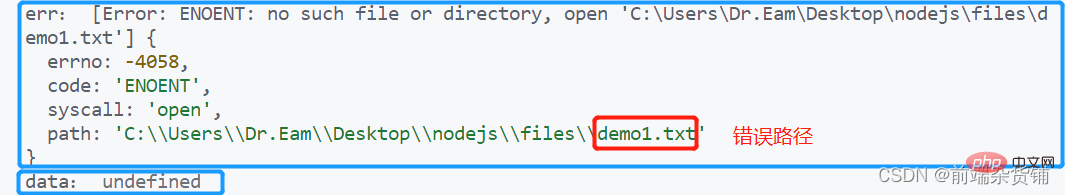
app.js ファイル
#意図的に間違ったパス、読み取りに失敗しました#失敗の結果は次のとおりです#
// 导入 fs 模块
const fs = require('fs')
// 读取文件
fs.readFile('../files/demo1.txt', 'utf-8', function (err, data) {
if(err) {
return console.log('读取文件失败', err.message)
}
console.log('data:', data)
})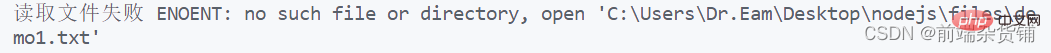
パラメータ 1: 必須パラメータ。ファイルの保存パスを示すファイル パスの文字列を指定する必要があります。 パラメータ 2: 書き込む内容を示す必須パラメータです。
パラメータ3: はい ファイルの内容が書き込まれる形式を示すパラメータを選択します。デフォルトは utf-8です。パラメータ 4: 必須パラメータ、ファイル書き込み完了後のコールバック関数
fs.writeFile(file, data, [options], callback)
例 1:demo.txt ファイルの作成
##demo.txt ファイル// 该文件内容为空
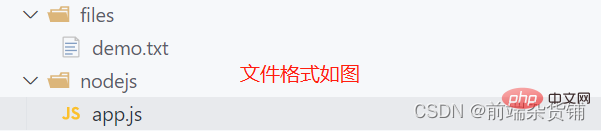
// 导入 fs 文件系统模块
const fs = require('fs')
// 写入文件内容
fs.writeFile('../files/demo.txt', '这里是前端杂货铺', function(err, data) {
if (err) {
return console.log('写入文件失败', err.message)
}
console.log('文件写入成功')
})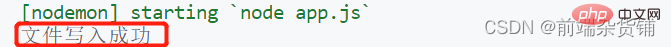
3. 結果の整理事例
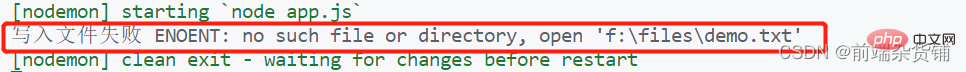 #例: 結果の形式変換
#例: 結果の形式変換
変換前の成績形式
変換後の成績形式
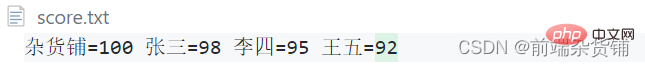 ファイル形式は次のとおりです
ファイル形式は次のとおりです
#score.txt ファイル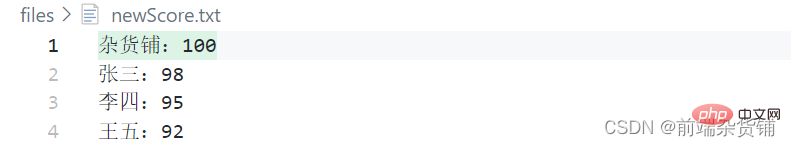
スコアのコンテンツを書き込みます
杂货铺=100 张三=98 李四=95 王五=92
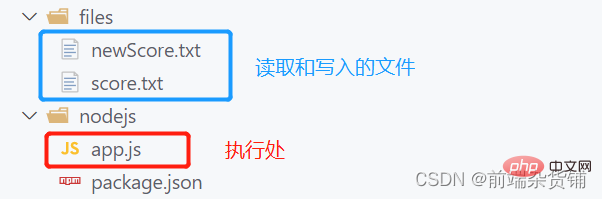 app.js ファイル必要な fs ファイル モジュールをインポートします
app.js ファイル必要な fs ファイル モジュールをインポートします- fs.readFile()メソッドを使用して、素材ディレクトリ内のscore.txtファイルを読み取ります
ファイルの読み取りが成功したら、スコアを処理しますdata
完成したスコア データが処理されます。fs.writeFile() メソッドを呼び出して、新しいファイル newScore.txt// 导入 fs 文件系统模块 const fs = require('fs') // 写入文件内容 fs.readFile('../files/score.txt', 'utf-8', function (err, data) { // 判断是否读取成功 if (err) { return console.log('读取文件失败' + err.message) } // 把成绩按空格进行分割 const arrOld = data.split(' ') // 新数组的存放 const arrNew = [] // 循环分割后的数组 对每一项数据 进行字符串的替换操作 arrOld.forEach(item => { arrNew.push(item.replace('=', ':')) }) // 把新数组中的每一项合并 得到新的字符串 const newStr = arrNew.join('\r\n') // 写入新数据 fs.writeFile('../files/newScore.txt', newStr, function (err) { if (err) { return console.log('写入成绩失败' + err.message) } console.log('成绩写入成功') }) })ログイン後にコピー## に書き込みます - #4. 処理パス
 __dirname: 現在のファイルが配置されているディレクトリを示します
__dirname: 現在のファイルが配置されているディレクトリを示します
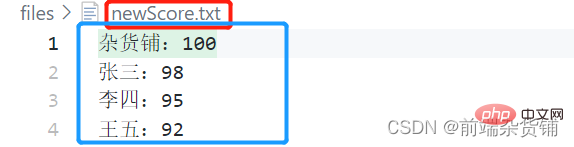 例: 相対パスの記述
例: 相対パスの記述
const fs = require('fs')
fs.readFile('../files/score.txt', 'utf-8', function(err, data) {
if (err) {
return console.log('文件读取失败' + err.message)
}
console.log('文件读取成功')
})ログイン後にコピー
const fs = require('fs')
fs.readFile('../files/score.txt', 'utf-8', function(err, data) {
if (err) {
return console.log('文件读取失败' + err.message)
}
console.log('文件读取成功')
})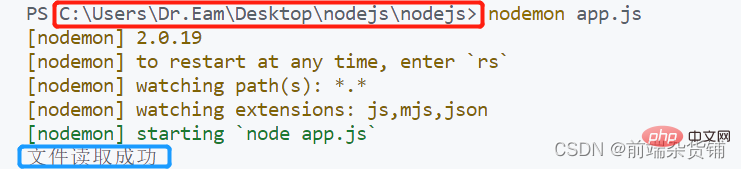
示例:使用 __dirname
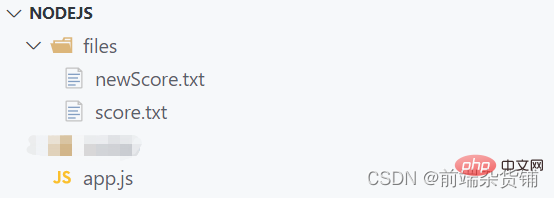
const fs = require('fs')
// 读取文件
fs.readFile(__dirname + '/files/score.txt', 'utf-8', function(err, data) {
if (err) {
return console.log('文件读取失败' + err.message)
}
console.log('文件读取成功')
})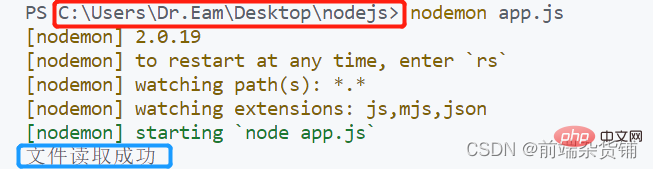
二、path 路径模块
path 模块是 Node.js 官方提供的、用来处理路径的模块
1、path.join() 路径拼接
path.join():用来将多个路径判断拼接成一个完整的路径字符串
参数:…paths
<string>路径片段的序列
返回值:返回值<string>
path.join([...paths])
示例:路径拼接
// 导入 path 模块 const path = require('path') // ../ 会抵消前面的路径 const pathStr = path.join('/a','/b/c', '../', './d', 'e') console.log(pathStr)
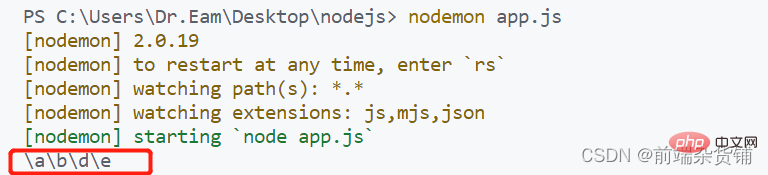
备注:涉及到路径拼接的操作,都要使用 path.join() 方法进行处理。不要直接用 + 进行字符串拼接
示例:使用 path 进行路径拼接
const fs = require('fs')
const path = require('path')
// 文件读取
fs.readFile(path.join(__dirname, '/files/score.txt'), 'utf-8', function(err, data) {
if (err) {
return console.log('文件读取失败', err.message)
}
console.log('文件读取成功')
})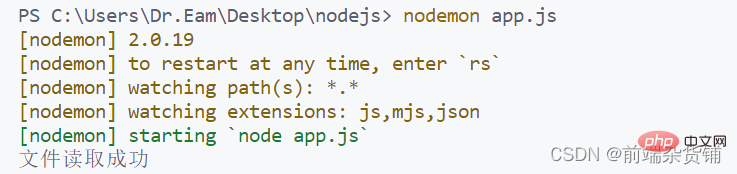
2、path.basename() 解析文件名
path.basename():用来从路径字符串中,将文件名解析出来
参数 1:path 必选参数,表示一个路径的字符串
参数 2:ext 可选参数,表达文件扩展名
返回值:返回 表示路径中的最后一部分
path.basename(path, [ext])
示例:解析路径,去除扩展名
// 导入 path 模块 const path = require('path') // 文件的存放路径 const fpath = '/a/b/c/index.html' // 将文件名解析出来 const fullName = path.basename(fpath) console.log(fullName) // 输出 index.html // 去除扩展名 const nameWithoutExt = path.basename(fpath, '.html') console.log(nameWithoutExt) // 输出 index
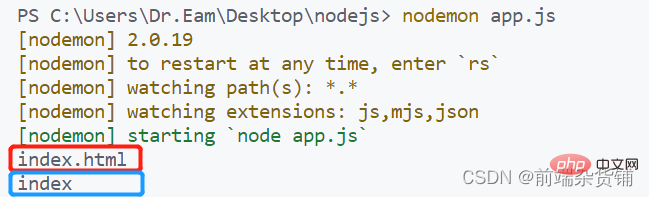
3、path.extname() 获取扩展名
path.extname():可以获取路径中的扩展名部分
参数:
path <string>必选参数,表示一个路径的字符串
返回值:返回<string>返回得到的扩展名字符串
path.extname(path)
示例:获取扩展名
// 导入 path 模块 const path = require('path') // 文件的存放路径 const fpath = '/a/b/c/index.html' // 获取扩展名 const fext = path.extname(fpath) console.log(fext) // .html
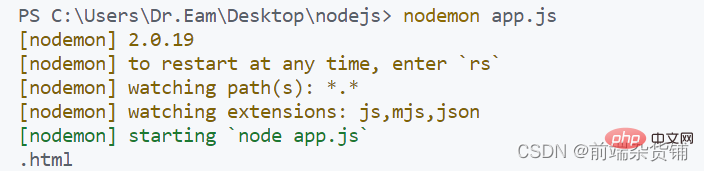
更多node相关知识,请访问:nodejs 教程!
以上がNodeのfsファイルモジュールとパスモジュールについて語る記事(事例分析)の詳細内容です。詳細については、PHP 中国語 Web サイトの他の関連記事を参照してください。

ホットAIツール

Undresser.AI Undress
リアルなヌード写真を作成する AI 搭載アプリ

AI Clothes Remover
写真から衣服を削除するオンライン AI ツール。

Undress AI Tool
脱衣画像を無料で

Clothoff.io
AI衣類リムーバー

AI Hentai Generator
AIヘンタイを無料で生成します。

人気の記事

ホットツール

メモ帳++7.3.1
使いやすく無料のコードエディター

SublimeText3 中国語版
中国語版、とても使いやすい

ゼンドスタジオ 13.0.1
強力な PHP 統合開発環境

ドリームウィーバー CS6
ビジュアル Web 開発ツール

SublimeText3 Mac版
神レベルのコード編集ソフト(SublimeText3)

ホットトピック
 7509
7509
 15
15
 1378
1378
 52
52
 78
78
 11
11
 19
19
 60
60
 Nodeのメモリ制御に関する記事
Apr 26, 2023 pm 05:37 PM
Nodeのメモリ制御に関する記事
Apr 26, 2023 pm 05:37 PM
ノンブロッキングおよびイベント駆動に基づいて構築されたノード サービスには、メモリ消費量が少ないという利点があり、大量のネットワーク リクエストの処理に非常に適しています。大量のリクエストを前提として、「メモリ制御」に関する問題を考慮する必要があります。 1. V8 のガベージ コレクション メカニズムとメモリ制限 Js はガベージ コレクション マシンによって制御されます
 Node V8 エンジンのメモリと GC の詳細な図による説明
Mar 29, 2023 pm 06:02 PM
Node V8 エンジンのメモリと GC の詳細な図による説明
Mar 29, 2023 pm 06:02 PM
この記事では、NodeJS V8 エンジンのメモリとガベージ コレクター (GC) について詳しく説明します。
 Express を使用してノード プロジェクトでファイルのアップロードを処理する方法
Mar 28, 2023 pm 07:28 PM
Express を使用してノード プロジェクトでファイルのアップロードを処理する方法
Mar 28, 2023 pm 07:28 PM
ファイルのアップロードをどのように処理するか?次の記事では、Express を使用してノード プロジェクトでファイルのアップロードを処理する方法を紹介します。
 Node の File モジュールについて詳しく説明しましょう
Apr 24, 2023 pm 05:49 PM
Node の File モジュールについて詳しく説明しましょう
Apr 24, 2023 pm 05:49 PM
ファイル モジュールは、ファイルの読み取り/書き込み/開く/閉じる/削除の追加など、基礎となるファイル操作をカプセル化したものです。ファイル モジュールの最大の特徴は、すべてのメソッドが **同期** と ** の 2 つのバージョンを提供することです。 asynchronous**、sync サフィックスが付いているメソッドはすべて同期メソッドであり、持たないメソッドはすべて異種メソッドです。
 Nodeのプロセス管理ツール「pm2」を徹底分析
Apr 03, 2023 pm 06:02 PM
Nodeのプロセス管理ツール「pm2」を徹底分析
Apr 03, 2023 pm 06:02 PM
この記事では、Node のプロセス管理ツール「pm2」について説明し、pm2 が必要な理由、pm2 のインストール方法と使用方法について説明します。皆様のお役に立てれば幸いです。
 PIノードティーチング:PIノードとは何ですか? PIノードをインストールしてセットアップする方法は?
Mar 05, 2025 pm 05:57 PM
PIノードティーチング:PIノードとは何ですか? PIノードをインストールしてセットアップする方法は?
Mar 05, 2025 pm 05:57 PM
ピン張りのノードの詳細な説明とインストールガイドこの記事では、ピネットワークのエコシステムを詳細に紹介します - PIノードは、ピン系生態系における重要な役割であり、設置と構成の完全な手順を提供します。 Pinetworkブロックチェーンテストネットワークの発売後、PIノードは多くの先駆者の重要な部分になり、テストに積極的に参加し、今後のメインネットワークリリースの準備をしています。まだピン張りのものがわからない場合は、ピコインとは何かを参照してください。リストの価格はいくらですか? PIの使用、マイニング、セキュリティ分析。パインワークとは何ですか?ピン競技プロジェクトは2019年に開始され、独占的な暗号通貨PIコインを所有しています。このプロジェクトは、誰もが参加できるものを作成することを目指しています
 Nodeのイベントループについて話しましょう
Apr 11, 2023 pm 07:08 PM
Nodeのイベントループについて話しましょう
Apr 11, 2023 pm 07:08 PM
イベント ループは Node.js の基本的な部分であり、メイン スレッドがブロックされていないことを確認することで非同期プログラミングが可能になります。イベント ループを理解することは、効率的なアプリケーションを構築するために重要です。次の記事では、Node のイベント ループについて詳しく説明します。お役に立てれば幸いです。
 ノードがnpmコマンドを使用できない場合はどうすればよいですか?
Feb 08, 2023 am 10:09 AM
ノードがnpmコマンドを使用できない場合はどうすればよいですか?
Feb 08, 2023 am 10:09 AM
ノードが npm コマンドを使用できない理由は、環境変数が正しく設定されていないためです。解決策は次のとおりです: 1. 「システムのプロパティ」を開きます; 2. 「環境変数」->「システム変数」を見つけて、環境を編集します。変数; 3.nodejs フォルダーの場所を見つけます; 4.「OK」をクリックします。




