
この記事は、vue ソース コードを解釈するのに役立ち、これを使用して Vue2 のさまざまなオプションのプロパティにアクセスできる理由を紹介します。皆さんのお役に立てれば幸いです。

以下のソース コードの読み方に興味がない場合は、読む必要はありません。これを使用して [ に直接移動できます。 ソースコード解析]
インターネット上にはソースコードの読み方に関する記事がたくさんあります。独自の方法ですが、インターネット上の記事はすべて洗練されており、どのファイル、その関数、その変数が何をするのかを示しています。[関連する推奨事項: vuejs ビデオ チュートリアル 、Web フロントエンド開発]
しかし、これらを見つける方法、これらをどのように理解し、どのように検証し、どのように記憶し、どのように適用するのかについては説明しませんでした。
私は偉大なマスターではありませんが、探求の過程で徐々に自分自身の道を見つけました。
最初は何事も難しいものです。開始点を見つけるのが最も難しいです。フロントエンド プロジェクトの場合、エントリ ファイル (通常は から) package.json の main フィールド、
package.json の main フィールドから検索を開始します。 はこのパッケージを表します。エントリ ファイル。通常、このフィールドの値を通じて、読み取りたい開始点を見つけることができます。
ただし、Vue の場合、このフィールドは dist/vue.runtime.common.js です。このファイルはコンパイルされたファイルであり、理解できません。ソース コードのエントリ ファイルを見つける必要があります。
現時点では、package.json の scripts フィールドを確認する必要があります:
{
"scripts": {
"dev": "rollup -w -c scripts/config.js --environment TARGET:full-dev",
"dev:cjs": "rollup -w -c scripts/config.js --environment TARGET:runtime-cjs-dev",
"dev:esm": "rollup -w -c scripts/config.js --environment TARGET:runtime-esm",
"dev:ssr": "rollup -w -c scripts/config.js --environment TARGET:server-renderer",
"dev:compiler": "rollup -w -c scripts/config.js --environment TARGET:compiler ",
"build": "node scripts/build.js",
"build:ssr": "npm run build -- runtime-cjs,server-renderer",
"build:types": "rimraf temp && tsc --declaration --emitDeclarationOnly --outDir temp && api-extractor run && api-extractor run -c packages/compiler-sfc/api-extractor.json",
"test": "npm run ts-check && npm run test:types && npm run test:unit && npm run test:e2e && npm run test:ssr && npm run test:sfc",
"test:unit": "vitest run test/unit",
"test:ssr": "npm run build:ssr && vitest run server-renderer",
"test:sfc": "vitest run compiler-sfc",
"test:e2e": "npm run build -- full-prod,server-renderer-basic && vitest run test/e2e",
"test:transition": "karma start test/transition/karma.conf.js",
"test:types": "npm run build:types && tsc -p ./types/tsconfig.json",
"format": "prettier --write --parser typescript "(src|test|packages|types)/**/*.ts"",
"ts-check": "tsc -p tsconfig.json --noEmit",
"ts-check:test": "tsc -p test/tsconfig.json --noEmit",
"bench:ssr": "npm run build:ssr && node benchmarks/ssr/renderToString.js && node benchmarks/ssr/renderToStream.js",
"release": "node scripts/release.js",
"changelog": "conventional-changelog -p angular -i CHANGELOG.md -s"
}
}わかりました。Vue の package.json には、たくさんの scripts があることがわかりました。これらは誰でも理解できると思います。ここでは、次の点にのみ焦点を当てます。 dev と build は 2 つのスクリプトです。
dev スクリプトは開発に使用され、build スクリプトはパッケージ化に使用されます。 dev スクリプトに TARGET 環境変数があることがわかります。この環境変数の値は full-dev です。設定できます。 scripts/config でこの値を js で見つけます;
scripts/config.js で full-dev を直接検索します:
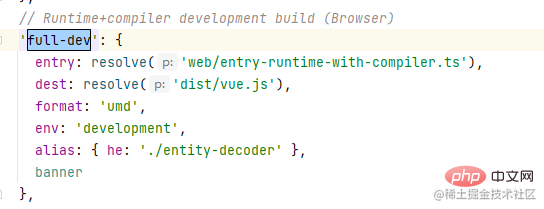
このようにして、この値に対応する設定を見つけることができます。
var config = {
'full-dev': {
entry: resolve('web/entry-runtime-with-compiler.ts'),
dest: resolve('dist/vue.js'),
format: 'umd',
env: 'development',
alias: { he: './entity-decoder' },
banner
}
}entry フィールドは、探しているエントリ ファイルです。このファイルは Vue エントリー ファイルのソース コードです。次の値は web/entry-runtime-with-compiler.ts です。このファイルは にあります。 web ディレクトリ;
ですが、ルート ディレクトリに web ディレクトリがありません。このとき、エイリアス設定があるかどうかを大胆に推測します。 scripts. ファイルの下に alias.js も見つかり、このファイルを開くと、web;
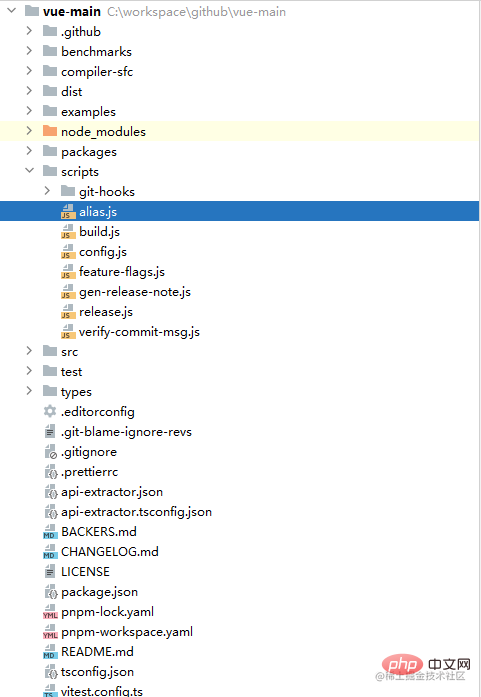
module.exports = {
vue: resolve('src/platforms/web/entry-runtime-with-compiler'),
compiler: resolve('src/compiler'),
core: resolve('src/core'),
web: resolve('src/platforms/web'),
weex: resolve('src/platforms/weex'),
shared: resolve('src/shared')
}config.js で alias を検索すると、次のものが見つかると思います。このファイルが実際に導入されていることを確認します:
const aliases = require('./alias')
const resolve = p => {
const base = p.split('/')[0]
if (aliases[base]) {
return path.resolve(aliases[base], p.slice(base.length + 1))
} else {
return path.resolve(__dirname, '../', p)
}
}aliases を検索すると、構成エイリアス:
// 省略部分代码
const config = {
plugins: [
alias({
entries: Object.assign({}, aliases, opts.alias)
}),
].concat(opts.plugins || []),
} であることを確認できます。 web はディレクトリ src/platforms/web であり、# このディレクトリ ##entry-runtime-with-compiler.ts このファイル;## にあります。
#このようにして、 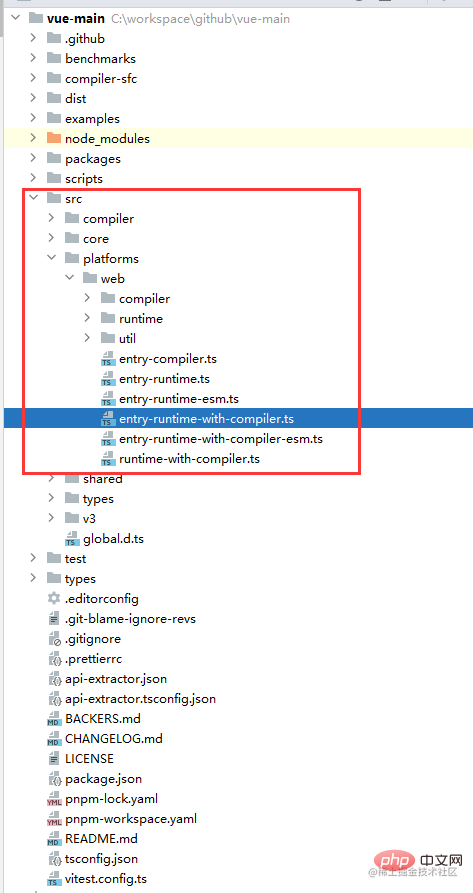 Vue
Vue
方法ソースコードを読むには
esm
モジュール性またはcommonjsModular を使用しており、これらには export があります。 または module.exports、これを使用してエクスポートされた内容を確認できます。 エクスポートされたコンテンツのみが表示され、その他は当面無視して、最終的にエクスポートされたコンテンツを直接検索しますVue
のソース コードなど
entry-runtime-with-compiler.ts的导出内容:
import Vue from './runtime-with-compiler' export default Vue
这个时候就去找runtime-with-compiler.ts的导出内容:
runtime-with-compiler.ts的导出内容:
import Vue from './runtime/index' export default Vue as GlobalAPI
这个时候就去找runtime/index.ts的导出内容:
runtime/index.ts的导出内容:
import Vue from 'core/index' export default Vue
这个时候就去找core/index.ts的导出内容:
core/index.ts的导出内容:
import Vue from './instance/index' export default Vue
这个时候就去找instance/index.ts的导出内容:
instance/index.ts的导出内容:
function Vue(options) {
if (__DEV__ && !(this instanceof Vue)) {
warn('Vue is a constructor and should be called with the `new` keyword')
}
this._init(options)
}
export default Vue as unknown as GlobalAPI这样我们就找到Vue的构造函数了,这个时候我们就可以开始阅读源码了;
阅读源码的目的一定要清晰,当然你可以说目的就是了解Vue的实现原理,但是这个目的太宽泛了,我们可以把目的细化一下,例如:
Vue的生命周期是怎么实现的
Vue的数据响应式是怎么实现的
Vue的模板编译是怎么实现的
Vue的组件化是怎么实现的
Vue的插槽是怎么实现的
等等...
例如我们的这次阅读计划就是了解Vue的this为什么可以访问到选项中的各种属性,这里再细分为:
Vue的this是怎么访问到data的
Vue的this是怎么访问到methods的
Vue的this是怎么访问到computed的
Vue的this是怎么访问到props的
上面顺序不分先后,但是答案一定是在源码中。
上面已经找到了Vue的入口文件,接下来我们就可以开始阅读源码了,这里我就以Vue的this为什么可以访问到选项中的各种属性为例,来分析Vue的源码;
首先看一下instance/index.ts的源码:
import { initMixin } from './init'
import { stateMixin } from './state'
import { renderMixin } from './render'
import { eventsMixin } from './events'
import { lifecycleMixin } from './lifecycle'
import { warn } from '../util/index'
import type { GlobalAPI } from 'types/global-api'
function Vue(options) {
if (__DEV__ && !(this instanceof Vue)) {
warn('Vue is a constructor and should be called with the `new` keyword')
}
this._init(options)
}
//@ts-expect-error Vue has function type
initMixin(Vue)
//@ts-expect-error Vue has function type
stateMixin(Vue)
//@ts-expect-error Vue has function type
eventsMixin(Vue)
//@ts-expect-error Vue has function type
lifecycleMixin(Vue)
//@ts-expect-error Vue has function type
renderMixin(Vue)
export default Vue as unknown as GlobalAPI有这么多东西,我们不用管,要清晰目的,我们在使用Vue的时候,通常是下面这样的:
const vm = new Vue({
data() {
return {
msg: 'hello world'
}
},
methods: {
say() {
console.log(this.msg)
}
}
});
vm.say();也就是Vue的构造函数接收一个选项对象,这个选项对象中有data和methods;
我们要知道Vue的this为什么可以访问到data和methods,那么我们就要找到Vue的构造函数中是怎么把data和methods挂载到this上的;
很明显构造函数只做了一件事,就是调用了this._init(options):
this._init(options)
那么我们就去找_init方法,这个方法在哪我们不知道,但是继续分析源码,我们可以看到下面会执行很多xxxMixin的函数,并且Vue作为参数传入:
//@ts-expect-error Vue has function type initMixin(Vue) //@ts-expect-error Vue has function type stateMixin(Vue) //@ts-expect-error Vue has function type eventsMixin(Vue) //@ts-expect-error Vue has function type lifecycleMixin(Vue) //@ts-expect-error Vue has function type renderMixin(Vue)
盲猜一波,见名知意:
initMixin:初始化混入
stateMixin:状态混入
eventsMixin:事件混入
lifecycleMixin:生命周期混入
renderMixin:渲染混入
我们就去找这些混入的方法,一个一个的找,找到initMixin,直接就找了_init方法:
export function initMixin(Vue: typeof Component) {
Vue.prototype._init = function (options?: Record<string, any>) {
const vm: Component = this
// a uid
vm._uid = uid++
let startTag, endTag
/* istanbul ignore if */
if (__DEV__ && config.performance && mark) {
startTag = `vue-perf-start:${vm._uid}`
endTag = `vue-perf-end:${vm._uid}`
mark(startTag)
}
// a flag to mark this as a Vue instance without having to do instanceof
// check
vm._isVue = true
// avoid instances from being observed
vm.__v_skip = true
// effect scope
vm._scope = new EffectScope(true /* detached */)
vm._scope._vm = true
// merge options
if (options && options._isComponent) {
// optimize internal component instantiation
// since dynamic options merging is pretty slow, and none of the
// internal component options needs special treatment.
initInternalComponent(vm, options as any)
} else {
vm.$options = mergeOptions(
resolveConstructorOptions(vm.constructor as any),
options || {},
vm
)
}
/* istanbul ignore else */
if (__DEV__) {
initProxy(vm)
} else {
vm._renderProxy = vm
}
// expose real self
vm._self = vm
initLifecycle(vm)
initEvents(vm)
initRender(vm)
callHook(vm, 'beforeCreate', undefined, false /* setContext */)
initInjections(vm) // resolve injections before data/props
initState(vm)
initProvide(vm) // resolve provide after data/props
callHook(vm, 'created')
/* istanbul ignore if */
if (__DEV__ && config.performance && mark) {
vm._name = formatComponentName(vm, false)
mark(endTag)
measure(`vue ${vm._name} init`, startTag, endTag)
}
if (vm.$options.el) {
vm.$mount(vm.$options.el)
}
}
}代码这么多没必要全都看,记住我们的目的是找到data和methods是怎么挂载到this上的;
先简化代码,不看没有意义的代码:
export function initMixin(Vue) {
Vue.prototype._init = function (options) {
const vm = this
}
}传递过来的Vue并没有做太多事情,只是把_init方法挂载到了Vue.prototype上;
在_init方法中,vm被赋值为this,这里的this就是Vue的实例,也就是我们的vm;
继续往下看,我们有目的的看代码,只需要看有vm和options组合出现的代码,于是就看到了:
if (options && options._isComponent) {
initInternalComponent(vm, options)
} else {
vm.$options = mergeOptions(
resolveConstructorOptions(vm.constructor),
options || {},
vm
)
}_isComponent前面带有_,说明是私有属性,我们通过new Vue创建的实例时走到现在是没有这个属性的,所以走到else分支;
resolveConstructorOptions(vm.constructor)中没有传递options,所以不看这个方法,直接看mergeOptions:
export function mergeOptions(parent, child, vm) {
if (__DEV__) {
checkComponents(child)
}
if (isFunction(child)) {
// @ts-expect-error
child = child.options
}
normalizeProps(child, vm)
normalizeInject(child, vm)
normalizeDirectives(child)
// Apply extends and mixins on the child options,
// but only if it is a raw options object that isn't
// the result of another mergeOptions call.
// Only merged options has the _base property.
if (!child._base) {
if (child.extends) {
parent = mergeOptions(parent, child.extends, vm)
}
if (child.mixins) {
for (let i = 0, l = child.mixins.length; i < l; i++) {
parent = mergeOptions(parent, child.mixins[i], vm)
}
}
}
const options = {}
let key
for (key in parent) {
mergeField(key)
}
for (key in child) {
if (!hasOwn(parent, key)) {
mergeField(key)
}
}
function mergeField(key) {
const strat = strats[key] || defaultStrat
options[key] = strat(parent[key], child[key], vm, key)
}
return options
}记住我们的目的,只需要关心vm和options组合出现的代码,child就是options,vm就是vm,简化之后:
export function mergeOptions(parent, child, vm) {
normalizeProps(child, vm)
normalizeInject(child, vm)
normalizeDirectives(child)
return options
}可以看到只剩下了normalizeProps、normalizeInject、normalizeDirectives这三个方法,值得我们关注,但是见名知意,这三个方法可能并不是我们想要的,跟进去看一眼也确实不是;
虽然没有得到我们想要的,但是从这里我们也得到了一个重要信息,mergeOptions最后会返回一个options对象,这个对象就是我们的options,最后被vm.$options接收;
vm.$options = mergeOptions(
resolveConstructorOptions(vm.constructor),
options || {},
vm
)现在我们分析要多一步了,参数只有vm的函数也是需要引起我们的注意的,继续往下看:
if (__DEV__) {
initProxy(vm)
} else {
vm._renderProxy = vm
}操作了vm,但是内部没有操作$options,跳过,继续往下看:
initLifecycle(vm) initEvents(vm) initRender(vm) callHook(vm, 'beforeCreate', undefined, false /* setContext */) initInjections(vm) // resolve injections before data/props initState(vm) initProvide(vm) // resolve provide after data/props callHook(vm, 'created')
initLifecycle、initEvents、initRender、initInjections、initState、initProvide这些方法都是操作vm的;
盲猜一波:
initLifecycle:初始化生命周期initEvents:初始化事件initRender:初始化渲染initInjections:初始化注入initState:初始化状态initProvide:初始化依赖注入callHook:调用钩子这里面最有可能是我们想要的是initState,跟进去看一下:
export function initState(vm) {
const opts = vm.$options
if (opts.props) initProps(vm, opts.props)
// Composition API
initSetup(vm)
if (opts.methods) initMethods(vm, opts.methods)
if (opts.data) {
initData(vm)
} else {
const ob = observe((vm._data = {}))
ob && ob.vmCount++
}
if (opts.computed) initComputed(vm, opts.computed)
if (opts.watch && opts.watch !== nativeWatch) {
initWatch(vm, opts.watch)
}
}已经找到我们想要的了,现在开始正式分析initState。
根据代码结构可以看到,initState主要做了以下几件事:
propssetupmethodsdatacomputedwatch我们可以用this来访问的属性是props、methods、data、computed;
看到这里也明白了,为什么在props中定义了一个属性,在data、methods、computed中就不能再定义了,因为props是最先初始化的,后面的也是同理。
initProps的作用是初始化props,跟进去看一下:
function initProps(vm, propsOptions) {
const propsData = vm.$options.propsData || {}
const props = (vm._props = shallowReactive({}))
// cache prop keys so that future props updates can iterate using Array
// instead of dynamic object key enumeration.
const keys = (vm.$options._propKeys = [])
const isRoot = !vm.$parent
// root instance props should be converted
if (!isRoot) {
toggleObserving(false)
}
for (const key in propsOptions) {
keys.push(key)
const value = validateProp(key, propsOptions, propsData, vm)
/* istanbul ignore else */
if (__DEV__) {
const hyphenatedKey = hyphenate(key)
if (
isReservedAttribute(hyphenatedKey) ||
config.isReservedAttr(hyphenatedKey)
) {
warn(
`"${hyphenatedKey}" is a reserved attribute and cannot be used as component prop.`,
vm
)
}
defineReactive(props, key, value, () => {
if (!isRoot && !isUpdatingChildComponent) {
warn(
`Avoid mutating a prop directly since the value will be ` +
`overwritten whenever the parent component re-renders. ` +
`Instead, use a data or computed property based on the prop's ` +
`value. Prop being mutated: "${key}"`,
vm
)
}
})
} else {
defineReactive(props, key, value)
}
// static props are already proxied on the component's prototype
// during Vue.extend(). We only need to proxy props defined at
// instantiation here.
if (!(key in vm)) {
proxy(vm, `_props`, key)
}
}
toggleObserving(true)
}代码很多,我们依然不用关心其他的代码,只关心props是怎么挂载到vm上的,根据我上面的方法,简化后的代码如下:
function initProps(vm, propsOptions) {
vm._props = shallowReactive({})
for (const key in propsOptions) {
const value = validateProp(key, propsOptions, propsData, vm)
if (!(key in vm)) {
proxy(vm, `_props`, key)
}
}
}这里真正有关的就两个地方:
validateProp:看名字就知道是验证props,跳过
proxy:代理,很可疑,跟进去看一下:
export function proxy(target, sourceKey, key) {
sharedPropertyDefinition.get = function proxyGetter() {
return this[sourceKey][key]
}
sharedPropertyDefinition.set = function proxySetter(val) {
this[sourceKey][key] = val
}
Object.defineProperty(target, key, sharedPropertyDefinition)
}这里的target就是vm,sourceKey就是_props,key就是props的属性名;
这里通过Object.defineProperty把vm的属性代理到_props上,这样就可以通过this访问到props了。
不是很好理解,那我们来自己就用这些代码实现一下:
var options = {
props: {
name: {
type: String,
default: 'default name'
}
}
}
function Vue(options) {
const vm = this
initProps(vm, options.props)
}
function initProps(vm, propsOptions) {
vm._props = {}
for (const key in propsOptions) {
proxy(vm, `_props`, key)
}
}
function proxy(target, sourceKey, key) {
Object.defineProperty(target, key, {
get() {
return this[sourceKey][key]
},
set(val) {
this[sourceKey][key] = val
}
})
}
const vm = new Vue(options)
console.log(vm.name);
console.log(vm._props.name);
vm.name = 'name'
console.log(vm.name);
console.log(vm._props.name);
上面的代码只是为了方便理解,所以会忽略一些细节,比如
props的验证等等,真实挂载在_props上的props是通过defineReactive实现的,我这里直接是空的,这些超出了本文的范围。
initMethods的代码如下:
function initMethods(vm, methods) {
const props = vm.$options.props
for (const key in methods) {
if (__DEV__) {
if (typeof methods[key] !== 'function') {
warn(
`Method "${key}" has type "${typeof methods[
key
]}" in the component definition. ` +
`Did you reference the function correctly?`,
vm
)
}
if (props && hasOwn(props, key)) {
warn(`Method "${key}" has already been defined as a prop.`, vm)
}
if (key in vm && isReserved(key)) {
warn(
`Method "${key}" conflicts with an existing Vue instance method. ` +
`Avoid defining component methods that start with _ or $.`
)
}
}
vm[key] = typeof methods[key] !== 'function' ? noop : bind(methods[key], vm)
}
}跟着之前的思路,我们忽略无关代码,简化后的代码如下:
function initMethods(vm, methods) {
for (const key in methods) {
vm[key] = typeof methods[key] !== 'function' ? noop : bind(methods[key], vm)
}
}这里的
noop和bind在之前的文章中有出现过,可以去看一下:【源码共读】Vue2源码 shared 模块中的36个实用工具函数分析
这里的vm[key]就是methods的方法,这样就可以通过this访问到methods中定义的方法了。
bind的作用是把methods中定义的函数的this指向vm,这样就可以在methods中使用this就是vm了。
简单的实现一下:
var options = {
methods: {
say() {
console.log('say');
}
}
}
function Vue(options) {
const vm = this
initMethods(vm, options.methods)
}
function initMethods(vm, methods) {
for (const key in methods) {
vm[key] = typeof methods[key] !== 'function' ? noop : bind(methods[key], vm)
}
}
function noop() {}
function polyfillBind(fn, ctx) {
function boundFn(a) {
const l = arguments.length
return l
? l > 1
? fn.apply(ctx, arguments)
: fn.call(ctx, a)
: fn.call(ctx)
}
boundFn._length = fn.length
return boundFn
}
function nativeBind(fn, ctx) {
return fn.bind(ctx)
}
const bind = Function.prototype.bind ? nativeBind : polyfillBind
const vm = new Vue(options)
vm.say()initData的代码如下:
function initData(vm) {
let data = vm.$options.data
data = vm._data = isFunction(data) ? getData(data, vm) : data || {}
if (!isPlainObject(data)) {
data = {}
__DEV__ &&
warn(
'data functions should return an object:\n' +
'https://v2.vuejs.org/v2/guide/components.html#data-Must-Be-a-Function',
vm
)
}
// proxy data on instance
const keys = Object.keys(data)
const props = vm.$options.props
const methods = vm.$options.methods
let i = keys.length
while (i--) {
const key = keys[i]
if (__DEV__) {
if (methods && hasOwn(methods, key)) {
warn(`Method "${key}" has already been defined as a data property.`, vm)
}
}
if (props && hasOwn(props, key)) {
__DEV__ &&
warn(
`The data property "${key}" is already declared as a prop. ` +
`Use prop default value instead.`,
vm
)
} else if (!isReserved(key)) {
proxy(vm, `_data`, key)
}
}
// observe data
const ob = observe(data)
ob && ob.vmCount++
}简化之后的代码如下:
function initData(vm) {
let data = vm.$options.data
// proxy data on instance
const keys = Object.keys(data)
let i = keys.length
while (i--) {
const key = keys[i]
proxy(vm, `_data`, key)
}
}这里的实现方式和initProps是一样的,都是通过proxy把data中的属性代理到vm上。
注意:
initData的获取值的地方是其他的不相同,这里只做提醒,不做详细分析。
initComputed的代码如下:
function initComputed(vm, computed) {
// $flow-disable-line
const watchers = (vm._computedWatchers = Object.create(null))
// computed properties are just getters during SSR
const isSSR = isServerRendering()
for (const key in computed) {
const userDef = computed[key]
const getter = isFunction(userDef) ? userDef : userDef.get
if (__DEV__ && getter == null) {
warn(`Getter is missing for computed property "${key}".`, vm)
}
if (!isSSR) {
// create internal watcher for the computed property.
watchers[key] = new Watcher(
vm,
getter || noop,
noop,
computedWatcherOptions
)
}
// component-defined computed properties are already defined on the
// component prototype. We only need to define computed properties defined
// at instantiation here.
if (!(key in vm)) {
defineComputed(vm, key, userDef)
} else if (__DEV__) {
if (key in vm.$data) {
warn(`The computed property "${key}" is already defined in data.`, vm)
} else if (vm.$options.props && key in vm.$options.props) {
warn(`The computed property "${key}" is already defined as a prop.`, vm)
} else if (vm.$options.methods && key in vm.$options.methods) {
warn(
`The computed property "${key}" is already defined as a method.`,
vm
)
}
}
}
}简化之后的代码如下:
function initComputed(vm, computed) {
for (const key in computed) {
const userDef = computed[key]
const getter = userDef
defineComputed(vm, key, userDef)
}
}这里的实现主要是通过defineComputed来定义computed属性,进去瞅瞅:
export function defineComputed(target, key, userDef) {
const shouldCache = !isServerRendering()
if (isFunction(userDef)) {
sharedPropertyDefinition.get = shouldCache
? createComputedGetter(key)
: createGetterInvoker(userDef)
sharedPropertyDefinition.set = noop
} else {
sharedPropertyDefinition.get = userDef.get
? shouldCache && userDef.cache !== false
? createComputedGetter(key)
: createGetterInvoker(userDef.get)
: noop
sharedPropertyDefinition.set = userDef.set || noop
}
if (__DEV__ && sharedPropertyDefinition.set === noop) {
sharedPropertyDefinition.set = function () {
warn(
`Computed property "${key}" was assigned to but it has no setter.`,
this
)
}
}
Object.defineProperty(target, key, sharedPropertyDefinition)
}仔细看下来,其实实现方式还是和initProps和initData一样,都是通过Object.defineProperty来定义属性;
不过里面的getter和setter是通过createComputedGetter和createGetterInvoker来创建的,这里不做过多分析。
上面我们已经分析了props、methods、data、computed的属性为什么可以直接通过this来访问,那么我们现在就来实现一下这个功能。
上面已经简单了实现了initProps、initMethods,而initData和initComputed的实现方式和initProps的方式一样,所以我们直接复用就好了:
function Vue(options) {
this._init(options)
}
Vue.prototype._init = function (options) {
const vm = this
vm.$options = options
initState(vm)
}
function initState(vm) {
const opts = vm.$options
if (opts.props) initProps(vm, opts.props)
if (opts.methods) initMethods(vm, opts.methods)
if (opts.data) initData(vm)
if (opts.computed) initComputed(vm, opts.computed)
}
function initProps(vm, propsOptions) {
vm._props = {}
for (const key in propsOptions) {
vm._props[key] = propsOptions[key].default
proxy(vm, `_props`, key)
}
}
function proxy(target, sourceKey, key) {
Object.defineProperty(target, key, {
get() {
return this[sourceKey][key]
},
set(val) {
this[sourceKey][key] = val
}
})
}
function initMethods(vm, methods) {
for (const key in methods) {
vm[key] = typeof methods[key] !== 'function' ? noop : bind(methods[key], vm)
}
}
function noop() {}
function polyfillBind(fn, ctx) {
function boundFn(a) {
const l = arguments.length
return l
? l > 1
? fn.apply(ctx, arguments)
: fn.call(ctx, a)
: fn.call(ctx)
}
boundFn._length = fn.length
return boundFn
}
function nativeBind(fn, ctx) {
return fn.bind(ctx)
}
const bind = Function.prototype.bind ? nativeBind : polyfillBind
function initData(vm) {
vm._data = {}
for (const key in vm.$options.data) {
vm._data[key] = vm.$options.data[key]
proxy(vm, `_data`, key)
}
}
function initComputed(vm, computed) {
for (const key in computed) {
const userDef = computed[key]
const getter = userDef
defineComputed(vm, key, bind(userDef, vm))
}
}
function defineComputed(target, key, userDef) {
Object.defineProperty(target, key, {
get() {
return userDef()
},
})
}
const vm = new Vue({
props: {
a: {
type: String,
default: 'default'
}
},
data: {
b: 1
},
methods: {
c() {
console.log(this.b)
}
},
computed: {
d() {
return this.b + 1
}
}
})
console.log('props a: default',vm.a)
console.log('data b: 1', vm.b)
vm.c() // 1
console.log('computed d: 2', vm.d)注意:上面的代码对比于文章中写的示例有改动,主要是为了实现最后打印结果正确,增加了赋值操作。
通过上面的分析,让我们对构造函数的this有了更深的理解,同时对于this指向的问题也有了更深的理解。
以上がVue2 がこれを通じてさまざまなオプションのプロパティにアクセスできる理由について話しましょうの詳細内容です。詳細については、PHP 中国語 Web サイトの他の関連記事を参照してください。