js は、オブジェクト指向 _javascript スキルに基づいて Web ページのタブ タブ メニュー効果コードを実装します
この記事の例では、Web ページの TAB タブ メニュー効果コードの JS ベースのオブジェクト指向実装について説明します。皆さんの参考に共有してください。詳細は以下の通りです。
これはオブジェクト指向のタブ メニューに基づいた自動 Web ページ TAB です。時間の都合上、簡単な方法で実装されているだけであり、インターフェイスは美化されていないため、これ以上は紹介しません。 。
ランニングエフェクトのスクリーンショットを見てみましょう:

オンライン デモのアドレスは次のとおりです:
http://demo.jb51.net/js/2015/js-mxdx-tab-cha-style-codes/
具体的なコードは次のとおりです:
<!DOCTYPE html PUBLIC "-//W3C//DTD XHTML 1.0 Transitional//EN"
"http://www.w3.org/TR/xhtml1/DTD/xhtml1-transitional.dtd">
<html xmlns="http://www.w3.org/1999/xhtml">
<head>
<meta http-equiv="Content-Type" content="text/html; charset=utf-8" />
<title>选项卡</title>
<style type="text/css">
body, h2, p {
margin:0px;
padding:0px;
}
ul, li {
margin:0px;
padding:0px;
float:left;
list-style-type:none;
}
body {
font-size:12px;
}
.box {
width:722px;
height:99px;
margin:10px auto;
border:1px solid #dedede;
}
.list {
width:711px;
height:22px;
float:left;
padding:4px 0 0 9px;
border-top:1px solid #fff;
border-left:1px solid #fff;
border-right:1px solid #fff;
background:url(images/tabbg.jpg) repeat-x;
}
.list li {
width:74px;
height:22px;
float:left;
cursor:pointer;
color:#656565;
line-height:22px;
text-align:center;
}
.list li.hove {
width:72px;
height:20px;
color:#fc6703;
line-height:20px;
border-top:1px solid #dedede;
border-left:1px solid #dedede;
border-right:1px solid #dedede;
border-bottom:1px solid #fff;
background:#fff;
}
.content {
width:722px;
height:72px;
float:left;
display:none;
}
</style>
<script type="text/javascript">
function $(id){
return typeof id === "string" ? document.getElementById(id) : id;
}
function $$(oParent, elem){
return (oParent || document).getElementsByTagName(elem);
}
function $$$(oParent, sClass){
var aElem = $$(oParent, '*');
var aClass = [];
var i = 0;
for(i=0;i<aElem.length;i++)if(aElem[i].className == sClass)aClass.push(aElem[i]);
return aClass;
}
function addEvent(oElm, strEvent, fuc) {
window.addEventListener ? oElm.addEventListener(strEvent, fuc, false) : oElm.attachEvent('on' + strEvent, fuc);
};
function Tab(){
this.initialize.apply(this, arguments);
}
Object.extend = function(destination, source) {
for (var property in source) {
destination[property] = source[property];
}
return destination;
};
Tab.prototype = {
initialize : function(obj, dis, content, onEnd, eq){
this.obj = $(obj);
this.oList = $$$(this.obj, 'list')[0];
this.aCont = $$$(this.obj, content);
this.oUl = $$(this.oList, 'ul')[0];
this.aLi = this.oUl.children;
this.timer = null;
eq ? (this.aLi.length < eq ? eq = 0 : eq) : eq = 0;
this.oEve(onEnd);
this.onEnd.method == 'mouseover' ? this.method = "mouseover" : this.method = "click";
this.onEnd.autoplay == 'stop' ? this.autoplay = "stop" : this.autoplay = "play";
this.aCont[eq].style.display = 'block';
this.aLi[eq].className = 'hove';
this.display(dis);
this.autoPlayTab(eq, dis);
},
oEve: function(onEnd){
this.onEnd = {
method: 'mouseover',
autoplay: 'stop',
};
Object.extend(this.onEnd, onEnd || {});
},
display : function(dis){
var _this = this;
var i = iNow = 0;
for(i=0;i<this.aLi.length;i++){
(function(){
var j = i;
addEvent(_this.aLi[j], _this.method,
function() {
_this.fnClick(j,dis);
_this.autoPlayTab(j, dis);
})
})()
}
},
autoPlayTab : function(iNow, dis){
if(this.autoplay == 'play'){
var _this = this;
this.iNow = iNow;
this.obj.onmouseover = function(){
clearInterval(_this.timer);
};
this.obj.onmouseout = function(){
clearInterval(_this.timer);
_this.timer = setInterval(playTab,5000);
};
clearInterval(_this.timer);
_this.timer = setInterval(playTab,5000);
function playTab(){
if(_this.iNow == _this.aLi.length)_this.iNow = 0;
_this.fnClick(_this.iNow, dis)
_this.iNow++
}
}
},
fnClick : function(oBtn, dis){
var i = 0;
for(i=0;i<this.aLi.length;i++)this.aLi[i].className = '',this.aCont[i].style.display = 'none';
this.aLi[oBtn].className = dis;
this.aCont[oBtn].style.display = 'block';
}
};
window.onload = function(){
new Tab("box", 'hove', 'content', {
method : 'mouseover',
autoplay : 'play'
},0);
new Tab("box1", 'hove', 'content', {
method : 'click',
},0);
};
</script>
</head>
<body>
<div id="box" class="box">
<div class="list">
<ul>
<li>团购导航</li>
<li>商城导航</li>
<li>淘宝导航</li>
</ul>
</div>
<div class="content">111</div>
<div class="content">222</div>
<div class="content">333</div>
</div>
<div id="box1" class="box">
<div class="list">
<ul>
<li>团购导航</li>
<li>商城导航</li>
<li>淘宝导航</li>
</ul>
</div>
<div class="content">111</div>
<div class="content">222</div>
<div class="content">333</div>
</div>
</body>
</html>この記事が皆さんの JavaScript プログラミングに役立つことを願っています。

ホットAIツール

Undresser.AI Undress
リアルなヌード写真を作成する AI 搭載アプリ

AI Clothes Remover
写真から衣服を削除するオンライン AI ツール。

Undress AI Tool
脱衣画像を無料で

Clothoff.io
AI衣類リムーバー

Video Face Swap
完全無料の AI 顔交換ツールを使用して、あらゆるビデオの顔を簡単に交換できます。

人気の記事

ホットツール

メモ帳++7.3.1
使いやすく無料のコードエディター

SublimeText3 中国語版
中国語版、とても使いやすい

ゼンドスタジオ 13.0.1
強力な PHP 統合開発環境

ドリームウィーバー CS6
ビジュアル Web 開発ツール

SublimeText3 Mac版
神レベルのコード編集ソフト(SublimeText3)

ホットトピック
 7627
7627
 15
15
 1389
1389
 52
52
 89
89
 11
11
 31
31
 140
140
 推奨: 優れた JS オープンソースの顔検出および認識プロジェクト
Apr 03, 2024 am 11:55 AM
推奨: 優れた JS オープンソースの顔検出および認識プロジェクト
Apr 03, 2024 am 11:55 AM
顔の検出および認識テクノロジーは、すでに比較的成熟しており、広く使用されているテクノロジーです。現在、最も広く使用されているインターネット アプリケーション言語は JS ですが、Web フロントエンドでの顔検出と認識の実装には、バックエンドの顔認識と比較して利点と欠点があります。利点としては、ネットワーク インタラクションの削減とリアルタイム認識により、ユーザーの待ち時間が大幅に短縮され、ユーザー エクスペリエンスが向上することが挙げられます。欠点としては、モデル サイズによって制限されるため、精度も制限されることが挙げられます。 js を使用して Web 上に顔検出を実装するにはどうすればよいですか? Web 上で顔認識を実装するには、JavaScript、HTML、CSS、WebRTC など、関連するプログラミング言語とテクノロジに精通している必要があります。同時に、関連するコンピューター ビジョンと人工知能テクノロジーを習得する必要もあります。 Web 側の設計により、次の点に注意してください。
 CentOS7のTabキーでコマンドが完了できない問題を解決
Jan 17, 2024 pm 01:30 PM
CentOS7のTabキーでコマンドが完了できない問題を解決
Jan 17, 2024 pm 01:30 PM
今日、centOS で実験をしていたところ、Ubuntu で一般的に使用されていたタブキーによる補完方法が使用できないことがわかり、非常に興味があったので、情報を検索し、自分でテストした結果、考えられる解決策を次のように記録しました。まず、ターミナルで次のコマンドを実行する必要があります: #yuminstallbash-completion//ワイルドカード インストールを使用することもできます: yuminstallbash-c* または、いくつかの初期化パッケージ グループ yum-ygroupinstallBaseCompatibilitylibrariesDebuggingToolsDial-upNetworkingsupppo をインストールすることもできます
 株価分析に必須のツール: PHP と JS を使用してローソク足チャートを描画する手順を学びます
Dec 17, 2023 pm 06:55 PM
株価分析に必須のツール: PHP と JS を使用してローソク足チャートを描画する手順を学びます
Dec 17, 2023 pm 06:55 PM
株式分析に必須のツール: PHP および JS でローソク足チャートを描画する手順を学びます。特定のコード例が必要です。インターネットとテクノロジーの急速な発展に伴い、株式取引は多くの投資家にとって重要な方法の 1 つになりました。株価分析は投資家の意思決定の重要な部分であり、ローソク足チャートはテクニカル分析で広く使用されています。 PHP と JS を使用してローソク足チャートを描画する方法を学ぶと、投資家がより適切な意思決定を行うのに役立つ、より直感的な情報が得られます。ローソク足チャートとは、株価をローソク足の形で表示するテクニカルチャートです。株価を示しています
 PHP および JS 開発のヒント: 株価ローソク足チャートの描画方法をマスターする
Dec 18, 2023 pm 03:39 PM
PHP および JS 開発のヒント: 株価ローソク足チャートの描画方法をマスターする
Dec 18, 2023 pm 03:39 PM
インターネット金融の急速な発展に伴い、株式投資を選択する人がますます増えています。株式取引では、ローソク足チャートは一般的に使用されるテクニカル分析手法であり、株価の変化傾向を示し、投資家がより正確な意思決定を行うのに役立ちます。この記事では、PHP と JS の開発スキルを紹介し、株価ローソク足チャートの描画方法を読者に理解してもらい、具体的なコード例を示します。 1. 株のローソク足チャートを理解する 株のローソク足チャートの描き方を紹介する前に、まずローソク足チャートとは何かを理解する必要があります。ローソク足チャートは日本人が開発した
 iPhoneでメッセージを編集する方法
Dec 18, 2023 pm 02:13 PM
iPhoneでメッセージを編集する方法
Dec 18, 2023 pm 02:13 PM
iPhone のネイティブ メッセージ アプリを使用すると、送信されたテキストを簡単に編集できます。このようにして、間違いや句読点を修正したり、テキストに適用された可能性のある間違った語句や単語を自動修正したりすることができます。この記事では、iPhone でメッセージを編集する方法を学びます。 iPhone でメッセージを編集する方法 必須: iOS16 以降を実行している iPhone。 iMessage テキストはメッセージ アプリでのみ編集でき、元のテキストを送信してから 15 分以内に限り編集できます。 iMessage 以外のテキストはサポートされていないため、取得または編集できません。 iPhone でメッセージ アプリを起動します。 [メッセージ] で、メッセージを編集する会話を選択します
 jsとvueの関係
Mar 11, 2024 pm 05:21 PM
jsとvueの関係
Mar 11, 2024 pm 05:21 PM
js と vue の関係: 1. Web 開発の基礎としての JS、2. フロントエンド フレームワークとしての Vue.js の台頭、3. JS と Vue の補完関係、4. JS と Vue の実用化ビュー。
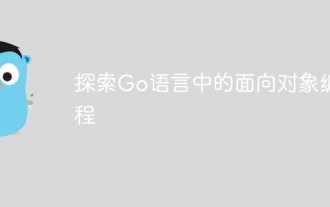 Go でオブジェクト指向プログラミングを探索する
Apr 04, 2024 am 10:39 AM
Go でオブジェクト指向プログラミングを探索する
Apr 04, 2024 am 10:39 AM
Go 言語は、型定義とメソッドの関連付けを通じてオブジェクト指向プログラミングをサポートします。従来の継承はサポートされていませんが、合成を通じて実装されます。インターフェイスは型間の一貫性を提供し、抽象メソッドを定義できるようにします。実際の事例では、顧客操作の作成、取得、更新、削除など、OOP を使用して顧客情報を管理する方法を示します。
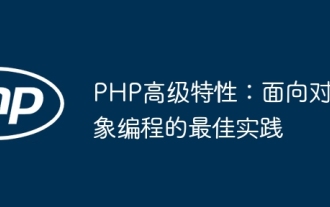 PHP の高度な機能: オブジェクト指向プログラミングのベスト プラクティス
Jun 05, 2024 pm 09:39 PM
PHP の高度な機能: オブジェクト指向プログラミングのベスト プラクティス
Jun 05, 2024 pm 09:39 PM
PHP における OOP のベスト プラクティスには、命名規則、インターフェイスと抽象クラス、継承とポリモーフィズム、依存関係の注入が含まれます。実際のケースには、ウェアハウス モードを使用してデータを管理する場合や、ストラテジー モードを使用して並べ替えを実装する場合などがあります。




