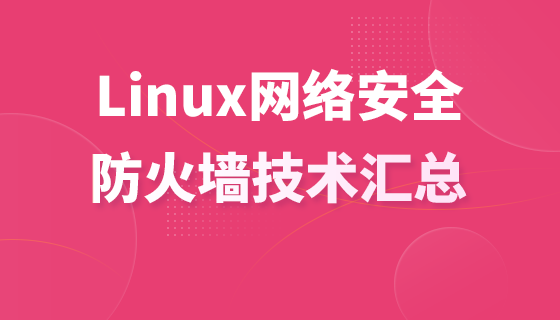Linux tee コマンドの機能は、標準入力から読み取り、標準出力とファイルに書き込むことです。その使用構文は、「tee [OPTION]... [FILE]...」です。ここで、パラメータ「-a --append」はファイルへの追加を意味し、パラメータ「-i --ignore-interrupts」は割り込み信号の無視を意味し、パラメータ「-p」は非パイプラインへの書き込みエラーの診断を意味します。 。
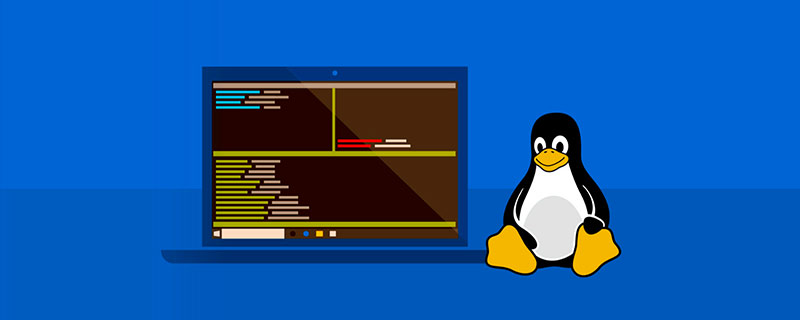
#このチュートリアルの動作環境: linux5.9.8 システム、Dell G3 コンピューター。
linux コマンド: tee の詳細な説明
tee の機能は、標準入力から読み取り、標準出力に書き込み、ファイル。
使用法: tee [オプション]... [ファイル]...
-a, --append ファイルに追加します
-i, - -Inter-interuttursは割り込み信号を無視します
#-p
-ヘルプ。診断時の診断エラーWarn-nopipe診断##exit 非パイプラインへの書き込みでエラーが発生した場合に終了します。exit-nopipe 非パイプラインへの書き込みでエラーが発生した場合に終了します。
--output-error が指定されていない場合、tee はパイプへの書き込み時にエラーが発生するとすぐに終了し、非パイプラインへの書き込み時に診断します。
使用例:
デフォルト関数と追加関数:
[root@server dir]# echo 'This is a sentence.' | tee output This is a sentence. [root@server dir]# cat output This is a sentence. [root@server dir]# echo 'This is another sentence.' | tee -a output This is another sentence. [root@server dir]# cat output This is a sentence. This is another sentence. [root@server dir]# echo 'This is a unique sentence.' | tee output This is a unique sentence. [root@server dir]# cat output This is a unique sentence.ログイン後にコピー2 つのファイルを同時に書き込みます:
関連する推奨事項: 「[root@server dir]# tee a b they have the same content they have the same content ^C [root@server dir]# cat a they have the same content [root@server dir]# cat b they have the same contentログイン後にコピーLinux ビデオ チュートリアル
」
以上がLinux teeコマンドの詳しい説明の詳細内容です。詳細については、PHP 中国語 Web サイトの他の関連記事を参照してください。