Python プログラムを使用して画像を MySQL に保存する方法
環境
Python 3.7.4 pymysql 8.0.11 MySQL Community Server
画像の読み取り
画像をバイナリ形式で読み取る
with open("./test.jpg", "rb") as file:
image = file.read()画像を保存するテーブルの作成
画像フィールドの属性は次のとおりです。 longblog、つまり long バイナリ ラージ オブジェクト
def create_image_table(self):
sql = 'create table if not exists picture ( \
image longblob);'
try:
self.cursor.execute(sql)
self.connection.commit()
except pymysql.Error:
print(pymysql.Error)は MySQL に格納されます
画像データをバイナリ形式で MySQL
def insert_image(self, image):
sql = "insert into picture(image) values(%s)"
self.cursor.execute(sql, image)
self.connection.commit()MySQLクエリで取得した画像データをpictureとして保存
画像をバイナリ形式で記述する
def get_image(self, path):
sql = 'select * from picture'
try:
self.cursor.execute(sql)
image = self.cursor.fetchone()[0]
with open(path, "wb") as file:
file.write(image)
except pymysql.Error:
print(pymysql.Error)
except IOError:
print(IOError)実装コード
import pymysql
class Database():
'''
Description:
database demo to store image in MySQL RDBMS
Attributes:
None
'''
def __init__(self):
self.connection = pymysql.connect(host='<host name>',user='<user name>',passwd='<password>',db='<database name>',charset='utf8')
self.cursor = self.connection.cursor()
'''
Description:
create table to store images
Args:
None
Return:
None
'''
def create_image_table(self):
sql = 'create table if not exists picture ( \
image longblob);'
try:
self.cursor.execute(sql)
self.connection.commit()
except pymysql.Error:
print(pymysql.Error)
'''
Description:
insert image into table
Args:
image:
image to store
Returns:
None
'''
def insert_image(self, image):
sql = "insert into picture(image) values(%s)"
self.cursor.execute(sql, image)
self.connection.commit()
'''
Description:
get image from database
Args:
path:
path to save image
Returns:
None
'''
def get_image(self, path):
sql = 'select * from picture'
try:
self.cursor.execute(sql)
image = self.cursor.fetchone()[0]
with open(path, "wb") as file:
file.write(image)
except pymysql.Error:
print(pymysql.Error)
except IOError:
print(IOError)
'''
Description:
destruction method
Args:
None
Returns:
None
'''
def __del__(self):
self.connection.close()
self.cursor.close()
if __name__ == "__main__":
database = Database()
# read image from current directory
with open("./test.jpg", "rb") as file:
image = file.read()
database.create_image_table()
database.insert_image(image)
database.get_image('./result.jpg')テスト結果
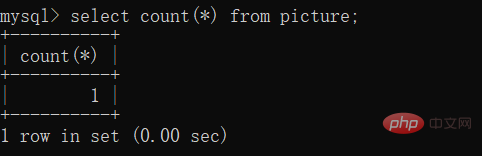 #
#
以上がPython プログラムを使用して画像を MySQL に保存する方法の詳細内容です。詳細については、PHP 中国語 Web サイトの他の関連記事を参照してください。

ホットAIツール

Undresser.AI Undress
リアルなヌード写真を作成する AI 搭載アプリ

AI Clothes Remover
写真から衣服を削除するオンライン AI ツール。

Undress AI Tool
脱衣画像を無料で

Clothoff.io
AI衣類リムーバー

AI Hentai Generator
AIヘンタイを無料で生成します。

人気の記事

ホットツール

メモ帳++7.3.1
使いやすく無料のコードエディター

SublimeText3 中国語版
中国語版、とても使いやすい

ゼンドスタジオ 13.0.1
強力な PHP 統合開発環境

ドリームウィーバー CS6
ビジュアル Web 開発ツール

SublimeText3 Mac版
神レベルのコード編集ソフト(SublimeText3)

ホットトピック
 7489
7489
 15
15
 1377
1377
 52
52
 77
77
 11
11
 19
19
 41
41
 phpmyadminを開く方法
Apr 10, 2025 pm 10:51 PM
phpmyadminを開く方法
Apr 10, 2025 pm 10:51 PM
次の手順でphpmyadminを開くことができます。1。ウェブサイトコントロールパネルにログインします。 2。phpmyadminアイコンを見つけてクリックします。 3。MySQL資格情報を入力します。 4.「ログイン」をクリックします。
 2時間のPython計画:現実的なアプローチ
Apr 11, 2025 am 12:04 AM
2時間のPython計画:現実的なアプローチ
Apr 11, 2025 am 12:04 AM
2時間以内にPythonの基本的なプログラミングの概念とスキルを学ぶことができます。 1.変数とデータ型、2。マスターコントロールフロー(条件付きステートメントとループ)、3。機能の定義と使用を理解する4。
 Redisキューの読み方
Apr 10, 2025 pm 10:12 PM
Redisキューの読み方
Apr 10, 2025 pm 10:12 PM
Redisのキューを読むには、キュー名を取得し、LPOPコマンドを使用して要素を読み、空のキューを処理する必要があります。特定の手順は次のとおりです。キュー名を取得します:「キュー:キュー」などの「キュー:」のプレフィックスで名前を付けます。 LPOPコマンドを使用します。キューのヘッドから要素を排出し、LPOP Queue:My-Queueなどの値を返します。空のキューの処理:キューが空の場合、LPOPはnilを返し、要素を読む前にキューが存在するかどうかを確認できます。
 Redisでサーバーを開始する方法
Apr 10, 2025 pm 08:12 PM
Redisでサーバーを開始する方法
Apr 10, 2025 pm 08:12 PM
Redisサーバーを起動する手順には、以下が含まれます。オペレーティングシステムに従ってRedisをインストールします。 Redis-Server(Linux/Macos)またはRedis-Server.exe(Windows)を介してRedisサービスを開始します。 Redis-Cli ping(Linux/macos)またはRedis-Cli.exePing(Windows)コマンドを使用して、サービスステータスを確認します。 Redis-Cli、Python、node.jsなどのRedisクライアントを使用して、サーバーにアクセスします。
 phpmyAdmin接続mysql
Apr 10, 2025 pm 10:57 PM
phpmyAdmin接続mysql
Apr 10, 2025 pm 10:57 PM
phpmyadminを使用してmysqlに接続する方法は? phpmyadminにアクセスするためのURLは、通常、http:// localhost/phpmyadminまたはhttp:// [サーバーIPアドレス]/phpMyAdminです。 MySQLユーザー名とパスワードを入力します。接続するデータベースを選択します。 [接続]ボタンをクリックして、接続を確立します。
 なぜMySQLを使用するのですか?利点と利点
Apr 12, 2025 am 12:17 AM
なぜMySQLを使用するのですか?利点と利点
Apr 12, 2025 am 12:17 AM
MySQLは、そのパフォーマンス、信頼性、使いやすさ、コミュニティサポートに選択されています。 1.MYSQLは、複数のデータ型と高度なクエリ操作をサポートし、効率的なデータストレージおよび検索機能を提供します。 2.クライアントサーバーアーキテクチャと複数のストレージエンジンを採用して、トランザクションとクエリの最適化をサポートします。 3.使いやすく、さまざまなオペレーティングシステムとプログラミング言語をサポートしています。 4.強力なコミュニティサポートを提供し、豊富なリソースとソリューションを提供します。
 Redisのサーバーバージョンを表示する方法
Apr 10, 2025 pm 01:27 PM
Redisのサーバーバージョンを表示する方法
Apr 10, 2025 pm 01:27 PM
質問:Redisサーバーバージョンを表示する方法は?コマンドラインツールRedis-Cli-versionを使用して、接続されたサーバーのバージョンを表示します。 Info Serverコマンドを使用して、サーバーの内部バージョンを表示し、情報を解析および返信する必要があります。クラスター環境では、各ノードのバージョンの一貫性を確認し、スクリプトを使用して自動的にチェックできます。スクリプトを使用して、Pythonスクリプトとの接続やバージョン情報の印刷など、表示バージョンを自動化します。
 phpmyAdminの包括的な使用ガイド
Apr 10, 2025 pm 10:42 PM
phpmyAdminの包括的な使用ガイド
Apr 10, 2025 pm 10:42 PM
PHPMyAdminは単なるデータベース管理ツールではなく、MySQLを深く理解し、プログラミングスキルを向上させることができます。コア関数には、CRUDおよびSQLクエリの実行が含まれ、SQLステートメントの原則を理解することが重要です。高度なヒントには、データのエクスポート/インポートと許可管理が含まれ、深いセキュリティの理解が必要です。潜在的な問題にはSQLインジェクションが含まれ、ソリューションはパラメーター化されたクエリとバックアップです。パフォーマンスの最適化には、SQLステートメントの最適化とインデックスの使用が含まれます。ベストプラクティスは、コード仕様、セキュリティプラクティス、および定期的なバックアップを強調しています。




