
<dependency> <groupId>javax.mail</groupId> <artifactId>mail</artifactId> <version>1.4</version> </dependency> <!--lombok--> <dependency> <groupId>org.projectlombok</groupId> <artifactId>lombok</artifactId> <optional>true</optional> </dependency>
import lombok.Data;
import javax.mail.Message.RecipientType;
import javax.mail.MessagingException;
import javax.mail.Session;
import javax.mail.Transport;
import javax.mail.internet.InternetAddress;
import javax.mail.internet.MimeMessage;
import java.io.IOException;
import java.io.InputStream;
import java.util.ArrayList;
import java.util.List;
import java.util.Properties;
/**
* Created by tarzan liu on 2021/5/9.
*/
public abstract class EmailUtil {
private static final Session session;
private static final EmailAuthenticator authenticator;
static {
InputStream inputStream = null;
try {
inputStream = EmailUtil.class.getResourceAsStream("/email.properties");
Properties properties = new Properties();
properties.load(inputStream);
authenticator = new EmailAuthenticator();
String username = properties.getProperty("email.username");
authenticator.setUsername(username);
String password = properties.getProperty("email.password");
authenticator.setPassword(password);
String smtpHostName = "smtp." + username.split("@")[1];
properties.put("mail.smtp.auth", "true");
properties.put("mail.smtp.host", smtpHostName);
session = Session.getInstance(properties, authenticator);
} catch (Exception e) {
throw new RuntimeException("init error.");
} finally {
if (inputStream != null) {
try {
inputStream.close();
} catch (IOException e) {
e.printStackTrace();
}
}
}
}
private EmailUtil() { }
/**
* 群发邮件方法
*/
private static void massSend(List<String> recipients, SimpleEmail email) throws MessagingException {
MimeMessage message = new MimeMessage(session);
message.setFrom(new InternetAddress(authenticator.getUsername()));
InternetAddress[] addresses = new InternetAddress[recipients.size()];
for (int index = 0; index < recipients.size(); index ++) {
addresses[index] = new InternetAddress(recipients.get(index));
}
message.setRecipients(RecipientType.TO, addresses);
message.setSubject(email.getSubject());
message.setContent(email.getContent(), "text/html;charset=utf-8");
Transport.send(message);
}
/**
* 发送邮件
*/
public static void send(String recipient, SimpleEmail email) throws MessagingException {
List<String> recipients = new ArrayList<>();
recipients.add(recipient);
massSend(recipients, email);
}
//可以单独建一个类
@Data
public static class SimpleEmail {
private String subject;
private String content;
}
public static void main(String[] args) throws Exception {
SimpleEmail simpleEmail = new SimpleEmail();
simpleEmail.setSubject("今天你学习了么?");
simpleEmail.setContent("今天你写博客了么");
send("1334512682@qq.com", simpleEmail);
}
}email.properties システム メールボックス構成
email.username=
email.password=
@163 .com
テストの実行
[実行]を右クリックしてメイン メソッドを実行します。
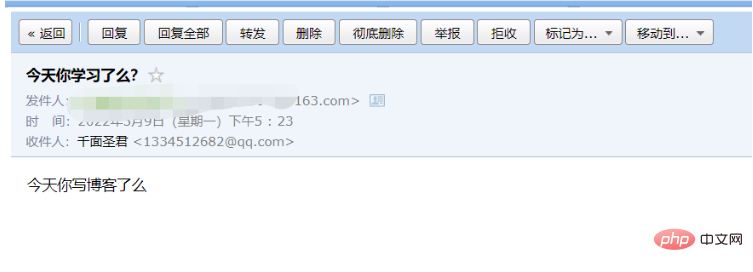
#送信メールアドレスをWeChatにバインドして、WeChatリマインダー機能を実現しましょう!

以上がJava に基づいて簡単な一括メール機能を実装するにはどうすればよいですか?の詳細内容です。詳細については、PHP 中国語 Web サイトの他の関連記事を参照してください。