Java は Ansible 自動運用および保守プラットフォームとどのように連携しますか?
Java は Ansible 自動運用保守基盤に接続し、ファイルの収集・配布を実現します
この接続には主に次の 2 つの機能があります。
#ファイル収集 (複数のホストからのログ ファイルなどの共通ファイルのバッチ収集を含む、ファイルに対するバッチ操作)
ファイル配布 (複数のホストからのファイルのバッチ収集を含む、ファイルに対するバッチ操作)ホスト) ログ ファイルなどの共通ファイルの配布)
シナリオの説明と ansible yum のインストール
Ansible には Windows インストール パッケージがないため、Linux 環境が構築されました。テストを促進し、フォローアップ作業を実行します。
今回は yum 方式でインストールしますが、yum 方式で Ansible をインストールする場合は、まず EPEL ソースをインストールします。
yum install -y http://dl.fedoraproject.org/pub/epel/epel-release-latest-7.noarch.rpm
EPEL ソースを表示
yum info ansible
の Ansible バージョン このバージョンを直接インストールします。他の要件がある場合は、ソースを調整して他の Ansible バージョンをインストールしてください
yum install -y ansible
インストールが完了したら、ansible のバージョン情報を確認します
ansible --version
Ansible サーバー リスト
Inventory ファイル/etc/ansible/hosts を構成し、このファイルにノード ホストの対応する IP アドレスとポートを書き込みます
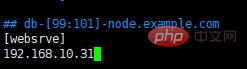
Iここではデモンストレーションを行っているだけです。IP の後に、ノードの実際の SSH ポートを追加できます。定義されたコンテンツの上に [] リストがあります。内部のコンテンツはカスタム コンテンツです。バインドされたノード ホストを操作するには、Iこれをグループ リストと呼ぶことに慣れています
簡単な認証、追加されたホストに ping を実行します
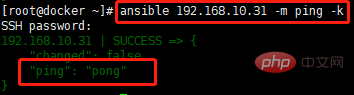
Ansible が正常にインストールされました。 !
Java コードはファイル配布を実装します
名前が示すように、ファイル配布はローカル ファイルを複数のホストに配布することです。
現時点では、ローカル ファイルを作成するには Apache POI (対応するパッケージをインポートできます) が必要です (Ansible ホスト構成ファイルも POI を通じて作成されます)
POI 作成ファイル ツール クラス
package com.tiduyun.cmp.operation.utils;
import com.tiduyun.cmp.common.model.operation.HostInfo;
import lombok.extern.slf4j.Slf4j;
import org.apache.commons.lang.StringUtils;
import org.springframework.stereotype.Component;
import java.io.File;
import java.io.FileOutputStream;
import java.io.IOException;
import java.util.ArrayList;
import java.util.List;
/**
* @author huyuan@tiduyun.com ansible创建文件
*/
@Slf4j
@Component
public class AnsibleCreateFileUtils {
private final static String filename = "hosts";
public static String passWordConnect(List<HostInfo> hostInfo, String hostGroup , String directory) throws IOException{
/** 在本地新建一个文件夹 里面创建一个文件 向里面写入内容 */
// 创建文件夹对象 创建文件对象
File folder = new File(directory);
// 如果文件夹不存在 就创建一个空的文件夹
if (!folder.exists()) {
log.info("创建了文件夹{}" , folder);
folder.mkdirs();
}
File file = new File(directory, filename);
// 如果文件不存在 就创建一个空的文件
if (!file.exists()) {
try {
log.info("创建了文件{}" , file);
file.createNewFile();
} catch (IOException e) {
log.error("error data{}" , e);
}
}
// 写入数据
// 创建文件字节输出流
FileOutputStream fos = new FileOutputStream(file);
try {
List<String> list = new ArrayList<>();
for (HostInfo data : hostInfo) {
// 开始写
String string = data.getHost() + " ansible_ssh_pass=" + data.getPasswd() + " ansible_ssh_user="
+ data.getAccount() + " ansible_ssh_port=" + data.getPort();
list.add(string);
}
String splicingData = StringUtils.join(list, "\n");
String str = "[" + hostGroup + "]" + "\n" + splicingData;
byte[] bytes = str.getBytes();
// 将byte数组中的所有数据全部写入
fos.write(bytes);
fos.flush();
log.info("文件内容{}" , str);
// 删除文件
// deleteFile(file);
// 关闭流
} catch (IOException e) {
log.error("error data{}" , e);
throw e;
}finally {
if (fos != null) {
fos.close();
}
}
return directory;
}
public static void deleteFile(File file) {
if (file.exists()) {// 判断路径是否存在
if (file.isFile()) {// boolean isFile():测试此抽象路径名表示的文件是否是一个标准文件。
file.delete();
} else {// 不是文件,对于文件夹的操作
// 保存 路径D:/1/新建文件夹2 下的所有的文件和文件夹到listFiles数组中
File[] listFiles = file.listFiles();// listFiles方法:返回file路径下所有文件和文件夹的绝对路径
for (File file2 : listFiles) {
/*
* 递归作用:由外到内先一层一层删除里面的文件 再从最内层 反过来删除文件夹
* 注意:此时的文件夹在上一步的操作之后,里面的文件内容已全部删除
* 所以每一层的文件夹都是空的 ==》最后就可以直接删除了
*/
deleteFile(file2);
}
}
file.delete();
} else {
log.error("该file路径不存在!!");
}
}
}ホストグループ設定ファイルの作成
##注: Ansible は 2 つの接続方法に分かれていますが、ここではキー接続を使用し、生成されたファイルは鍵! ! !これは今後の収集と配布に使用されます。 (わからない場合はansibleの接続方法を調べてください)
@Override
public void ansibleCreateHost(HostInfo hostInfo, String Key) {
ParamCheckUtils.notNull(hostInfo, "hostInfo");
List<HostInfo> HostIp = Arrays.asList(hostInfo);
for (HostInfo data : HostIp) {
String ansiblePassWd = data.getPasswd();
String PassWd = hostInfoService.decode(ansiblePassWd);
data.setPasswd(PassWd);
}
try {
AnsibleCreateFileUtils.passWordConnect(HostIp, ansibleConfigurationItemVo.getHostGroup(),
ansibleConfigurationItemVo.getDirectory());
} catch (IOException e) {
log.error("Failed to create host configuration{}", e);
}
}実行コマンド ツール クラス<br/>ログイン後にコピーpackage com.tiduyun.cmp.operation.utils; import lombok.extern.slf4j.Slf4j; import java.io.BufferedReader; import java.io.IOException; import java.io.InputStreamReader; import java.nio.charset.Charset; import static cn.hutool.db.DbUtil.close; /** * @author huyuan@tiduyun.com ansible执行命令工具类 * upload 上传文件 * createRemoteDirectory 创建远程目录 */ @Slf4j public class AnsibleExecuteTheOrderUtils { private final static String commandBin = "/bin/sh"; private final static String commandC = "-c"; /** * 创建远程目录 */ public static void createRemoteDirectory(String hostGroup, String remotePath, String directory) throws IOException { Runtime run = Runtime.getRuntime(); String[] cmds = new String[3]; cmds[0] = commandBin; cmds[1] = commandC; cmds[2] = "ansible " + hostGroup + " -m command -a " + "\"mkdir " + remotePath + "\"" + " -i " + directory + "/hosts"; // 执行CMD命令 Process p = run.exec(cmds); log.info("ansible远程执行命令为{}", cmds[2]); BufferedReader br = new BufferedReader(new InputStreamReader(p.getInputStream(), Charset.forName("UTF-8"))); try { String lineMes; while ((lineMes = br.readLine()) != null) log.info(lineMes);// 打印输出信息 try { // 检查命令是否执行失败。 if (p.waitFor() != 0) { if (p.exitValue() == 1)// 0表示正常结束,1:非正常结束 log.error("命令执行失败"); } } catch (InterruptedException e) { log.error("error data{}", e); } } catch (IOException e) { log.error("fail to carry out command{}", e); throw e; } finally { if (br != null) { br.close(); } } } /** * 文件分发 */ public static void upload(String hostGroup, String localPath, String remotePath, String directory) throws IOException { Runtime run = Runtime.getRuntime(); String[] cmds = new String[3]; cmds[0] = commandBin; cmds[1] = commandC; cmds[2] = "ansible " + hostGroup + " -m copy -a " + "\"src=" + localPath + " dest=" + remotePath + "\"" + " -i " + directory + "/hosts"; // 执行CMD命令 Process p = run.exec(cmds); log.info("ansible命令为{}", cmds[2]); BufferedReader br = new BufferedReader(new InputStreamReader(p.getInputStream(), Charset.forName("UTF-8"))); try { String lineMes; while ((lineMes = br.readLine()) != null) log.info("ansible输出信息为 :" + lineMes);// 打印输出信息 try { // 检查命令是否执行失败。 if (p.waitFor() != 0) { if (p.exitValue() == 1)// 0表示正常结束,1:非正常结束 log.error("命令执行失败"); } } catch (InterruptedException e) { log.error("error data{}", e); } } catch (IOException e) { log.error("fail to carry out command{}", e); throw e; } finally { if (br != null) { br.close(); } } } /** * 文件采集 */ public static void fileCollection(String hostGroup, String remotePath, String localPath , String directory) throws IOException { Runtime run = Runtime.getRuntime(); String[] cmds = new String[3]; cmds[0] = commandBin; cmds[1] = commandC; cmds[2] = "ansible " + hostGroup + " -m fetch -a " + "\"src=" + remotePath + " dest=" + localPath + " force=yes backup=yes\"" + " -i " + directory + "/hosts"; // 执行CMD命令 Process p = run.exec(cmds); log.info("ansible远程采集文件命令为{}", cmds[2]); BufferedReader br = new BufferedReader(new InputStreamReader(p.getInputStream(), Charset.forName("UTF-8"))); try { String lineMes; while ((lineMes = br.readLine()) != null) log.info(lineMes);// 打印输出信息 try { // 检查命令是否执行失败。 if (p.waitFor() != 0) { if (p.exitValue() == 1)// 0表示正常结束,1:非正常结束 log.error("命令执行失败"); } } catch (InterruptedException e) { log.error("error data{}", e); } } catch (IOException e) { log.error("fail to carry out command{}", e); throw e; } finally { if (br != null) { br.close(); } } } public static void ExecuteTheOrder(String command) throws IOException { log.info("start execute cmd {}", command); String[] cmd = new String[] {"/bin/bash", "-c", command}; Runtime run = Runtime.getRuntime(); Process p = run.exec(cmd); // 执行CMD命令 BufferedReader br = new BufferedReader(new InputStreamReader(p.getInputStream(), Charset.forName("UTF-8"))); try { String lineMes; while ((lineMes = br.readLine()) != null) log.info("输出信息为 {}", lineMes);// 打印输出信息 try { // 检查命令是否执行失败。 if (p.waitFor() != 0) { if (p.exitValue() == 1)// 0表示正常结束,1:非正常结束 log.error("命令执行失败"); } } catch (InterruptedException e) { log.error("error data{}", e); } } catch (IOException e) { log.error("fail to carry out command{}", e); throw e; } finally { if (br != null) { br.close(); } } } public static void disconnect() { try { close(); } catch (Exception ex) { // Ignore because disconnection is quietly } } // public void execute(String command) throws Exception { // log.info("start execute cmd {}", command); // try (Session session = sshClient.startSession()) { // Session.Command exec = session.exec(command); // // Integer readLineCount = 0; // InputStream in = exec.getInputStream(); // log.info(IOUtils.readFully(in).toString()); // String errorMessage = IOUtils.readFully(exec.getErrorStream(), LoggerFactory.DEFAULT).toString(); // log.info(errorMessage); // if (exec.getExitStatus() != null && exec.getExitStatus() != 0) { // throw new RuntimeException( // "exec " + command + " error,error message is " + errorMessage + ",error code " + exec.getExitStatus()); // } // log.info("exec result code {}", exec.getExitStatus()); // // } // // } }ログイン後にコピー
次のステップは、
package com.tiduyun.cmp.operation.service.impl;
import cn.hutool.core.util.RandomUtil;
import cn.hutool.core.util.StrUtil;
import com.tiduyun.cmp.common.model.flow.UploadFile;
import com.tiduyun.cmp.common.model.operation.ComponentInfo;
import com.tiduyun.cmp.common.model.operation.HostInfo;
import com.tiduyun.cmp.common.provider.service.ExceptionBuildService;
import com.tiduyun.cmp.operation.constant.OperationExceptionCode;
import com.tiduyun.cmp.operation.constant.StartCmdSeparate;
import com.tiduyun.cmp.operation.model.AnsibleConfigurationItemVo;
import com.tiduyun.cmp.operation.model.vo.FileQueryVo;
import com.tiduyun.cmp.operation.service.AnsibleTaskRecordService;
import com.tiduyun.cmp.operation.service.ComposerDeployService;
import com.tiduyun.cmp.operation.service.HostInfoService;
import com.tiduyun.cmp.operation.service.UploadFileService;
import com.tiduyun.cmp.operation.utils.AnsibleExecuteTheOrderUtils;
import lombok.extern.slf4j.Slf4j;
import org.apache.commons.collections4.CollectionUtils;
import org.apache.commons.lang3.StringUtils;
import org.springframework.beans.factory.annotation.Autowired;
import org.springframework.beans.factory.annotation.Value;
import org.springframework.stereotype.Service;
import java.io.File;
import java.util.ArrayList;
import java.util.Arrays;
import java.util.List;
@Slf4j
@Service
public class AnsibleDeployServiceImpl implements ComposerDeployService {
@Value(value = "${cmp.operation.commandHeader:cmd /c}")
private String commandHeader;
@Value(value = "${cmp.operation.filePath:/data/cmp/file}")
private String filePath;
@Value(value = "${cmp.operation.remoteFilePath:/tmp}")
private String remoteFilePath;
@Autowired
private AnsibleTaskRecordService ansibleTaskRecordService;
@Autowired
private AnsibleConfigurationItemVo ansibleConfigurationItemVo;
@Autowired
private UploadFileService uploadFileService;
@Autowired
private HostInfoService hostInfoService;
@Autowired
private ExceptionBuildService exceptionBuildService;
@Override
public void deploy(HostInfo hostInfo, ComponentInfo componentInfo, String cpmposerName) {
ansibleTaskRecordService.ansibleCreateHost(hostInfo, null);
try {
String remotePath = StringUtils.join(remoteFilePath, "/", cpmposerName, "-", componentInfo.getName(), "-",
RandomUtil.randomString(3));
log.info("remote file path = {}", remotePath);
List<Integer> fileIds = getFileIds(componentInfo.getFileUrl());
if (CollectionUtils.isNotEmpty(fileIds)) {
FileQueryVo uploadFileQueryVo = new FileQueryVo();
uploadFileQueryVo.setIds(fileIds);
List<UploadFile> uploadFiles = uploadFileService.query(uploadFileQueryVo);
for (UploadFile uploadFile : uploadFiles) {
String path = StringUtils.join(filePath, uploadFile.getFilePath());
File file = new File(path);
if (!file.exists()) {
log.error("file url is {}", file.getPath());
throw exceptionBuildService.buildException(OperationExceptionCode.FILE_NOT_EXIST,
new Object[] {uploadFile.getFileName()});
}
// 创建远程目录
AnsibleExecuteTheOrderUtils.createRemoteDirectory(ansibleConfigurationItemVo.getHostGroup(),
StringUtils.join(remotePath), ansibleConfigurationItemVo.getDirectory());
// 分发文件
AnsibleExecuteTheOrderUtils.upload(ansibleConfigurationItemVo.getHostGroup(), path,
StringUtils.join(remotePath, "/", uploadFile.getFileName()),
ansibleConfigurationItemVo.getDirectory());
}
}
List<String> startCmds = getStartCmds(componentInfo.getStartCmd());
if (CollectionUtils.isNotEmpty(startCmds)) {
String cdCmd = StringUtils.join("cd ", remotePath);
String execCmd = StringUtils.join(startCmds, ";");
execCmd = StringUtils.join(cdCmd, ";", execCmd);
log.info("execCmd= " + execCmd);
// sshClient.execute(execCmd);
AnsibleExecuteTheOrderUtils.ExecuteTheOrder(execCmd);
} else {
log.error("parse startCmd fail {}", componentInfo.getStartCmd());
}
} catch (Exception e) {
log.error("主机[{}]部署[{}]组件失败,主机ID[{}],组件ID[{}]:", hostInfo.getHost(), componentInfo.getName(),
hostInfo.getId(), componentInfo.getId(), e);
throw exceptionBuildService.buildException(OperationExceptionCode.EXECUTE_CMD_ERROR,
new Object[] {e.getMessage()});
} finally {
AnsibleExecuteTheOrderUtils.disconnect();
}
}
@Override
public boolean isSupport(HostInfo hostInfo) {
return true;
}
private List<Integer> getFileIds(String fileIds) {
List<Integer> ids = new ArrayList<>();
if (fileIds == null) {
return null;
}
String[] split = StringUtils.split(fileIds, ",");
for (String s : split) {
ids.add(Integer.parseInt(s));
}
return ids;
}
private List<String> getStartCmds(String startCmd) {
List<String> cmd = new ArrayList<>();
if (startCmd == null) {
return cmd;
}
String[] split = StrUtil.split(startCmd, StartCmdSeparate.SIGN);
cmd.addAll(Arrays.asList(split));
return cmd;
}
public static Boolean needCd(String s) {
String[] splits = StrUtil.split(s, "&&");
int maxIndex = splits.length - 1;
String cmd = splits[maxIndex];
if (StrUtil.startWith(cmd, "cd")) {
return false;
} else {
return true;
}
}
}@Override
public void fileCollection(HostInfo hostInfo, String remotePath, String localPath) {
ansibleCreateHost(hostInfo, null);
try {
log.info("remote file path = {}", remotePath);
log.info("local file path = {}", localPath);
// 文件采集
AnsibleExecuteTheOrderUtils.fileCollection(ansibleConfigurationItemVo.getHostGroup(), remotePath,
localPath , ansibleConfigurationItemVo.getDirectory());
} catch (Exception e) {
log.error("主机[{}]文件采集失败,主机ID[{}]:", hostInfo.getHost(), hostInfo.getId(), e);
throw exceptionBuildService.buildException(OperationExceptionCode.EXECUTE_CMD_ERROR,
new Object[] {e.getMessage()});
} finally {
AnsibleExecuteTheOrderUtils.disconnect();
}
}以上がJava は Ansible 自動運用および保守プラットフォームとどのように連携しますか?の詳細内容です。詳細については、PHP 中国語 Web サイトの他の関連記事を参照してください。

ホットAIツール

Undresser.AI Undress
リアルなヌード写真を作成する AI 搭載アプリ

AI Clothes Remover
写真から衣服を削除するオンライン AI ツール。

Undress AI Tool
脱衣画像を無料で

Clothoff.io
AI衣類リムーバー

AI Hentai Generator
AIヘンタイを無料で生成します。

人気の記事

ホットツール

メモ帳++7.3.1
使いやすく無料のコードエディター

SublimeText3 中国語版
中国語版、とても使いやすい

ゼンドスタジオ 13.0.1
強力な PHP 統合開発環境

ドリームウィーバー CS6
ビジュアル Web 開発ツール

SublimeText3 Mac版
神レベルのコード編集ソフト(SublimeText3)

ホットトピック
 7552
7552
 15
15
 1382
1382
 52
52
 83
83
 11
11
 22
22
 91
91
 ジャワのウェカ
Aug 30, 2024 pm 04:28 PM
ジャワのウェカ
Aug 30, 2024 pm 04:28 PM
Java の Weka へのガイド。ここでは、weka java の概要、使い方、プラットフォームの種類、利点について例を交えて説明します。
 Java Springのインタビューの質問
Aug 30, 2024 pm 04:29 PM
Java Springのインタビューの質問
Aug 30, 2024 pm 04:29 PM
この記事では、Java Spring の面接で最もよく聞かれる質問とその詳細な回答をまとめました。面接を突破できるように。
 Java 8 Stream Foreachから休憩または戻ってきますか?
Feb 07, 2025 pm 12:09 PM
Java 8 Stream Foreachから休憩または戻ってきますか?
Feb 07, 2025 pm 12:09 PM
Java 8は、Stream APIを導入し、データ収集を処理する強力で表現力のある方法を提供します。ただし、ストリームを使用する際の一般的な質問は次のとおりです。 従来のループにより、早期の中断やリターンが可能になりますが、StreamのForeachメソッドはこの方法を直接サポートしていません。この記事では、理由を説明し、ストリーム処理システムに早期終了を実装するための代替方法を調査します。 さらに読み取り:JavaストリームAPIの改善 ストリームを理解してください Foreachメソッドは、ストリーム内の各要素で1つの操作を実行する端末操作です。その設計意図はです
 Java での日付までのタイムスタンプ
Aug 30, 2024 pm 04:28 PM
Java での日付までのタイムスタンプ
Aug 30, 2024 pm 04:28 PM
Java での日付までのタイムスタンプに関するガイド。ここでは、Java でタイムスタンプを日付に変換する方法とその概要について、例とともに説明します。
 カプセルの量を見つけるためのJavaプログラム
Feb 07, 2025 am 11:37 AM
カプセルの量を見つけるためのJavaプログラム
Feb 07, 2025 am 11:37 AM
カプセルは3次元の幾何学的図形で、両端にシリンダーと半球で構成されています。カプセルの体積は、シリンダーの体積と両端に半球の体積を追加することで計算できます。このチュートリアルでは、さまざまな方法を使用して、Javaの特定のカプセルの体積を計算する方法について説明します。 カプセルボリュームフォーミュラ カプセルボリュームの式は次のとおりです。 カプセル体積=円筒形の体積2つの半球体積 で、 R:半球の半径。 H:シリンダーの高さ(半球を除く)。 例1 入力 RADIUS = 5ユニット 高さ= 10単位 出力 ボリューム= 1570.8立方ユニット 説明する 式を使用してボリュームを計算します。 ボリューム=π×R2×H(4
 Spring Tool Suiteで最初のSpring Bootアプリケーションを実行するにはどうすればよいですか?
Feb 07, 2025 pm 12:11 PM
Spring Tool Suiteで最初のSpring Bootアプリケーションを実行するにはどうすればよいですか?
Feb 07, 2025 pm 12:11 PM
Spring Bootは、Java開発に革命をもたらす堅牢でスケーラブルな、生産対応のJavaアプリケーションの作成を簡素化します。 スプリングエコシステムに固有の「構成に関する慣習」アプローチは、手動のセットアップを最小化します。






