Oracle で監視を変更する方法
Oracle データベース リスナーは、データベース サービスの監視を担当するプログラムです。その主な機能は、クライアント操作用のポートと接続を提供し、データベースとクライアント間の通信を維持することです。リスナーの変更が必要な場合、考慮する必要がある要素と手順が多数あります。
リスナーの変更をトリガーする要因には、通常、ネットワーク トポロジの変更、データベース インスタンスのパラメーターの変更、セキュリティ構成の変更が含まれます。新しい構成を有効にしてクライアント要求を満たすためには、リスナー構成を適切に変更する必要があります。具体的な手順は次のとおりです:
#ステップ 1: すべてのリスナーのステータスを確認するリスナーを変更する前に、まずすべてのリスナーのステータスを確認してください。lsnrctl status コマンドを使用して、リスナーの現在のステータスを表示します (例:LSNRCTL> status Connecting to (DESCRIPTION=(ADDRESS=(PROTOCOL=TCP)(HOST=yourhost)(PORT=1521))) STATUS of the LISTENER ------------------------ Alias LISTENER Version TNSLSNR for Linux: Version 11.2.0.1.0 - Production Start Date 26-MAY-2019 09:21:48 Uptime 0 days 0 hr. 8 min. 29 sec Trace Level off Security ON: Local OS Authentication SNMP OFF Listener Parameter File /u01/app/oracle/product/11.2.0/dbhome_1/network/admin/listener.ora Listener Log File /u01/app/oracle/diag/tnslsnr/yourhost/listener/alert/log.xml Listening Endpoints Summary... (DESCRIPTION=(ADDRESS=(PROTOCOL=tcp)(HOST=yourhost)(PORT=1521))) Services Summary... Service "orcl" has 1 instance(s). Instance "orcl", status READY, has 1 handler(s) for this service... Service "orclXDB" has 1 instance(s). Instance "orcl", status READY, has 1 handler(s) for this service... The command completed successfully
# 添加一个新的服务监听 SID_LIST_LISTENER= (SID_LIST= (SID_DESC= (SID_NAME=test) (ORACLE_HOME=/u01/app/oracle/product/11.2.0/dbhome_1) (PROGRAM=oracle) ) ) # 添加监听的IP地址和端口 LISTENER= (DESCRIPTION_LIST= (DESCRIPTION= (ADDRESS= (PROTOCOL=TCP) (HOST=192.168.1.10) (PORT=1521) ) ) ) # 添加新服务的信息 SID_DESC_LISTENER (SID_DESC = (GLOBAL_DBNAME=test) (ORACLE_HOME = /u01/app/oracle/product/11.2.0/dbhome_1) (SID_NAME = test) )
LSNRCTL> stop Connecting to (DESCRIPTION=(ADDRESS=(PROTOCOL=TCP)(HOST=yourhost)(PORT=1521))) The command completed successfully LSNRCTL> start Starting /u01/app/oracle/product/11.2.0/dbhome_1/bin/tnslsnr: please wait... TNSLSNR for Linux: Version 11.2.0.1.0 - Production System parameter file is /u01/app/oracle/product/11.2.0/dbhome_1/network/admin/listener.ora Log messages written to /u01/app/oracle/diag/tnslsnr/yourhost/listener/alert/log.xml Listening on: (DESCRIPTION=(ADDRESS=(PROTOCOL=tcp)(HOST=yourhost)(PORT=1521))) Services summary... Service "orcl" has 1 instance(s). Instance "orcl", status READY, has 1 handler(s) for this service... Service "orclXDB" has 1 instance(s). Instance "orcl", status READY, has 1 handler(s) for this service... The command completed successfully
tnsping test
以上がOracle で監視を変更する方法の詳細内容です。詳細については、PHP 中国語 Web サイトの他の関連記事を参照してください。

ホットAIツール

Undresser.AI Undress
リアルなヌード写真を作成する AI 搭載アプリ

AI Clothes Remover
写真から衣服を削除するオンライン AI ツール。

Undress AI Tool
脱衣画像を無料で

Clothoff.io
AI衣類リムーバー

AI Hentai Generator
AIヘンタイを無料で生成します。

人気の記事

ホットツール

メモ帳++7.3.1
使いやすく無料のコードエディター

SublimeText3 中国語版
中国語版、とても使いやすい

ゼンドスタジオ 13.0.1
強力な PHP 統合開発環境

ドリームウィーバー CS6
ビジュアル Web 開発ツール

SublimeText3 Mac版
神レベルのコード編集ソフト(SublimeText3)

ホットトピック
 7487
7487
 15
15
 1377
1377
 52
52
 77
77
 11
11
 19
19
 39
39
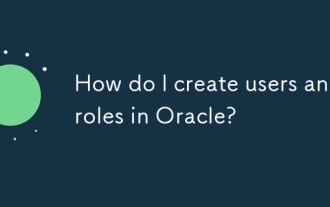 Oracleでユーザーと役割を作成するにはどうすればよいですか?
Mar 17, 2025 pm 06:41 PM
Oracleでユーザーと役割を作成するにはどうすればよいですか?
Mar 17, 2025 pm 06:41 PM
この記事では、SQLコマンドを使用してOracleでユーザーと役割を作成する方法について説明し、役割の使用を含むユーザー許可を管理するためのベストプラクティス、最小特権の原則、定期的な監査について説明します。
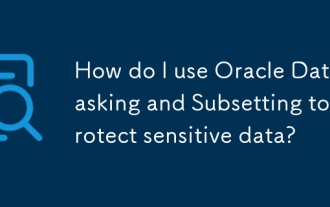 敏感なデータを保護するために、Oracleデータのマスキングとサブセットを使用するにはどうすればよいですか?
Mar 13, 2025 pm 01:19 PM
敏感なデータを保護するために、Oracleデータのマスキングとサブセットを使用するにはどうすればよいですか?
Mar 13, 2025 pm 01:19 PM
この記事では、敏感なデータを保護するためのソリューションであるOracle Data Masking and Subsetting(DMS)を詳しく説明しています。 機密データの特定、マスキングルールの定義(シャッフル、代替、ランダム化)、ジョブの設定、監視、および展開をカバーします
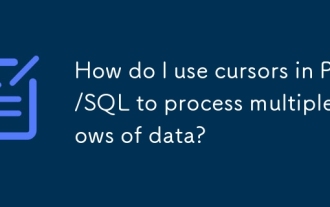 PL/SQLのカーソルを使用して、複数のデータを処理するにはどうすればよいですか?
Mar 13, 2025 pm 01:16 PM
PL/SQLのカーソルを使用して、複数のデータを処理するにはどうすればよいですか?
Mar 13, 2025 pm 01:16 PM
この記事では、列ごとのデータ処理用のPL/SQLカーソルについて説明します。 それは、暗黙、明示、およびREFカーソルを比較して、カーソル宣言、開閉、フェッチ、および閉鎖を詳述しています。 効率的な大規模なデータセットの取り扱いとループの使用の手法
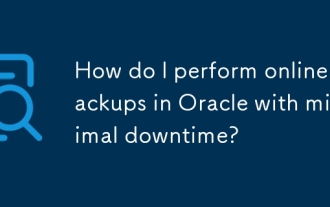 最小限のダウンタイムでOracleでオンラインバックアップを実行するにはどうすればよいですか?
Mar 17, 2025 pm 06:39 PM
最小限のダウンタイムでOracleでオンラインバックアップを実行するにはどうすればよいですか?
Mar 17, 2025 pm 06:39 PM
この記事では、RMANを使用した最小限のダウンタイムでOracleでオンラインバックアップを実行する方法、ダウンタイムを減らし、データの一貫性を確保し、バックアップの進捗を監視するためのベストプラクティスを実行する方法について説明します。
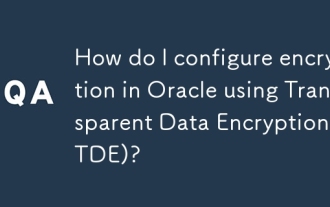 透明なデータ暗号化(TDE)を使用して、Oracleで暗号化を構成するにはどうすればよいですか?
Mar 17, 2025 pm 06:43 PM
透明なデータ暗号化(TDE)を使用して、Oracleで暗号化を構成するにはどうすればよいですか?
Mar 17, 2025 pm 06:43 PM
この記事では、Oracleで透明なデータ暗号化(TDE)を構成する手順を概説し、ウォレットの作成、TDEの有効化、およびさまざまなレベルでのデータ暗号化の詳細を説明します。また、データ保護やコンプライアンスなどのTDEのメリット、およびVeriの方法についても説明しています
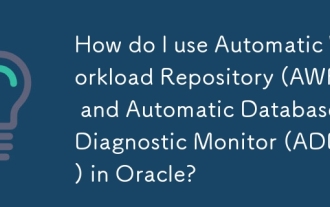 Oracleで自動ワークロードリポジトリ(AWR)および自動データベース診断モニター(ADDM)を使用するにはどうすればよいですか?
Mar 17, 2025 pm 06:44 PM
Oracleで自動ワークロードリポジトリ(AWR)および自動データベース診断モニター(ADDM)を使用するにはどうすればよいですか?
Mar 17, 2025 pm 06:44 PM
この記事では、データベースのパフォーマンス最適化にOracleのAWRとADDMの使用方法について説明します。 AWRレポートの生成と分析の詳細、およびADDMを使用してパフォーマンスボトルネックを識別および解決します。
 仮想プライベートデータベース(VPD)を使用してOracleデータベースにセキュリティポリシーを実装するにはどうすればよいですか?
Mar 13, 2025 pm 01:18 PM
仮想プライベートデータベース(VPD)を使用してOracleデータベースにセキュリティポリシーを実装するにはどうすればよいですか?
Mar 13, 2025 pm 01:18 PM
この記事では、仮想プライベートデータベース(VPD)を使用してOracleデータベースセキュリティポリシーの実装を詳しく説明しています。 ユーザーコンテキストに基づいてデータをフィルタリングする関数を介してVPDポリシーの作成と管理を説明し、Pest Pのようなベストプラクティスを強調しています
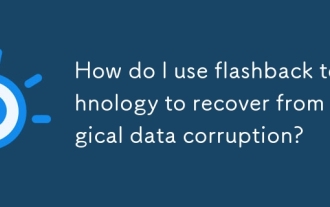 フラッシュバックテクノロジーを使用して、論理データの破損から回復するにはどうすればよいですか?
Mar 14, 2025 pm 05:43 PM
フラッシュバックテクノロジーを使用して、論理データの破損から回復するにはどうすればよいですか?
Mar 14, 2025 pm 05:43 PM
記事では、Oracleのフラッシュバックテクノロジーを使用して、論理データの腐敗から回復し、実装の手順を詳細にし、回復後のデータの整合性を確保することについて説明します。




